Traditional demos, heavy with features, often miss their mark, leaving the audience confused in details rather than hooked by relevance. The Vignette Demo takes a different approach, promising a focus not on what the product can do but on what it can solve.
What Is a Vignette Demo?
A Vignette Demo uses "value vignettes," each a narrative that highlights the product's practical use in real-world scenarios, rather than its features. Used primarily by presales people and sales engineers, this approach pivots from showcasing product capabilities to illustrating its impact in practical applications.
These professionals use vignettes to show, through a series of scenarios, problems, solutions, and benefits, how products can turn user challenges into successes.

Vignette Demo Structure
This structure serves as a clear roadmap to demonstrate how your product tangibly addresses and resolves user challenges. It guides the audience from recognition to resolution, ensuring your interactive demo is as impactful as it is instructional.
1. Scenario
The vignette opens with a scenario, a look of the target audience’s life or work, focusing on a challenge they likely encounter. It sets the stage, not just with a problem, but with a context that feels familiar and urgent. For example, a sales manager struggling to manage customer data scattered across multiple platforms, leading to missed opportunities and communication failures.
2. Problem
Here, the problem is exposed, specific, and significant. It’s the kind of challenge that keeps the audience up at night, one that your product promises to tackle effectively. Now, the key issue for our sales manager is the inefficient tracking and utilization of customer interactions, causing delays and errors in response.
3. Solution
The product steps as the solution in the narrative. It's introduced not through a list of features but through its role in the scenario. The demonstration shows exactly how the product fits into the puzzle, addressing the problem methodically and efficiently. A unified customer relationship management (CRM) software is introduced, demonstrating its ability to consolidate all customer data into a single, accessible platform.
4. Benefits
The demo concludes by highlighting the benefits, both immediate and long-term. These are direct responses to the problems outlined, benefits that matter not just at the moment but that promise long-term improvement and advantage. With the CRM software, the sales manager now experiences quicker access to comprehensive customer profiles, resulting in more timely and personalized communication and ultimately, increased sales efficiency.
Recommended Read: Top Benefits of Interactive Product Demos.
How to Create a Vignette Demo?
A Vignette Demo does not begin with a pen and a blank sheet; it starts with the groundwork—understanding your audience and their world. Your aim is to shape a narrative so true to their experiences that it feels less like a pitch and more like a mirror.
Part 1: Research
Research is fundamental. It grounds your vignettes in reality, making them resonate deeply with your audience. The core of effective research is to grasp the customer's challenges—such as inefficiencies in workflow or lack of data accessibility—and their desired outcomes, like improved productivity or enhanced data security.
How do you do research and collect customer insights?
1. Customer interviews. Direct dialogues that help collect your customer’s daily challenges and triumphs. They are essential to capture the voice of your customer.
- Ask open-ended questions to elicit detailed responses, such as "Can you describe a recent challenge you faced and how you dealt with it?"
- Listen more than you talk; the customer’s voice should lead the conversation, particularly in discussions about their daily workflow and the tools they use.
- Validate understanding by summarizing and reflecting back what you hear, such as, "So, if I understand correctly, your main issue is..."
Related Read: How to Create a Survey in Mailchimp
2. Surveys and questionnaires. Avail structured insights from a broader audience. They help confirm hypotheses about customer challenges and satisfaction.
- Craft questions that are specific and targeted; avoid generalities, such as instead of asking "Are you satisfied?", ask "How satisfied are you with our tool's ability to integrate with your existing systems?"
- Include a mix of quantitative and qualitative questions to gather diverse data, like combining rating scales with open-ended questions asking for specific feedback.
- Sequence questions logically to maintain engagement and flow, starting with general inquiries before moving to more specific or sensitive questions.
Also Read: 51 Questions to Ask During a Sales Discovery Call.
3. Customer data analysis. Helps identify patterns and pain points in usage. It’s about translating data into actionable insights.
- Focus on metrics that directly relate to customer success and satisfaction, such as user engagement rates and feature utilization metrics.
- Use visualization tools to detect trends and outliers quickly, because visual data can be processed faster and more effectively than raw numbers.
- Correlate usage data with customer feedback to get a full picture, by mapping feedback on features to actual usage statistics.
Suggested Read: Ultimate Guide to Customer Delight - 7 Retention Strategies.
4. Competitive research. Knowing competitors' offerings can help you stay one step ahead or better highlight your own value proposition. Study how competitors position themselves and the language they use.
- Identify and analyze the top features and benefits highlighted by competitors, focusing on what customers praise or complain about in their reviews.
- Monitor competitor customer reviews for insights into strengths and weaknesses, such as frequent mentions of superior customer service or lack of integration capabilities.
- Look for gaps in competitors’ offerings that your product can fill, like a need for greater customization options or better scalability.
Part 2: Building the demo
Your Vignette Demo should be concise, like an impactful story that covers the Vignette structure. This narrative should engage the audience not by overwhelming them with features but by clearly connecting the product’s value to their needs.
How to build a demo?
1. Set the scene. A realistic scenario where characters encounter a specific problem that is familiar to your audience. Let’s say a marketing team struggles to track the ROI of various campaigns due to disparate data sources.
Pro tip 💡: Ensure the scene is immediately recognizable to your audience, using language and contexts that feel native to their industry.
2. Structure the script. Break it down into “Scenario, Problem, Solution, and Benefits”, each flowing smoothly into the next with clear transitions and concise language.
Pro tip 💡: Use a simple, active voice to keep the script engaging and easy to follow. Ensure each section naturally leads to the next, maintaining narrative momentum.
3. Highlight benefits, not features. Shift focus from what the product does (features) to how it solves the problem (benefits). For eg, instead of detailing the technical specifics of new software, highlight how it integrates data from multiple sources, saving time and increasing accuracy.
Pro tip 💡: Relate every feature back to a direct benefit, asking “So what?” to ensure it ties back to the user’s needs.
4. Use an interactive product demo software. One that lets you capture your product easily and the problem it solves. Storylane lets you create multi-flow clickable demos, where each bite-sized demo is tailored to specific values, pain points, and product flows, ensuring the demonstration is relevant and engaging.

5. Keep it concise. The recommended timeframe for a vignette demo is typically around 10-15 minutes, considering the limited attention span of most audiences.
Pro tip 💡: Focus on key points that matter most to your audience. Edit ruthlessly, cutting out any information that does not add value to the story or help illustrate the product’s impact.
Must Read: How to Create An Awesome Interactive Product Demo.
Part 3: Execution
Now, it’s time to deliver a live sales demo that is smooth and engaging. Smooth in its transition from point to point, without a hitch that breaks the spell; engaging in its ability to hold the audience, not merely as spectators but as participants in the narrative. This matters because a demo that resonates is one remembered, one that influences.
How to successfully execute a vignette demo?
1. Demo roleplay. It is the rehearsal for the real thing. It's practicing the demo as if in the actual setting, which sharpens your delivery and roots out the awkward pauses and unclear elements.
Pro tip 💡: Film yourself and analyze the recording to see where you falter, where you succeed, and where you need to simply be better.
2. Storytelling techniques. Here you need to embed the product’s capabilities within a narrative that echoes the audience's daily struggles and triumphs. It could be a metaphor that draws a vivid picture, a journey that sees the product emerge as a hero or a typical day that highlights the product’s impact.
Pro tip 💡: Match the storytelling technique to your message. A consistent narrative technique keeps the audience engaged, and makes them feel part of the story.
3. Encourage interaction. A demo should not be a monologue. It should be a dialogue, an exchange that pulls the audience into participation. This might mean posing questions that provoke thought, inviting them to explore the product within the demo itself, or integrating interactive elements that require their input.
Pro tip 💡: Craft your interactive elements around the narrative you’re presenting. This makes the interaction feel like a natural extension of the conversation, not an interruption.
Related Read: How to Deliver Exceptional Sales Demos (With Steps and Tips).
Benefits of Using the Vignette Demo Technique
Though you must have received a general idea of Vignette Demo’s capabilities, these are some benefits you’d want to read to separate it from other demo techniques.
1) Clearer Communication of Value Proposition
The Vignette Demo technique excels in its clear communication of value. Traditional demos often dilute the message across numerous features, leaving the core value proposition muddled. In contrast, a vignette zeroes in on specific solutions to specific problems, making the value evident and immediate.
2) Versatility
Whether presented live, as a leave-behind, or through video, each vignette can be tailored to fit the medium without losing its impact. This adaptability is crucial in today's varied sales environments, where account executives and sales engineers need to be as effective in virtual presentations as they are in person. The ability to personalize the delivery of the demo for different contexts without rewriting the narrative is a powerful asset.
3) No Information Overload
Traditional demos often attempt to showcase every feature, overwhelming the audience with details that obscure the main message. A vignette, by focusing solely on a specific scenario and its resolution, delivers only the most pertinent information. For example, instead of detailing all the functionalities of a CRM system, a vignette might show precisely how the CRM can streamline lead management for a sales team.
4) Shortens the Sales Cycle
Traditional techniques, which generally require longer to demonstrate the breadth of a product’s capabilities, often prolong the decision-making process. In contrast, vignette demos quickly and effectively demonstrate how a product can resolve the prospect's immediate issues, speeding up their readiness to buy. This efficiency is invaluable to pre-sales and sales engineers, whose success often depends on their ability to move quickly from demo to closed deal.
Related Read: Tips To Improve Sales Cycle Length In Your Organization.
5) Demonstrates Clear Return on Investment (ROI) Through Focused Storytelling
Other demo techniques may scatter attention across various features, diluting the impact of any single benefit. A vignette, however, uses storytelling to highlight how the product changes the user’s reality, thereby making the benefits—and thus the ROI—crystal clear. For instance, rather than simply listing the efficiencies a new software brings, a vignette could tell the story of a business that cut report preparation time by 50% thanks to these efficiencies.
Quick Takeaways
Thanks for reading this far. If you quickly want to share a jist of what you’ve learned with your team, try sharing these takeaways:
- Unlike traditional demo techniques, Vignette Demos focus on value, not volume, presenting solutions through clear and concise narratives tailored to specific customer challenges.
- Research is key; understand your audience's problems and goals through interviews, surveys, and data analysis to inform your vignettes.
- Adaptability enhances effectiveness; tailor your Vignette Demos for various formats—live, video, or leave-behind—to meet the audience where they are.
- Keep it concise; a focused delivery respects the audience’s time and maintains engagement, ensuring the core message is heard and retained.
- Experience the power of Vignette Demos with Storylane; try our approach to see how targeted storytelling can transform your sales process. Request a demo 🚀
Frequently Asked Questions
1. What is a value vignette?
A value vignette is a brief, compelling narrative used in sales demonstrations to illustrate how a product can resolve a specific customer issue. It focuses squarely on the benefits of the solution, showing the practical and measurable impact on the user’s daily operations.
2. What is a demo vignette?
A demo vignette is a concise scenario within a product demonstration designed to showcase how specific features of a product address real-world problems. It is structured to lead the audience through a relatable challenge, presenting the product as the solution, and culminating with the benefits realized.
3. How does a vignette demo enhance customer engagement?
A vignette demo enhances customer engagement by connecting deeply with the audience’s needs and interests. By focusing on targeted scenarios that mirror the audience’s real challenges, it not only keeps the presentation relevant and interesting but also demonstrates empathy and understanding, making the demo more persuasive and memorable.

.svg)
.svg)





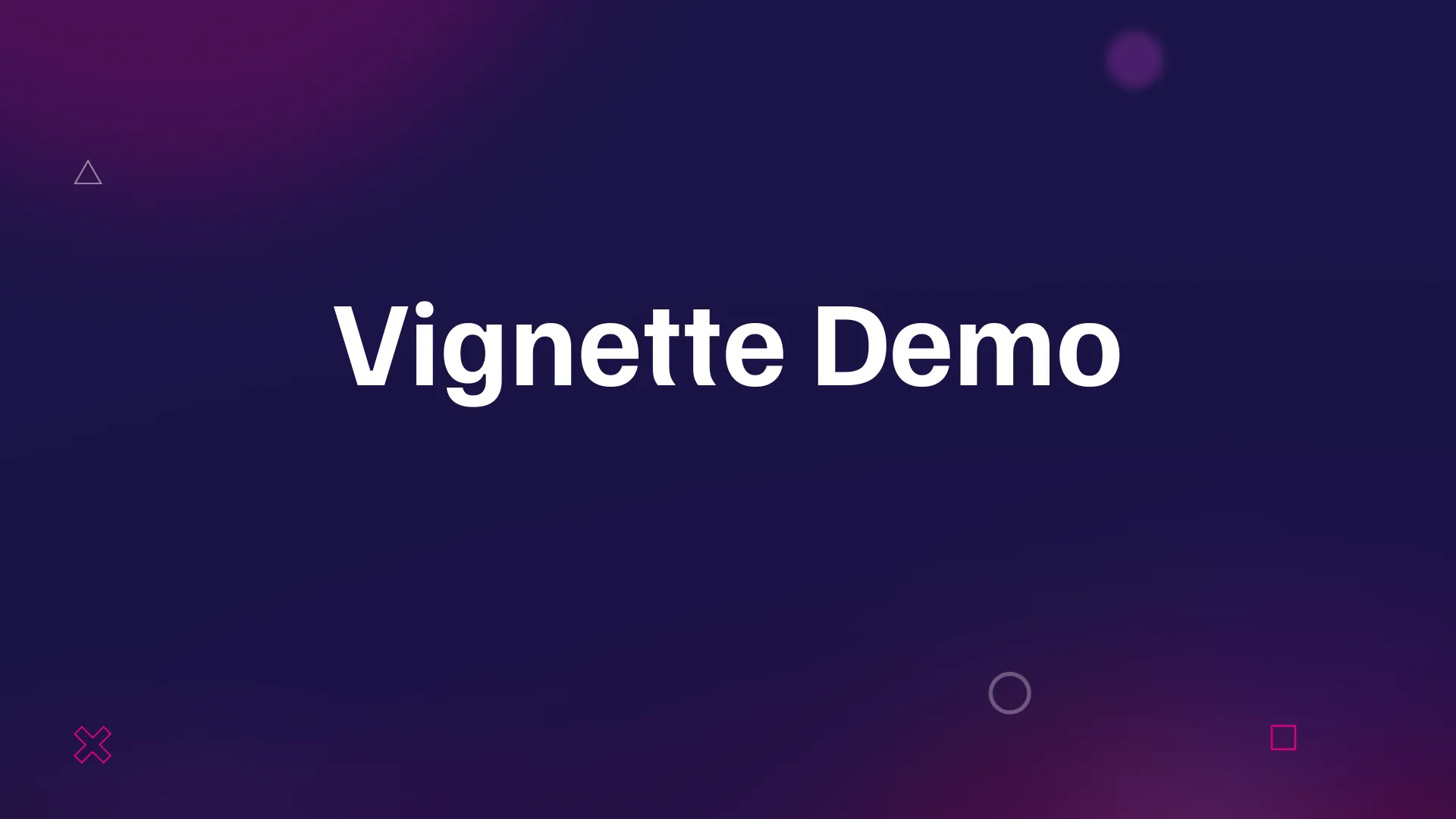

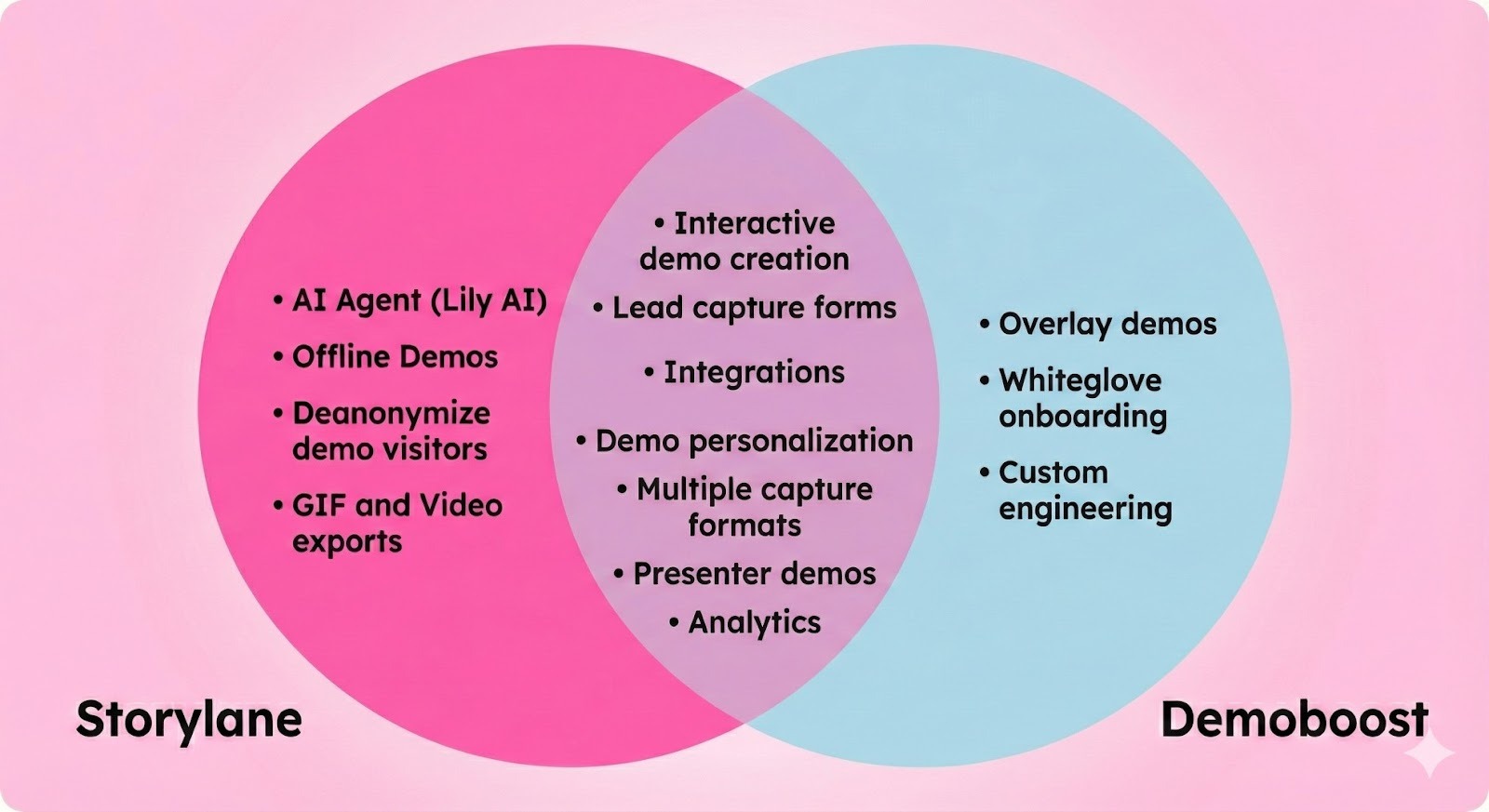

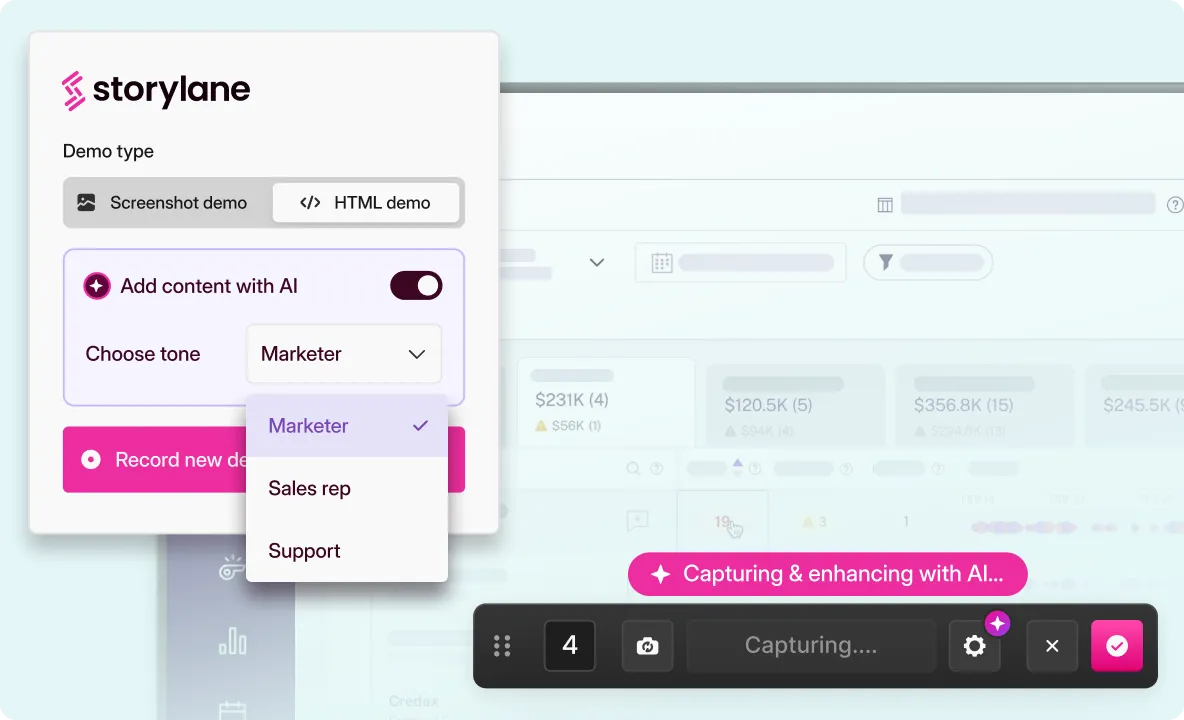
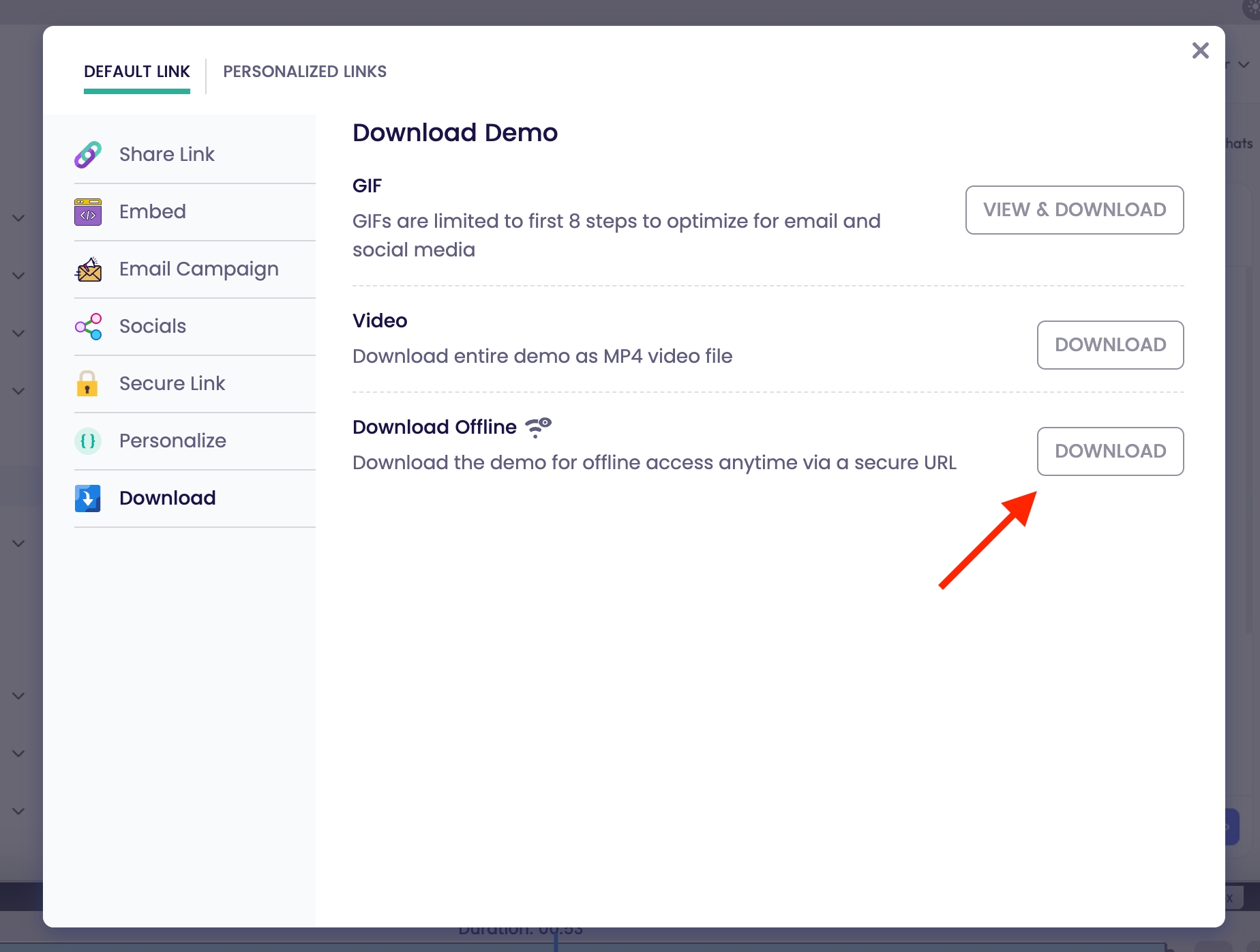
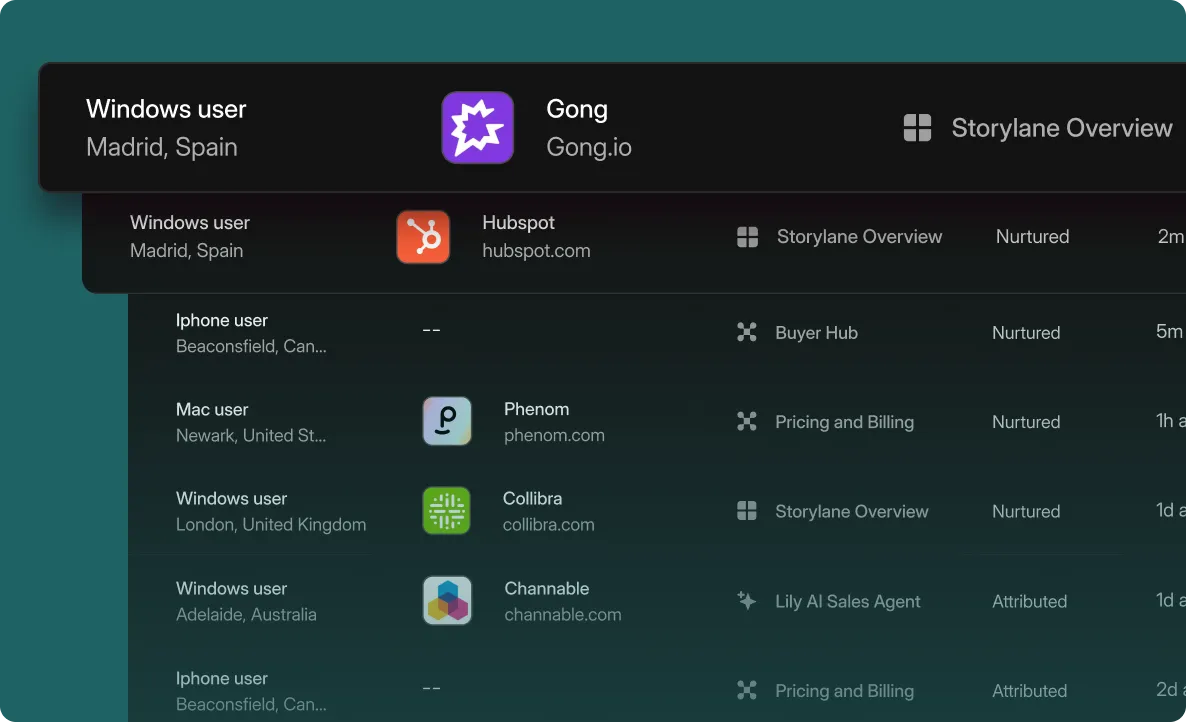
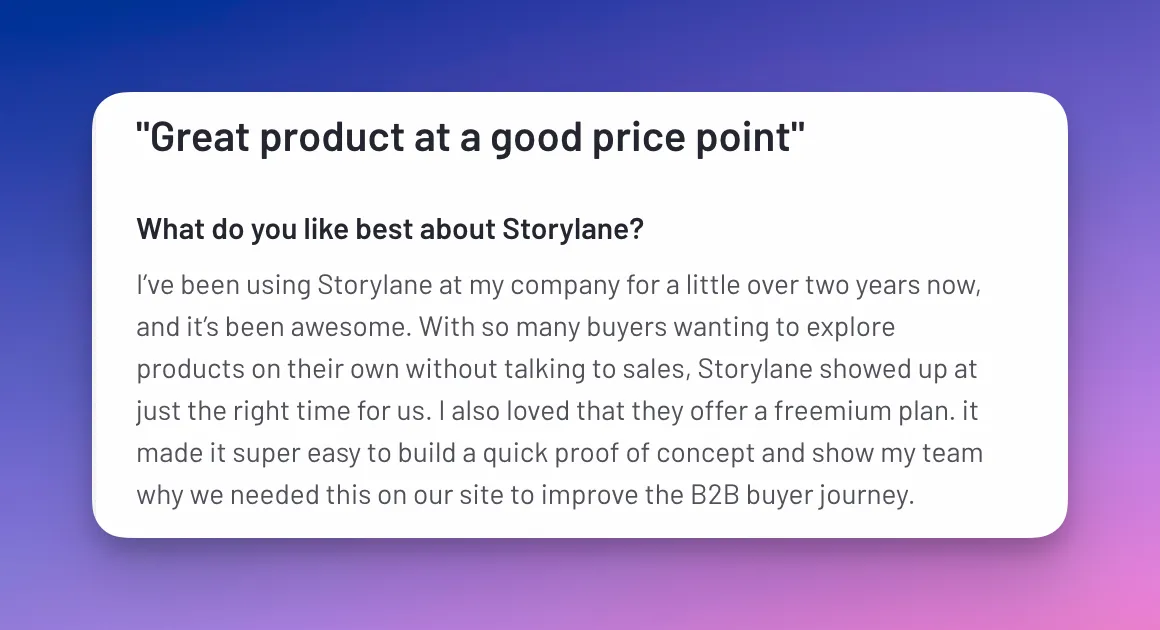
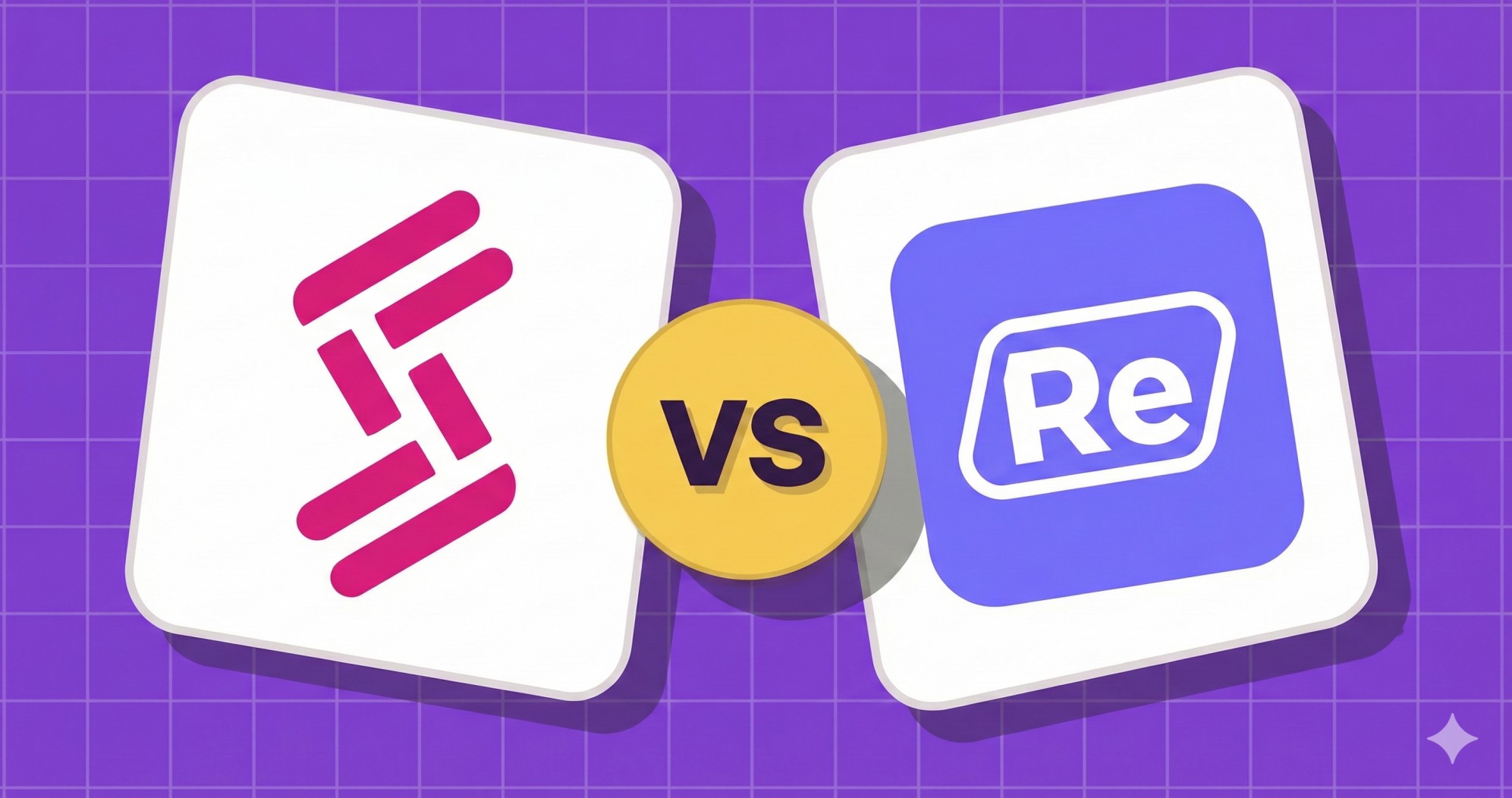
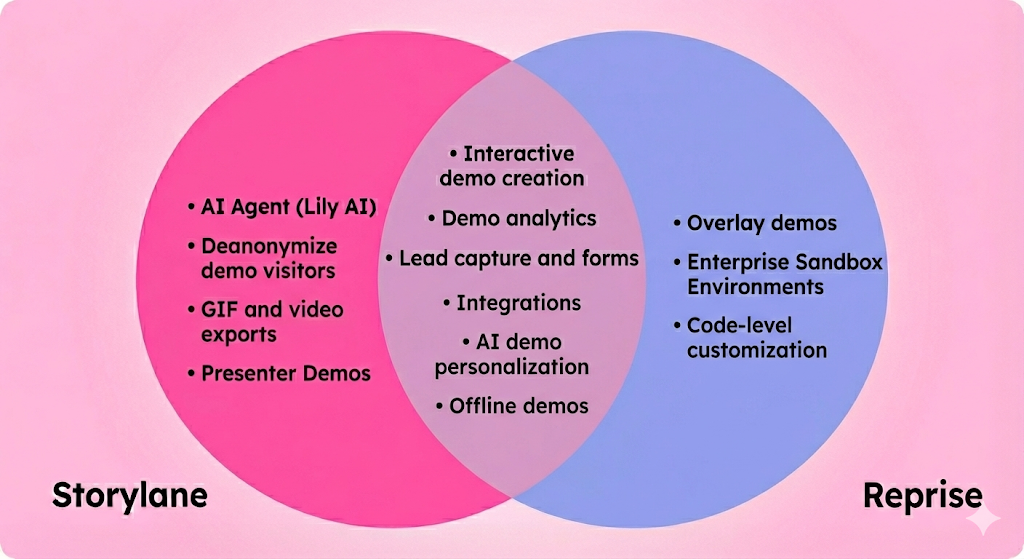
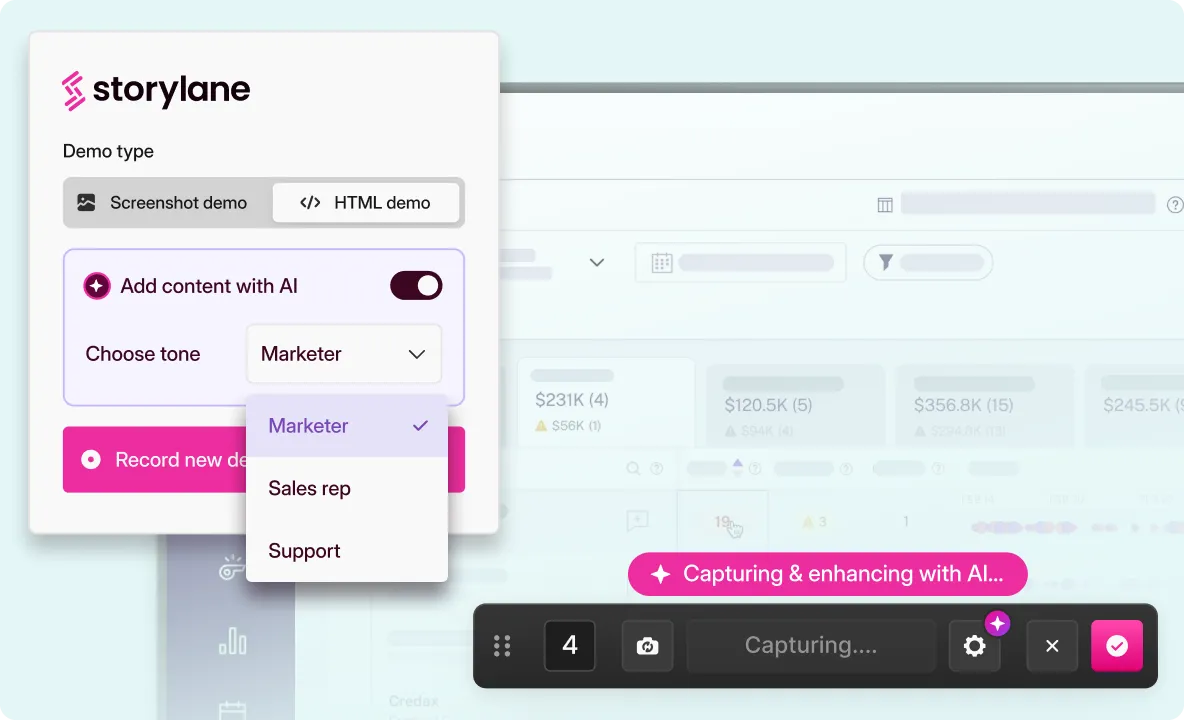
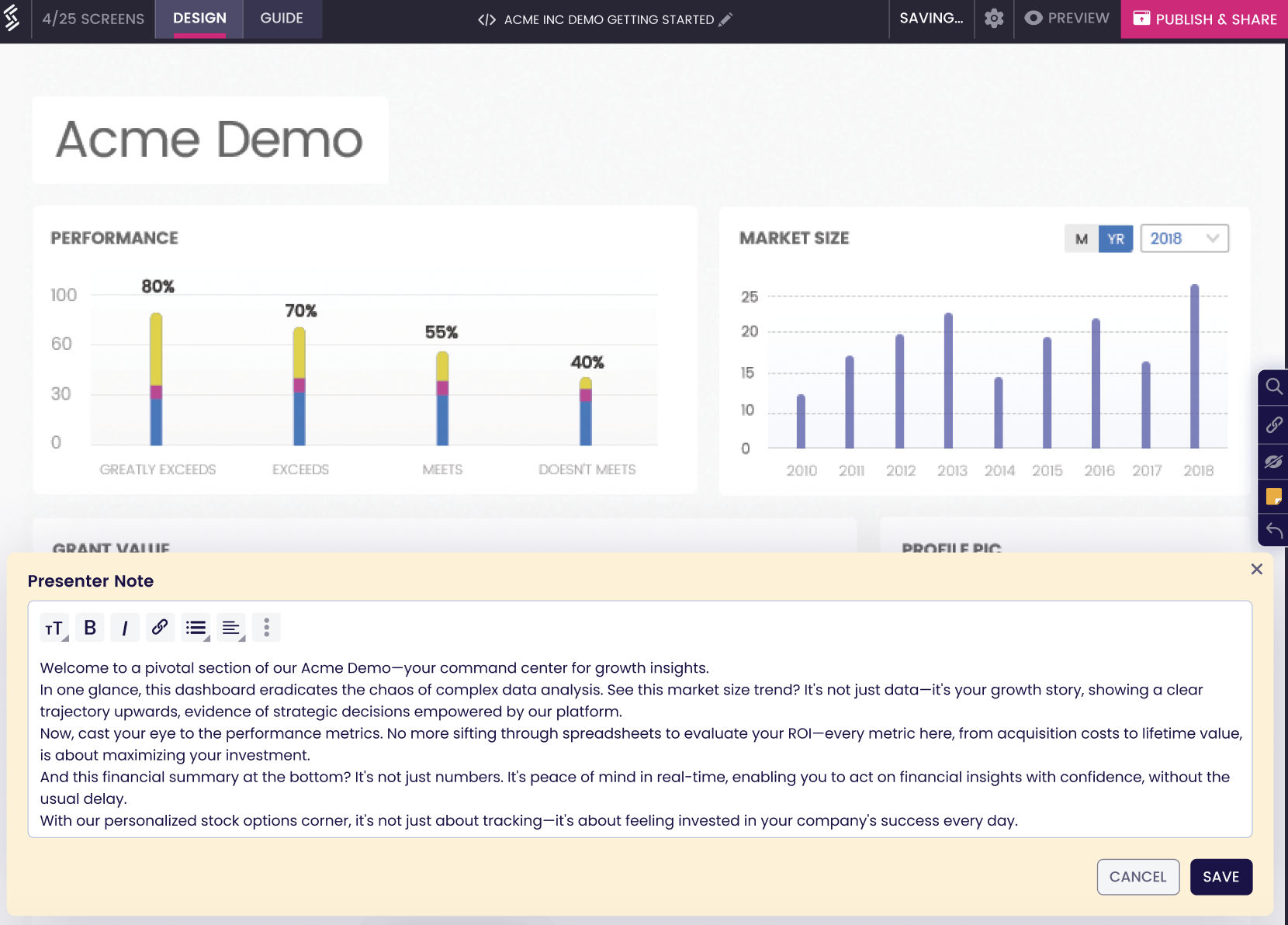
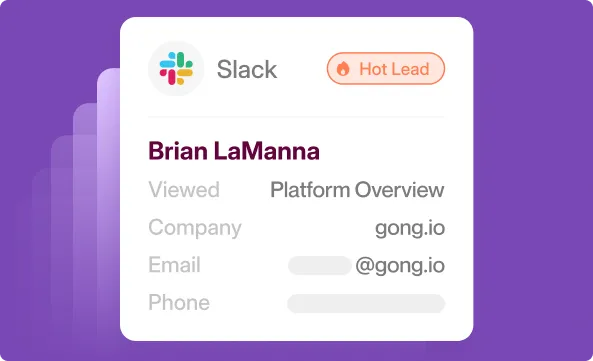





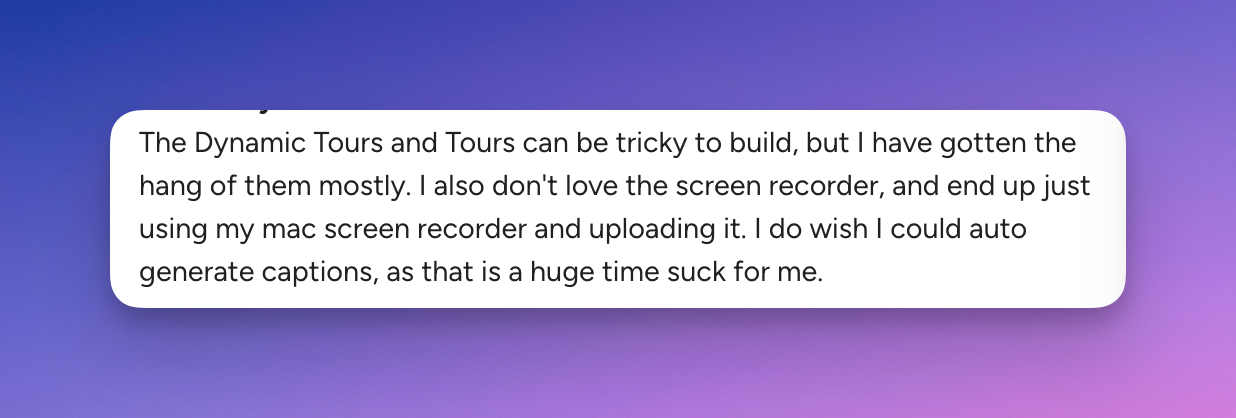





.svg)

.webp)