You’ve spent years developing your product and know it like the back of your hand. But when you pitch it to potential clients, they won’t understand what makes it unique.
This is where a product demo comes in. It lets you show off your product and explain its features in detail.
But there's a catch: a poor demonstration can sabotage even the best product. So if you want your prospect to understand the value of what you're offering, you need to give a clear, concise, and persuasive demo.
There are different types of product demos you can use, and depending on your product, you may want to choose one over the others. But with the right approach, you can make sure your prospects see the value in what you're offering.
This article will look at the various types of product demos, what they’re best for and how to choose the best one for your product.
Let's dive in.
What is a Product Demo?
A product demo is a presentation that helps you explain how your product works to your prospects. It’s a great way to show prospects what your product does and why it matters to them.
SaaS companies often use product demos to showcase their product in the best light possible. It should be a short and crisp overview that gives prospects enough information to know whether or not they want to learn more.
It doesn’t stop with showcasing your product. Many sales team uses product demos as a part of their sales enablement process to help their sales reps understand the product and answer questions from prospects.
Also check out: Ultimate Guide to Product Demonstration
Types of Product Demos You Can Try in 2023
There are multiple ways to show off your product, from a live demo to an interactive demo. But what matters the most is how you can create the best possible experience for your prospects, as it ultimately drives them to make the purchase decision.
To find and stick with the best type, you have to understand the different types of product demonstration available and what they can bring to the table.
Here we have listed the multiple types of product demonstration available that help you to select the one that works best for your product functionalities:
5. Product presentation
It is the practice of using Powerpoint or Google Slides presentations to explain the features and benefits of your product.
Although presentations have many positive aspects—the prospect doesn’t get to know the product, making it feel unreliable.
Although product demos can be an excellent tool for communicating what your software does to prospective customers, they are not capable of converting leads, as your prospects still need to know more about your product.
Instead, you should focus on using a product presentation to highlight the features and benefits of your software. You can then follow up with a live demo or webinar. This will make your sales process more effective and efficient—and ultimately help you close more deals.
Pros
- Cost-effective: A product presentation can be delivered by anyone with a basic understanding of the software. This means it doesn’t require a specialist salesperson or dedicated team member to create it.
- Personalized experience: As you have to create a separate presentation for every prospect based on their needs, you can deliver a personalized experience.
Cons
- Not interactive: It's a boring sales pitch that doesn't allow for any interaction. As it doesn't allow for any interaction, it can be difficult to keep the audience engaged.
- Not effective: While a product presentation is undoubtedly more cost-effective than hiring a full-time salesperson, it doesn't offer the same level of effectiveness.
- You have to explain the imaginary product: In a presentation, you can only show the benefits but not how your product works for them. This makes your product less effective than its actual value.
Also find out: What is interactive product demo?
4. Product demo video
A marketing product demo video is an animated or live-action short clip highlighting your product's value to customers. It’s designed to convince potential buyers (or curious visitors) to take action on a call-to-action, such as purchasing a plan, starting a free trial, or requesting more information.
It will focus on how the product creates a solution to a problem or challenges the target audience faces.
Product demo videos are more like a mini-commercial that give a brief glimpse of the product’s features, how it works and why it’s better than other products on the market. This way, potential buyers can determine if your product is worth their money.
However, it’s important to remember that the purpose of a product demo video is not to sell the product but rather to build trust and interest in it.
Pros
- Simple to understand: Product demos are easy to understand and follow. They allow viewers to see exactly how your product works and how it can benefit them.
- Can reach more people: Product demo videos attract a wider audience than regular product videos because they provide an overall picture of what the product does instead of focusing on one feature at a time.
- Multiple options to try out: As product demo videos are simple, you can try out multiple types like whiteboard videos, animated videos, and more.
Cons
- You have to update it often: Whenever you roll out an update, you have to recreate the entire video again.
- Not interactive and personalized: Product demo videos are not interactive and personalized, which means users have less control over the experience. You will also miss the opportunity to collect user data from the audiences.
- Not suitable to close deals: Product demo videos are not suitable to close deals, as they are more focused on familiarizing users with the product. This can be a problem if you want to close deals and revenue through your marketing efforts.
3. Live demonstration
This is the most used and standard form of demonstration that businesses use. It allows you to showcase your product in real time so the prospect can see how it works and benefit from its features.
This method is particularly effective if you have an excellent salesperson who knows how to engage with prospects and answer any questions they may have about the product.
Moreover, it establishes trust between your brand and the prospect as they interact in real time while clearing all their doubts with your salesperson.
However, a live demo demands more time in preparing the perfect sales script and handling the interruptions that can come up during the sales process. Another drawback of this method is that it is not scalable, which means you need to have a present salesperson in-house at all times while they are handling live demos.
Pros
- Establishes trust: Live demo shows trust between your brand and the prospect as they interact in real-time.
- Helps to overcome objections: It helps to clear all doubts about your product, which leads to more conversions.
- It is simple to set up: You can easily set up a live demo and get started with it.
- Better educates your prospects: In a live demo, you get to educate your prospects on how to use the product and its benefits. It also helps in building rapport with them, which leads to better conversions.
Cons
- It's expensive: The need to hire and train employees for sales demos is high. This makes it an expensive choice for your business.
- It requires a lot of preparation: You need to be well prepared and have all the details ready before conducting a live demo.
- You have to handle unexpected issues: It can be embarrassing to have your product crash during a presentation. And a lot more contributes to the issue like internet issues and bugs.
- Important information may slip through the cracks: Even though you have an expert salesperson, mistakes can arise. If the person forgets to address any critical components of your demo, your prospect won't get the entire functionality, and you may lose the deal.
2. Pre-recorded product demo
Sales professionals often use recorded product demo videos during their calls with prospects. These videos help demonstrate a product's value while showing it on screen.
This kind of product demo explains how the product’s features solve your prospect’s pains and bring them value.
The pre-recorded demo is ideal for introducing a new product into your sales funnel. This video gives you time to prepare, edit and record before showing it to your prospect.
Additionally, since all communication is recorded, a presenter can pause the recording at any point to address something critical in the chat and then continue.
Pros
- Zero error: When you compare this to a live demo, the errors are zero, as you are already presenting a recorded video.
- Overcome objections even on the call: As you can pause the video, you can address any queries a prospect has and then continue from the same point. This can help you overcome objections that may arise during live demos when there is no way to explain or clarify anything.
- Easy to create: As it doesn't require complex editing, you can record and present without special skills or software.
Cons
- No personalization: While the recorded video provides face-to-face interaction with your prospect, it still lacks personalization. Even though you will be on the call to answer questions or interact, prospects are hearing the same information without any customization because of its prerecorded nature.
- Demands time to recreate: Rolling out an update for a complex system can be time-consuming because it forces you to rework the existing video from the ground up.
1. Interactive product demo
An interactive product demo is a virtual clone of your product that allows your prospect to touch and feel the features of your product without gaining access to your product. As the name indicates, it will enable them to interact with your product and experience the value it brings to your products.
An interactive product demo comes with guides and walkthroughs that help your prospect self-explore your product without assistance from a sales rep. The significant advantage of having an interactive demo is that you can roll out your demo in minutes with the help of demo software like Storylane.
Moreover, when you create an interactive product demo, you can use this in multiple ways, like embedding it on the website to collect leads, sharing it on social media, and embedding it in emails to increase the response rate.
Here's how Semrush uses Storylane's interactive product tours to showcase their platform 👇
In fact, the inclusion of an interactive product demo boosted Toplyne conversion by 2X.
The best part is that once you create and share your demo with your prospects, you can track who is interacting with your demo in real time. This allows your sales team to customize their follow-ups based on your prospect’s level of interest in your product.
Pros
- Provides first-hand experience: Interactive demo allows you to replicate the entire product and give the best possible experience to your prospects.
- Allows them to make informed decisions: An interactive product demo allows your prospects to test the product and decide whether it’s right for them. It will enable them to understand how the product works for them.
- Auto-personalization: With the perfect demo software, you can eliminate the need to personalize every demo, as it will do for you. This saves your time while keeping the personalization at its best.
- Simple to create: Interactive product demos are extremely simple to make. All you need is interactive demo software. You can drag, drop and customize your demo in minutes.
- Multiple use cases: Interactive demo can also be used as a part of your sales enablement strategy to empower your sales team with the product knowledge they need to close more deals.
- Interactive and engaging: This demo is short and interactive, so your prospect won’t be bored. It also helps you to showcase your product in an engaging way, which can lead to more conversions.
- In-depth analytics: You can use the analytics to track which sections of your demo are being viewed, what parts of the demo people like most, and which pages they exit from. This data can help you improve your product and make it more effective.
Cons
- Your competitors may see how your product works.
- You can't create an interactive demo without demo software.
Also, check out: How to create product tour
Which One Should You Choose?
With the different types of product demonstrations and their benefits in mind, it's time to decide which one will be best for your business. Evaluating each option can help you choose a method that works well with your product and strategies.
You can also use a combination of interactive and live demo calls to create an interactive experience for customers that lets them see the software in action. Remember, you don't have to choose just one option; you can select several methods for different purposes. By combining multiple types of demos, you can create a more comprehensive picture of your offering that will help you close more sales.
If you want to control how your prospect will experience your product completely, you can use an interactive product demo as the basic tool to show your prospects what your product will do for them. If you want to have an engaging conversation with your prospect, then you should use a live demo call that allows both parties to interact freely. This is important, as a study by Marketingprofs suggests that around two-thirds of B2B buyers are self-serving information before contacting the vendors.
Furthermore, the interactive demo also helps to fill your pipeline with PQLs (product-qualified leads), which is the most crucial part. This helps you reduce the length of your sales cycle. The key here is having and using effective sales demo software that makes rolling out a perfect demo effortless. And Storylane exactly does the same.
Want to know how exactly Storylane works to give the best demo version of your product? Schedule a call and discover further!

.svg)
.svg)






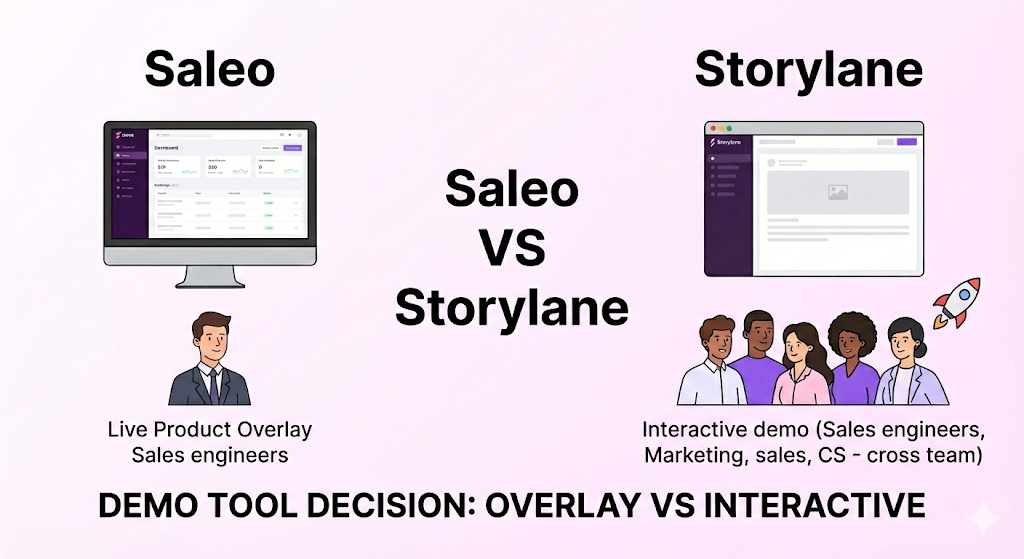
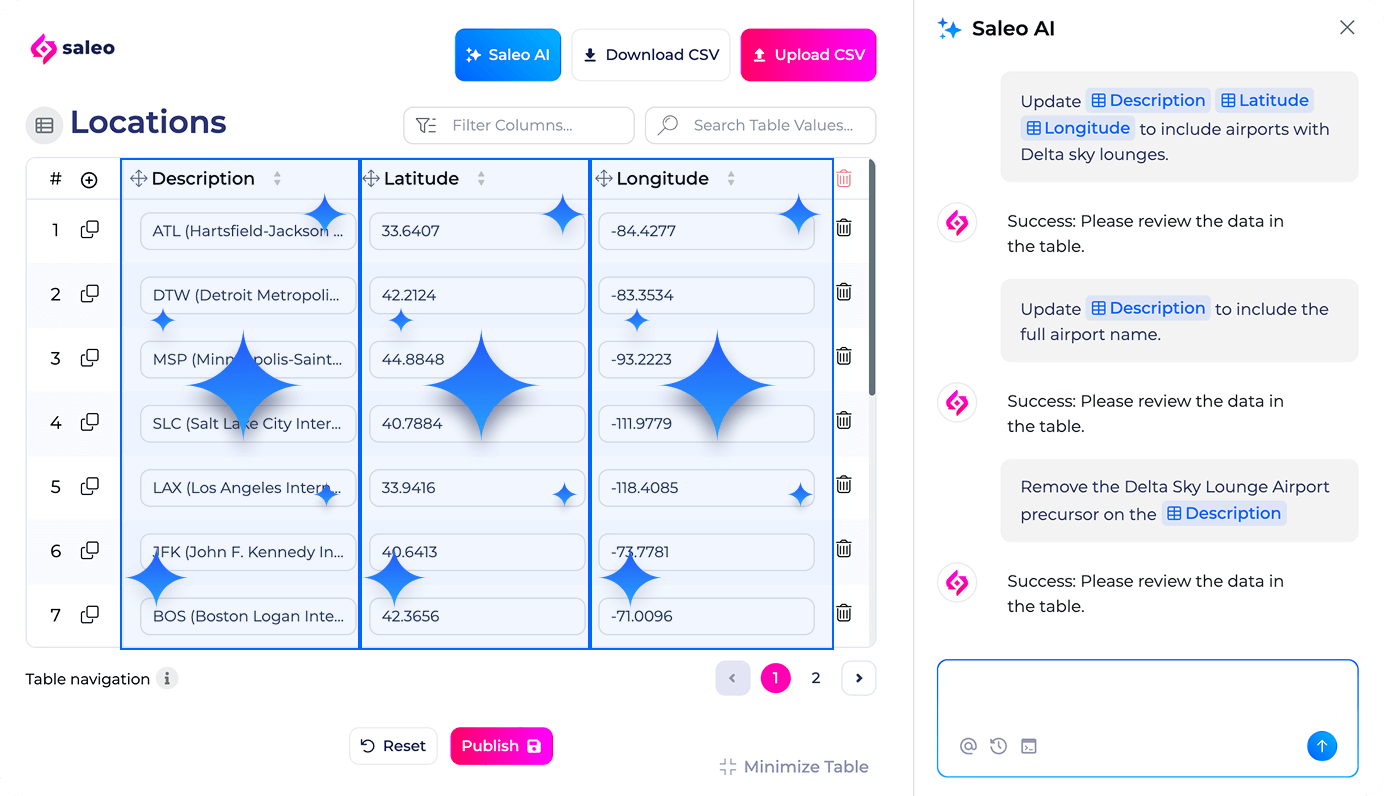


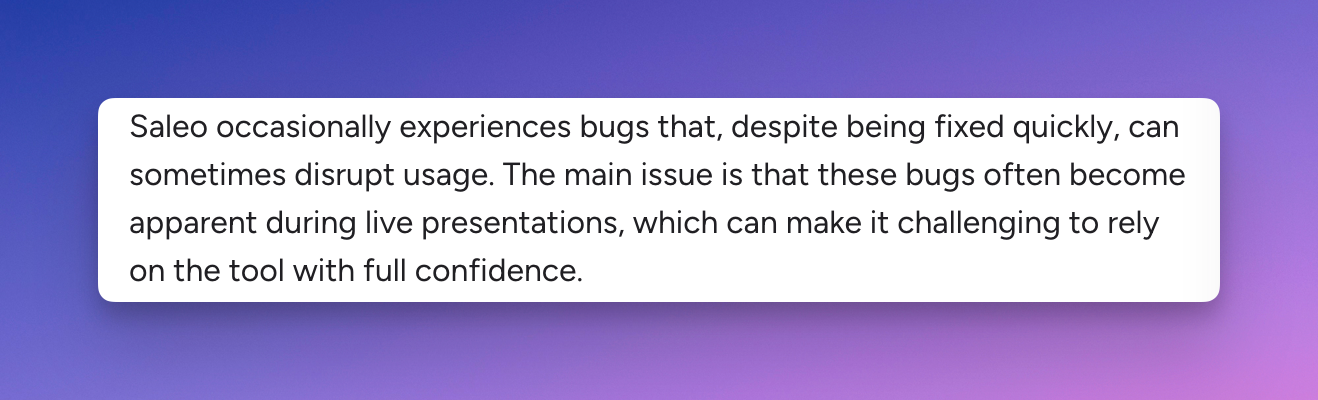

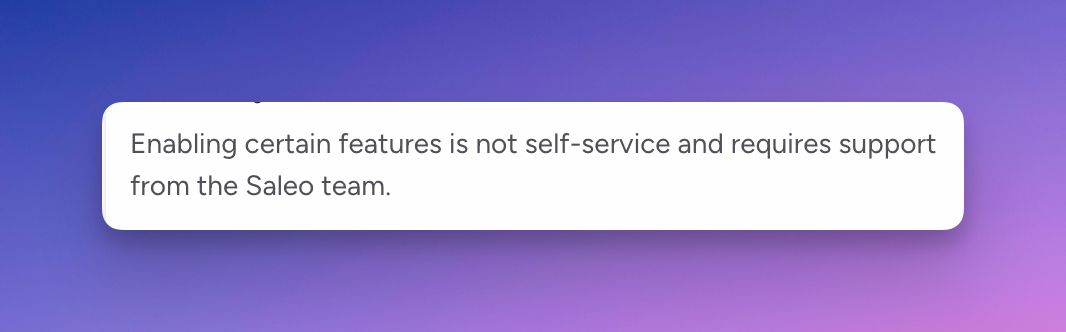
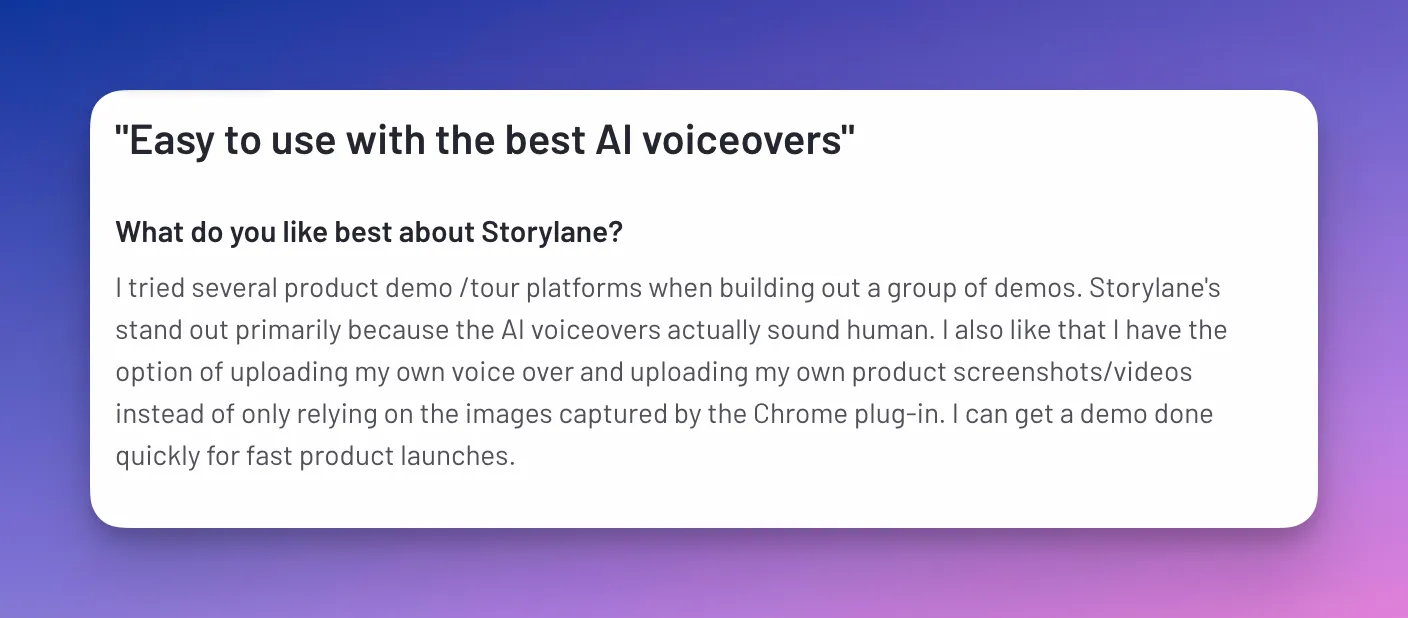
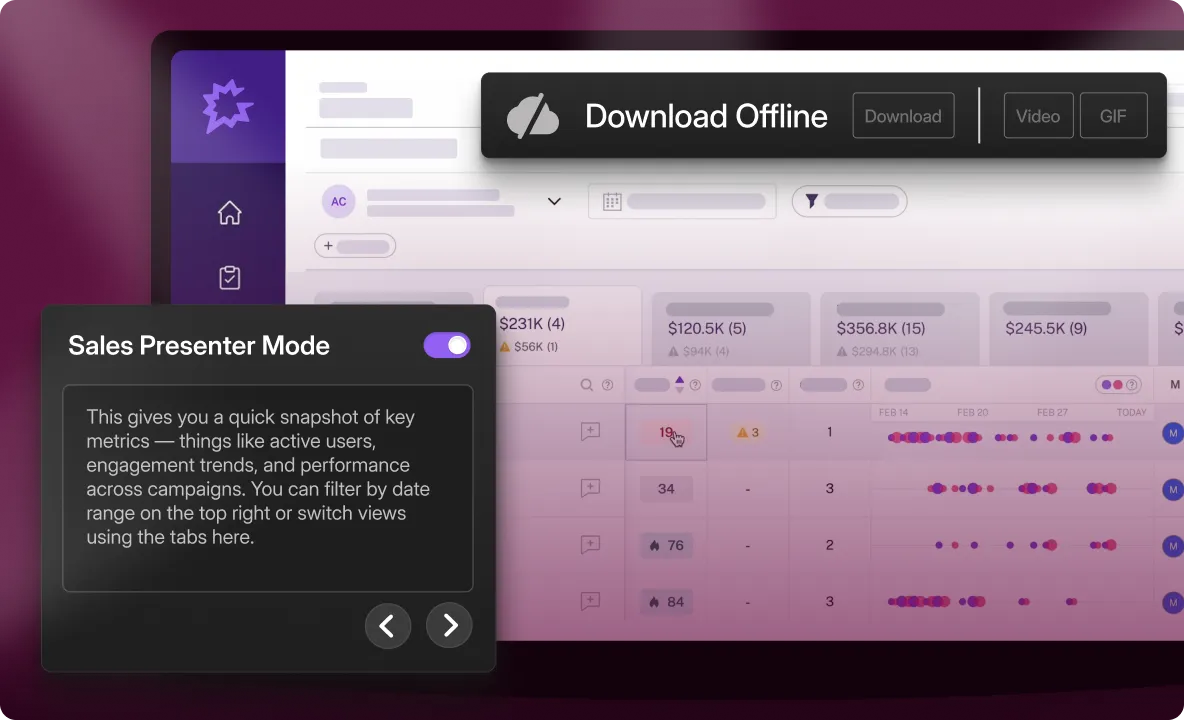


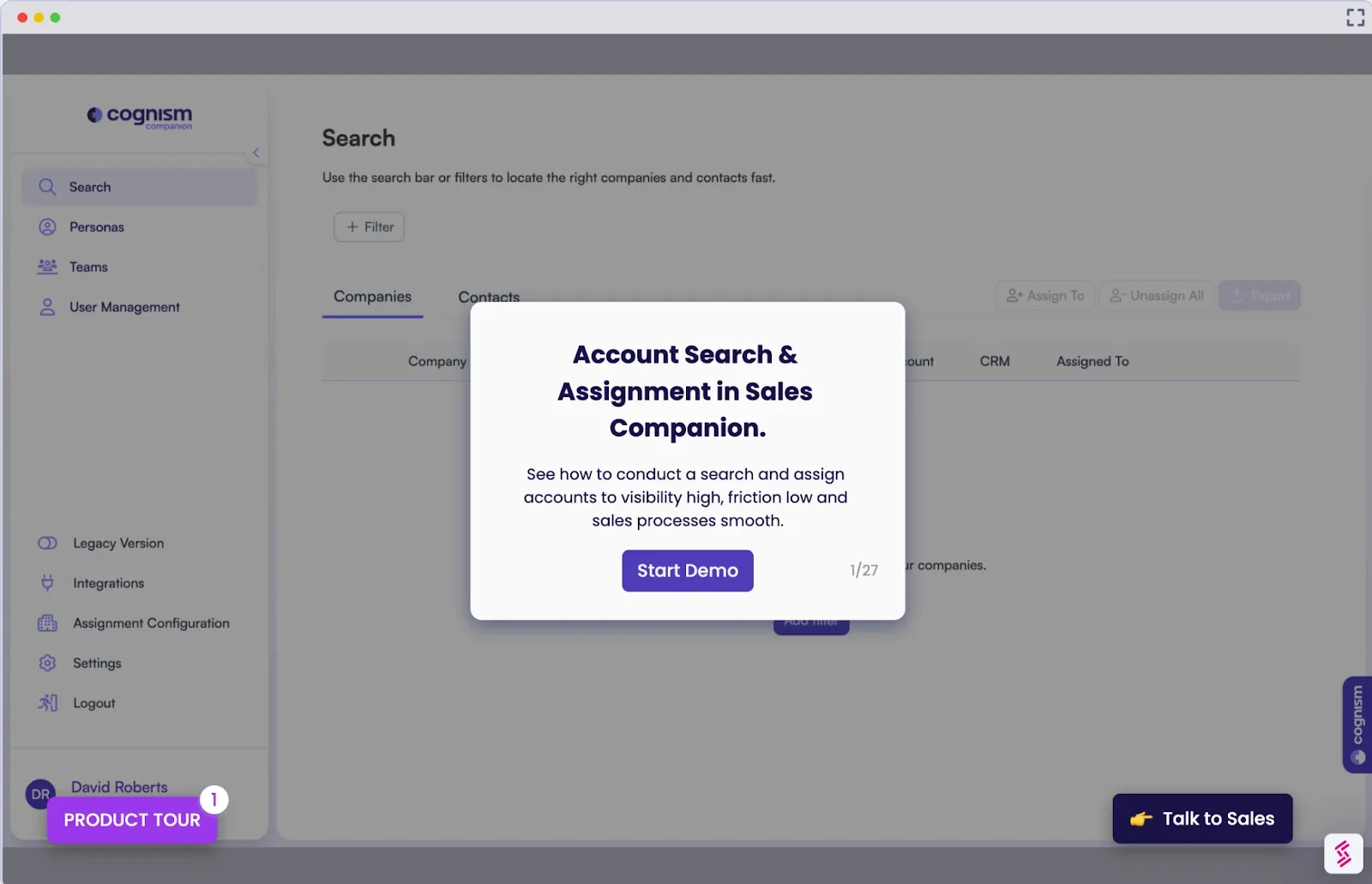
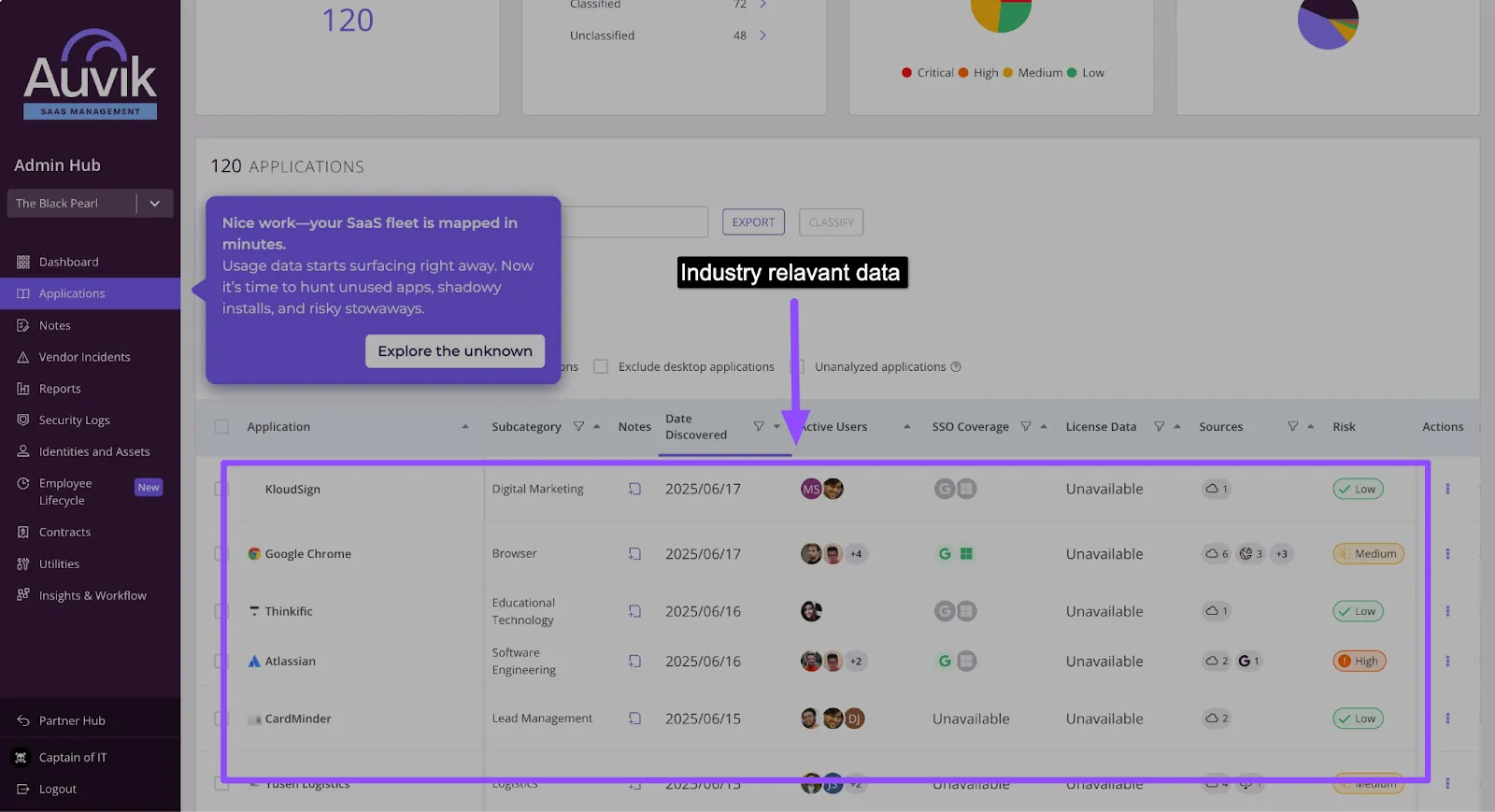
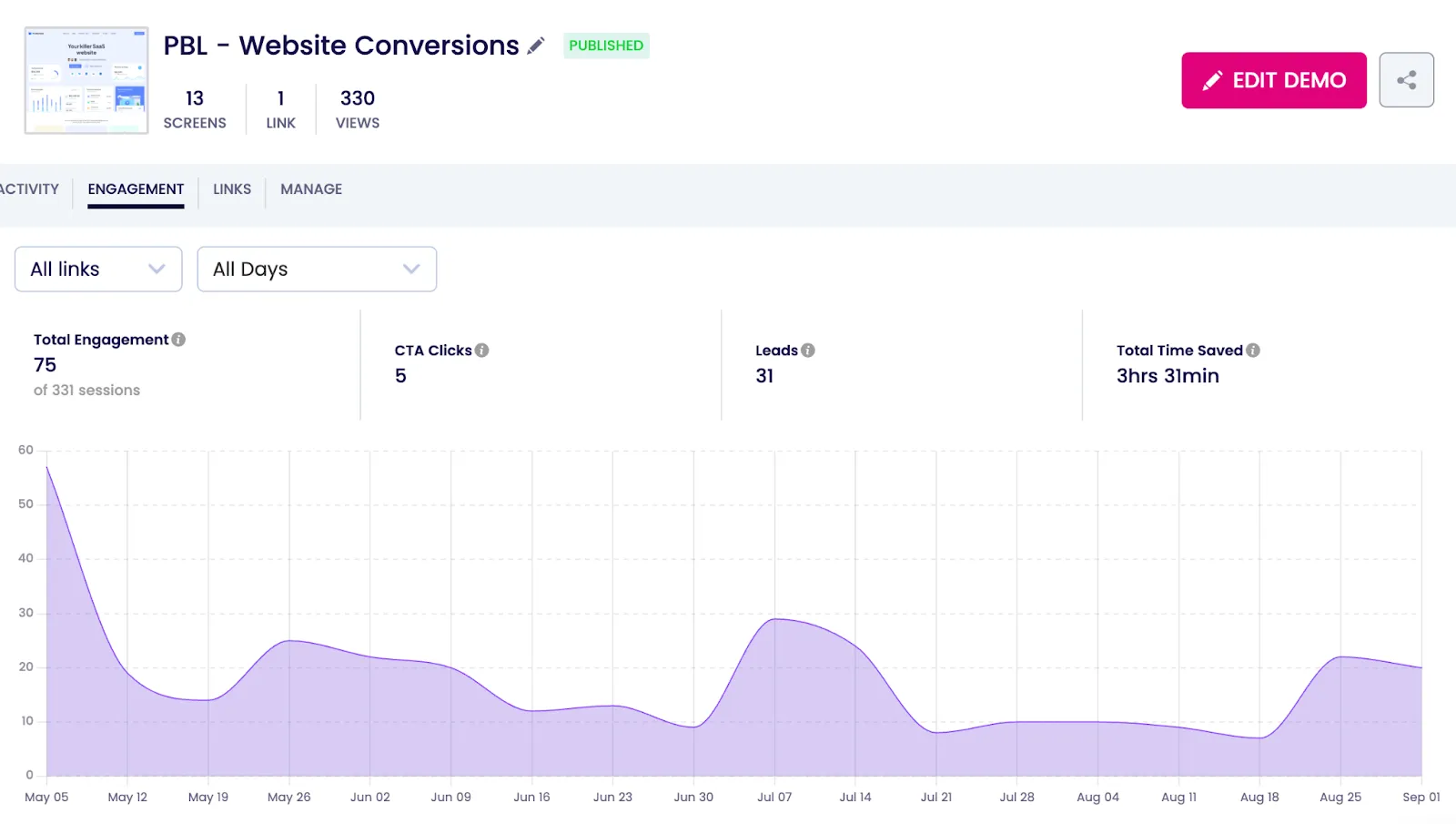
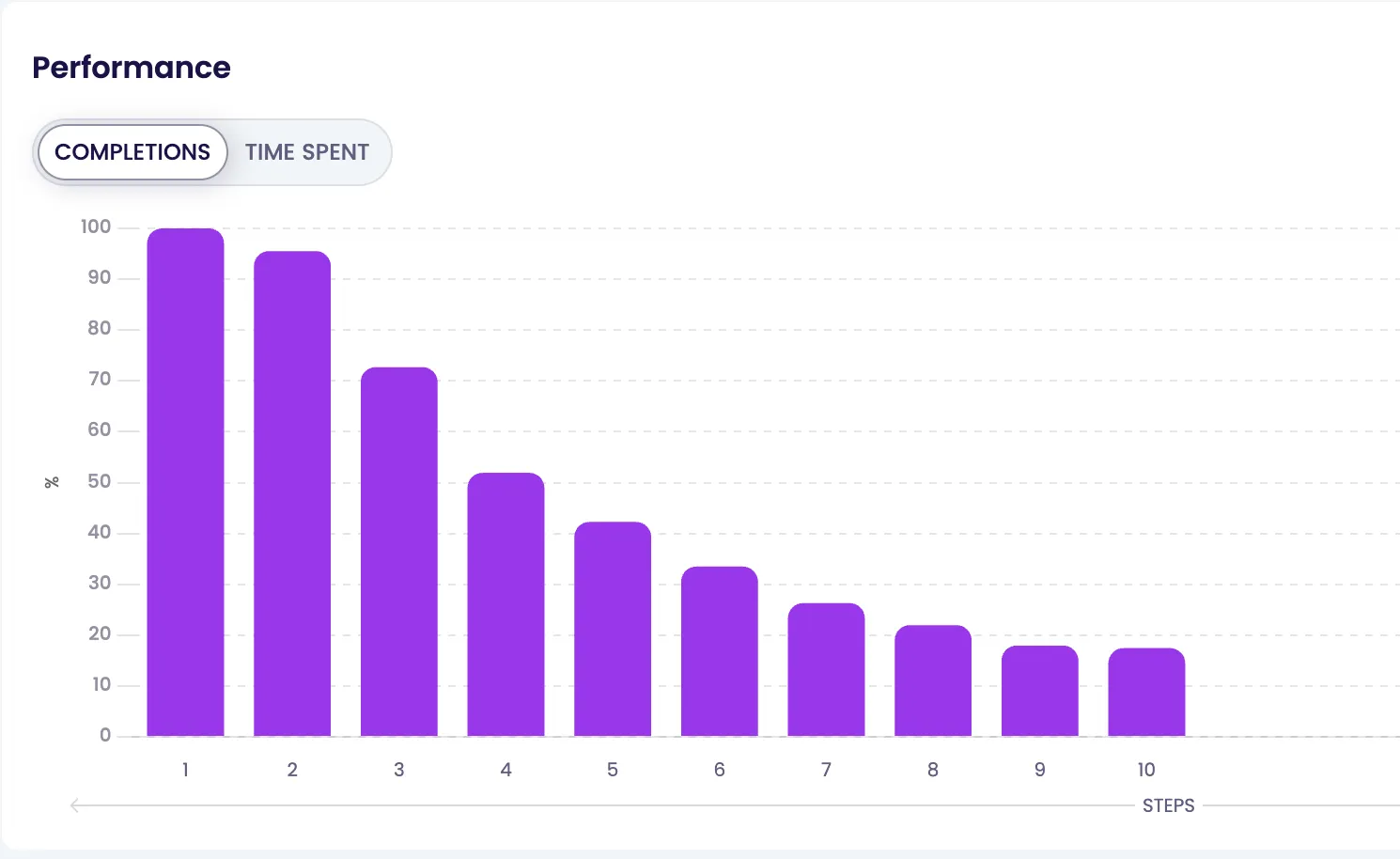
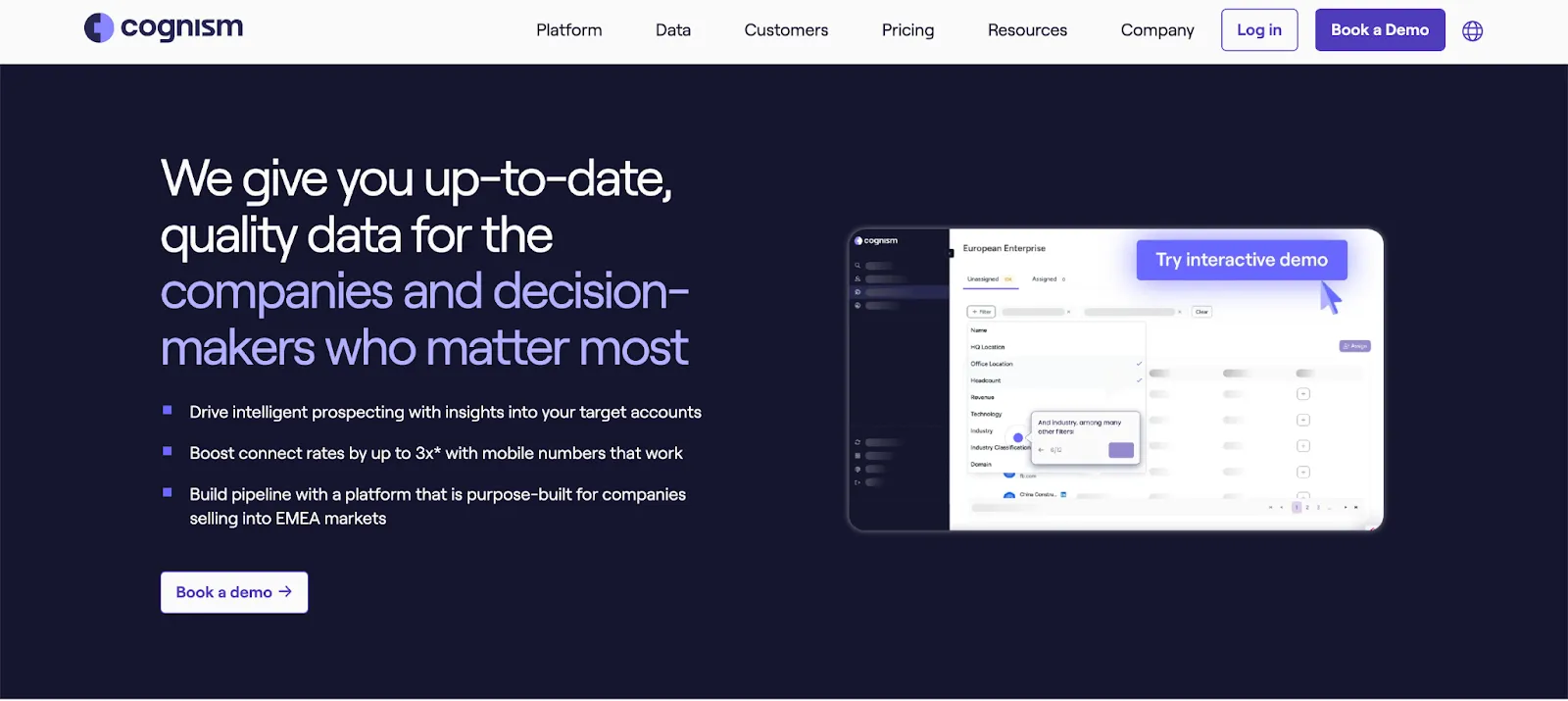




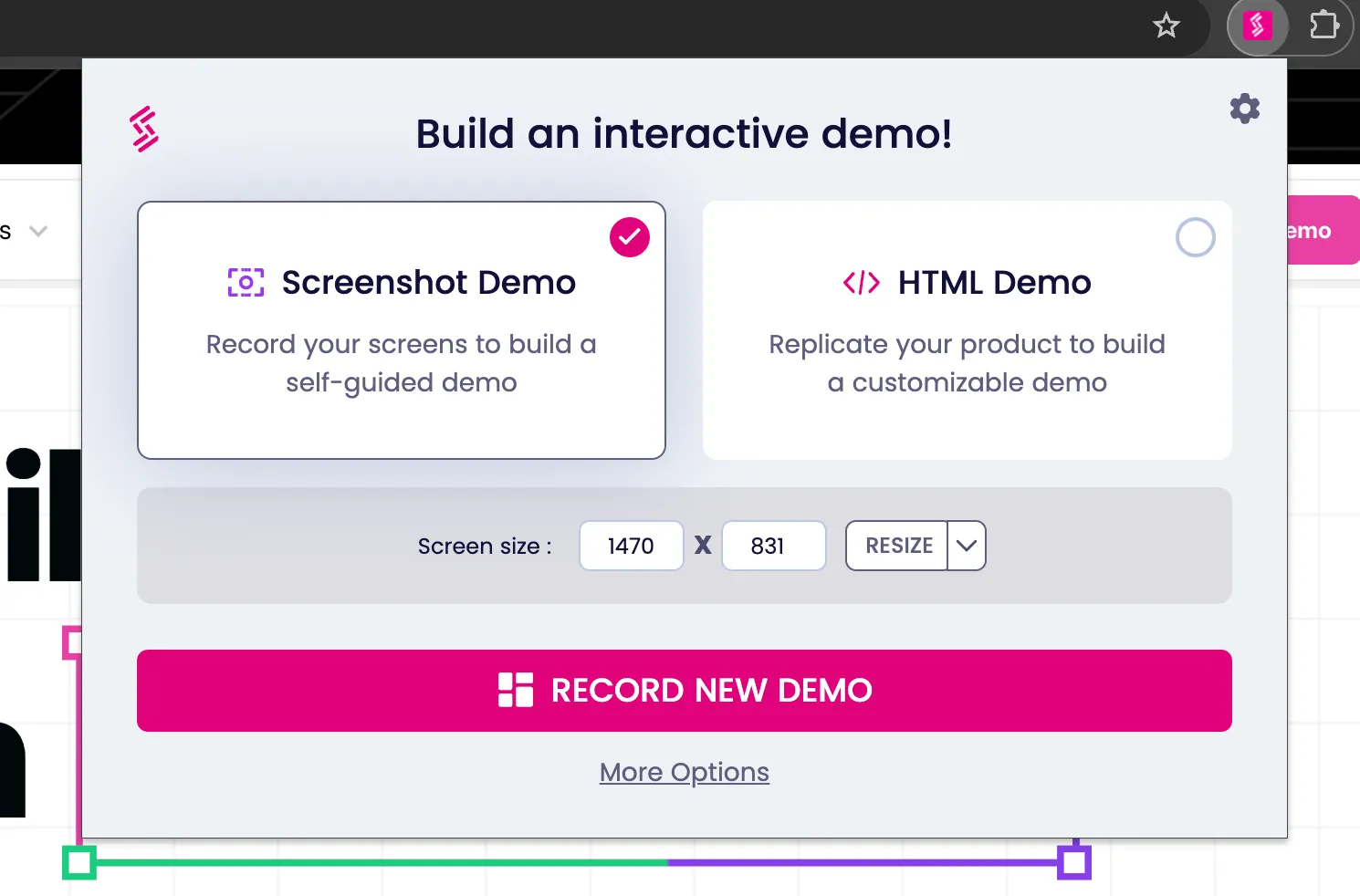

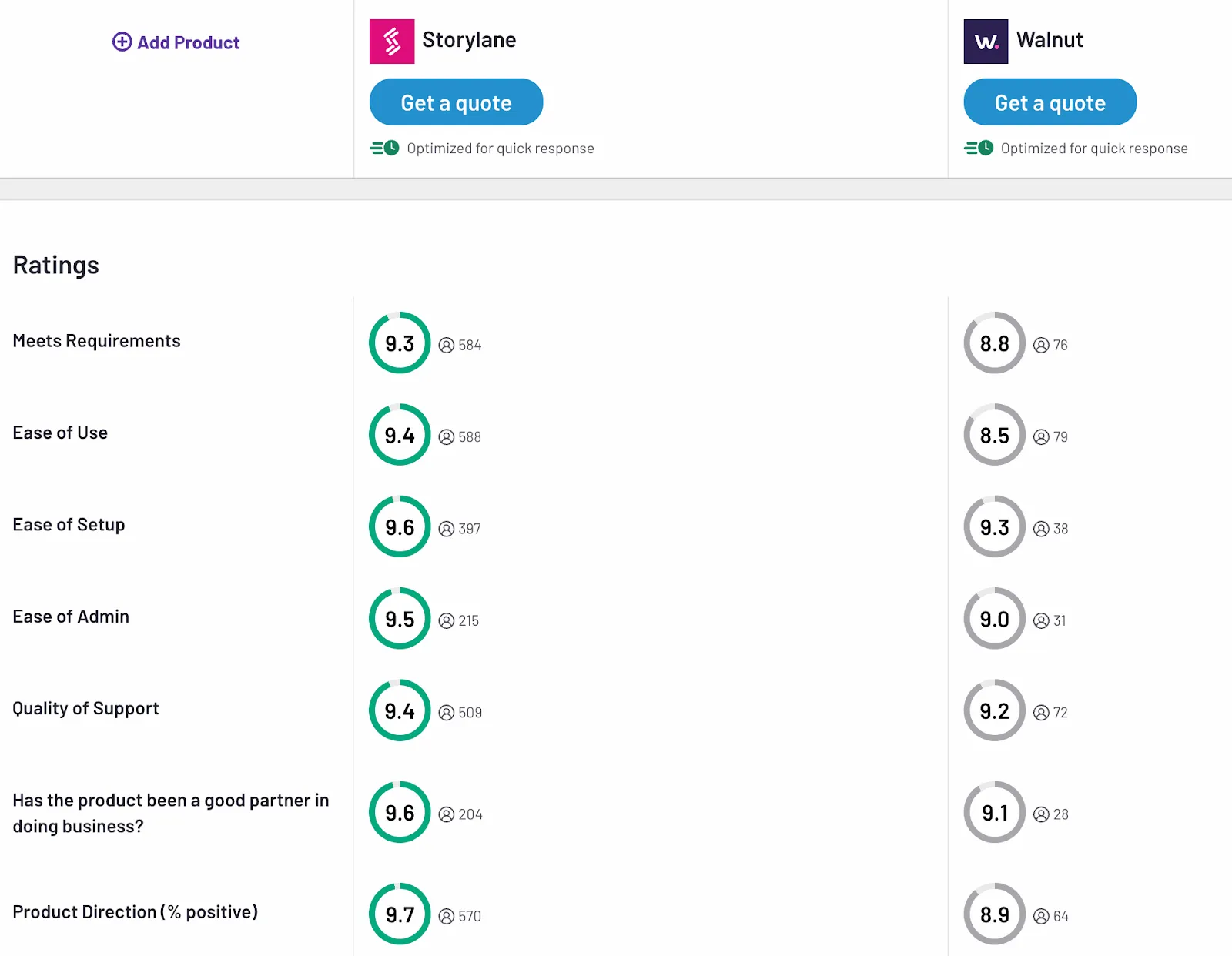
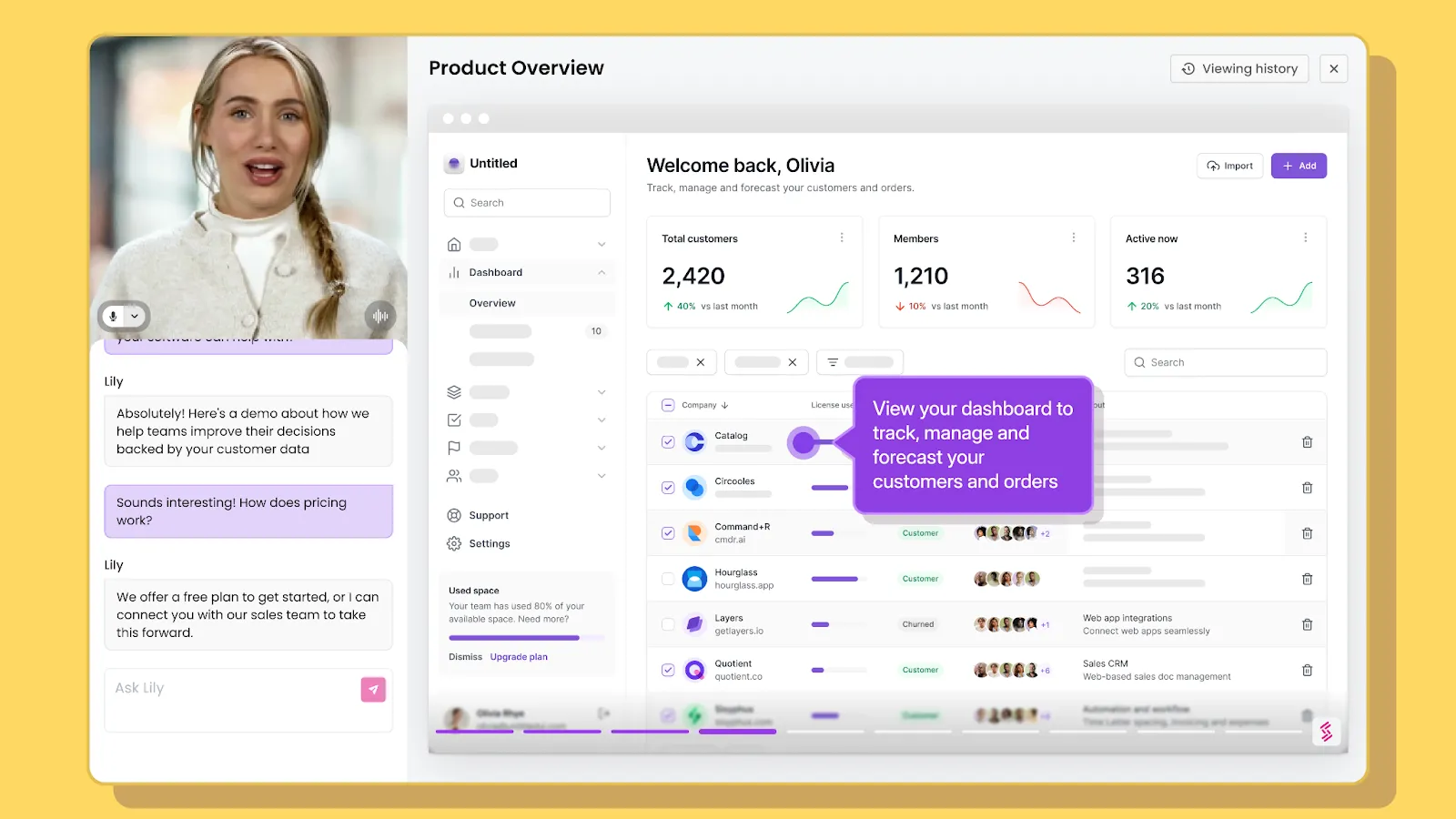

.svg)

.webp)