Think of your amazing product as an elaborate feast – without a guided tour, your customers may not fully understand the complex flavors it brings to the table.

That's where a product tour comes in, serving as a virtual tour guide that introduces new users to your app and helps them get comfortable with your UI.
It's the key to long-term engagement, product activation, product adoption, and user retention.
So, if you want to keep your customers coming back for more, let's dig into what a product tour is, how to create one, and why it's essential for your business in 2026.
What is a Product Tour?
A product tour is a guided walkthrough of your product given to new users when they sign up. It is the quickest way to successfully onboard customers and ensure they get value out of your product at the earliest.
Through a product tour, you can showcase:
- How your product works
- Its benefits
- Hidden features
- How to use it
In other words, effective product tours are like a concise and clear roadmap that helps users quickly understand your product's flow and value by taking them on a step-by-step journey through its features.
What is a Guided Product Tour or Walkthrough?
Imagine having a personal tour guide that helps you unlock the full potential of a SaaS product with ease.
That's exactly what a product tour or interactive walkthrough offers.

Interactive guides showcase:
- How your product works
- Its benefits
- Hidden features
- How to use it
Think of effective product tours as a concise and clear roadmap that helps users quickly understand your product's flow and value by taking them on a step-by-step journey through its features.
5 Reasons Why You Need to Invest in a Guided Product Tour
Let's dive into the reasons why interactive walkthroughs are a game-changer for your business:
Adopt a Product-Led Strategy
In today's competitive market, prospects have countless alternatives at their fingertips.
That's why it's time to let your product take the lead, backed by strategic sales efforts.
Here’s where you can leverage product tours to drive your product-led growth marketing strategy – allowing prospects to experience the value of your product and provide personalized guidance!
The best course of action is to let prospects explore and adopt your product independently, reducing their Time to Value through product demos. The longer it takes for them to see the value, the more likely they are to look elsewhere.
Improve Product Adoption and Upsell
How do you ensure user adoption? Say goodbye to boring emails and elevate user experience with interactive product demos instead! You can use guided product demos to take your users through new features, introduce them to unexplored areas of your product for feature adoption, and optimize the onboarding process. Do this and see user satisfaction levels go through the roof!
You can also upsell premium additional features with compelling tours that showcase their value. Onboarding process tours can drive cross-selling opportunities and entice users to upgrade for more benefits.
Ensure Customer Success
A guided product tour is the key to optimizing your customers’ user journey, ensuring they get the most out of your product.
Say goodbye to the hassle of googling "how to" guides and fumbling through software alone.
With a step-by-step product tour, they'll effortlessly learn how to maximize their product experience and save time.
Big win for customer success teams!

Good onboarding experiences also help to guide users to their "aha" moment with ease. Show them how your product can transform their work or life and build lasting relationships with customer loyalty.
Boost SEO
Adding an interactive product tour on your website can captivate prospects and prolong their stay on your site, which can significantly boost your SEO.
This is because a longer dwell time can indicate to Google that your company is an authority on the topic and potentially result in a higher page ranking.
Improve Employee Onboarding Experience
Having a guided product tour as part of your employee onboarding experience is a great way to familiarise your new hires with your product. This saves the bandwidth of the customer success team, engineering team, and even the product team!
Get. Set. Go launch that Onboarding Tour 🚀
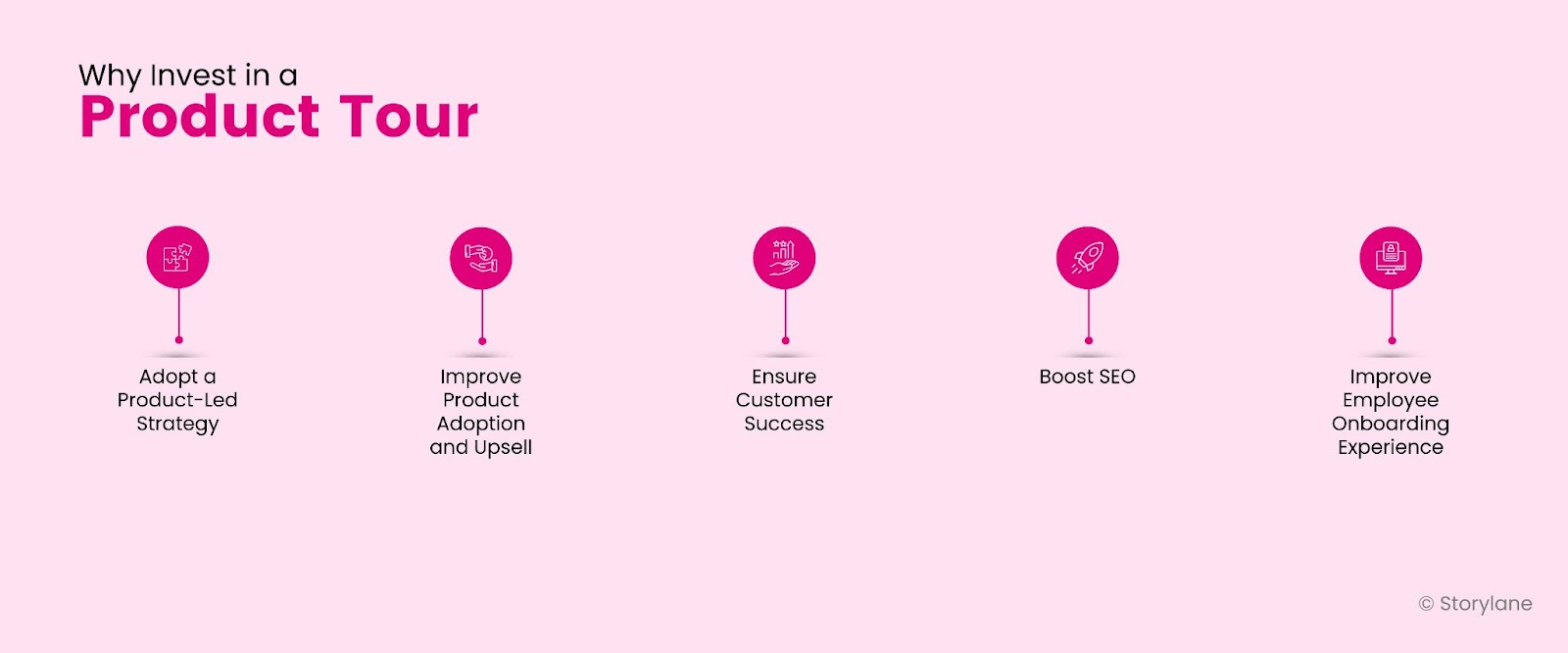
How to Create a Guided Product Tour on Storylane?
The fastest and easiest way to create an amazing product tour is with no-code interactive product tour software like Storylane. Here’s how it works:
Step 1: Capture Your Product’s Screens
To ensure that your demo is effective and beneficial, it's important to highlight the features of your product. To do this, start by using Storylane's Chrome Extension to capture screenshots of your software's screens.
For an interactive product tour that gives customers a sort of Sandbox experience, you’ll have to choose the Chrome Extension's ‘Record HTML’ option – this also gives you advanced capture options to make sure you’re covering all bases!
Step 2: Open the Storylane Editor and Add Guided Steps
Once you finish capturing the screens, you’ll be directed to the Storylane Editor.
Here, you can choose from a variety of widgets like tooltips and modals to create a flow for your product tour. These will form the steps of your product tour.
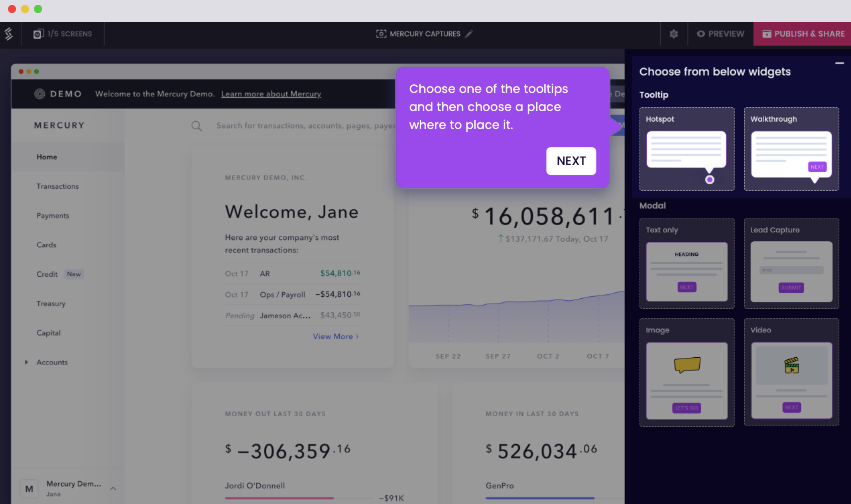
Step 3: Customize Your Steps
Each widget that’s added as a step can be customized to match your requirements. You can use product tour tools to make stylistic changes like the background color, the beacon color, add a backdrop, change size and alignment, etc. You can also make more advanced changes like:
- Adding close ‘x’ buttons
- Previous/next buttons
- CTAs
- Numbering steps
- Adding lead forms
- Enabling auto play of demos and more!
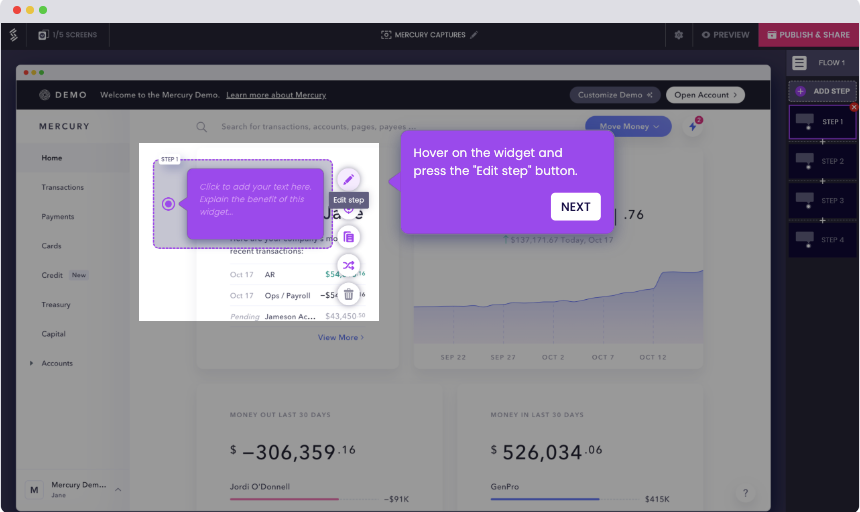
Step 4: Add Advanced Flows and Personalization
To make your tour more interactive and show more complex product features, you can create advanced flows like creating a product tour to keep users engaged and avoid drop-offs.
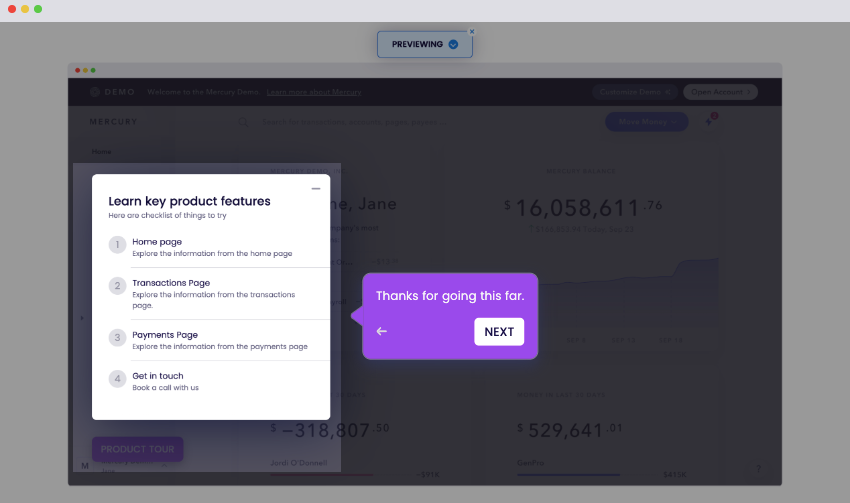
- Personalize for your tour structure: You can edit screens to change the content inside – such as editing text, adding graphs, embedding images, blurring sensitive data, deleting elements and more.
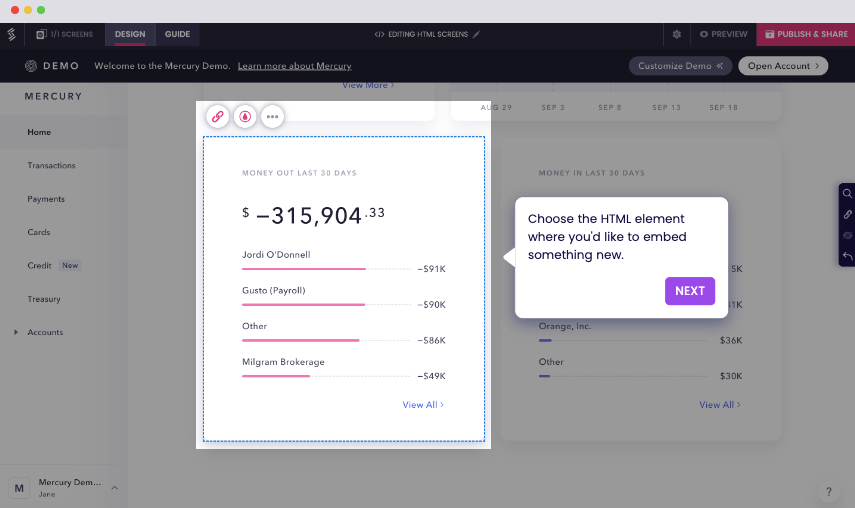
- Personalize at scale for your client’s needs: You can use advanced features to personalize text, day/time, image and video tokens to suit your customer’s specific needs
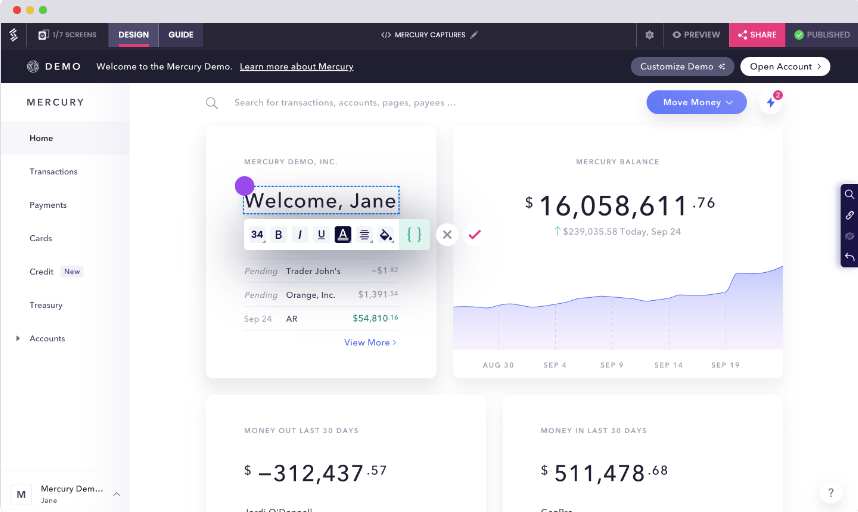
Step 5: Publish and Analyze
While you are building your demo story, you will notice that the status is "Draft". Once it’s ready, you can publish it by clicking on the ‘publish and share’ button in the editor. This will publish your demo story and provide you with different options for sharing – you can share it publicly or opt for secure sharing through passcodes/expiry dates.
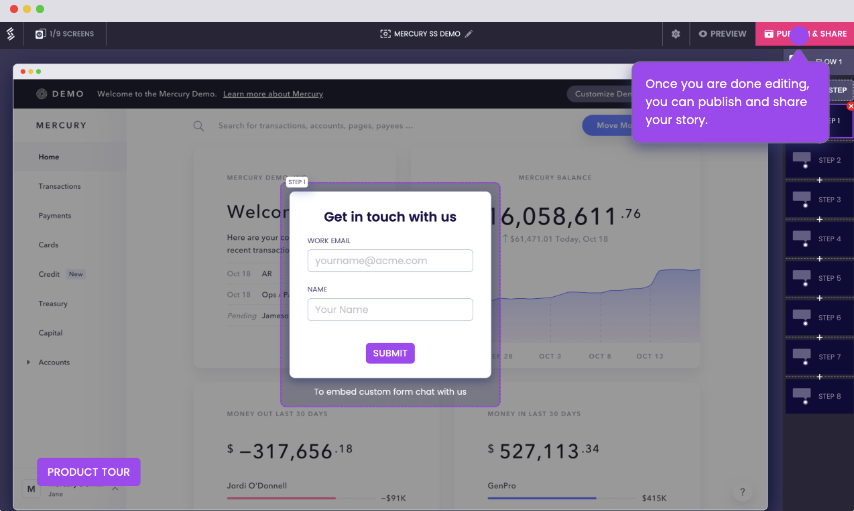
Once you share your interactive guided product tour in the desired channel, it’s time to wait for a while and dig into the analytics! With a product tour software like Storylane, the analytics feature often is the most valuable one too as it can help you uncover real time helpful insights.
You can check overall impressions and engagement, story analytics, and even session analytics! These advanced analytics will equip you with valuable insights to optimize your product tours in the long run.
Here's an interactive demo that showcases the entire flow:
Also check out: Best Product tour software for SaaS
10 Best Tips to Create Effective Product Tours That Convert
To create a compelling guided product tour, you need to weave together essential elements. Here are 10 actionable tips to guide you in creating an effective product tour:
- Use a Storytelling Approach
The key to a successful product tour is storytelling. By narrating a compelling story that showcases how your software can be used, you can keep users engaged and help them understand the benefits of each feature.
Have fun and create a product walkthrough that delights your users – if they enjoy the app experience, they're likely to stick around and gain value from the product. It's not just a "nice-to-have"; it’s essential for user retention and satisfaction.
- Lead with Value
When creating a product tour, it's crucial to provide contextual guidance by showing users upfront how your product can enhance their lives. Make sure the value proposition is clear from the very beginning of their journey.

Ask yourself at every step: Does this help users understand the value of my product or feature?
Avoid overwhelming them with explanations of every little feature, as this can frustrate and annoy them.
You can always introduce additional features later on.
Instead, focus on highlighting the necessary features that will help them experience your product's core value and lead them to their "aha" moment.
- Make the Navigation Simple
Don't leave your potential customers in the dark with confusing navigation options. If your product tour is complicated, prospects may leave without exploring further.
Your product demos should be user-friendly, allowing them to move seamlessly between sections and understand your product with ease.
Show users exactly how to use your product, where to click, and what each action affects.
- Keep the Messaging Crisp
To avoid overwhelming or annoying users with an extensive product tour, focus only on the features that are relevant and important to them.
Start with the most critical features first, so that users can understand how they work without getting confused by other things. Keep it simple and straightforward for a smooth and engaging product tour experience!

- Make Sure Your Tour is Structured
If prospects ask themselves, "Why is this feature showing up when I click something else?" during your product tour, it's a sign that your tour may be disorganized and confusing.
To prevent users from getting distracted or lost, create a clear structure for your complex product tour that allows for smooth and intuitive navigation.
This is especially important if you're a product manager showcasing multiple tools or features within the same walkthrough.
Make sure your users know where they're going and how they're getting there, so they can fully understand and engage with your product.
- Personalize for Better Engagement
Personalization is a powerful tool to create a sense of belonging and connection with your users.

By personalizing your product tour, you can focus on what's important, as the personalization has already been taken care of. Show your potential customers that you value their individuality and provide a personalized experience to drive engagement.
And with product tour tools like Storylane, you can effortlessly personalize text, images, and even video!
- Engage Users with Media like GIFs, Photos, and Videos
Don't let your product tour be boring and forgettable.
Spice it up with engaging media to capture your users' attention – like an intro video of yourself welcoming users to the tour or a funny GIF to put a smile on their faces.
A more interesting and enjoyable product tour will leave users wanting to click through, resulting in higher engagement and better conversion rates.
- Keep Users on Track with Calls-To-Action
A clear and prominent CTA can guide users and keep them engaged throughout extensive product tours, driving them toward taking a key action.
Depending on your product tour's purpose, the CTA can encourage users to try a new feature, add a new integration, or do anything else that’s your desired action.
Keep the CTAs prominent to guide users along the desired path, take meaningful actions, and drive customer engagement and conversions.
- Tailor Your Tutorial: Feature Relevant Parts for Different Users
Not all active users have the same needs or interests when going through your product tour.
Instead of bombarding them with irrelevant information, quickly customize your tutorial by dividing user segments and featuring only the parts that matter to each segment.

With Storylane, this can be easily done to make your product walkthrough more engaging and conversion-friendly.
By providing a tailored product tour experience, you can better meet the specific needs and interests of your new customers or prospects, resulting in higher engagement and better results.
- Keep Making Data-Driven Improvements with Feedback
A successful product tour should improve customer success.
After the tour, you should monitor user behavior from advanced analytics and collect user feedback to:
- Identify pain points
- Areas of confusion
- Locate drop-off points in your product tour
With this information, you can make necessary adjustments, refine your messaging, and optimize the user experience.
4 Examples of Great SaaS Product Tours
Let’s look at some SaaS product tour examples that have nailed it in getting customers to love their products!
Grammarly

Grammarly is one of the product tour examples that leverages interactive elements such as hotspots and beacons to transform its onboarding process into an engaging experience that promotes meaningful learning and action.
Hotspots and beacons are strategically placed to draw users' attention to important features and guide them through the learning process.
This approach is particularly effective as Grammarly's actual product functionality operates in a similar manner, using hotspot-like elements to highlight grammar errors.
Plus, Grammarly considers returning active users or those already familiar with the tool by providing the option to skip the tour, avoiding repetitive onboarding for those who don't need it.
Slack
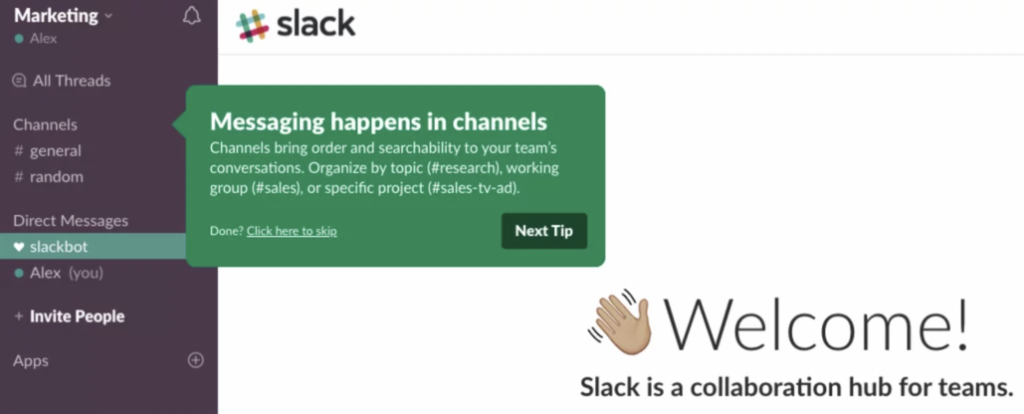
Slack’s product tour highlights the collaborative features of the platform – showcasing how active users can communicate and collaborate with their team members. This helps users grasp the value of the product and how it can enhance their work processes.
Another unique aspect is its interactive and personalized approach, led by a chatbot named Slackbot. Through a conversational style, Slackbot engages users by asking about their interests and preferences and then customizes the tour accordingly. This creates a more engaging and interactive experience compared to a traditional one-way presentation, paving the way for better product adoption.
Asana
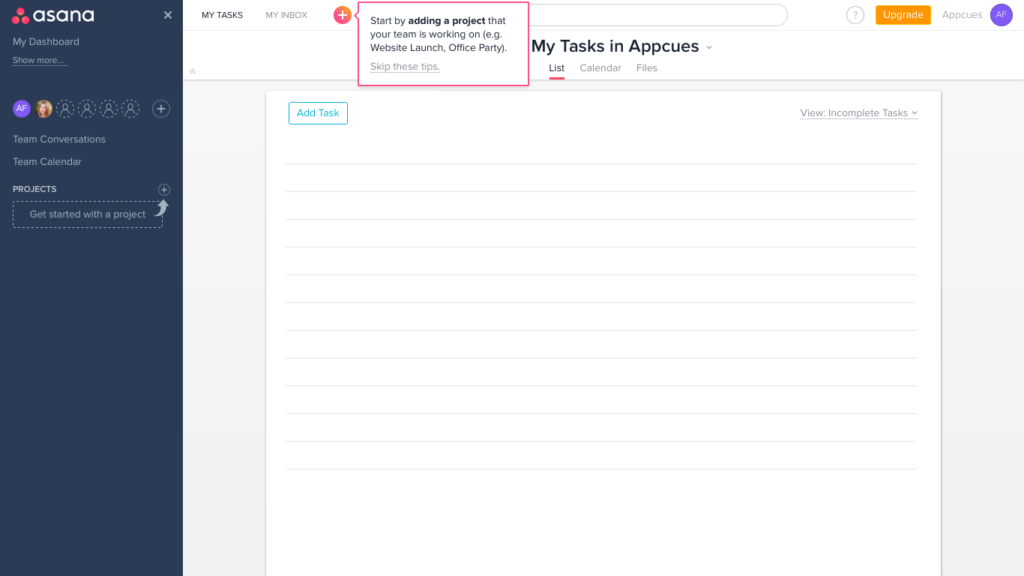
Upon registering for an account and logging in, new users are guided to create their initial project by Asana. The creation of a new project is a pivotal action that highlights the value of Asana's features to new users.
And for those who complete Asana's engaging product tour, they can look forward to receiving personalized app guidance tailored to their unique needs, leading them to their "aha" moment of discovery and success!
Asana's user-friendly approach includes contextually relevant tooltips that provide helpful guidance during the onboarding process, ensuring that new users are supported every step of the way.
Evernote
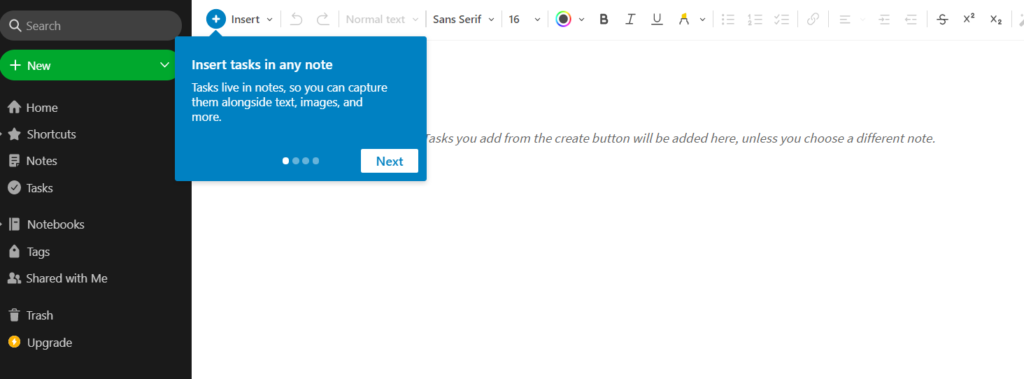
Evernote is a versatile note-taking tool designed for both business and personal use. This product tour example shows how Evernote's product tour is designed to help users get started by showing them how to create their first note. It then provides a series of feature walkthroughs that cover more advanced use cases related to organization and note editing. Additionally, the product tour includes an onboarding checklist that allows users to complete individual tasks, fostering a sense of accomplishment and progress as they explore the tool's capabilities.
Product tours - Frequently asked questions
Q. What's the easiest way to create a product tour?
Use a no-code demo platform with screen capture—record your interface once, then add tooltips without code. Storylane lets you build tours in minutes using AI-generated guides, versus traditional tools requiring developer setup.
Q. Can you create product tours without accessing your live product?
Yes—Storylane's sandbox environment clones your interface so you build tours that never break. This beats in-app tools that require production access and risk breaking during updates or slowing performance for real users.
Q. How do you personalize product tours at scale?
Use variable fields to swap company names, logos, and industry data without rebuilding each tour. Storylane's Buyer Hub bundles multiple personalized tours into one shareable link, so different stakeholders see relevant use cases automatically.
Q. What's the difference between guided tours and sandbox demos?
Guided tours walk prospects step-by-step (best for discovery calls), while sandboxes let them explore freely (best for async evaluation). Storylane offers both formats—guided tours with AI voiceovers and full sandbox environments—so you match the demo type to your sales motion.
Q. How long should a product tour be?
3-5 key steps maximum—completion rates drop significantly after five steps. Create multiple short tours for different use cases rather than one exhaustive walkthrough. Storylane's analytics show exactly which steps prospects drop off so you can optimize length.
Q. Do product tours work for technical products?
Yes, but skip basics and focus on differentiation—technical buyers already understand standard workflows. Show your unique capability in under 90 seconds, then let them explore Storylane's sandbox environment where they can test features without talking to sales.
Q. Can you track engagement in product tours?
Storylane tracks which specific steps prospects engage with most and how long they spend on each screen. This shows which features drive interest versus cause drop-off, so you optimize tours based on actual behavior, not assumptions.
Q. When should you use video demos instead of product tours?
Use video for complex workflows with context (like third-party integrations) or when your interface changes too frequently. But interactive tours drive higher engagement—prospects click and explore versus passively watching. Storylane supports both formats.

.svg)
.svg)








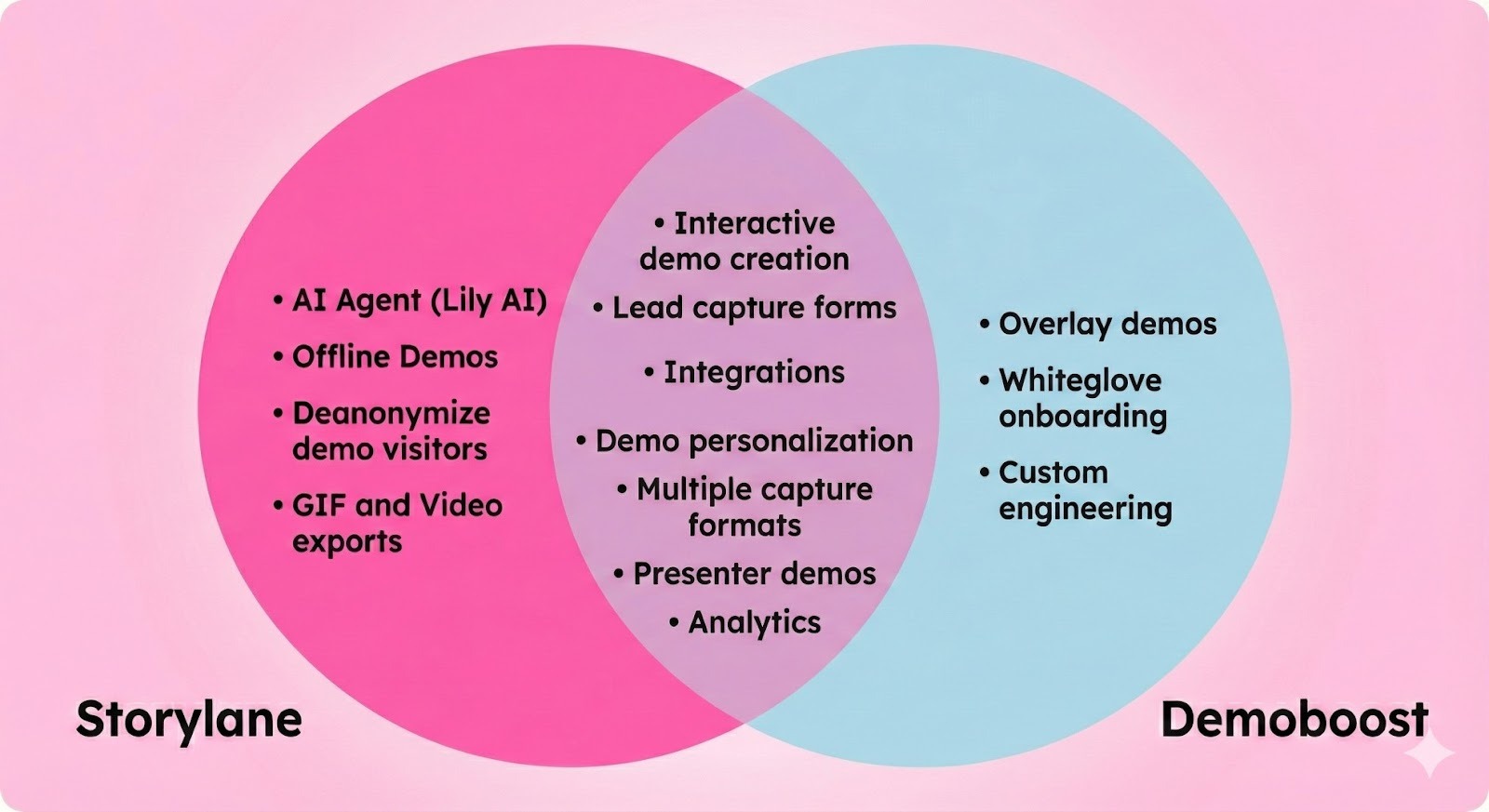
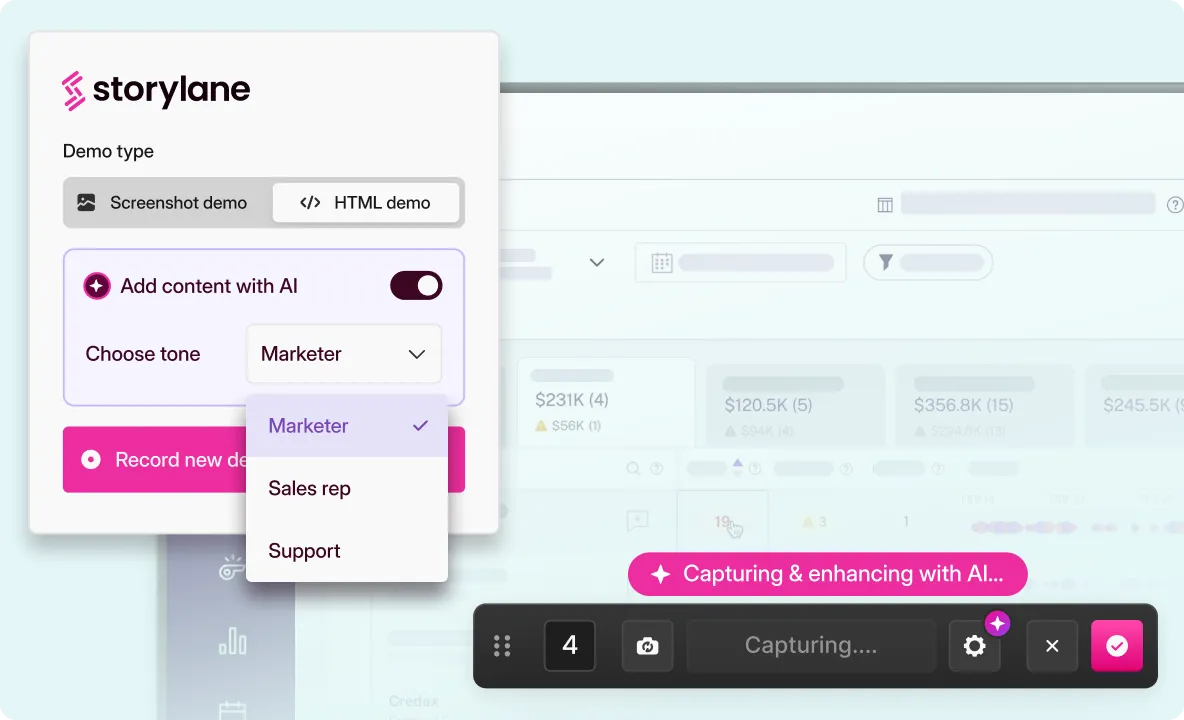
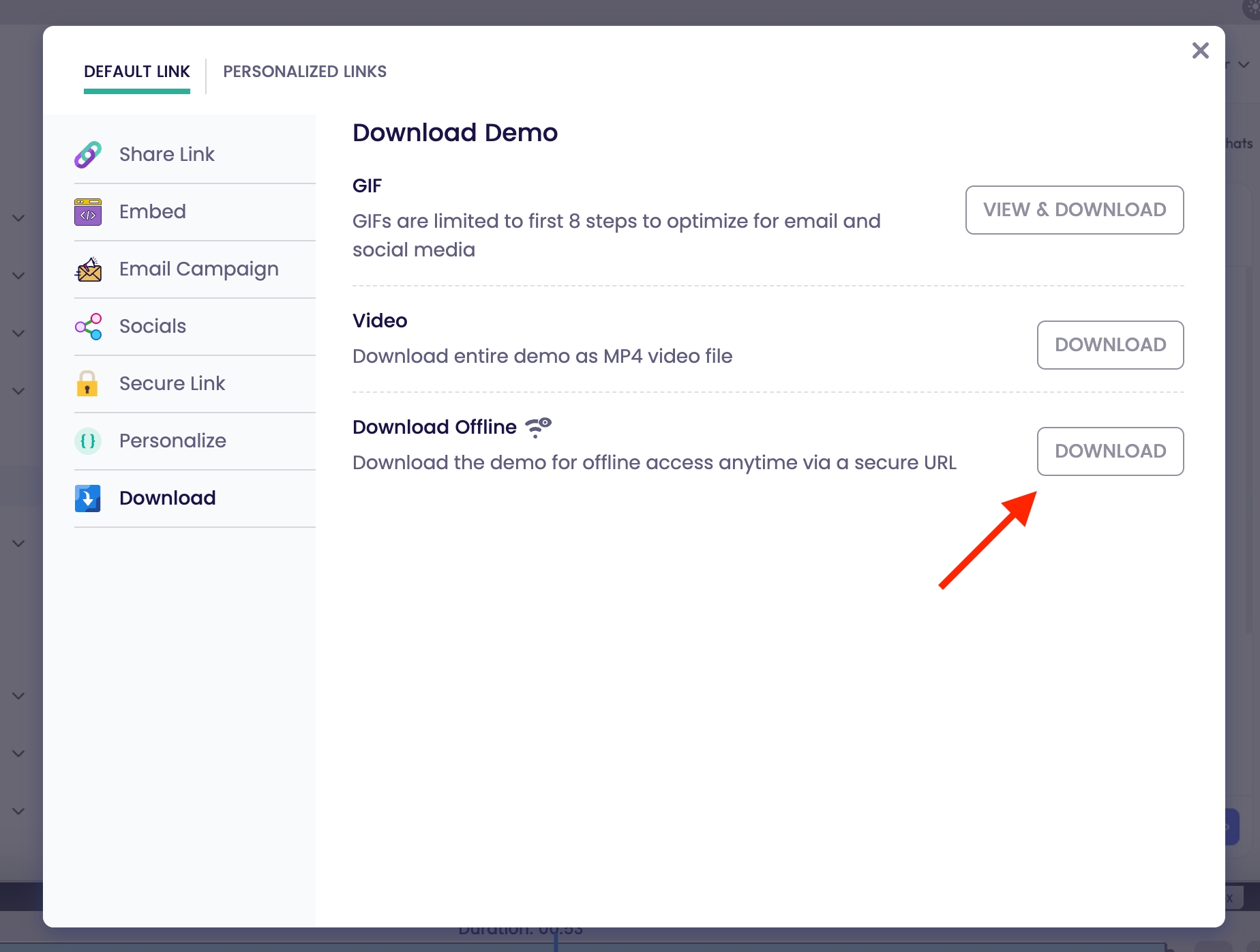
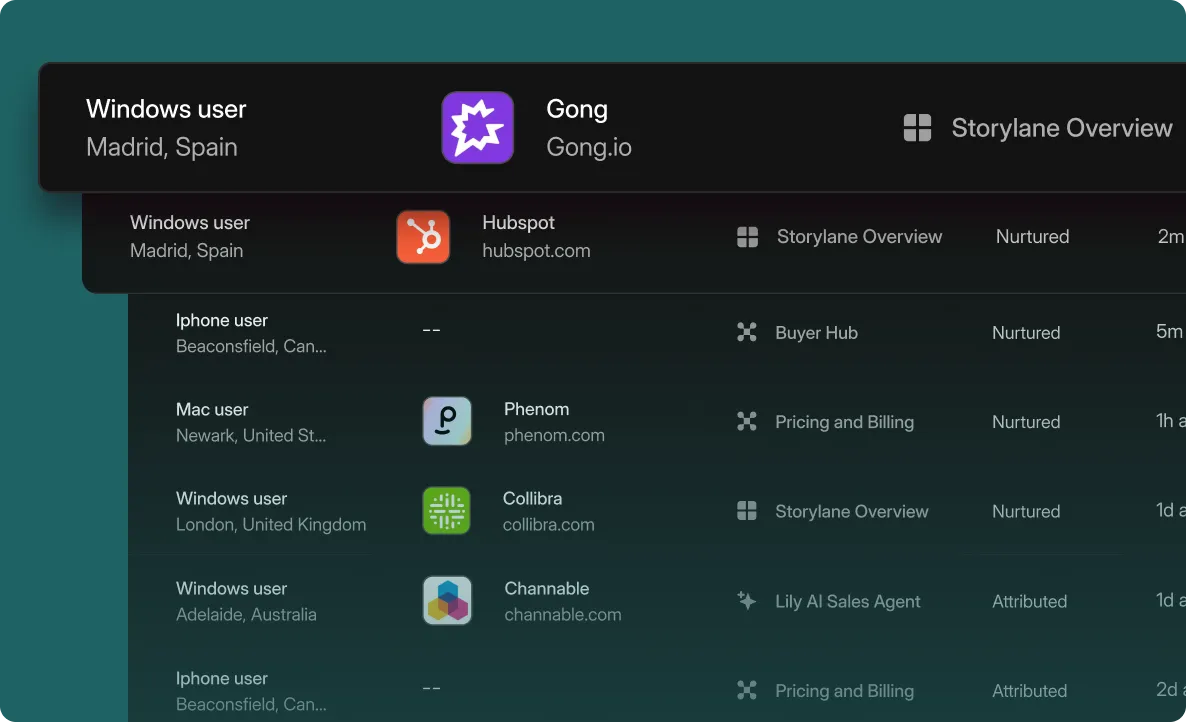
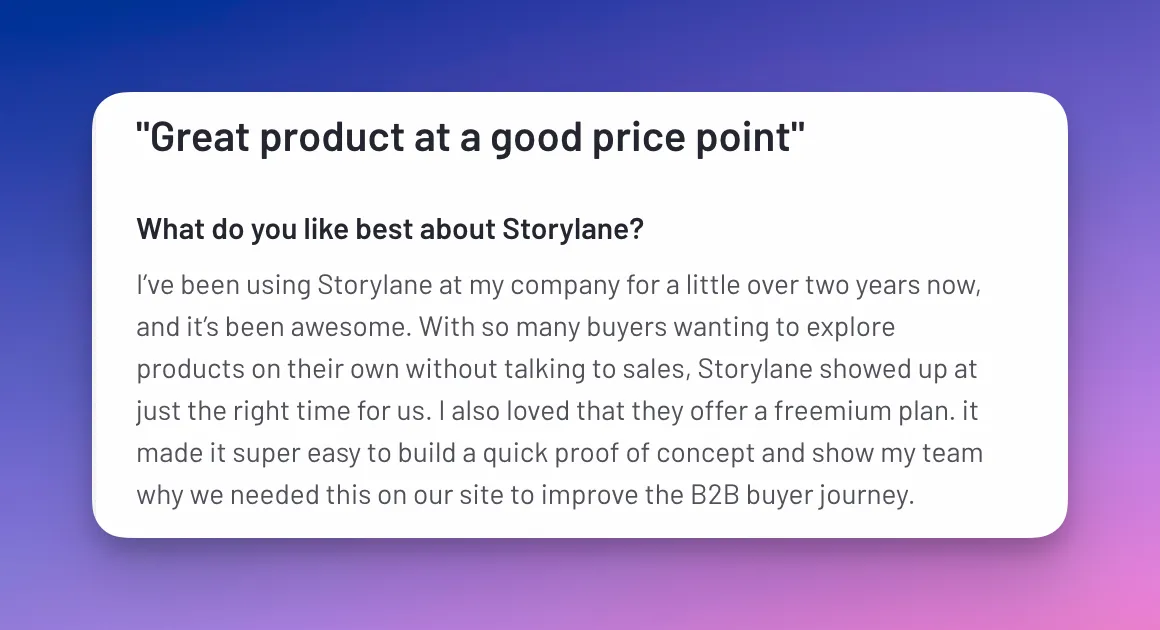
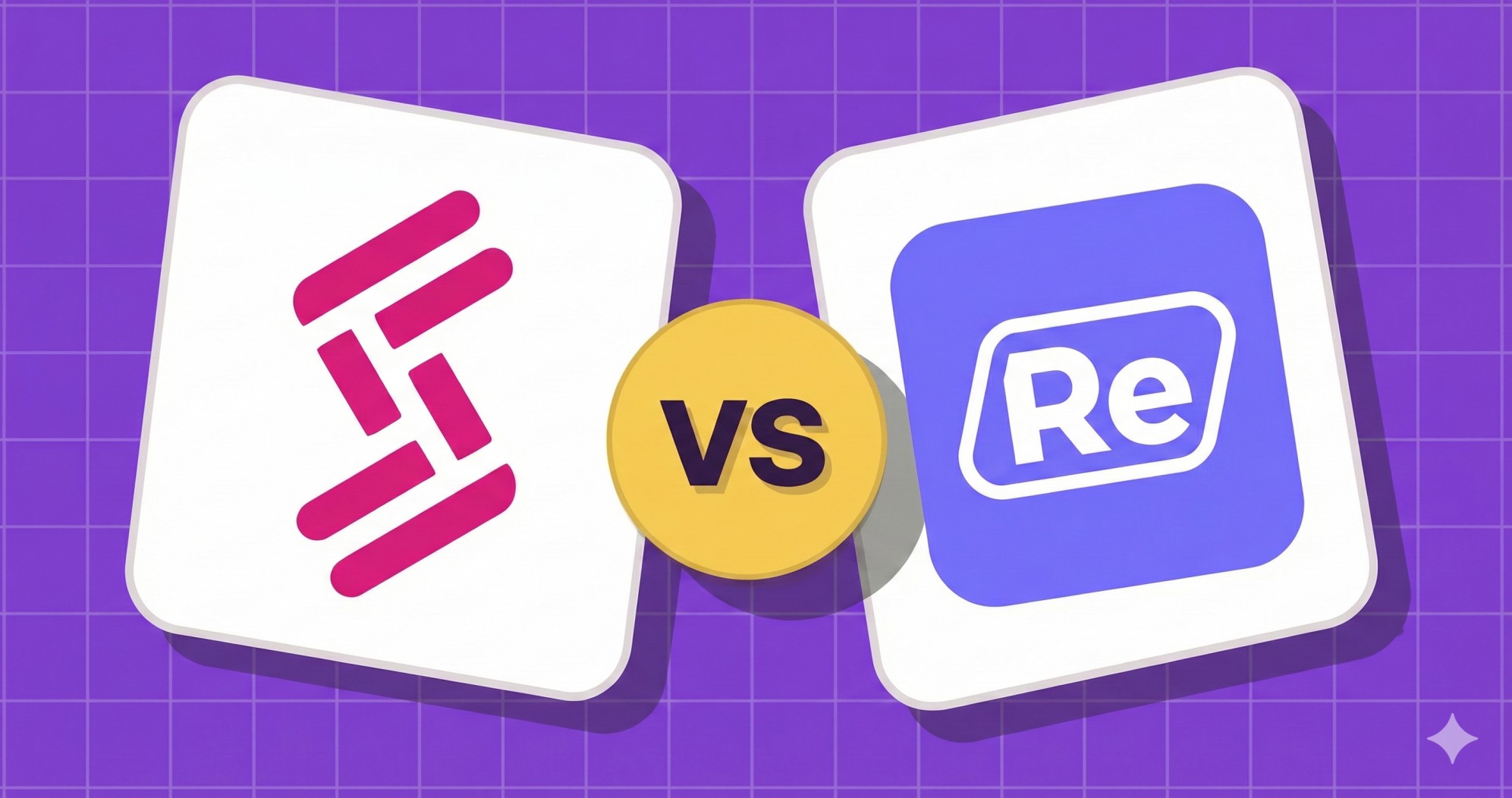
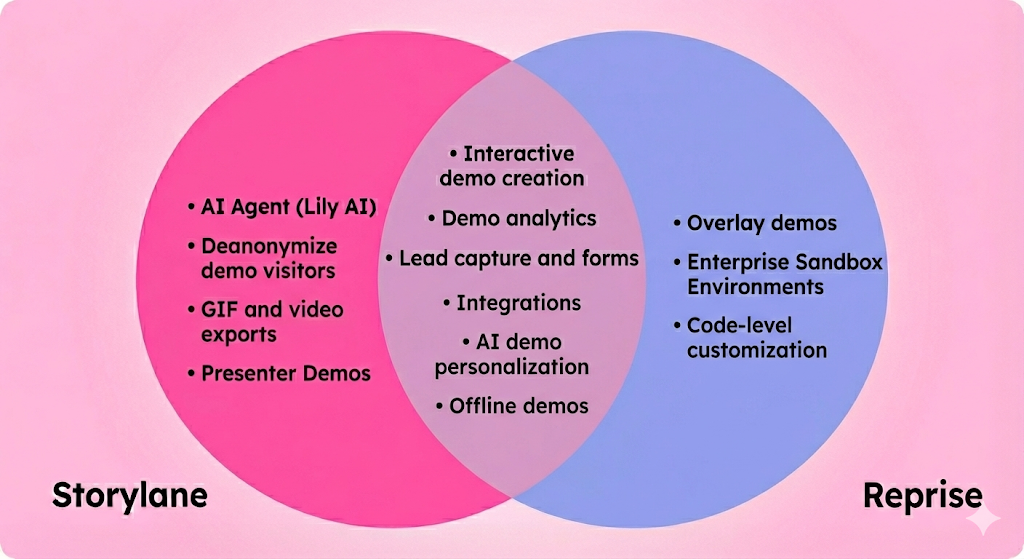
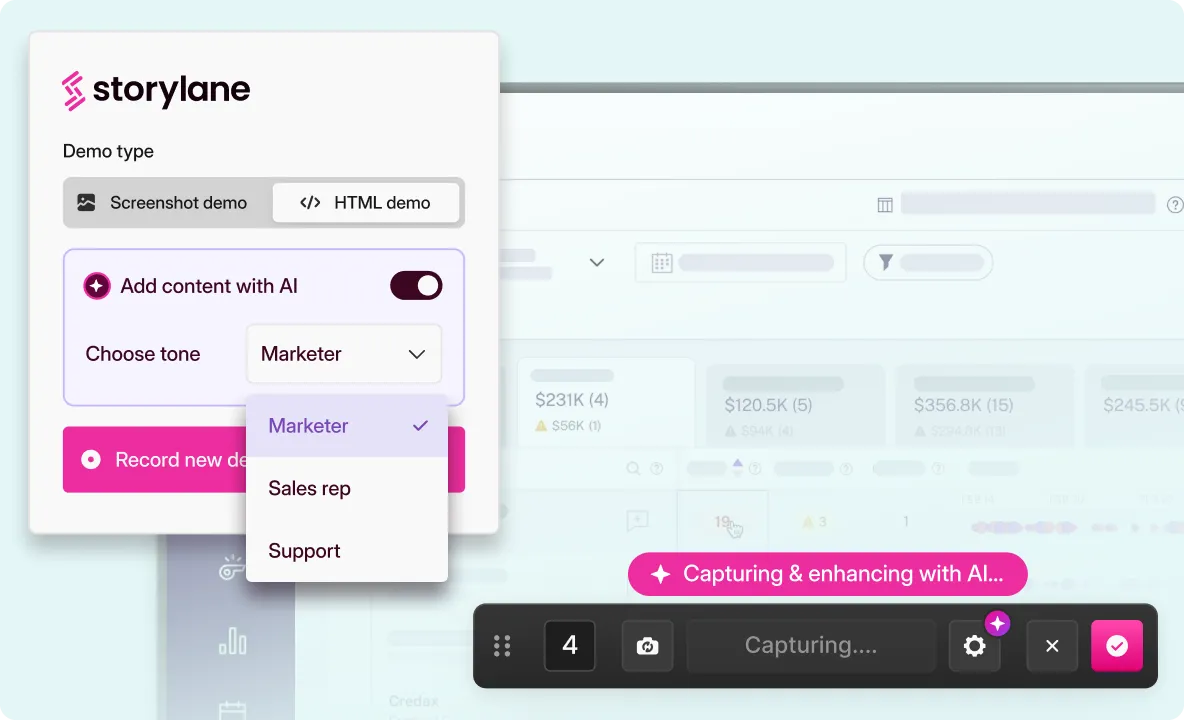
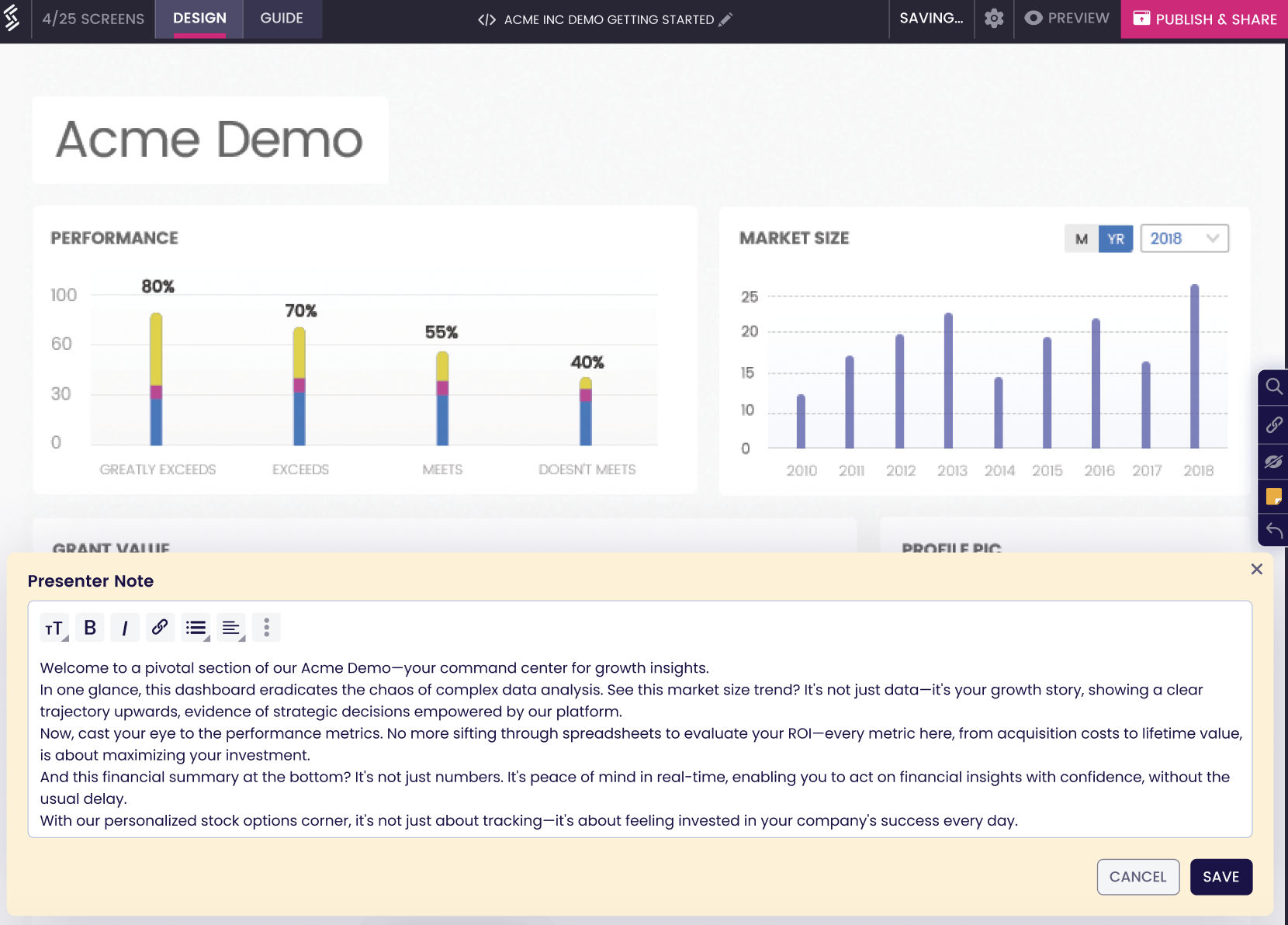
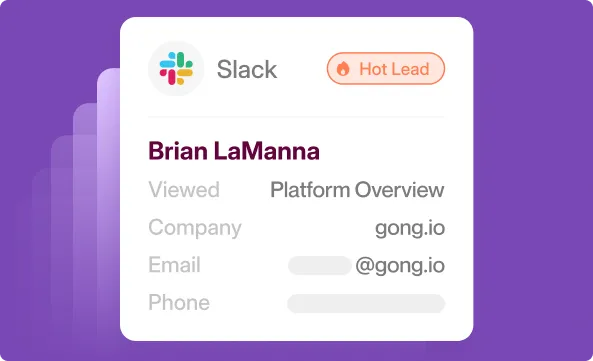





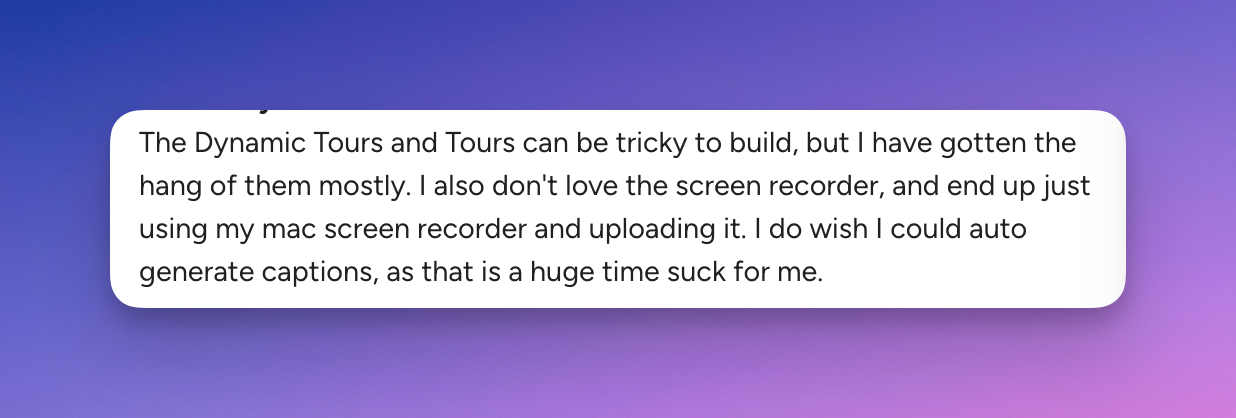





.svg)

.webp)