In just seven years, the SaaS industry has experienced an explosive transformation, growing from a humble value of $31.4 billion to an estimated $195.2 billion by 2023, representing a 5x surge.
As the world becomes increasingly digitized, the SaaS industry continues to expand at an extraordinary pace. They’ve offered cloud-based software to assist administration, HR management, content production, marketing management, etc.
However, the industry’s rapid growth also provides a challenging game for SaaS companies to compete in the market. That’s when product demos and explainer videos come to the rescue.
As practical marketing tools, product demos and explainer videos have helped businesses of all sizes and fields achieve their goals. Curious to learn more? Let’s delve deeper to dig more details about the two.
What is a Product Demo?
A product video is marketing content that demonstrates a product or service. It describes a product’s features, benefits, and functionality to attract potential buyers. Companies often use product videos to drive sales.
Typically, product videos are short and straightforward content, which is best to raise the curiosity of the targeted audience. But some brands also spend a fortune creating more elaborate and cinematic videos.
You can hire an explainer video company to help you create professional-looking product videos. But, if you are looking to create your own, you can use online product demo software, such as Storylane, to create one. Storylane enables you to create product demos in ten minutes.
Check out Storylane in action👇
The Components of an Effective Product Demo
For your product video to drive the desired results, it must meet specific characteristics. Here are the components of a compelling product demo video:
High-Resolution Visuals
In a product video, visuals are vital. Use high-quality cameras to create a professional product video presentation with engaging content. In addition, editing your raw recordings with top-tier editing software and an experienced editor is necessary.
If you want a quick process, consider hiring a video production company to get a satisfying outcome. They have considerable experience in producing a product demo according to your needs. You can also use video editing tools like Movavi to edit your recordings and ensure a professional finish.
Clear and Concise Messaging
A product video must convey a clear and concise message about the product’s features, benefits, and value proposition. Focus on highlighting your SaaS products and how they can solve specific pain points.
Ensure that you have an experienced copywriter to create your demo script. You can also hire a freelance copywriter with positive ratings and projects to help you make a concise and compelling script.
Product Demonstration
Every scene in the video must demonstrate the product in use and highlight its key features and benefits. For example, show a quick tutorial on how users can use a collaboration tool in your SaaS product.
Give a memorable tour of your collaboration tool through visuals and clear demonstration. Tell what users can do in your platform and how your SaaS features can help them work more efficiently.

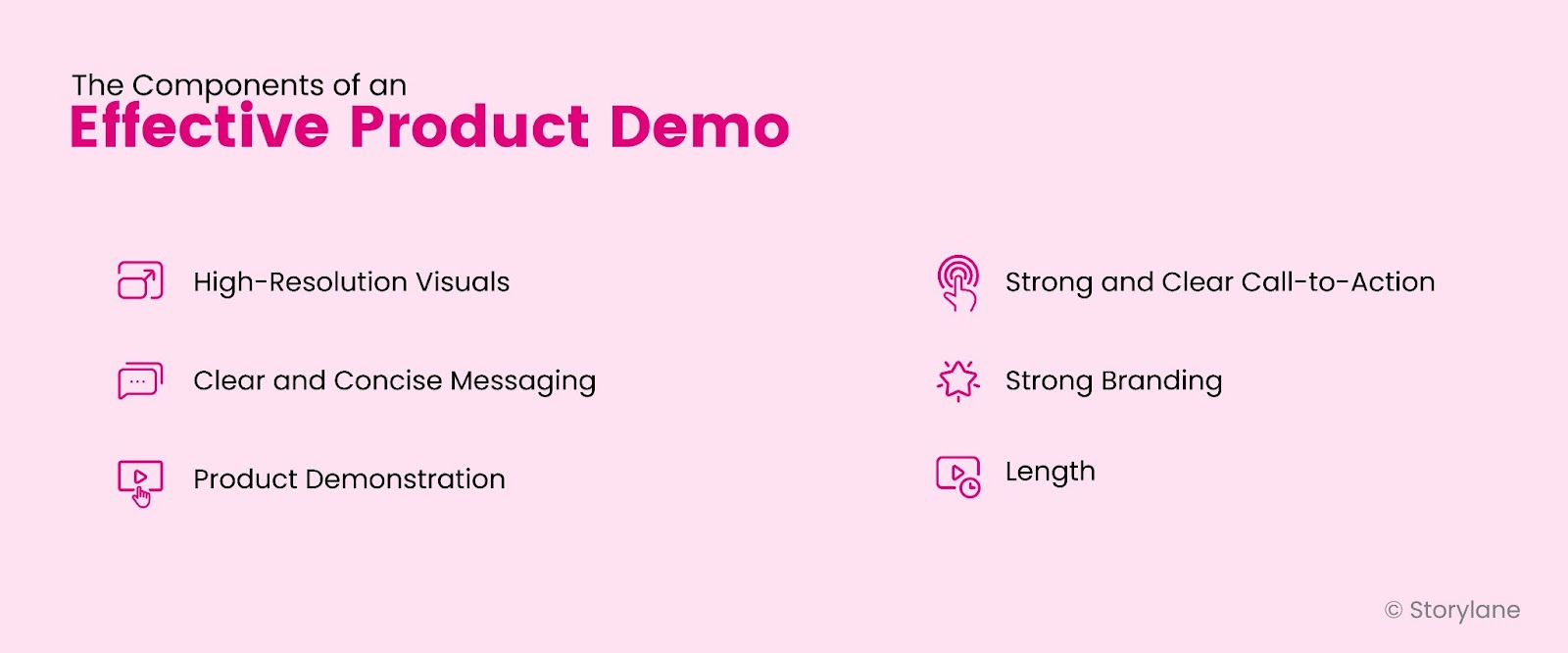
Strong and Clear Call-to-Action
A compelling call to action is necessary to encourage viewers to take action, such as making a purchase, signing up for a trial, or contacting the company. CTAs in product demos must be solid and clear to drive conversions.
For example, tell what you want the audience to do after watching your product demo. Do you want audiences to purchase or download your SaaS product? Or request a product demo through email?
Strong Branding
A product demo video must include branding elements, such as logos, colors, and messaging, that reinforce the company’s brand identity and help to build brand awareness. Those brand identities help your SaaS product to be more memorable to target customers.
Length
The video should be concise and to the point, typically 2-3 minutes at maximum, to ensure that viewers stay engaged and focused on the product. If you have more features to explain, consider providing several product demos rather than one long one.
Check out: A detailed guide to product demo
The Need for Product Demos in a SaaS Sales Cycle
As one of the fastest-growing industries, SaaS has become a competitive market. You need to choose marketing tools carefully to expose your product and stay competitive in the industry.
Product demo videos are among the effective marketing content for boosting your SaaS marketing strategy. You can show your product in action, demonstrate tutorials, and show winning features through actual footage.
In fact, nearly 50% of customers agree that product demonstration videos help them make purchase decisions. Moreover, as highly shareable content, product demos are influential in growing audience reach and raising brand awareness.
You can easily find product demo videos from big SaaS brands on video platforms like YouTube and TikTok. In addition, product demo videos are versatile marketing tools that you can share across marketing channels.
6 SaaS Product Demo Examples We Love
If you’re looking for product demo inspirations, here is a list of SaaS product demo videos we love.
#1. LeanIX SaaS Management Platform
#2. Zendesk Overview Demo
#3. Populife SaaS Demo Video
#4. Watchdox Product Demo: Workspaces
#5. reChapta Enterprise Product Demo
#6. SaaS on platform.sh
What is an Explainer Video?
Other than product demo videos, SaaS companies can also create explainer videos for marketing purposes. Unlike product demos, an explainer video conveys a more specific topic.
As the name suggests, explainer videos aim to explain. The goal is to educate audiences about the topic discussed clearly. Here’s an example of it.
An example of explainer video from Breadnbeyond
Explainer videos use images, animations, illustrations, graphics, typography, and other visual elements to elaborate on the topic. Moreover, a compelling audio narration, background music, and sound effect are vital to complete the overall video.
Explainer videos don’t have purpose limitations. A company can create explainer videos for training purposes, business presentations, report explanations, etc.
The Components of an Effective Explainer Video
The components of an effective explainer video are similar to a product demo. If you need help creating one, many explainer video companies are ready to help you introduce your SaaS product.
Although you hire an explainer video company, you can still customize visual, messaging, and audio styles to them. Here are some components to consider for creating a compelling explainer video.
Clear and Concise
It’s essential to keep your video clear and concise. Nobody wants to sit through a long, meandering video that doesn’t get to the point.
You want to ensure to present information in a way that’s easy to understand and follow. You need to cut any unnecessary fluff and go straight to the matter.
Visually Appealing
Your explainer video should also be visually appealing. After all, you want your viewers to watch the video all the way through.
By using high-quality graphics, animation, and sound effects, you can create a video that’s informative and enjoyable to watch.
Personalized to the Audiences
Another vital factor to consider when creating an explainer video is how you can personalize it to your audience. An effective way to do this is by tailoring the content to your viewers’ specific needs and interests.
Doing so allows you to create a video that connects at a personal level with them. This way, your explainer video can help you build trust and credibility.
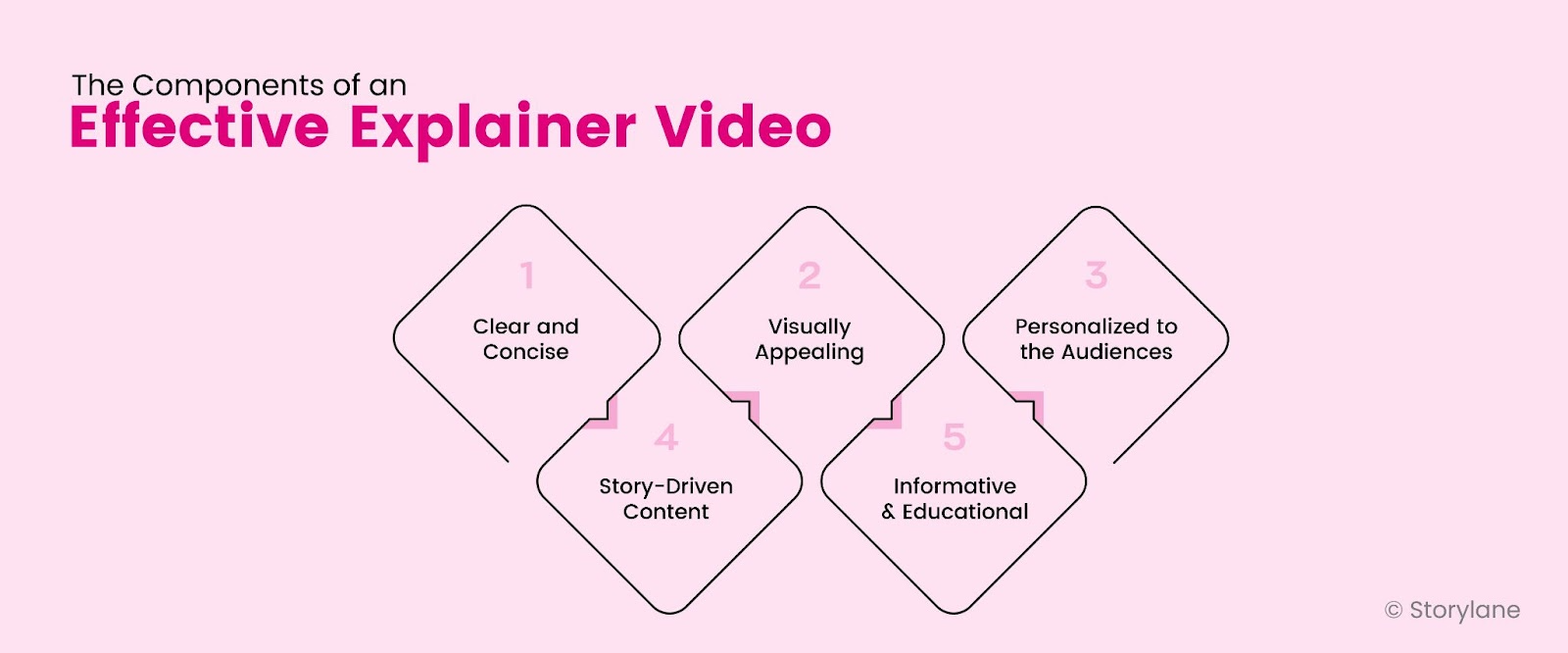
Story-Driven Content
Stories can naturally draw people, and incorporating a narrative structure into your video can help to make it more engaging and memorable.
By framing your message in a way that tells a story, you can create an emotional connection with your audience that will help them remember your message long after the video is over.
Informative and Educational
After all, the whole point is to help your viewers understand a complex concept or idea. Provide valuable insights, tips, or solutions to the addressed problem.
You can create a video that helps the target audience understand your message and lets them know your product’s real value for their lives and work.
Must read: Best practices to create product tour
The Need for Explainer Videos in a SaaS Sales Cycle
SaaS companies may need explainer videos for some reasons. You can align the content with the business goals you want to achieve—for example, an explainer video to educate audiences, train employees, or generate sales.
In a sales cycle, an explainer video can help your SaaS company to spread awareness. You can elaborate on a process or a concept that makes your SaaS product stand out from competitors.
In addition, explainer videos are helpful during the decision stage of the sales cycle. At this point, a potential customer may be on the fence about purchasing your product.
A delightful showcase experience and compelling delivery can help potential customers confidently purchase your product. This way, explainer videos can be an excellent sales tool for your company.
6 SaaS Explainer Video Examples We Love
If you’re interested in creating explainer videos, check out some examples we highly recommend.
#1. Cloud-based System Explainer Video for Trustifi
#2. Electronic Lab Logs Explainer Video
#3. ACCELQ Explainer Video
#4. Certainly.io Explainer Video
#5. Cloud-Based Explainer Video for WFH Bot
#6. Contact Center AI Platform Explainer Video
Product Demo Vs. Explainer Video: The Difference
The remaining question is, which one is better? A product video or an explainer video? If you’re struggling to choose one, we’ve listed the differences. The following discussion can help you make an appropriate decision.
Purpose
A product video’s primary purpose is to showcase a specific product’s features and benefits, while an explainer video often provides an overview of a particular concept or process.
Content
Product videos typically focus on the product, highlighting its design, functionality, and unique features.
Meanwhile, explainer videos may carry the same tasks. But they tend to be more abstract and focus on explaining complex topics or ideas in a simplified manner.
Target Audience
Marketers often use product videos to attract and influence potential customers who are already familiar with the product or are actively considering purchasing it.
On the other hand, explainer videos have a broader audience, including people unfamiliar with the product or the industry it’s in.
Tone and Style
Product videos are more visually oriented, showcasing the product in action and highlighting its features and benefits through demonstrations or testimonials.
Explainer videos are more educational and informative, using a mix of visuals, graphics, and voiceovers to explain a particular topic or process.
Call to Action
Product videos often include a strong call to action, encouraging viewers to purchase or take other specific actions.
Explainer videos may also include a call to action, but it’s typically less urgent and more focused on encouraging viewers to learn or explore the topic further.
Wrapping Up
Although product demo videos and explainer videos have different characteristics, you can combine them into the content. For example, you can introduce your SaaS product briefly and continue by explaining its specific features.
Besides, the two may also carry the same mission if used for marketing purposes. Both product demos and explainers are customizable to achieve specific goals, including raising brand awareness and improving conversion rates.
In terms of visuals, both can also look similar. Product demos and explainers typically use images, real-action footage, illustrations, and animations. Overall, whether it’s a product demo or an explainer, both can assist you in achieving marketing goals effectively.
If you’re looking to create an interactive product demo, take Storylane for a spin.
SaaS product demo videos - Frequently asked questions
Q. How much does it cost to create a product demo video for a SaaS company?
Basic DIY tools cost $79-$500/month for unlimited demos. Agency-produced videos range from $5,000-$20,000. Enterprise productions run $20,000-$50,000+. Interactive demo platforms like Storylane eliminate per-video costs entirely.
Q. What tools should I use to create a SaaS product demo video?
For screen recordings, use Loom or Camtasia. For interactive demos, Storylane offers no-code creation with AI-powered guides. Descript and Adobe Premiere work for advanced editing. Synthesia provides AI avatars for rapid production.
Q. Should I use a product demo or explainer video for my SaaS landing page?
Use explainer videos for cold traffic to educate about problems. Use product demos for warm leads ready to see functionality. Best approach: explainer on homepage, product demo on feature pages.
Q. Can I create product demo videos in-house or should I hire an agency?
In-house works best when you need frequent updates and have tools like Storylane ($79-$500/month). Agencies suit one-time hero videos requiring high production value ($5K-$50K). Many teams do both.
Q. What's the ideal length for a SaaS product demo video?
Keep product demos under 90 seconds for landing pages. Interactive demos should have 10 steps or less. Explainer videos work best at 60-120 seconds. Anything over 3 minutes loses most viewers.
Q. When should I use a product demo video vs. an explainer video in my sales funnel?
Top-of-funnel uses explainer videos to introduce problems. Mid-funnel showcases product demos for differentiation. Bottom-of-funnel needs demos with ROI data. Email sequences benefit from both: explainer first, personalized demo follow-up.
Q. How do I measure the ROI of my SaaS product demo videos?
Track completion rates (target 40-80%) and demo-to-trial conversions (benchmark 10-20%). Calculate ROI as: revenue from demo viewers minus production costs, divided by production costs. Monitor which demo steps drive engagement.
Q. Can I combine product demo and explainer video elements in one video?
Yes. Hybrid videos work for mid-funnel prospects needing context plus proof. Start with the problem, then demonstrate your solution. Keep total length under 3-4 minutes. This approach works well for webinars and sales presentations. Storylane supports videos along with the HTML/Screenshot capture, making it a versatile demo automation tool.
Q. How long does it take to produce a professional product demo video?
Interactive demo tools like Storylane allow you to create first draft of your demo in 2 min with AI. You can take 15 mins to an hour polishing the demo based on the product complexity and your goal with the demo. Agency productions take 2-4 weeks. High-end animated videos require 4-6 weeks.

.svg)
.svg)





.webp)


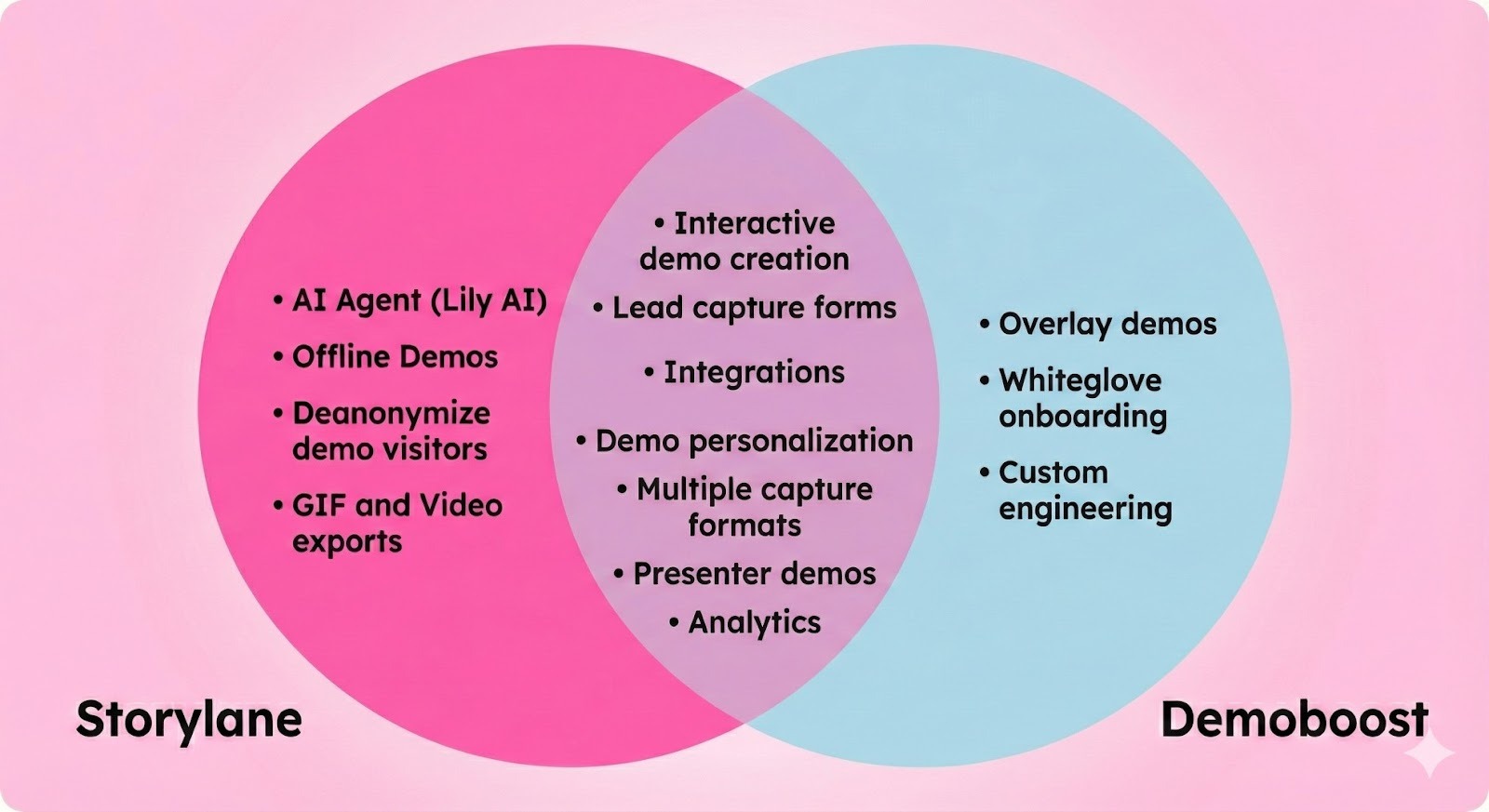
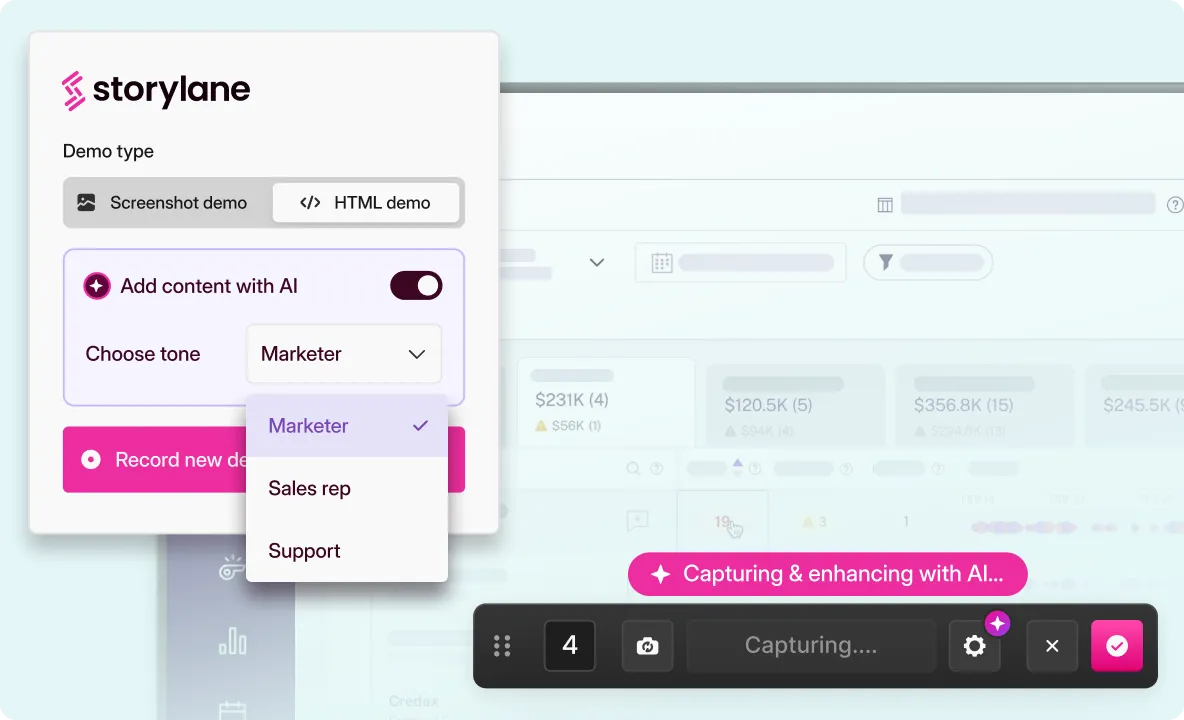
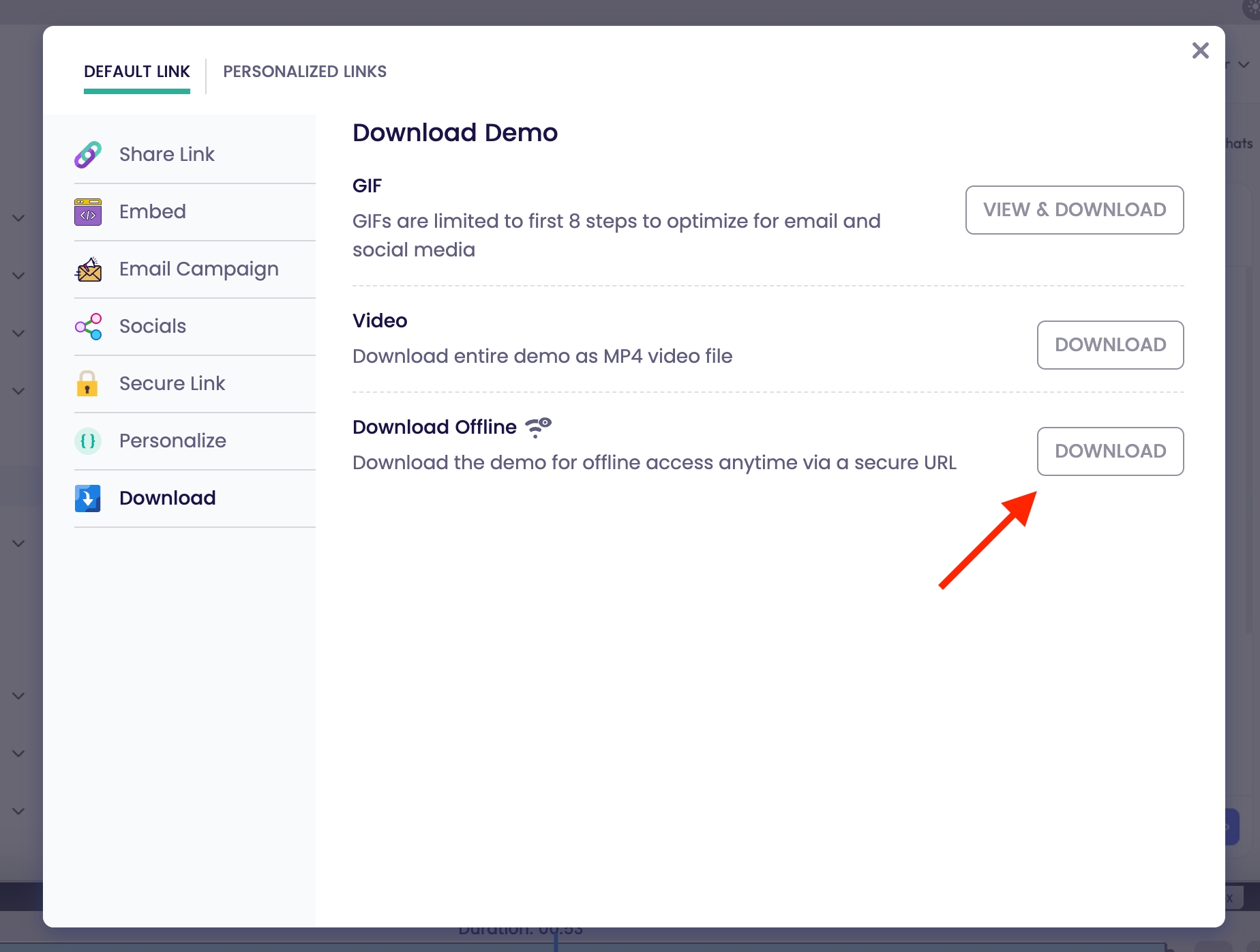
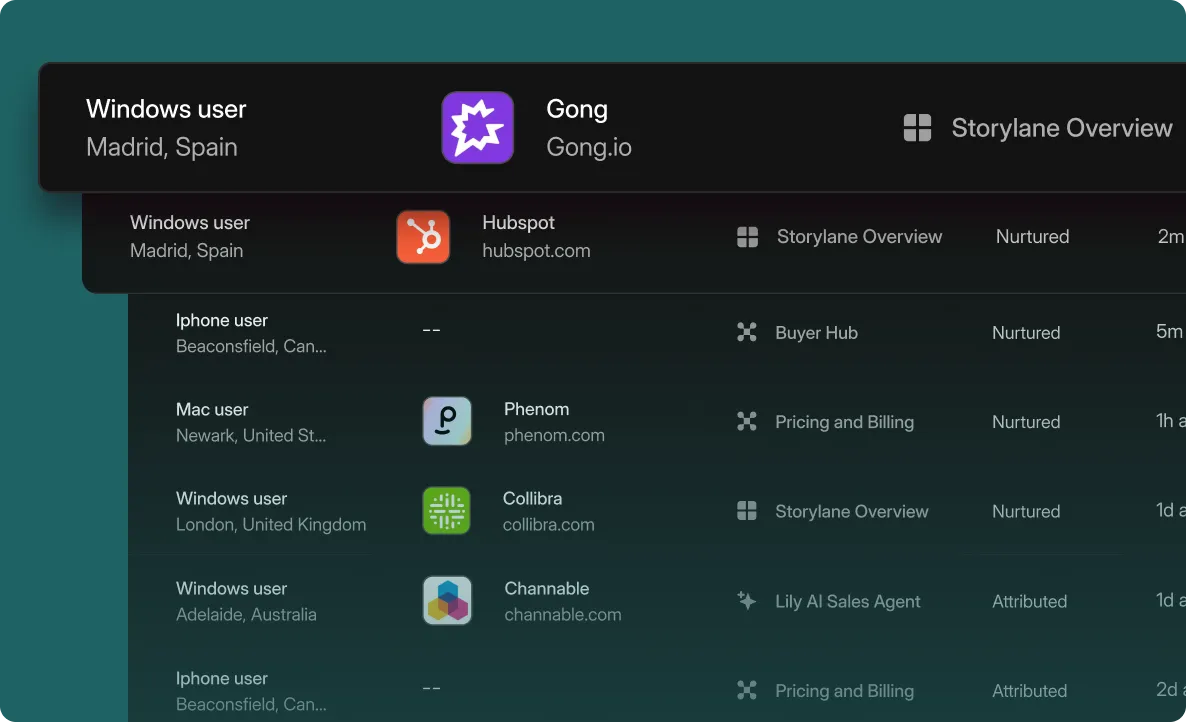
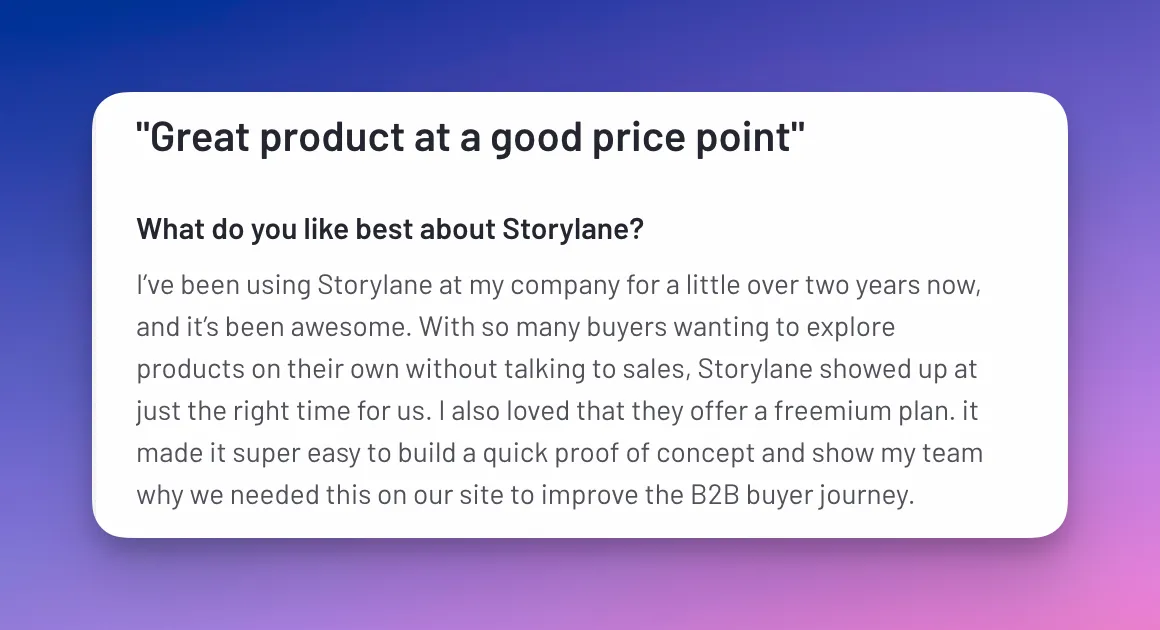
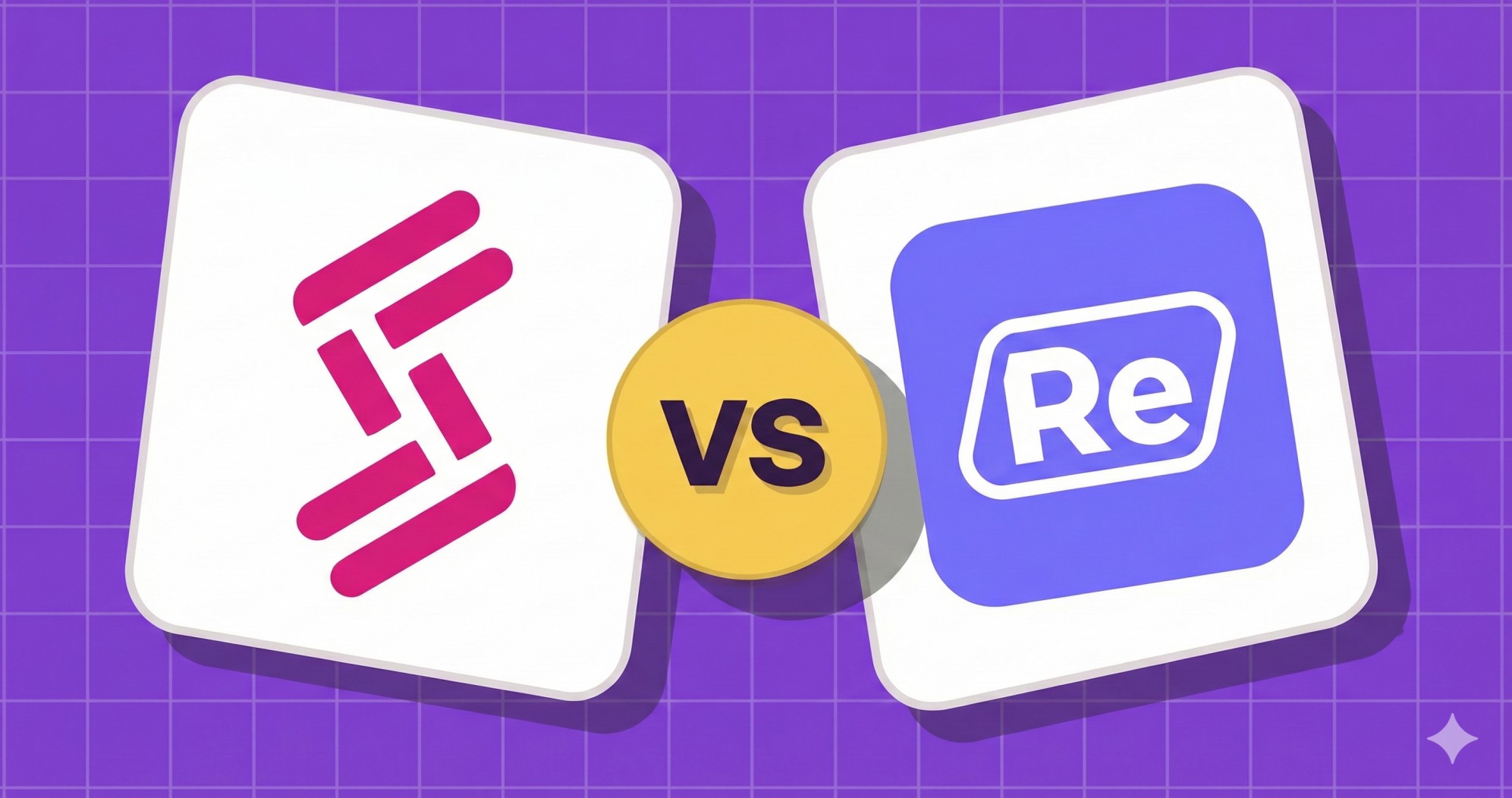
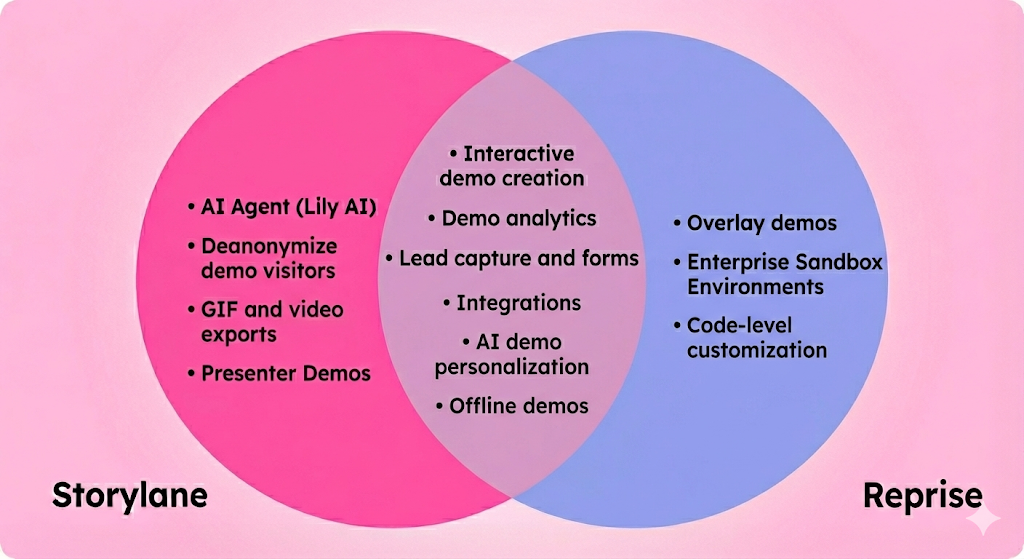
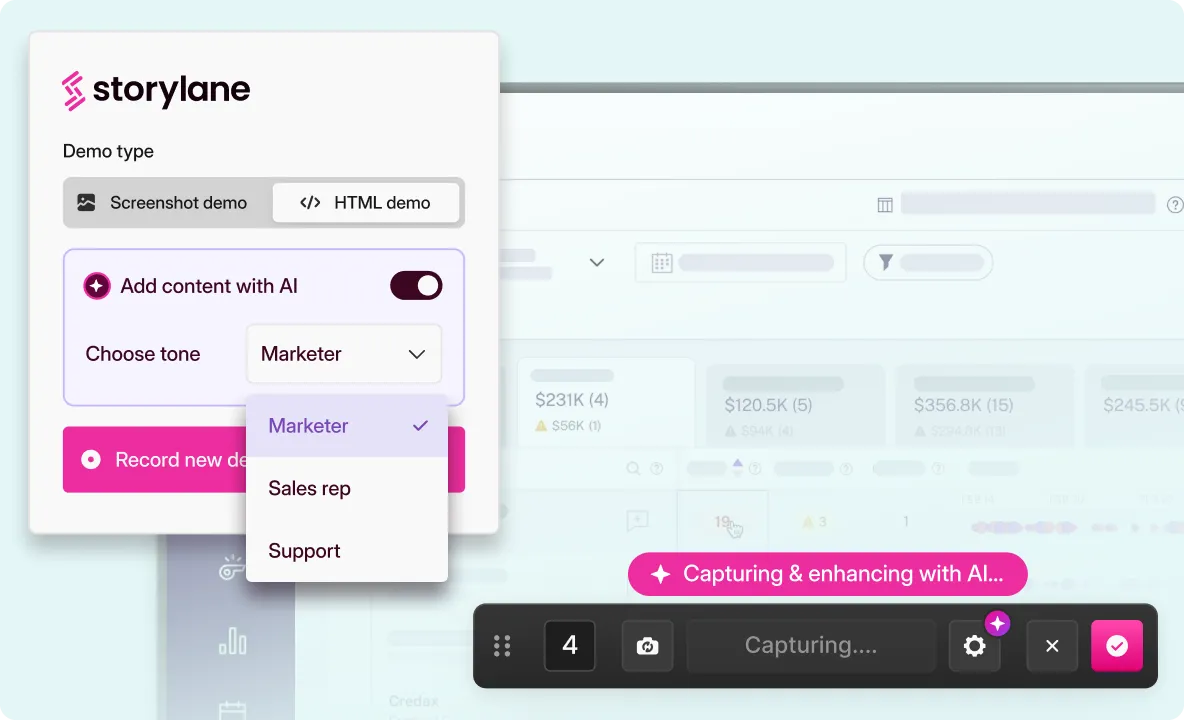
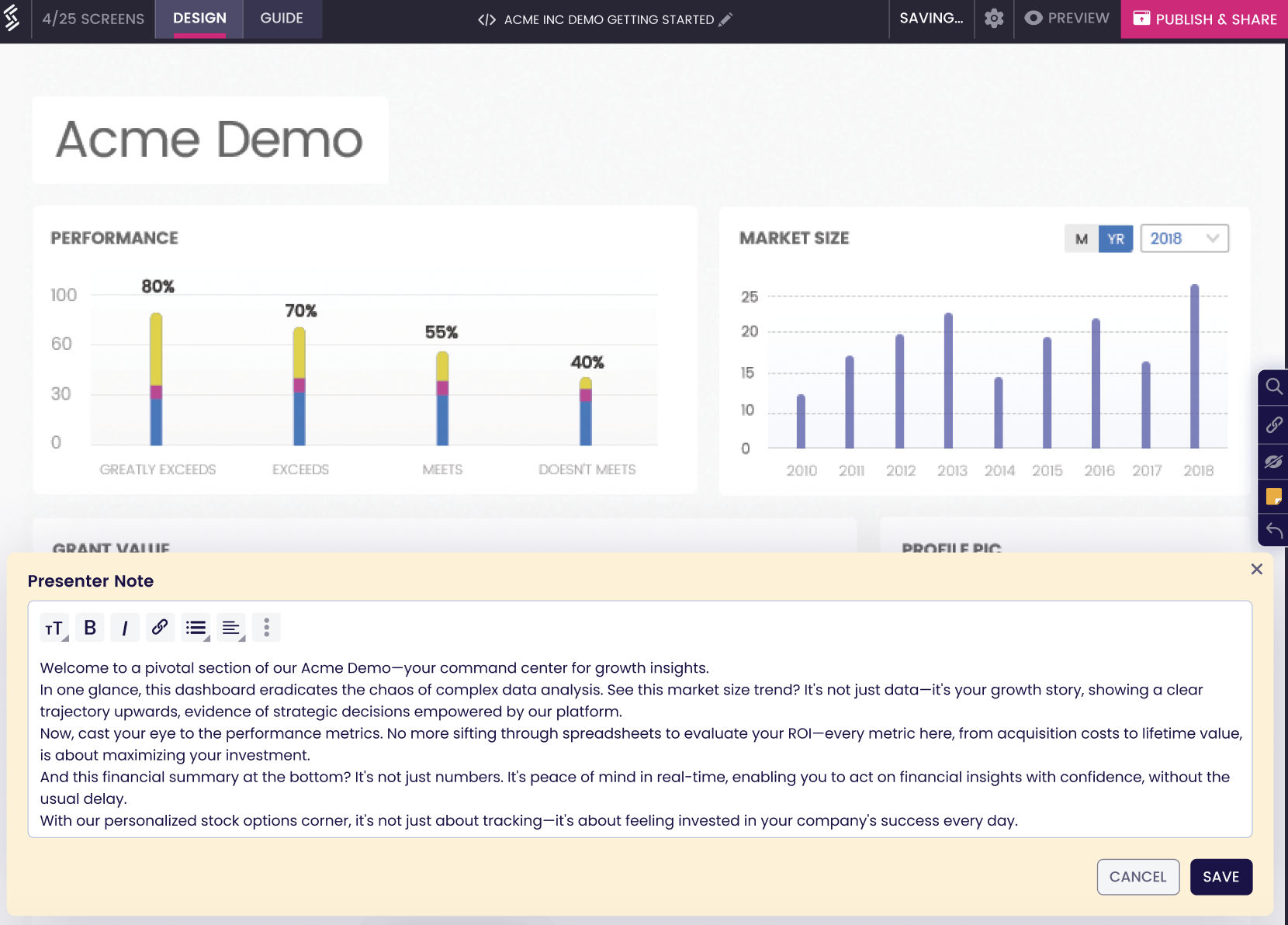
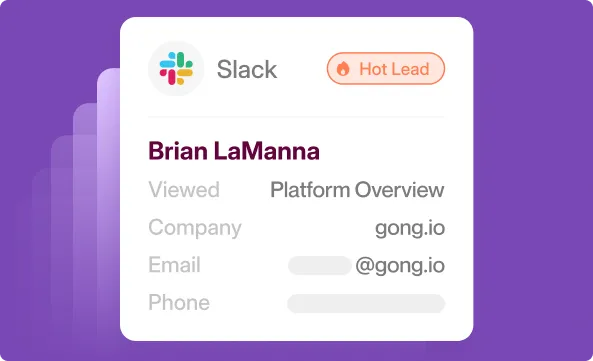





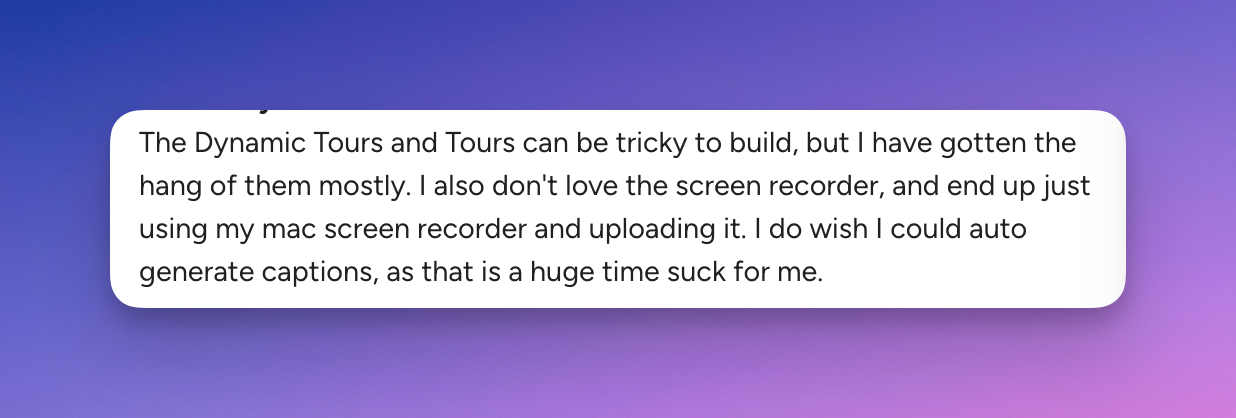





.svg)

.webp)