Do you know that your salespeople are *actually* selling only for 14 hours in a 40-hour week? 😱
Yes, that’s right!
Most salespeople spend 26 hours a week on other tasks like administrative work, internal communications, etc. That leaves only 14 hours for selling—causing a huge gap between your sales goals and actual results.
So, what can you do about it?
The answer is simple: Use sales automation tools.
A sales automation tool boosts sales productivity helping you automate manual tasks and improve sales efficiency.
In this article, we'll uncover:
- How sales automation tools are beneficial in your sales process
- List the different sales automation tools you can use to execute a specific sales activity.
Let's get started!
What is a Sales Automation Tool?
Sales automation tools help automate repetitive sales tasks allowing sales teams to focus more on selling and closing deals.
Some of the activities that SDRs do daily include:
- Creating sales demos
- Screening and qualifying leads
- Conducting prospect research
- Crafting cold outreach emails
- Sending automated follow-up messages and emails
- Tracking the number of deals closed
- Booking demos and meetings with potential customers
- Generating and sending proposals and contracts

By automating these tasks, sales automation software takes off the workload from the SDRs’ shoulders which helps them make better decisions that improve sales conversions and drive more revenue.
Also Read: An Ultimate Guide to Sales Automation [Benefits, Examples, Tools]
9 Best Sales Automation Tools That Can Help You Close More Deals
Here’s a list of sales automation tools we’ve compiled for your sales team based on the nature of sales activity and the G2 reviews of the tool.
Some of the activities you can automate include
- creating sales demos,
- generating leads,
- conducting prospect research,
- scheduling appointments,
- analyzing sales calls
- and managing pipelines and forecasting sales.
Without further ado, here are the tools -
Tool for Creating Demos Quickly
Big blocks of text on a website or a follow-up email or boring age-old decks are never effective when convincing prospects of your product’s value.
Your follow-up emails need the extra pizzazz to be able to stand out in prospects’ crowded inbox. Not just that, showcasing live product demos are a hassle because a. You’ll have to create dummy accounts and that won’t give prospects a full picture regarding the use case, b. If there are product bugs or network glitches, you could leave a poor impression.
But with an automated sales demo tool, sales teams can create multiple personalized demos for different stakeholders in the buying process without having to write any code, and even clone them for similar personas.
1. Storylane

Storylane is an interactive demo software that lets you create no-code product demos, tours or guides. Sales reps can make their follow-up emails more effective by adding demo leave-behinds, whereas pre-sales teams can whip up demos within minutes for multiple personas.
The use of an interactive demo platform doesn’t end there, it also integrates with a lead gen form that helps marketing teams collect lead details, and screen and find marketing-qualified leads.
Best for: SaaS businesses of all team sizes who want to automate their sales demo
Pros:
- Reasonable pricing and a freemium plan.
- Demo creation UI is intuitive.
- Gives detailed, real-time demo analytics like CTAs clicked, screens explored, and steps completed.
G2 Rating: 4.8
Pricing: $40 per month
Also Read: How to Create the Perfect Follow-Up Email After a Product Demo?
Tools for Lead Generation
Whether you want to do inbound or outbound sales, you need tools to help you get prospect lists. You can use lead generation tools to buy prospect lists that belong to certain demographic characteristics.
There are also lead gen tools that help you beyond getting lists, some assist with running email nurture campaigns as well.
Here are 2 tools to choose from: One that focuses on all aspects of lead generation and one specifically to run ABM campaigns.
2. Uplead

Uplead is a lead generation tool that finds and gives you a database of verified leads. It builds a contact management system with advanced search filters to give you clean and accurate data and finds customers who are actively looking to buy your product.
It provides detailed information about the lead and gives you the list of technologies the prospect is currently using—helping you customize your messaging before contacting them.
Best For: teams of all sizes looking for affordable lead generation software
Pros:
- Ability to filter by intent data.
- With 16000+ technology data points, it generates a list of leads using competitor technologies.
Cons:
- No flexibility with pricing options.
G2 Rating: 4.7
Pricing: $74 per month
3. Rollworks

Rollworks is an account-based marketing (ABM) platform that helps you identify target accounts, segment the buyers based on their buying journey, engage with them, and measure the effectiveness of ABM campaigns.
If you have been using LinkedIn ads to generate demand for your product, using Rollworks will be more effective as it uses a cookie-targeting method through which SDRs have seen better results.
Best For: medium-sized teams solely focused on leveraging ABM campaigns
Pros:
- Easy to use interface.
- Comes with a ‘Hot Contacts’ feature that lets sales teams know the ads the prospect is viewing to be able to personalize their outreach efforts.
Cons:
- Users may find the platform overwhelming if they are inexperienced with using ABM tools.
- Integration with LinkedIn needs improvement.
- Lack of flexibility when selecting filters.
- Cannot send the accounts to CRM automatically.
- Audience targeting capabilities aren’t good.
G2 Rating: 4.3
Pricing: On request
Also Read: Lead Qualification Checklist For Sales Teams
Tools for Prospect Research
Without proper research, salespeople can’t get on a sales call with the prospect.
Before getting on a sales call with the prospect, the SDR needs to know the in-and-out about the prospect—their contact information, company and job profile, their social profiles, their current business goals, the tech stack they use, and so on.
To be honest, you can find one or two attributes out of these when conducting manual research but not all of them. Plus, it takes a lot of time when you carry out this prospect research process manually.
So, you need research prospecting tools that help you know your prospect better.
Here are two options to choose from: One that focuses on *just* finding email addresses and executing cold outreach and another that focuses on giving detailed information about the prospect based on their social activity.
4. Hunter.io

Hunter is a cloud-based solution that helps salespeople find and verify the email addresses of prospects with their domain and company name. For example, you found a list of prospects through LinkedIn Sales Navigator. Instead of manually searching for each prospect’s email address, you can save the prospect list in .csv format and upload it on Hunter. Hunter will then find and verify the email address and give you the verified email address of the prospect.
Also, once you have the email addresses of prospects handy, you can automate your cold email campaigns directly from Hunter—streamlining your overall cold outreach efforts.
Best For: teams of all sizes who want to focus solely on cold outreach efforts
Pros:
- Finds email addresses for a particular domain that are unavailable on the web.
- Has the option to send follow-up emails in the same thread in which you send the first email.
- Email Finder and Email Verifier features are quite functional, especially for bulk prospect research.
Cons:
- Free credits in the free plan are lesser as compared to competitor software.
- The follow-up email doesn’t show the date of sending the email.
G2 Rating: 4.4
Pricing: $49 per month
5. Zoominfo SalesOS

Zoominfo SalesOS offers an extensive B2B database and advanced search capabilities based on specific criteria such as industry, company size, job title, etc.
Using these search capabilities, SDRs can find ideal customer profiles, verify the email addresses of prospects, navigate the target market, and reach the right buyers with the help of an advanced B2B search engine that provides 300+ company attributes.
Best For: Enterprise teams with an unlimited or bigger budget
Pros:
- Ability to pull contact information such as events happening within the company, sales and acquisitions, new product lines, milestones, and new locations.
- The Scoops and Intent feature amps up the prospect research by letting SDRs spend more time with prospects who are already researching about the product they provide.
Cons:
- Customer support needs to be improved.
- Sometimes the contact information is outdated.
- You can download reports only in PDF format.
G2 Rating: 4.6
Pricing: On request
Tools for Sales Engagement
Imagine converting a prospect just with a single touch point. That seems absurd because in reality, it’s next to impossible.
According to Gartner, for a manager-level prospect, it takes 16 touchpoints, and 6 touchpoints to connect with an executive-level prospect.

And doing this manually can lead to investing lots of manual effort, errors, delays or missed replies, and the inability to scale the engagement efforts.
That’s where SDR teams need sales engagement solutions to help them automate the entire engagement process.
Sales engagement tools help you create a multi-channel automated sequence that can then be sent to prospects on a single or different platform in a specific timeframe.
For example, if a salesperson wants to target a prospect on LinkedIn, they will automate these steps: sending the connection request to a prospect on LinkedIn, messaging them, viewing their LinkedIn profile, and liking their recent posts. By automating these steps, the sales rep can scale their engagement efforts while staying on top of the curated LinkedIn prospecting list.
Below we’ve shared a sales engagement tool that ticks the sales engagement features including multi-channel touchpoints, and social automation.
6. Reply

Reply is a sales engagement platform that speeds up the engagement process for SDR teams by engaging with the prospects through multi-channel touchpoints.
It allows you to connect with prospects through a multichannel sequence (personal email, calls, tasks, SMS, social outreach and Whatsapp), create human-like emails and follow-ups and auto-respond to general customer queries with the help of a personal AI assistant.
Best For: teams of all sizes who want to scale their prospect engagement efforts
Pros:
- Allows automating simple social media actions like liking social media posts and viewing the profile.
- Excellent reporting feature—gives insights into individual contact and overall campaign.
- Comes with an AI Assistant API that detects buyer intent in emails and analyzes the chances of getting a response from the prospect based on the email content.
Cons:
- Bulk response export feature is missing.
- The initial setup and learning curve are tricky.
G2 Rating: 4.6
Price: $60 per month
Tools for Boosting Sales Productivity
Did you schedule a live sales demo with the prospect only to find out the potential customer did not show up?
Did you forget some of the details the lead shared with you over the last sales call?
These might appear to be minor flaws in the day-to-day activities of an SDR but eats up an enormous time.
To protect their time, sales teams need sales productivity tools that help them automate their appointments, and record and transcribe calls.
Here are two different sales productivity tools:
Calendar Tools
Without a calendar tool, it's easy for SDRs to get lost between multiple sales calls happening with the prospect. Calendar tools integrate with your calendars (Google Calendar and Outlook) and allow prospects to pick a time that suits both of the parties.
Here's a calendar tool that lets you create different events based on the nature of the buyer journey and automate them.
7. Calendly

Calendly is a meeting scheduler that eliminates the back-and-forth of setting up the meeting with the prospect.
It lets you automate appointments by sending emails or text reminders and requesting follow-up meetings, adding buffer time before or after the meeting, detecting prospect’s time zone, and creating a routing form to screen and qualify leads before they book a demo.
Best For: teams of all sizes who want to automate the process of booking appointments
Pros:
- Integrates with most of the tech stack used by SDRs.
- The Routing feature lets you create a form for screening and qualifying the prospects, and the Salesforce Lookup option matches and schedules the known leads and existing customers to account owners.
Cons:
- Does not have the option to add other team members to event invitations.
- The Meetings Dashboard needs improvement.
- Customization for meeting details is limited.
G2 Rating: 4.7
Pricing: $8 per month
Conversation Intelligence Tools
Conversation intelligence tools record, transcribe and analyze sales calls. Unlike video conferencing tools like Zoom and G-meet, they don’t just do recording, they also help with transcribing calls and offer advanced level analytics of sales calls. It identifies what common objections are, talking and listening ratio, what the common attributes of successful cold calls look like, and much more.
The software captures sales calls into your CRM and provides insights from customer calls. Using this software, sales managers can understand how their sales team is performing on customer calls, train and coach them to close more deals and drive more revenue.
8. Gong

Gong is a conversation and revenue intelligence tool that helps sales teams track all the customer calls and guides them to successful outcomes like deal warnings, improved sales forecasts, and action recommendations.
For example, when a sales rep uses certain keywords that lead to the leads dropping off or leading to disengaged customer communications, the tool will give them feedback on the keywords they should have used. This helps the sales reps improve their way of conducting sales calls and tells them what works for a specific client.
Best For: medium and enterprise teams who want to improve their sales performance through sales conversations
Pros:
- Intuitive and user-friendly interface.
- The Keyword Trackers feature helps in tracking specific words, terms, or phrases mentioned in the conversation—speeding up the search process for finding specific conversations.
- With Gong-Salesforce integration, SDRs can analyze the right opportunities where pricing is mentioned, get a list of all the competitive opportunities closing in the quarter, and review the win rate per quarter for competitive opportunities.
Cons:
- Transcription is not 100% accurate when the speaker's accent is heavy or when English is their second language.
- Sometimes calls take a long time to transcribe and upload.
G2 Rating: 4.7
Pricing: On request
Tools for Pipeline Management and Sales Forecasting
Pipeline management tools are essential to track your pipeline health and forecast sales.
Sales reps mainly use CRMs to do this. A CRM helps you keep track of your prospects and customers so that when the time is right for further contact with them, you can do it efficiently.
9. Zoho
Zoho is a cloud-based business software that offers tools for CRM, project management, collaboration, and more. Zoho has seen immense success in the industry as it has helped hundreds of businesses worldwide scale their operations with its easy-to-use platform.

With Zoho, you can create fully customized sales dashboards to track the progress of your deals and get actionable insights into customer behavior.
Best for: Small and medium-sized businesses
Pros:
- Easy-to-customize interface.
- Affordable and scalable.
- Comes with the Path Finder feature that enables you to understand customer’s behavior and identify issues they’re facing.
- Sales forecasting and reporting features are top-notch
Cons:
- Limited documentation and web tutorials
- Customer service is sometimes slow to respond
G2 Rating: 4
Pricing: $23 per month
10. Outreach

Outreach helps sales teams prospect, manage, and sales opportunities in one place.
With Outreach’s forecasting solution, sales teams can get an understanding of when the ongoing sales period will finish, and plan the projects ahead in the future based on different types of forecasts.
Best For: Midsize and enterprise-level teams
Pros:
- Top-notch customer support.
- The Intraquarter modeling feature allows SDRs to identify new potential opportunities that don’t exist in the sales pipeline currently but will come in and help you close the deal before the end of the sales period.
Cons:
- Search engine for picking a different time zone is clunky.
- Customization options are difficult to configure sometimes.
G2 Rating: 4.2
Pricing: On request
Benefits of a Sales Automation Tool
Without sales automation software, sales teams can't automate repetitive tasks and scale their sales process. When SDRs use these tools, sales managers will stay on top of all the deals and make better decisions.
So, here are the top 4 benefits of utilizing a sales automation platform to increase your company's revenue:

1. Provides more time to focus on strategic tasks
Did you know that around 58% of marketers use automation for managing workflow? Automation tools help your team manage your workflow, leads, and emails—allowing you to focus more on strategic tasks like building sales strategy, crafting sales pitches, negotiating, and selling. At the same time, they handle low-value activities like finding potential customers' contact details, automated follow-ups, creating email sequences, creating email marketing campaigns, scheduling meetings, and so on.
2. Manage your sales pipeline
It's easy for SDRs to lose track of their progress—how many people are in the prospecting stage, how many people have booked the demo, and how many deals have you closed.
With the sales automation platform, you can have an overview of the prospect journey and know the efforts you need to make to keep your sales pipeline flowing.
3. Helps you maintain consistent sales data
Imagine manually entering the sales data into your company's database. Sure, you can do it—even when it gets time-consuming for your sales team. But what happens next is a gamble: inaccurate data and human errors.
With these discrepancies, your sales data is likely to become outdated. Result? You won't be able to see the actual data relevant to your sales team's efforts. This will lead to poor decision-making and less revenue than expected.
That's why it is important to use a sales automation tool that gives you accurate and up-to-date data.
4. Efficient collaboration
To be able to drive revenue for your company, you need to communicate with your sales team, share contact information, and track progress on deals.
Providing everyone in your organization with access to the same information makes it much easier to get things done.
This can help you minimize the time spent on administrative tasks and focus more of your time on high-impact activities such as prospecting and closing deals.
Choose sales tools that work for you
Though you have a suite of tools that accelerates your sales efforts, you won't get maximum conversions if you fail to present your product in the best light possible.
As people won’t listen to a sales pitch with dull presentations that fail to resonate with their goals, it’s essential to give something interactive that allows them to touch and feel the value it brings to the table.
This is where Storylane comes in. Storylane enables you to create an interactive demo that allows your prospect to evaluate your product in real-time.
The best part is, you don’t have to give access to your live product, you can use Storylane to simulate the experience of using your product and show off its features.
On top of that, you can train your new sales reps faster with the tailored demo in place. You can create multiple demos for different use cases to educate them about the ins and outs of your product.
And these easy to handle features makes Storylane a favorite for multiple business owners like you,

Want to check how Storylane works with your product? Take a test drive and evaluate the effectiveness of coupling Storylane with your sales efforts now.
Related Reading
Best Marketing Automation Tools You Need
Best Inside Sales Tools to Win More Deals








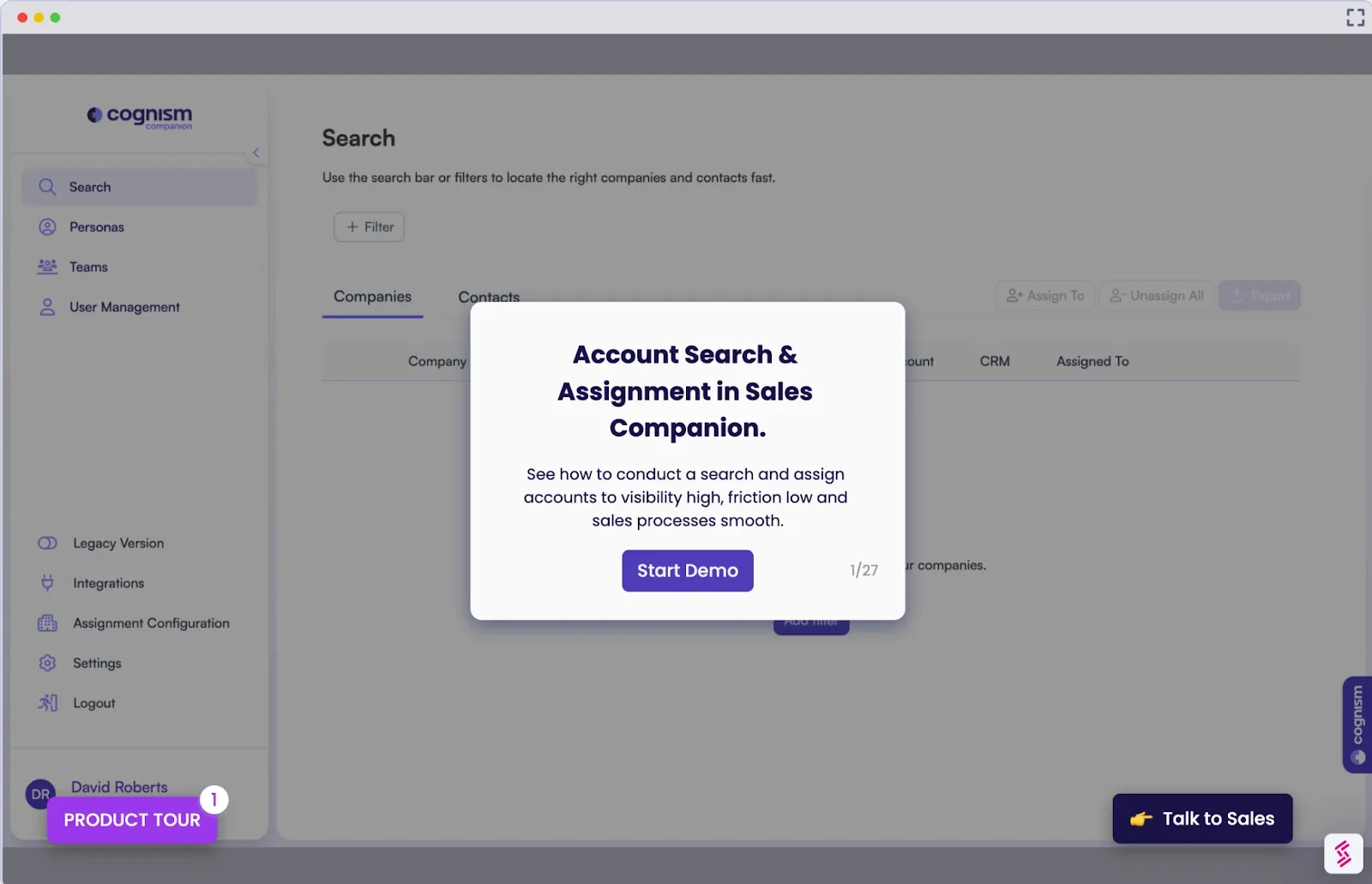
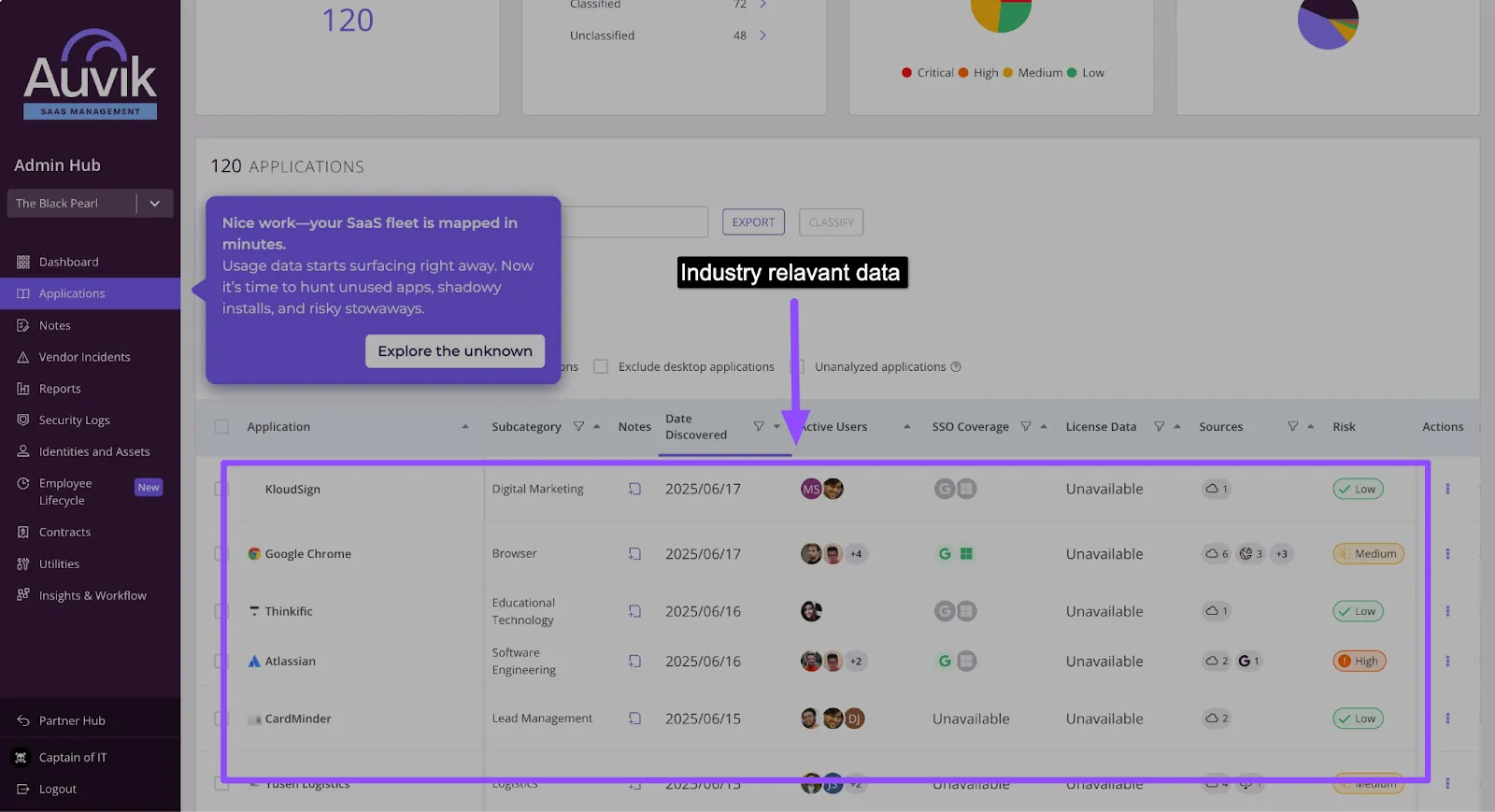

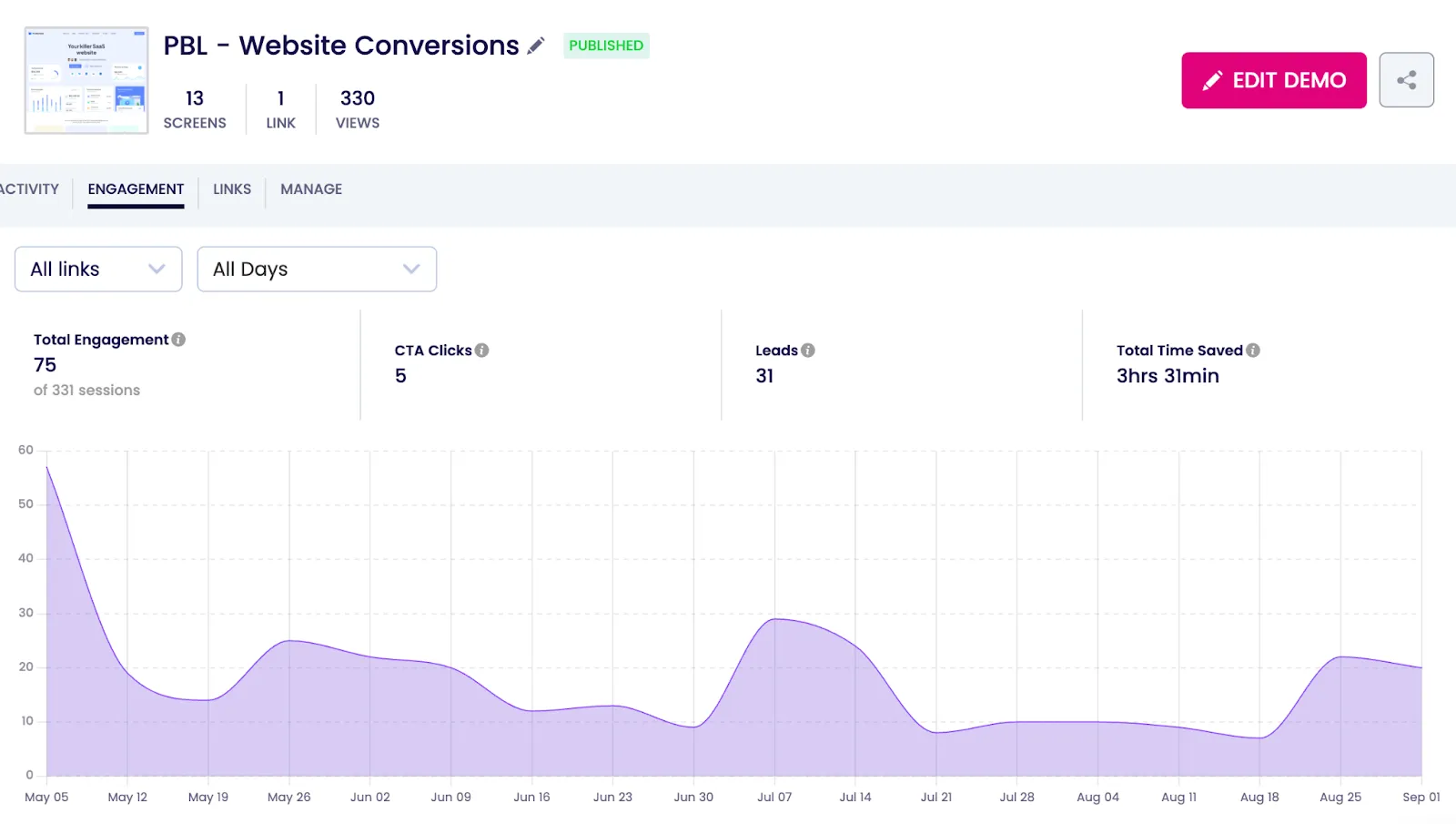
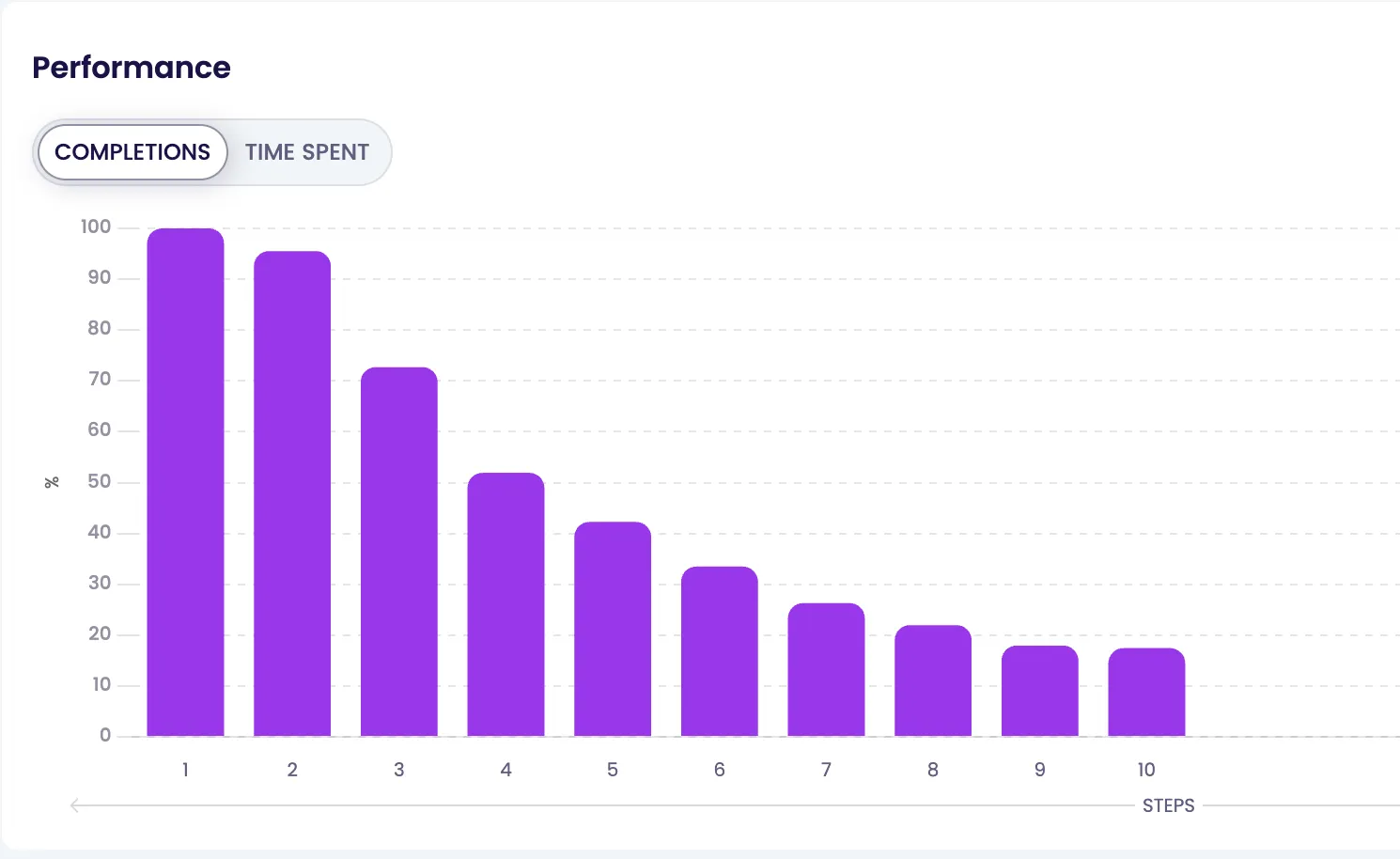
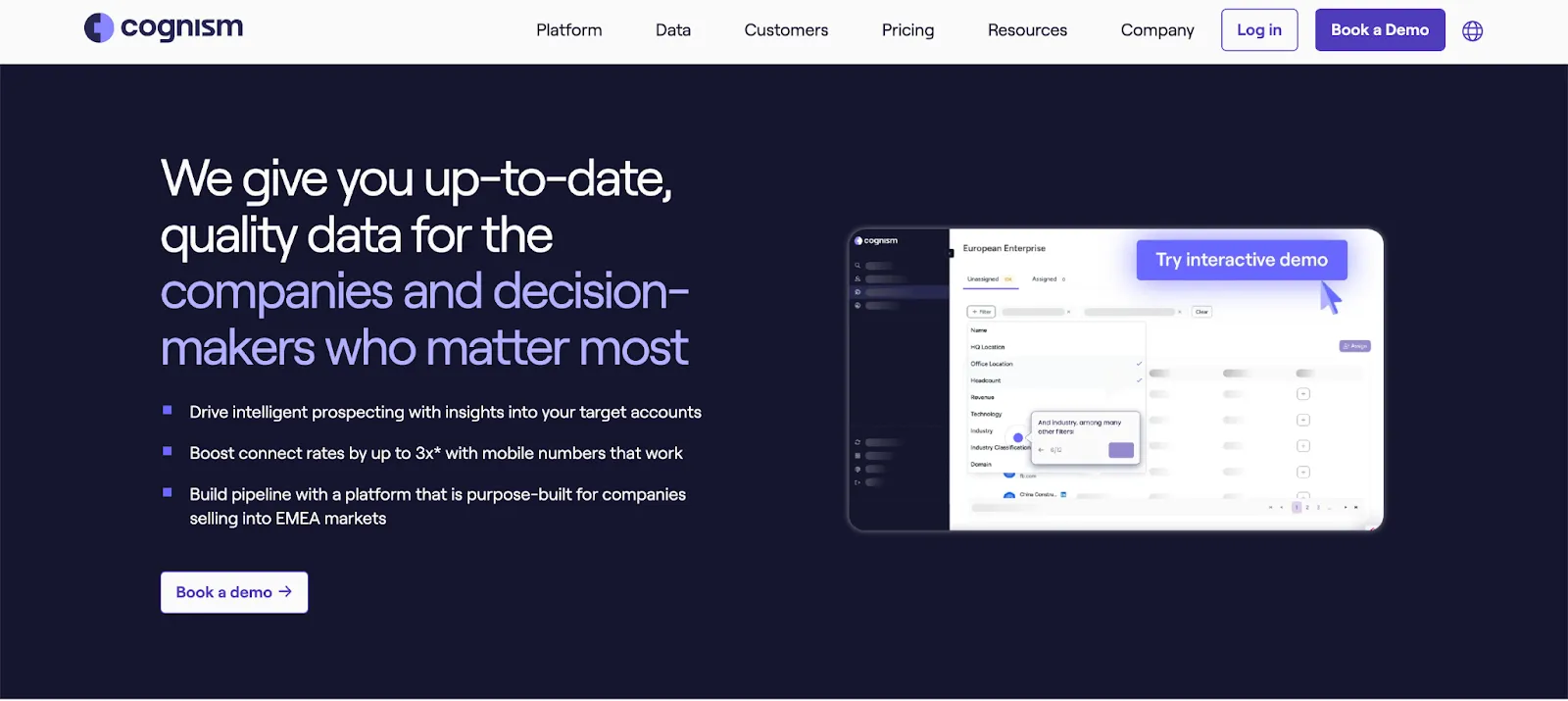




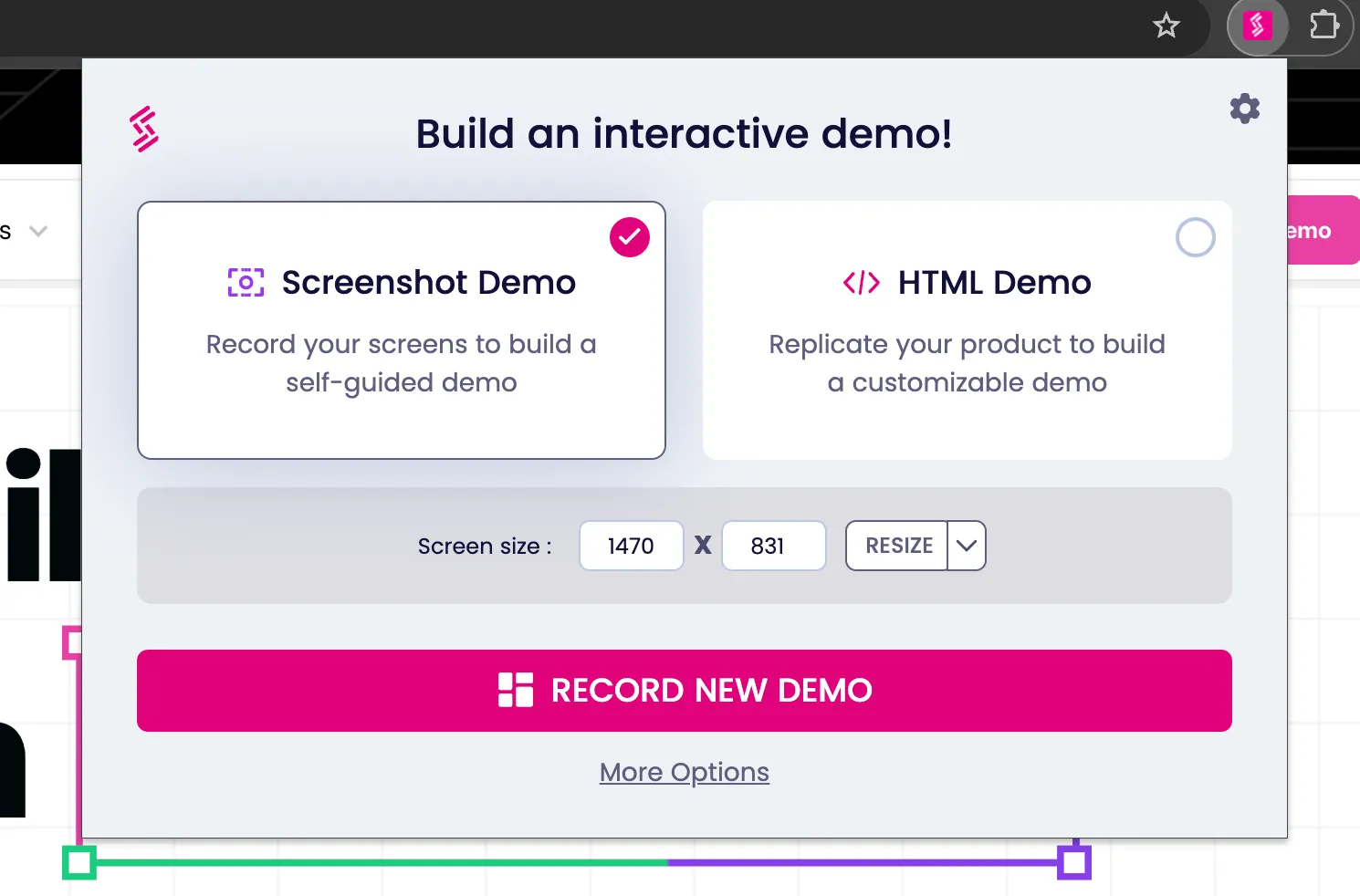

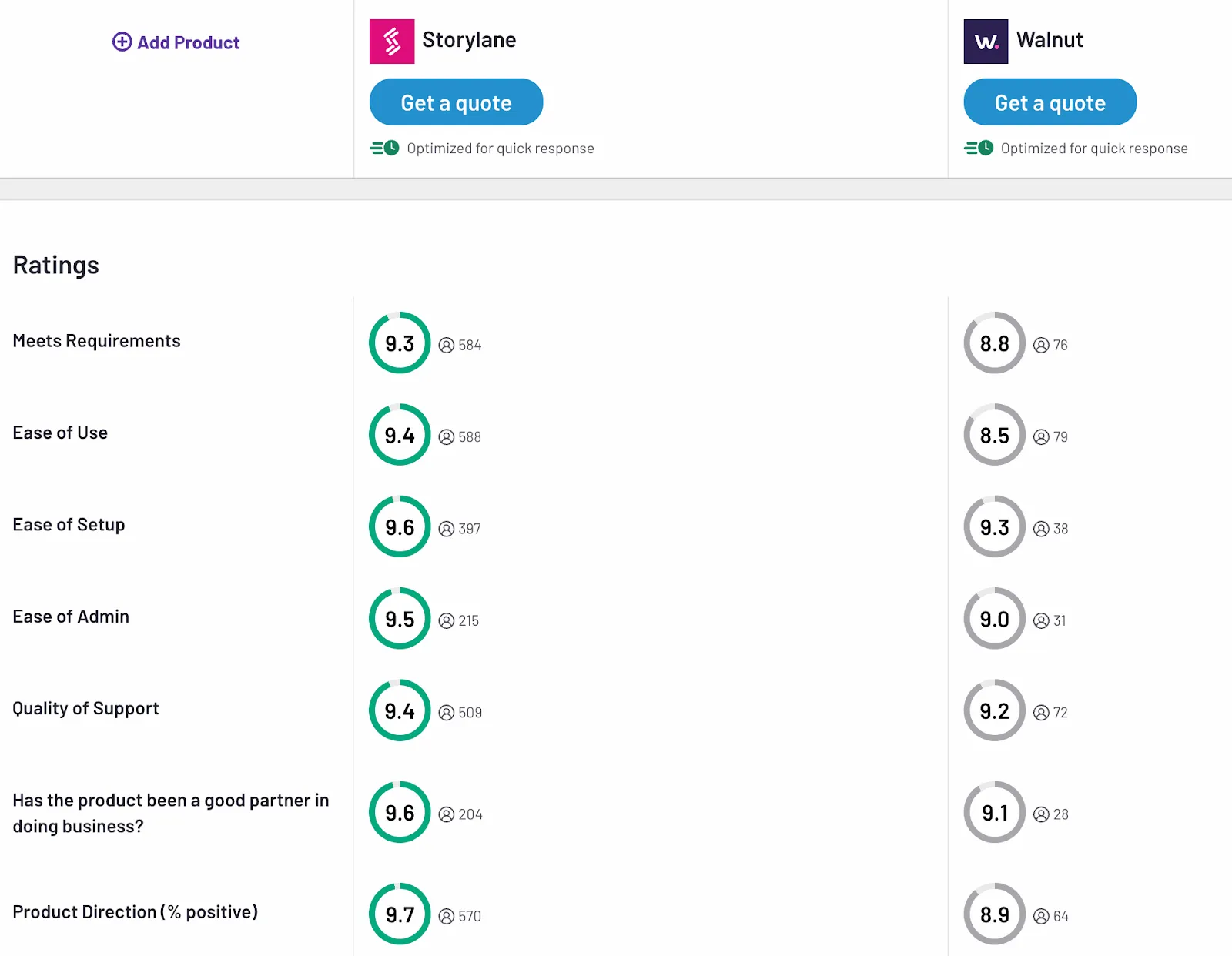
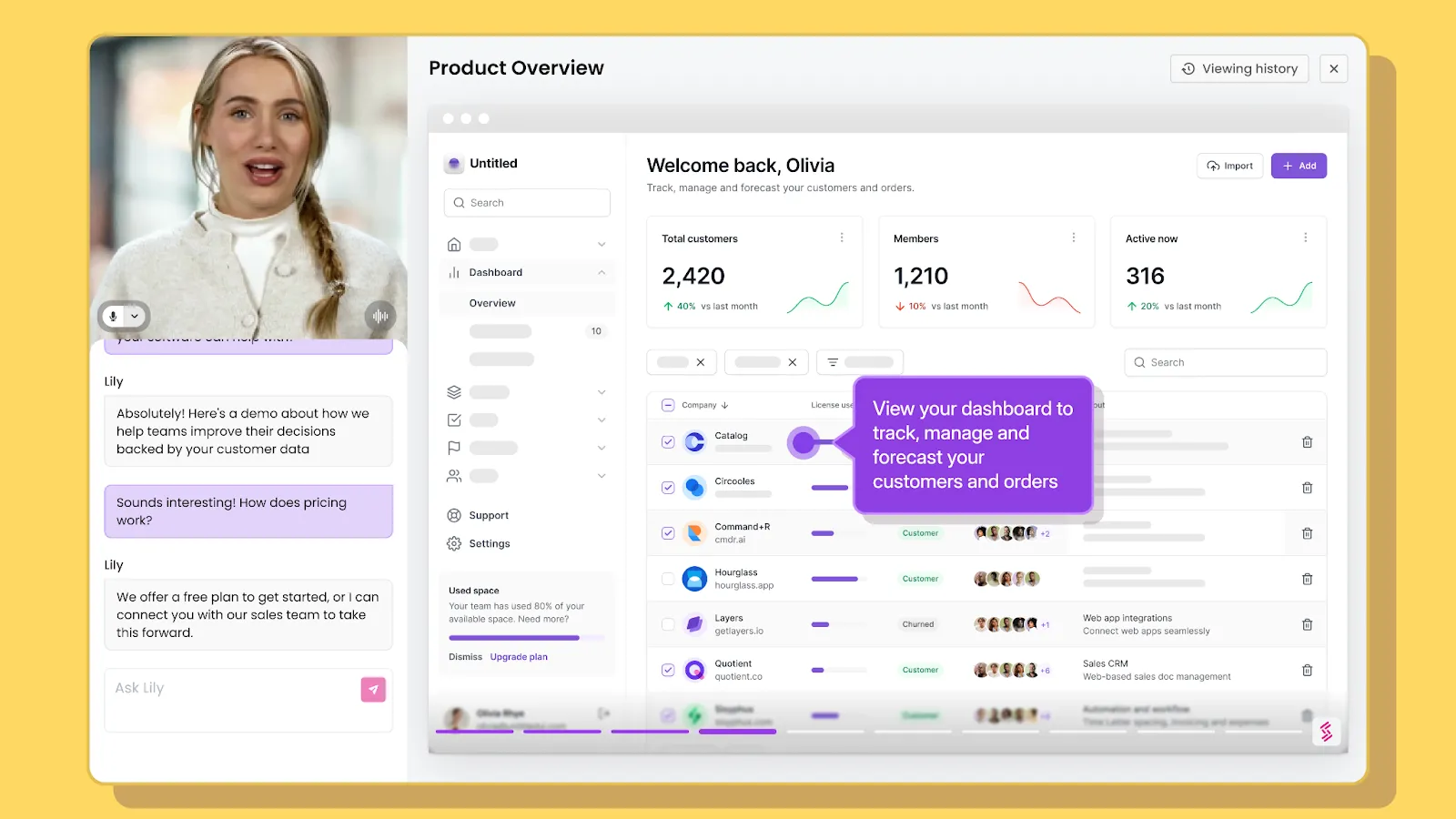







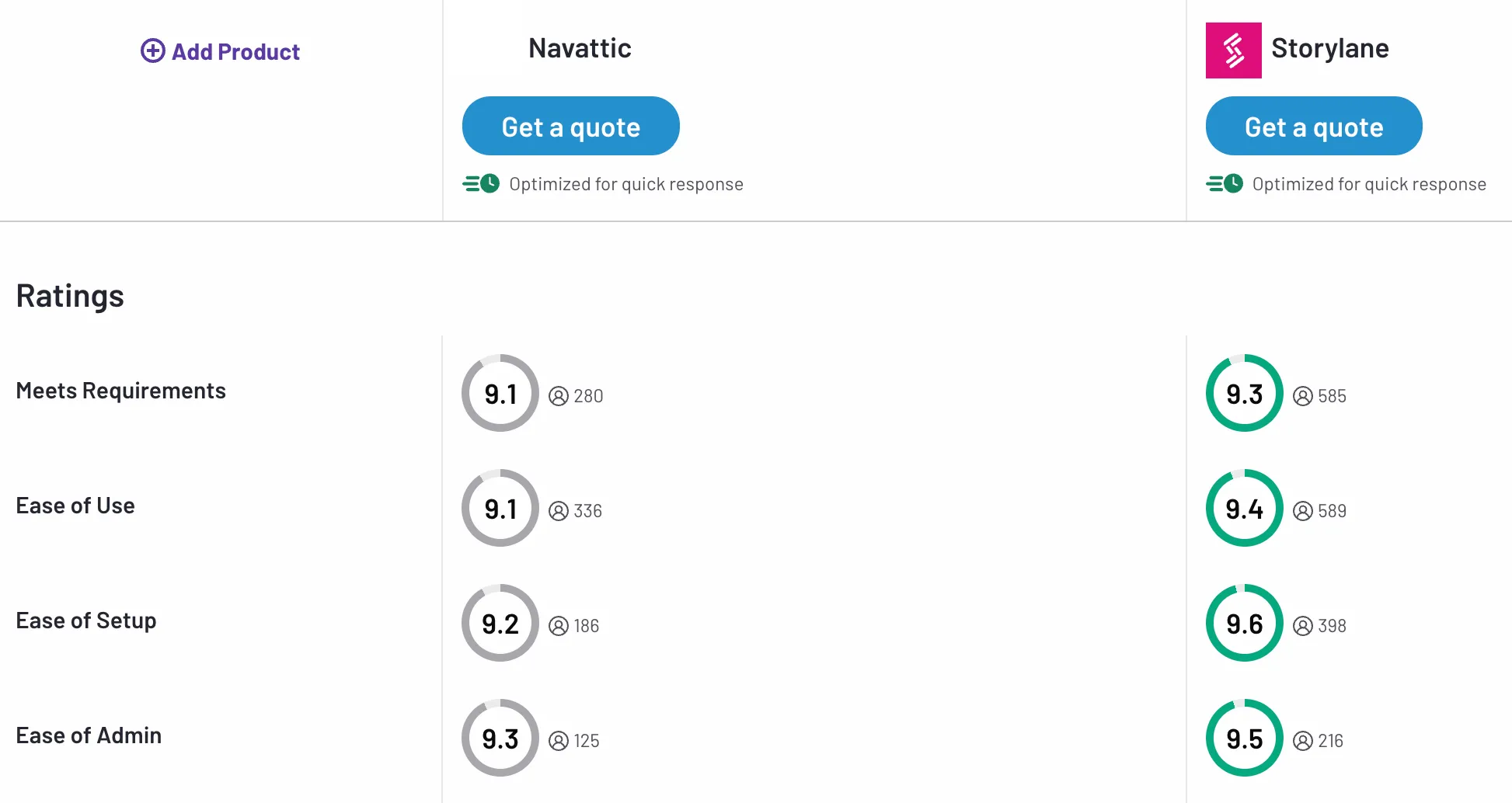

.svg)

.webp)