Your product demo is one of the most essential parts of the sales process, and your demo script is the foundation on which your live demo is built.
It's no secret that a good demo script can make or break your deal.
If your foundation is shaky, your live demo is likely to fall apart at the seams.

What you need is a good blueprint: a set of guidelines to create a demo script that can act as a solid foundation for the success of your demo presentation.
So how can you give yourself the best chance of success in your next product demo?
We’ve got you covered: We're here to give you the rundown on how to plan, create, and prepare a winning demo script well before your pitch.
Start by generating a demo script below, then dive into our complete framework to understand the strategy behind what makes it work:👇
What is a Demo Script?
A demo script is a written guide used during a demo presentation to outline the narrative of the visuals being presented.
It prompts:
- What your main messaging should be
- Customer pain points, solutions, and product benefits
- Chronology of visuals
that are to be covered during the demo presentation.
Since the purpose of a demo is to ‘wow’ and win over your client, your demo script provides a structured and consistent way of presenting your product.
After your demo, your prospect should think…

Typically, your demo script should include an overview of the product, its key selling points, and how it solves specific pain points for the customer.
It may also be wise to include objection-handling techniques to anticipate and address concerns or objections the customer may have during the actual demo.
If you’re a sales rep or a demo specialist, having a well-designed demo script will help you deliver a more effective product demo – which is likely to lead to higher conversion rates for you and an improved customer experience for your prospects.
The Importance of Demo Scripts
Product demos have grown to become increasingly important – they’re among the top three things buyers refer to the most when making the decision to purchase any software.
And what’s even more important is being ready with a good script to present your demo.
It’s vital to be prepared – better safe than sorry, right?
The benefits of demo scripts are endless.

Here are 5 things that are the most important:
- Consistency: Demo scripts ensure that the general messaging of each demo stays consistent – so that your potential customers don’t get confused over the long run.
- Clarity: Having a demo script ready ensures that your product’s key features and benefits are clearly communicated to your prospect. This helps them better understand how your product can solve their specific pain points and why it's worth investing in.
- Efficiency: By providing a structured way to deliver your demo presentation, demo scripts help you to maximize the time-to-value (TTV) for your prospects.
- Personalization: A demo script also gives you the space to customize your demo so that it fits the specific pain points, needs, and interests of your prospect.
- Objection-Handling: A good demo script will also enable you to anticipate and address objections that may come up when you present the sales demo – thus helping to build the prospect’s trust and confidence in your product and increasing your chances of making a successful sale.

Let’s look at some key things you need to make a note of before you create an awesome demo script.
Factors to Keep in Mind While Creating Software Demo Scripts
Here are a few things you should prepare in advance and remember when you’re creating your software demo script:
- Your product-prospect fit
We’ve all heard of product-market fit – but what’s product-prospect fit?
Essentially, it’s taking the time to understand your prospect's unique situation – their biggest pain points, their needs, and requirements – and tailoring your demo script accordingly to highlight how your product solves their problem.
You want them to think…

Use what you know about the prospect from your initial discovery call, and do additional research about their industry. Armed with this knowledge, you can personalize your demo script – and achieve product-prospect fit!
Samia May, Account Executive at Napta, says:
“It is important to define the specific characteristics of your persona/interlocutor before the demo and the different stages of the meeting. An excellent customization of the content will be the key to the success of your demonstrations. What are the issues of an operational user vs. the issues of a tool manager user? They are certainly not the same.
The objectives are different, and it is up to you to orientate the added value according to the uses of each one so that your demonstration is as impactful as possible.”
This kind of targeted approach can make all the difference in securing a successful sale.
- Social proof: To use or not to use?
Showcasing big-name social proof could actually turn off prospects and lower your close rate by up to 22% compared to sellers who don’t do this.
Why?
Most prospects are unlikely to identify with large corporations.
What do they want instead?
To see themselves in the product.
Here’s how to use social proof techniques efficiently:
Highlight 5-7 customers within your prospect's industry and level who faced similar challenges to your prospect, demonstrating how your product solves their pain points.
- Logistics
Don’t miss these things when you’re working on your demo script:
- Objection handling: Anticipate and address common objections that the target audience may have, such as pricing, integration, or complexity.
- Engagement: Don’t just write out a dry recitation of features. Keep the target audience's attention and make the demo more memorable by writing an interactive script.
- Length: Be concise and to the point without overwhelming the target audience with too much information. A good rule of thumb is to keep the demo to around 30 minutes or less.
- Refine and Practice: Practice your demo script before delivering it to your prospect. Refine it based on feedback and data to make it more effective and relevant to the prospect.
By keeping these factors in mind, you can create a software demo script that effectively communicates the value of your product to prospects and helps to drive sales and revenue for your business.
Let’s take a look at how to actually structure a demo script template.
Ready to create your own script? Try our builder above 👆
How to Structure a Software Demo Script
A good demo script should:
- Demonstrate the value of your product to prospective customers
- Explain how your product works and addresses customer pain points
- Help you build a rapport with potential buyers
A predetermined demo script template will improve the flow of your presentation and convey your confidence and preparedness.
Here’s a structure you can follow:
Introduce your main message
The goal of the introduction is two-fold:
- Build credibility and a good rapport with your prospect
- Capture the prospect’s attention and set the stage for the rest of the sales demo
To ensure these goals are met, here are a few things you should mention in the intro:
- The main message: This should be your value proposition. How does your product solve the prospect’s pain points?
- To build credibility, highlight previous experience of how you’ve solved similar pain points for businesses in a similar industry and at a similar scale as the prospect.
Your introduction has to be brief, impactful, and engaging – end with a question to keep it interactive.
You can then flow into the details of your product’s benefits.
Tie your product’s features to the pain points
This is the stage where you sustain the prospect’s interest and have to build their trust and confidence that your product is going to solve their problems.
Don’t: List your product’s features and benefits in detail. That serves no purpose.
Do: Focus on the pain points of the target audience and how your product can address them, using examples and data to show your prospect the impact.
VP of Business at Mailmodo (YC S21) Zeeshan Akhtar suggests:
“If you have a software with many features, try to organize the demo into multiple sections. Don’t go too deep into any one feature and leave out the rest. Instead, create detailed videos for other features without complicating the main demo.”
Don’t: Monologue.
Do: Engage your audience by asking relevant questions or leading with a question.
Showmanship: The AHA! Moment
Now that you’ve maintained the prospect’s interest and built their trust, you need one last thing to make sure that your product is going to be unforgettable.
That’s your AHA! moment – the moment you want your customers to remember.
Here’s where you exercise showmanship!
Show, don’t tell: Think back to Apple and Nike commercials.
Showing your product’s best features in action can be really powerful – it proves that your product is an invaluable solution for their business by painting a clear picture of how it addresses their needs.
By personalizing your demo, you can show your prospects that you truly care about their business and you want to help solve their challenges. It also makes it easier for your prospects to visualize how their organization could use the product.
Storylane is a no-code product demo software that allows you to create interactive and engaging demos by just dragging and dropping visual elements.
Try it yourself👇
With Storylane, you can:
- Build a frontend copy of your SaaS product
- Stitch the pages together and create a sequential flow
- Customize the text, images, and other elements on each page
- Create a fully functioning product demo in just a few minutes of your time
Depending on your prospect’s industry and their main business challenges, you can change the screenshots or their order. You can even change the data in your product demo to ensure it’s relevant to your prospects.
Reinforce the main message and close with a CTA
When concluding your demo, reinforce the main message and emphasize the value of your product. Keep the conclusion concise and focused on the key takeaways for your prospect.
Depending on the response, include a clear call-to-action – whether it’s getting them to sign up for a free trial, scheduling a follow-up call, or the next steps to finalize the paperwork.

Examples of Effective Software Demos
Let’s take a look at some great public demos that you could take inspiration from:
Gong – Revenue Intelligence
- Hits customer pain points and highlights how the product solves them
- Offers the option for a prospect to book a personalized demo
Toplyne – PLG Growth
- Interactive demo: Led to an increase in the number of high-intent prospects
- Simple sentences and emojis: Keeps the prospect’s interest
- CTA: At the end of the demo, prospects are directed to a free trial sign-up form
Gladly – Customer Support
- Realistic interface: Helps the prospect picture themselves using the product
- Asks questions that hit pain points and highlights how the product solves them
Stairwell – Cybersecurity
- Checklist: To engage the prospect from the very beginning by gamifying the demo
- Guiding with an example: Gives prospects a clearer picture of the product in action
Ignition – Client Engagement and Commerce

- Lead Capture Form: Before the demo starts for lead nurturing and scoring
- Offering tips along the way to connect with prospects and demonstrate the product in a more engaging manner
- CTA for starting a free trial at the end of the interactive demo
These companies have created effective public demos by focusing on the product's key features and benefits, showcasing its value in a tangible way to engage and inform their audience.
Let’s go over everything you need to do to ensure your demo script stays on point!
Checklist for a Winning Software Demo Script
Refer to this checklist to make sure you don’t miss out on anything when you’re writing your software demo script!
- Know your audience: Tailor your demo to address your prospect’s specific needs and show them how your product can solve their problems.
- Start with a hook: Capture your prospect’s attention from the start with an attention-grabbing opening that highlights the value of your product.
- Hit the pain point with real-life scenarios: Show your audience how your product can help them achieve their goals and solve their problems.
- Be interactive: Engage your audience by asking questions and encouraging feedback.
- Show, don't tell: Use visual aids such as screenshots, videos, and infographics to demonstrate your product's features and benefits.
- Focus on benefits, not features: Instead of focusing solely on your product's features, highlight the benefits it can provide to your audience. Show them how your product can help them save time, increase revenue, improve their processes, or more.
- Include customer success stories: This social proof technique helps you build credibility as a reliable product, but avoid using big-name social proof.
- End with a call to action: End your demo with a clear call to action, such as signing up for a free trial or scheduling a follow-up call. This will encourage your audience to take the next step in the sales process.
- Practice, practice, practice: Finally, practice your demo script until you feel comfortable and confident presenting it. This will help you deliver a polished, engaging demo that resonates with your audience.

By following this checklist, you can create a winning software demo script that engages your audience and helps you close more sales.
Conclusion
Crafting a demo script that converts is crucial to the sales process.
To sum it up, let’s hear from Jamie Cohen, Co-Founder at SalesCompete:
"When writing a software demo script, be mindful of focusing on the value your tool provides rather than going through a simple list of features one by one. Have an idea of the overall narrative- the story you want to tell and the point you want to get across. Ensure the script flows naturally from feature to feature, with the content and copy itself focused on telling use cases tying back to that overall narrative."
The key is to cater to your prospect’s needs as best as you possibly can and create a sales pitch that they can engage with. Remember to use clear and concise language, go heavy on the visual aids, and provide a call to action at the end of your script.
And don’t rush it: Take the time to create a winning sales demo script that truly resonates with your prospect and helps drive conversions.
Writing a demo script - Frequently asked questions
Q. How long should a product demo be?
Live demos work best at 30-45 minutes—enough time to showcase value and handle questions without losing attention. Schedule 60 minutes but plan for 40 minutes of content. Pre-recorded or self-serve demos should stay under 15 minutes. Winning demos spark meaningful conversations. Use Storylane for self-serve demos—they can explore at their own pace while you track engagement
Q. Should I show a demo on the first call or do discovery first?
It depends on deal size. For SMB deals under $5k, combine discovery and demo in one 30-45 minute call. For enterprise deals over $50k, run separate calls—15 minutes of discovery first, then a customized 45-minute demo. The middle ground: spend 10 minutes on discovery, send a 5-minute Storylane demo, then schedule the full demo call.
Q. Won't using a script make me sound robotic during the demo?
Scripts are outlines, not teleprompters. Memorize your key transitions and discovery questions, then improvise the connective tissue between sections. Think of it like acting—professionals use scripts but deliver natural performances through practice. Scripts prevent you from forgetting critical pain points when you're under pressure, not from sounding human.
Q. How do I personalize a demo script for different prospects?
Build modular scripts with a core intro and 3-5 swappable feature sections based on persona. Map discovery insights to your demo flow—if speed is their pain point, lead with automation features. Customize the environment with their industry examples, company logo in screenshots, and relevant KPIs. Tools like Storylane help you create persona-specific demo versions that show relevant features based the the relevant stakeholder.
Q. What do I do if technical issues disrupt my demo?
Always have a Storylane demo ready as backup—it loads reliably and lets you maintain control even when live environments fail. When something breaks, acknowledge it directly: "Looks like we hit a tech snag—let me pivot to another view." Use technical delays as opportunities to discuss features verbally while troubleshooting. Test everything 30 minutes before the call: WiFi, screen share, audio, and demo environment stability.
Q. How much of my demo should I script vs leave room for questions?
Follow the 70/30 rule: script 70% of your content and reserve 30% for questions and detours. Build question prompts into your script every 5-7 minutes to invite engagement. Flag optional deep-dives in your script—if prospects ask about specific features, you know exactly where to jump. Your second half should feel more conversational than your first.
Q. How often should I update my demo script?
Review quarterly at minimum—after product releases, competitive changes, or shifts in buyer priorities. Update after every 10 demos based on which sections prospects skip or dig deeper into. Trigger immediate updates for major feature launches, pricing changes, or new competitors entering your space. Keep previous versions for A/B testing what converts better.
Turn your demo script into a deal-closing machine with Storylane’s interactive demo platform.

.svg)
.svg)





.webp)


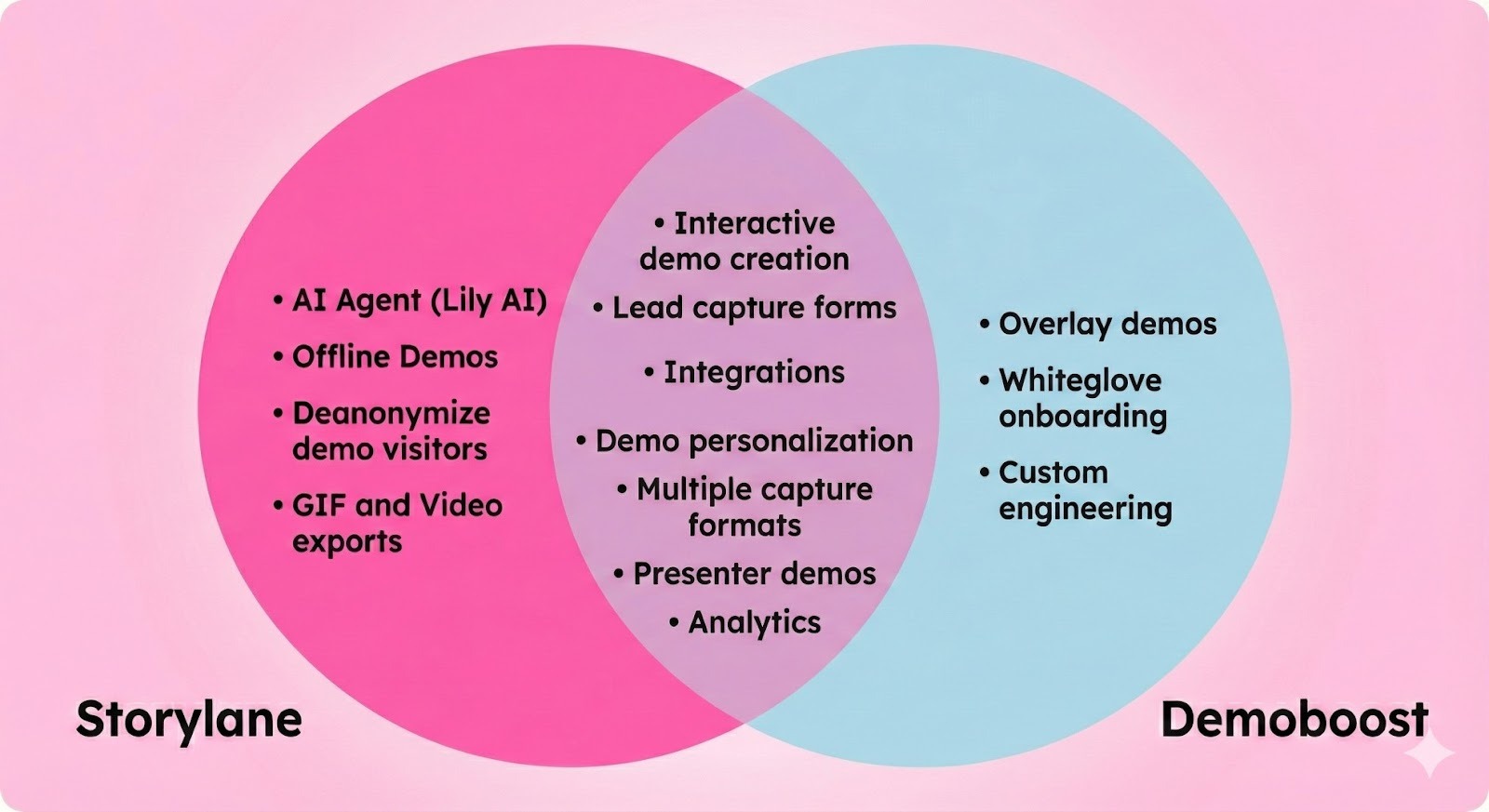
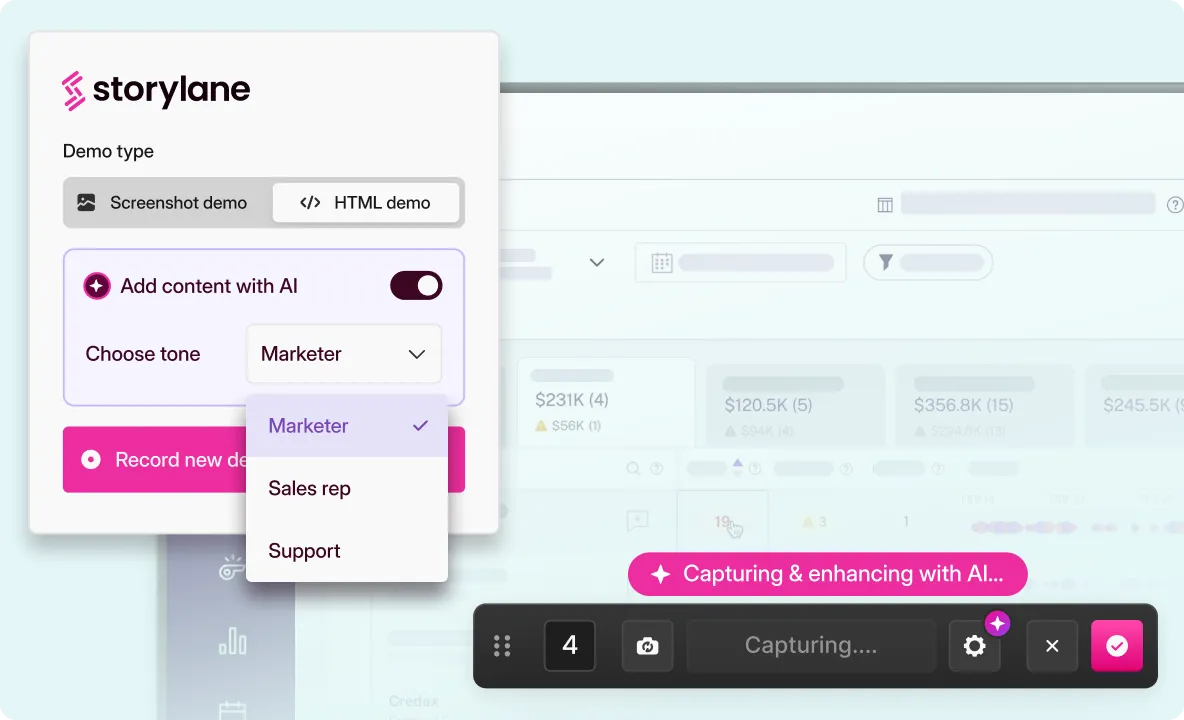
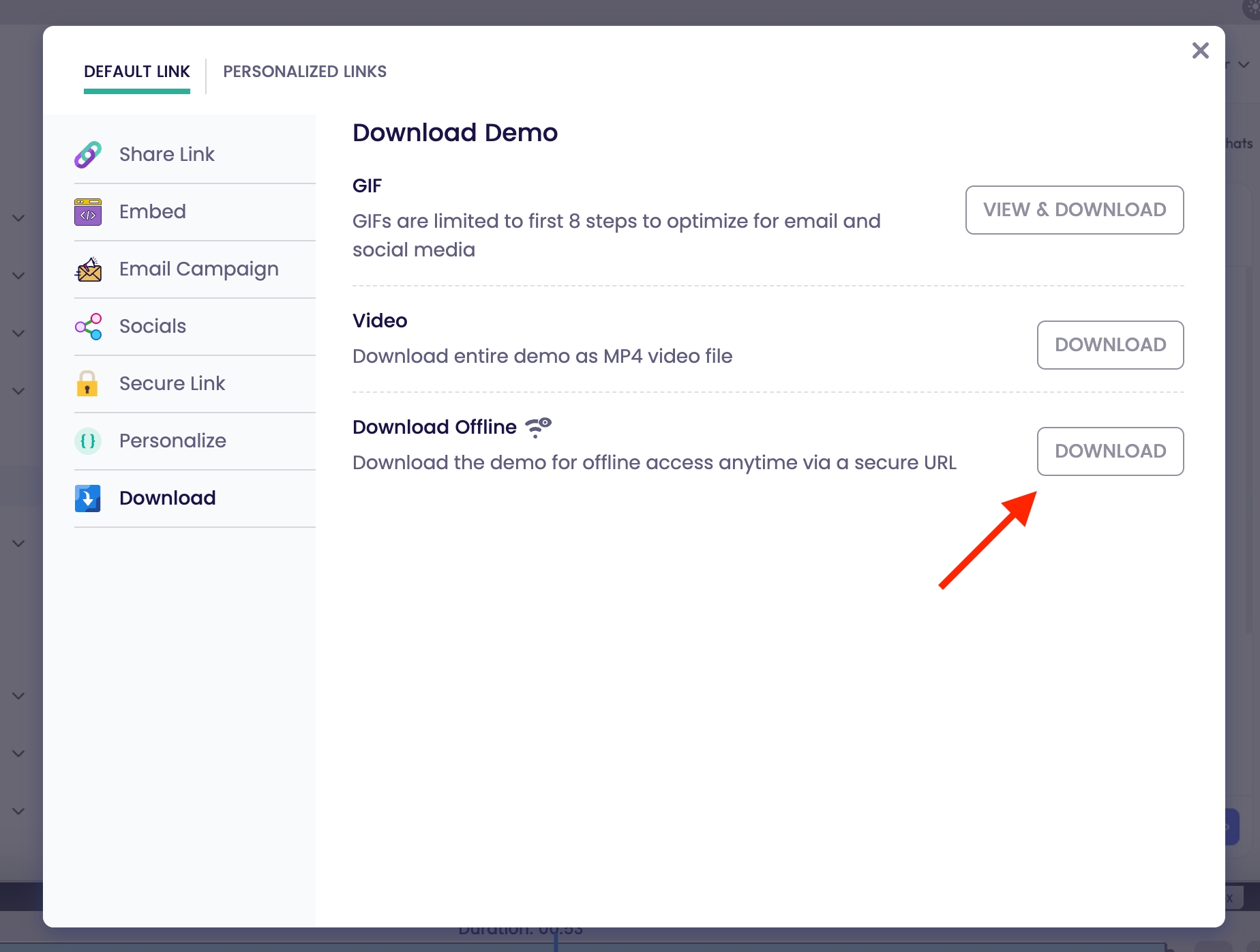
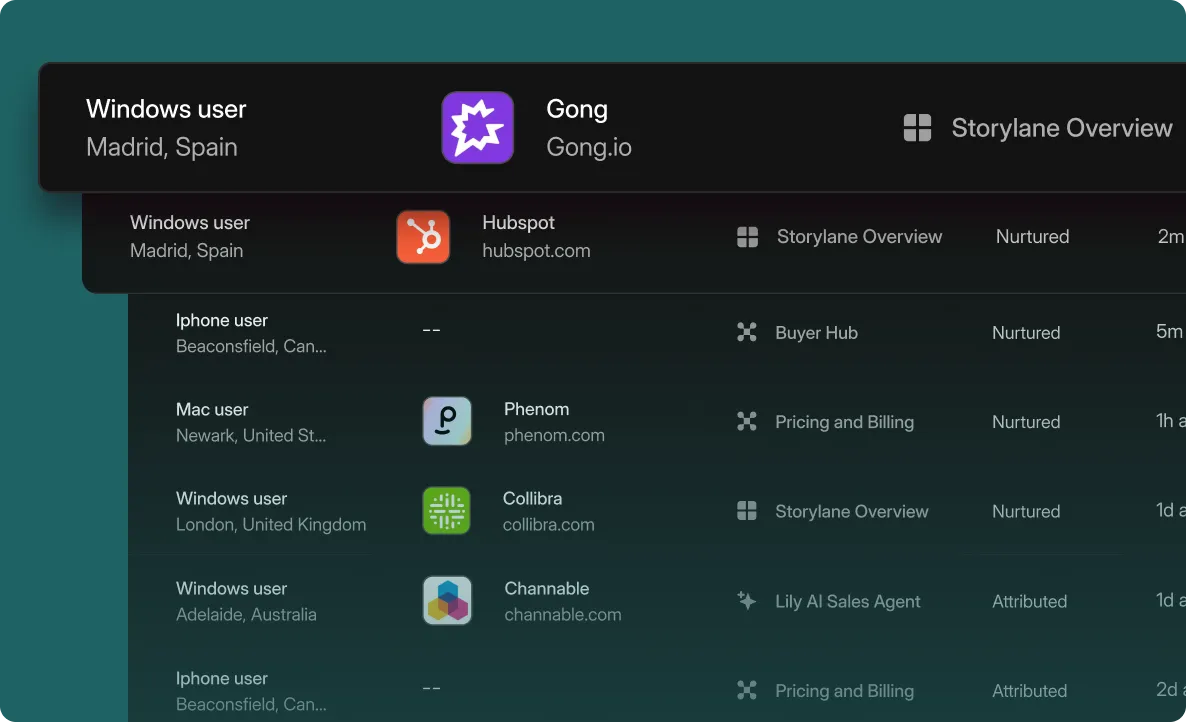
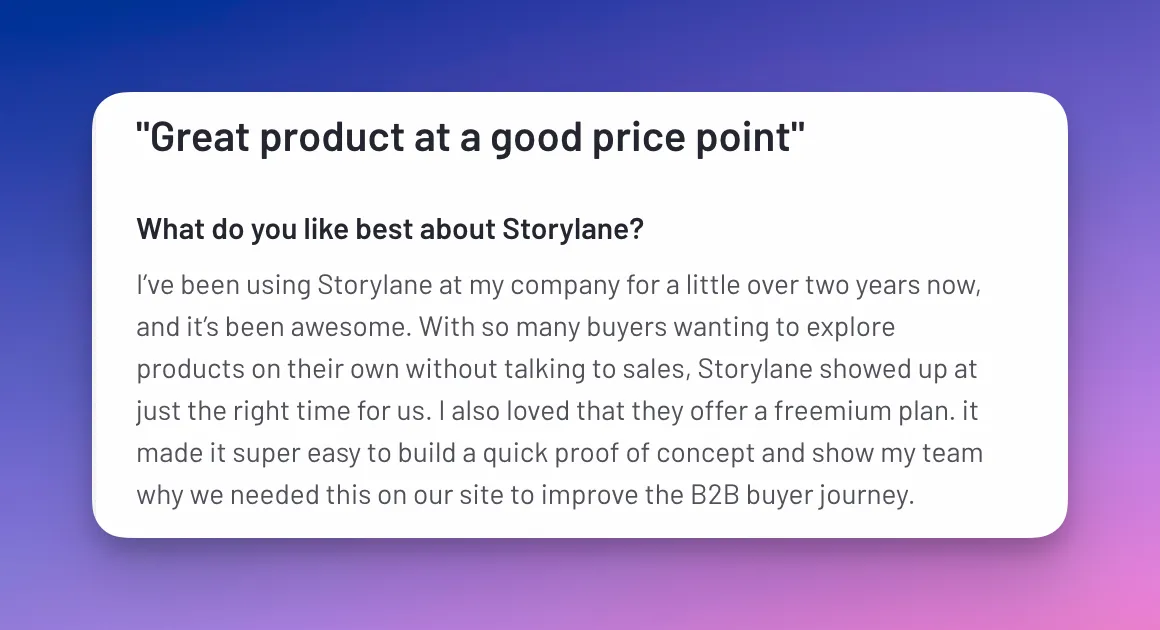
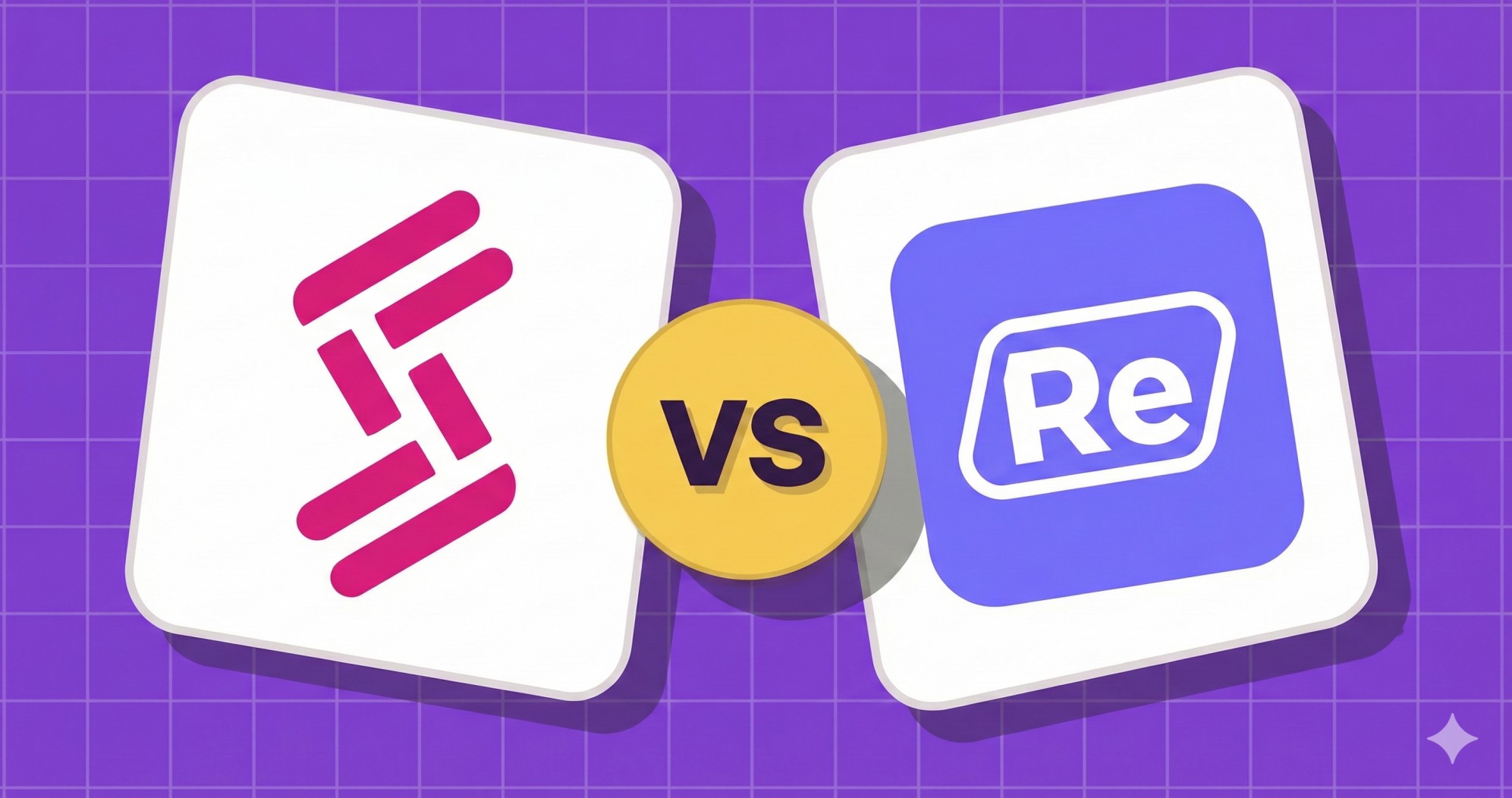
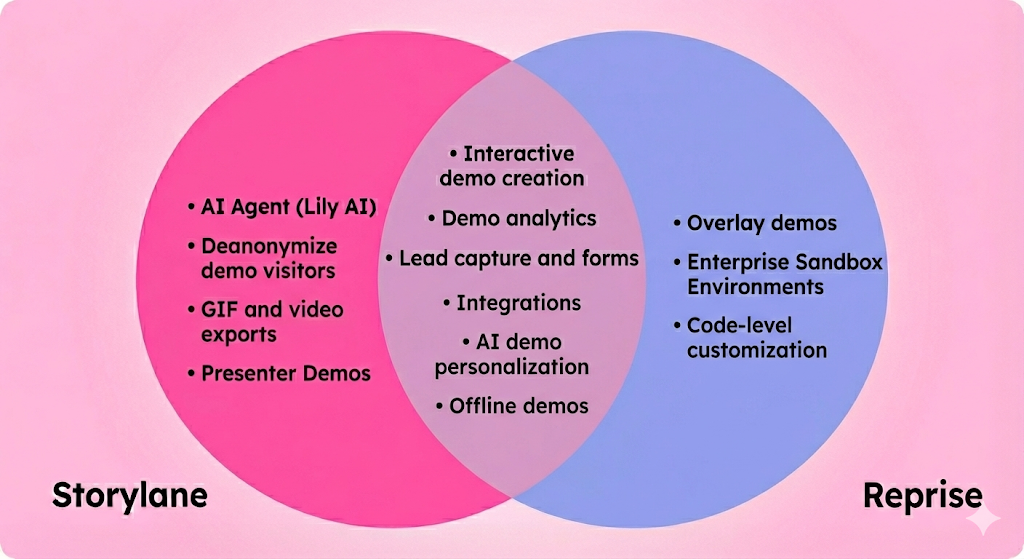
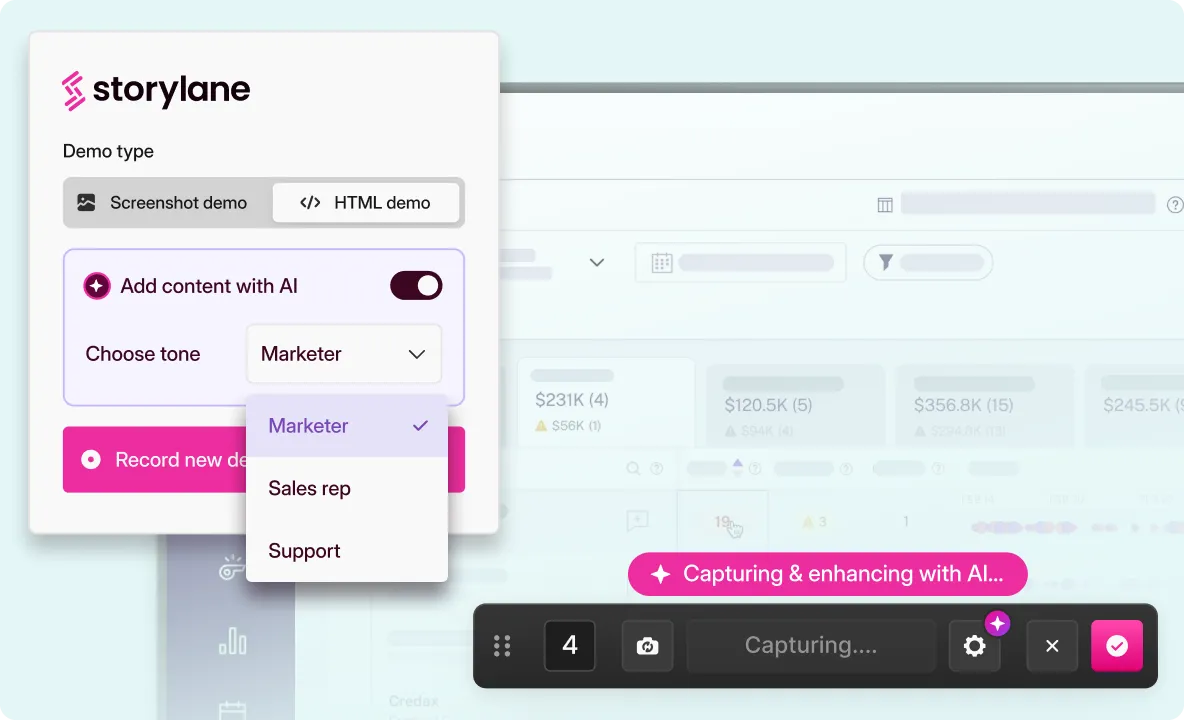
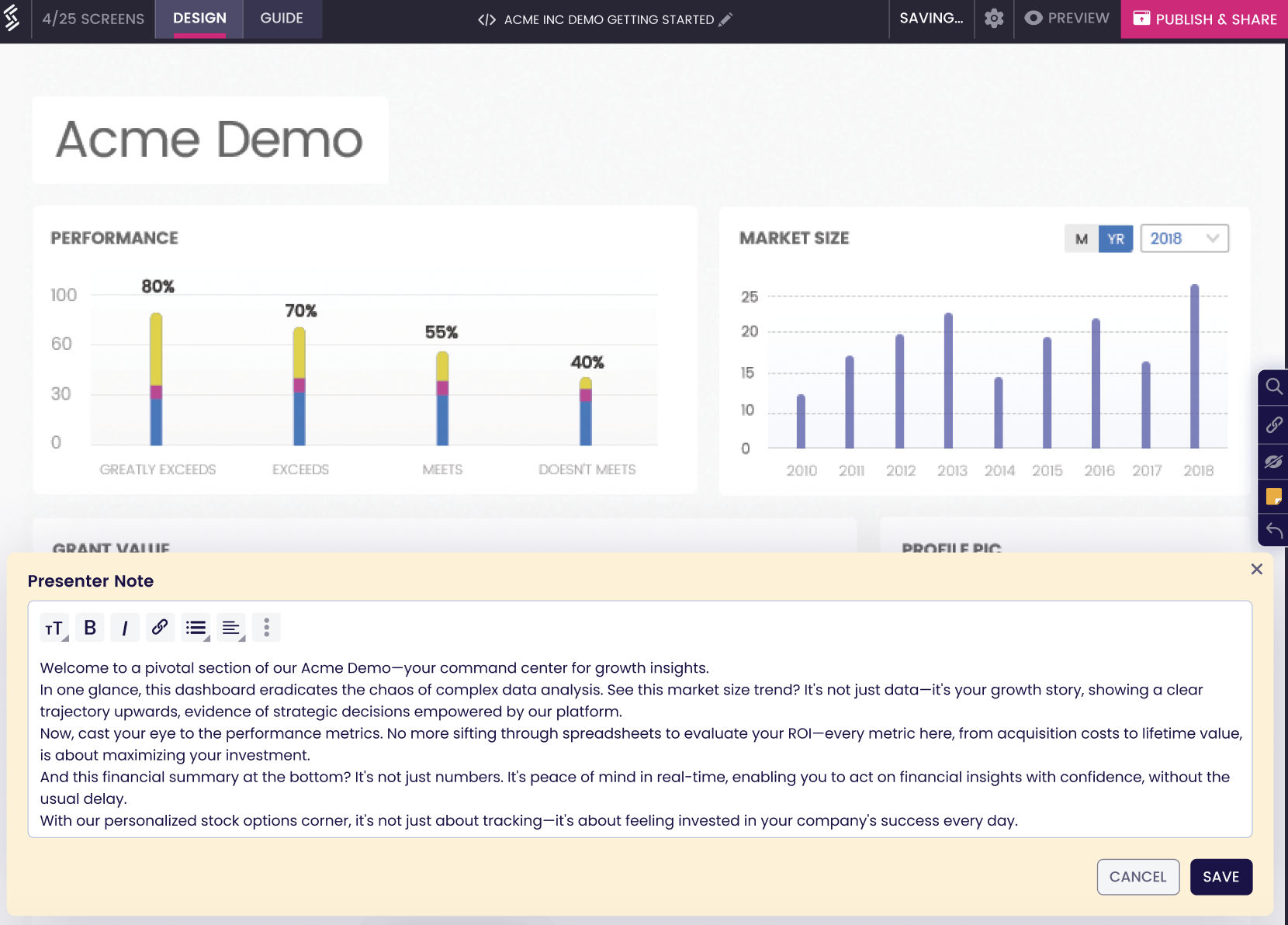
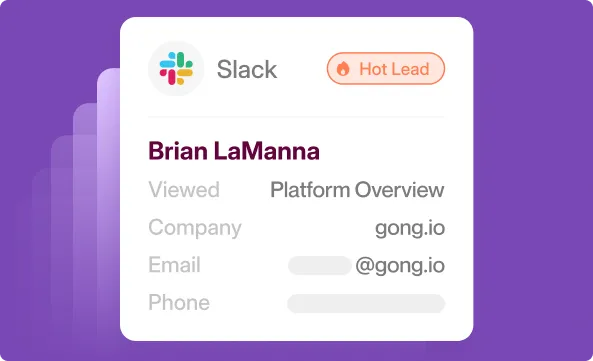





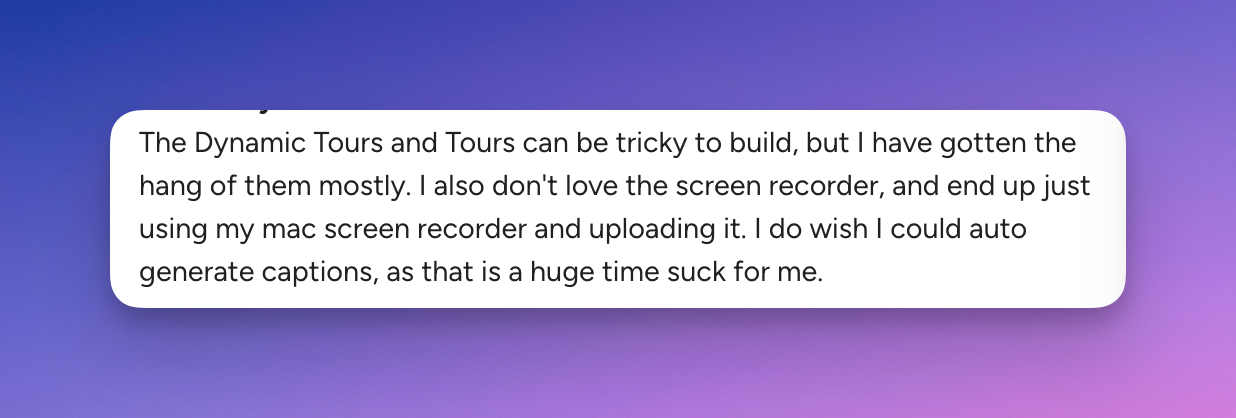





.svg)

.webp)