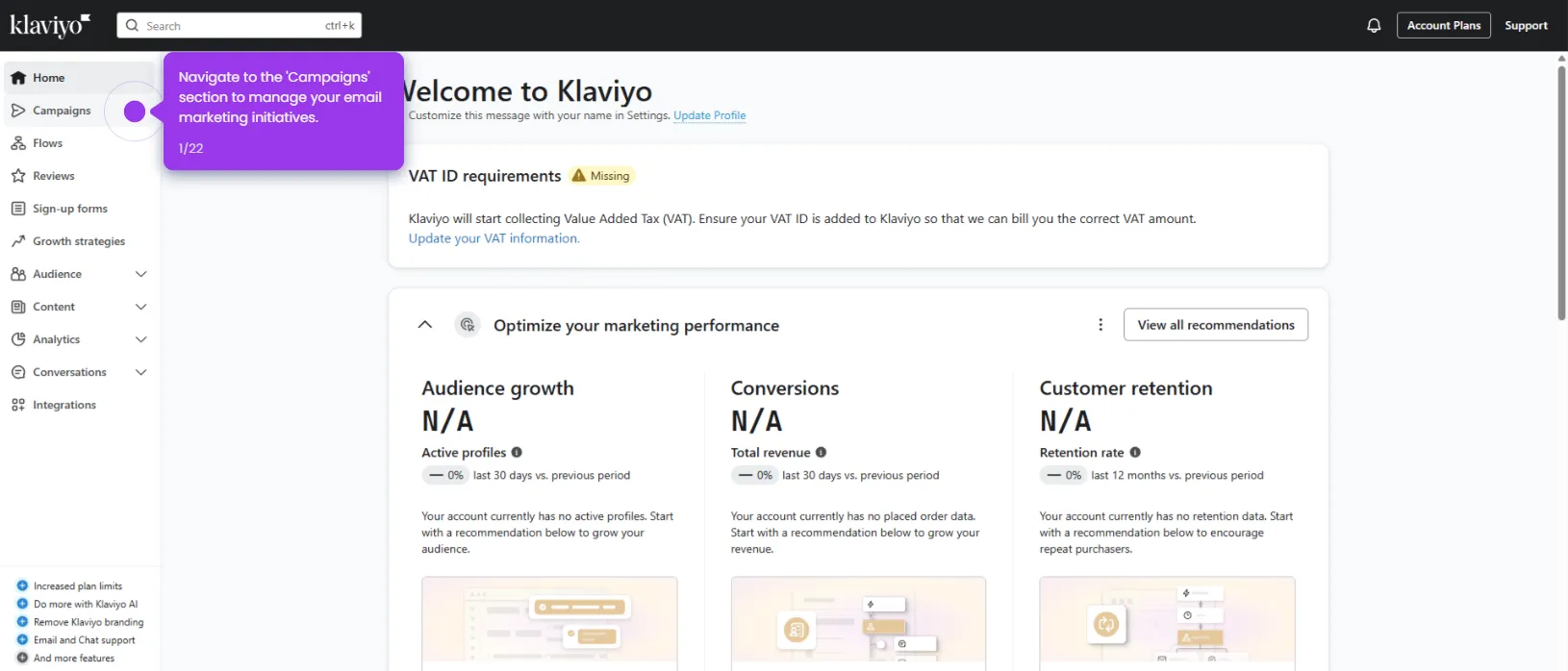Here’s how to send an email in Klaviyo:
- Start by navigating to 'Audience' in the main menu.
- Now, click on 'Profiles' to access your contact list.
- Select 'Theola Frey (Sample)' profile to view this contact's details.
- Click 'View messages' to see past communication with this contact.
- Click 'Send email' to start composing your message.
- Add a subject line to your email.
- Add your preview text. This shows up in the recipient's inbox preview.
- Enter your name or brand in the 'Sender name' field.
- Specify where replies should go in the 'Reply-to address' field.
- Click here to continue with email setup.
- Click 'Continue to email' to proceed.
- Click here to add or modify email content.
- Click 'Save' to preserve your work.
- Now, click 'Schedule & send email' when you're ready to deliver.
- Choose 'Send now' if you want the email delivered immediately.

.svg)
.svg)