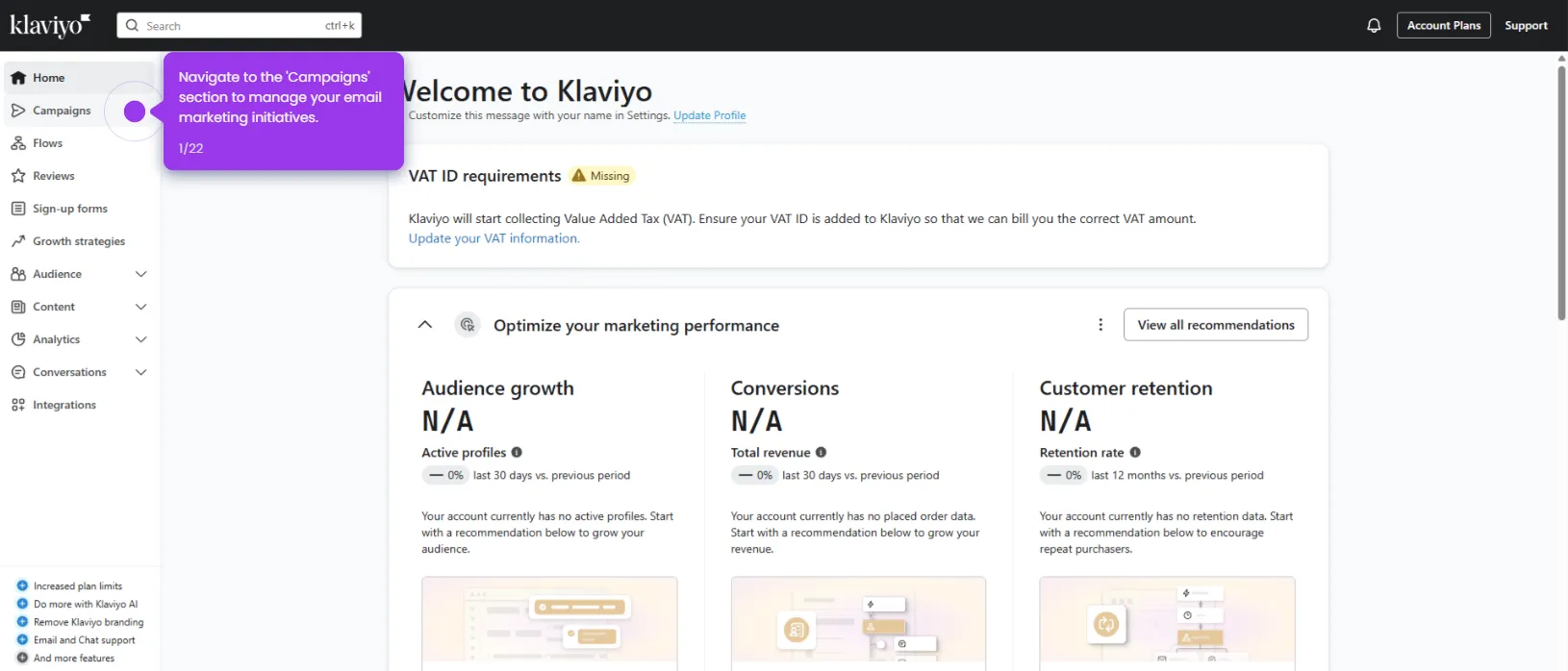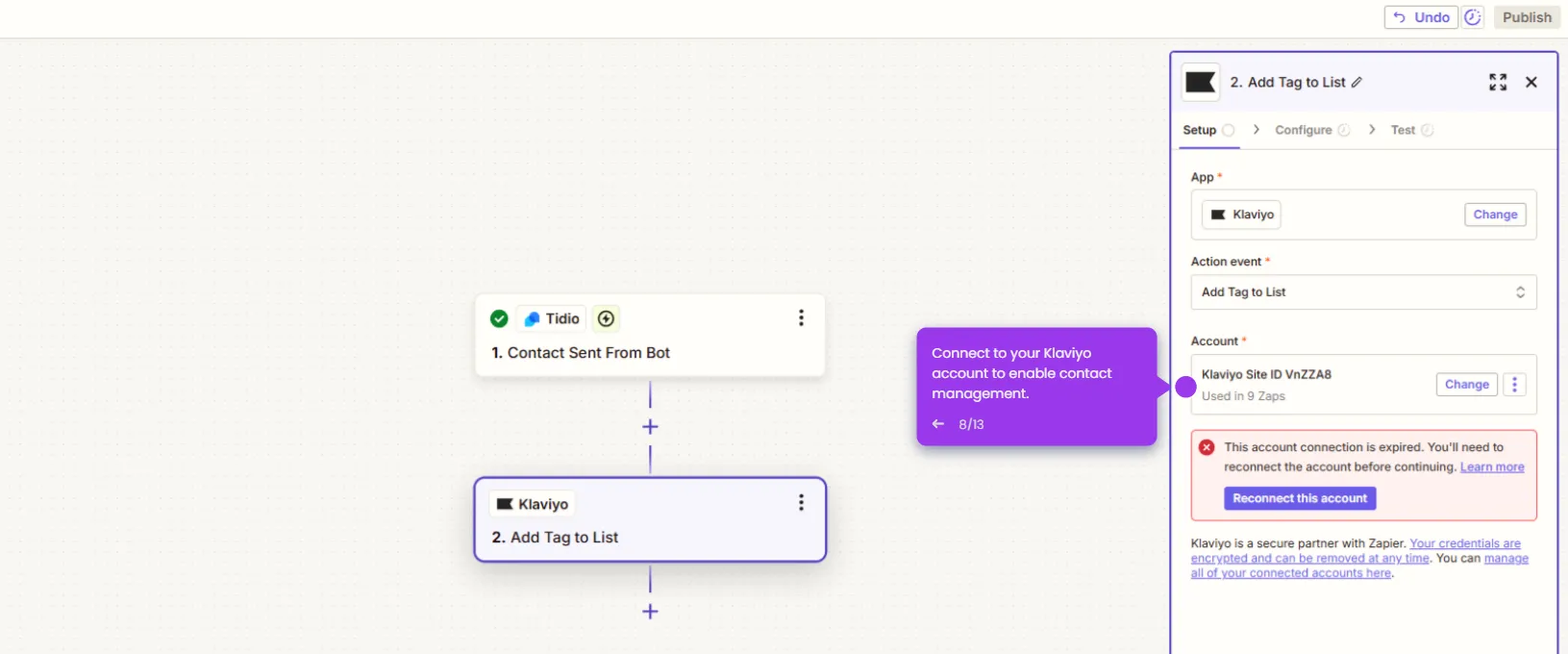Here’s a step-by-step guide:
- Log in to your Klaviyo account and go to your profile.
- Access your account configuration through the 'Settings' menu to customize your email marketing setup.
- Navigate to 'Other' to find additional management tools for your marketing lists.
- Enter the 'Profile maintenance' area, where you can organize and clean up your customer data.
- Open the dropdown to view your existing marketing lists for maintenance and organization.
- Click 'Delete People'.
- Input the total number of profiles you want to delete.
- Select 'Delete' to confirm.

.svg)
.svg)