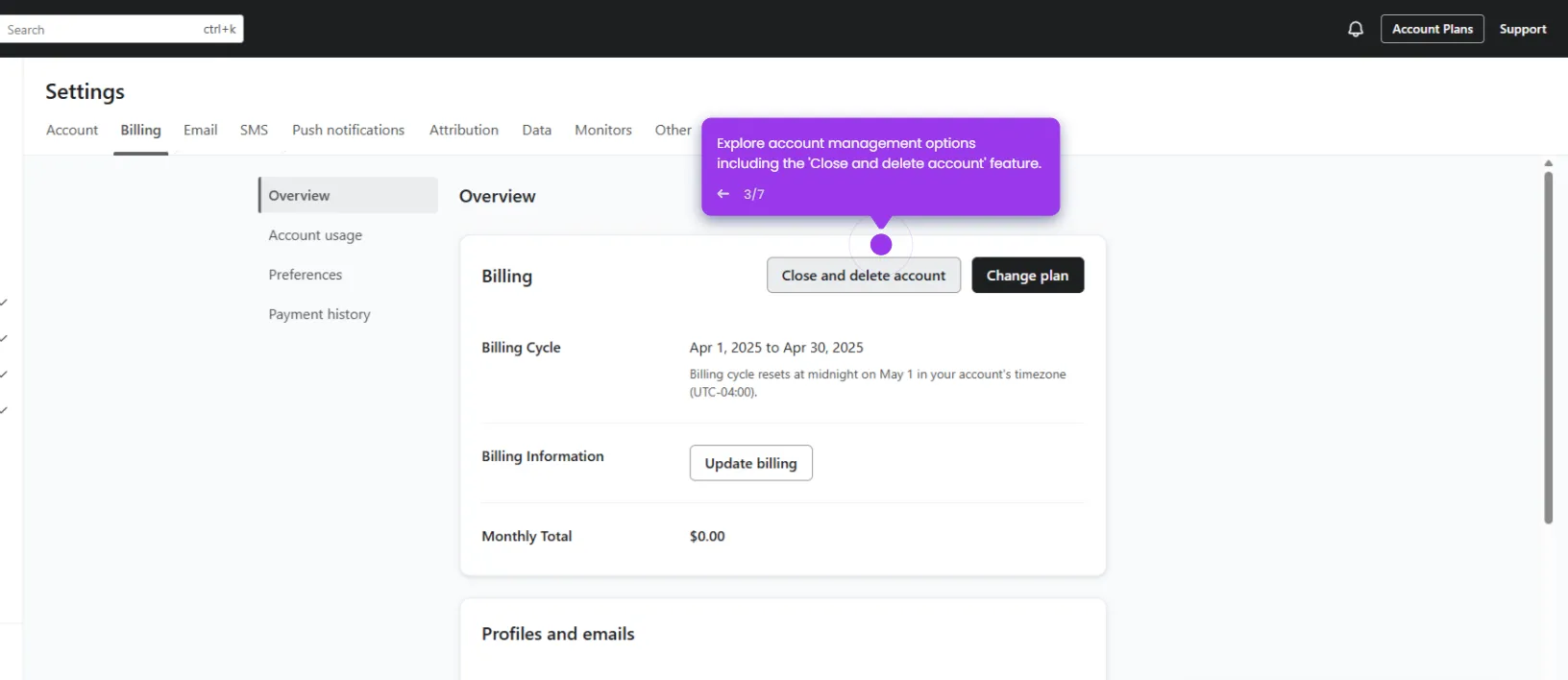Creating a newsletter in Klaviyo is a straightforward process. Here's a step-by-step guide to help you create and send your first email newsletter:
- Navigate to the 'Campaigns' section to manage your email marketing initiatives.
- Click 'Create campaign' to start building your new marketing campaign.
- Input a name that helps your team identify this campaign.
- Select 'Email' as your campaign channel to reach customers' inboxes.
- Assign appropriate category tags to segment your campaigns.
- Move forward with your campaign setup.
- Choose your recipient list to determine who receives this campaign.
- Proceed to the next step in your campaign creation process.
- Add a text block to communicate your message effectively.
- Customize this text block with your campaign's main message.
- Enhance visual appeal with a background color that matches your brand.
- Select a background color that complements your sleep product theme.
- Customize button text to create urgency and drive clicks.
- Enhance your campaign with visuals that showcase your sleep products.
- Choose this engaging GIF to demonstrate relaxation benefits.
- Confirm your image selection to incorporate it into the email.
- Enhance your campaign with more engaging campaign contents.
- Click 'Preview & test' to review how your email will appear to recipients before sending.
- Customize your email message and proceed to campaign delivery options.
- Choose when to deliver your sleep product campaign.
- Launch your campaign immediately to reach customers now.
- Click 'Send now' to confirm your decision to launch the sleep product campaign.

.svg)
.svg)