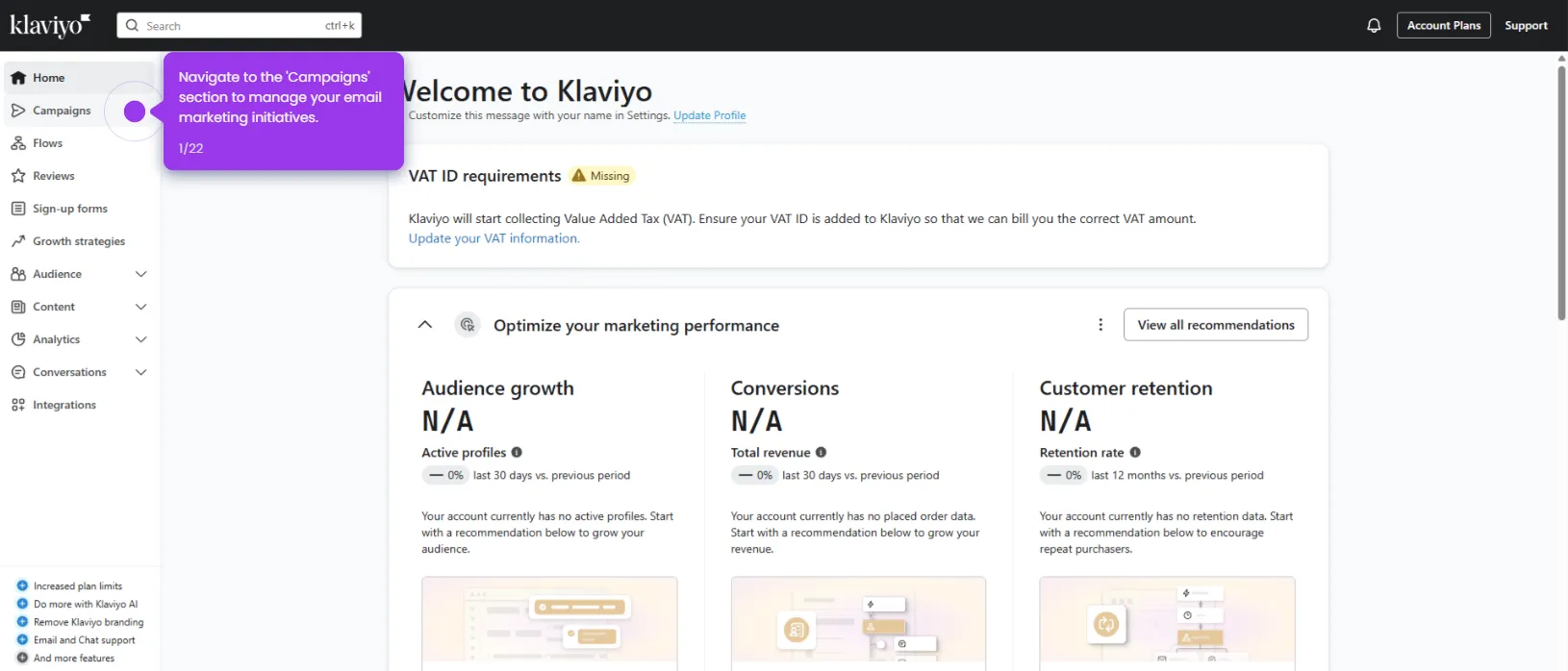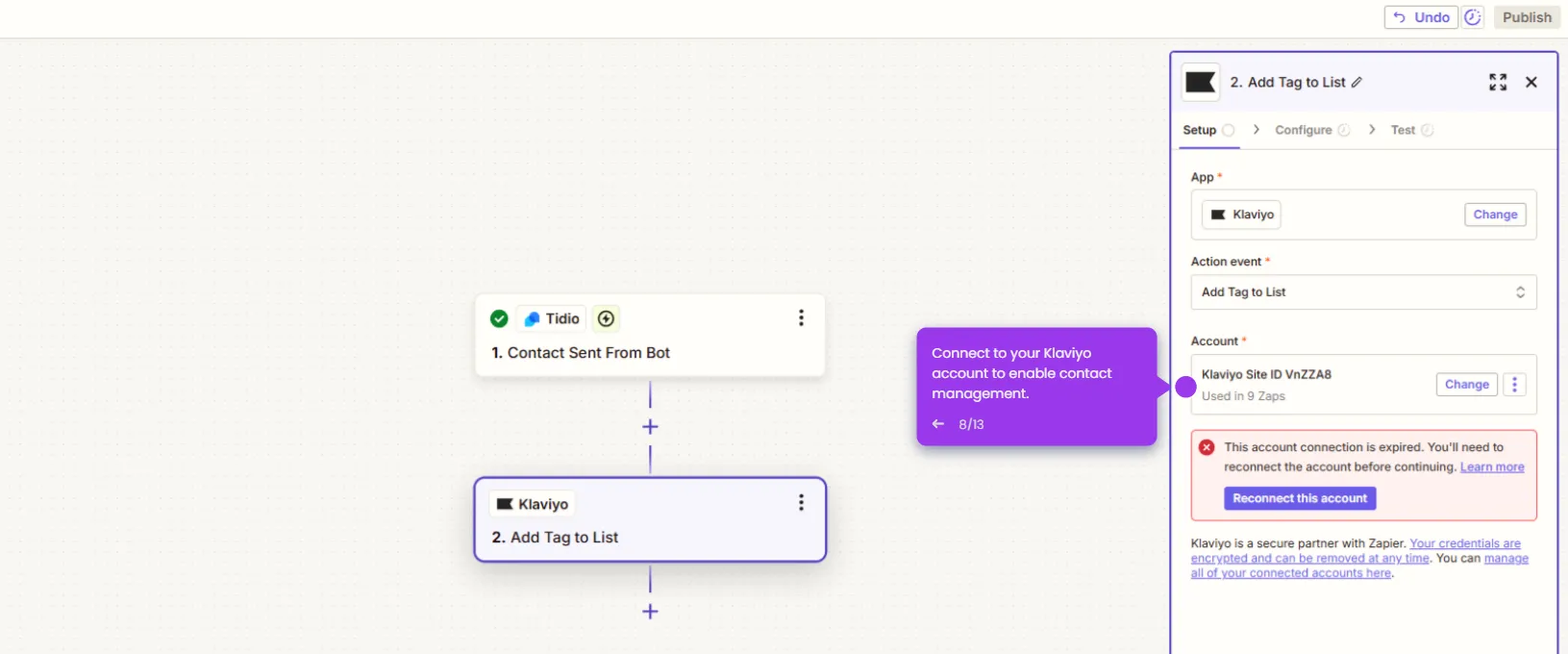Here’s how to do it:
- Head over to the 'Integrations' hub to view all available platform connections for your Klaviyo account.
- Click 'Explore integrations' to browse through the complete ecosystem of apps and platforms that connect with Klaviyo to extend your capabilities.
- Use the search function to quickly locate 'OpenCart' in our integration library.
- Click 'OpenCart' from the result.
- Click 'Install' to initiate the OpenCart integration.
- Input your OpenCart store URL to establish the connection between your shop and Klaviyo.
- Complete your OpenCart integration to begin syncing customer profiles, purchase history, and product data automatically by clicking 'Connect to OpenCart'.

.svg)
.svg)