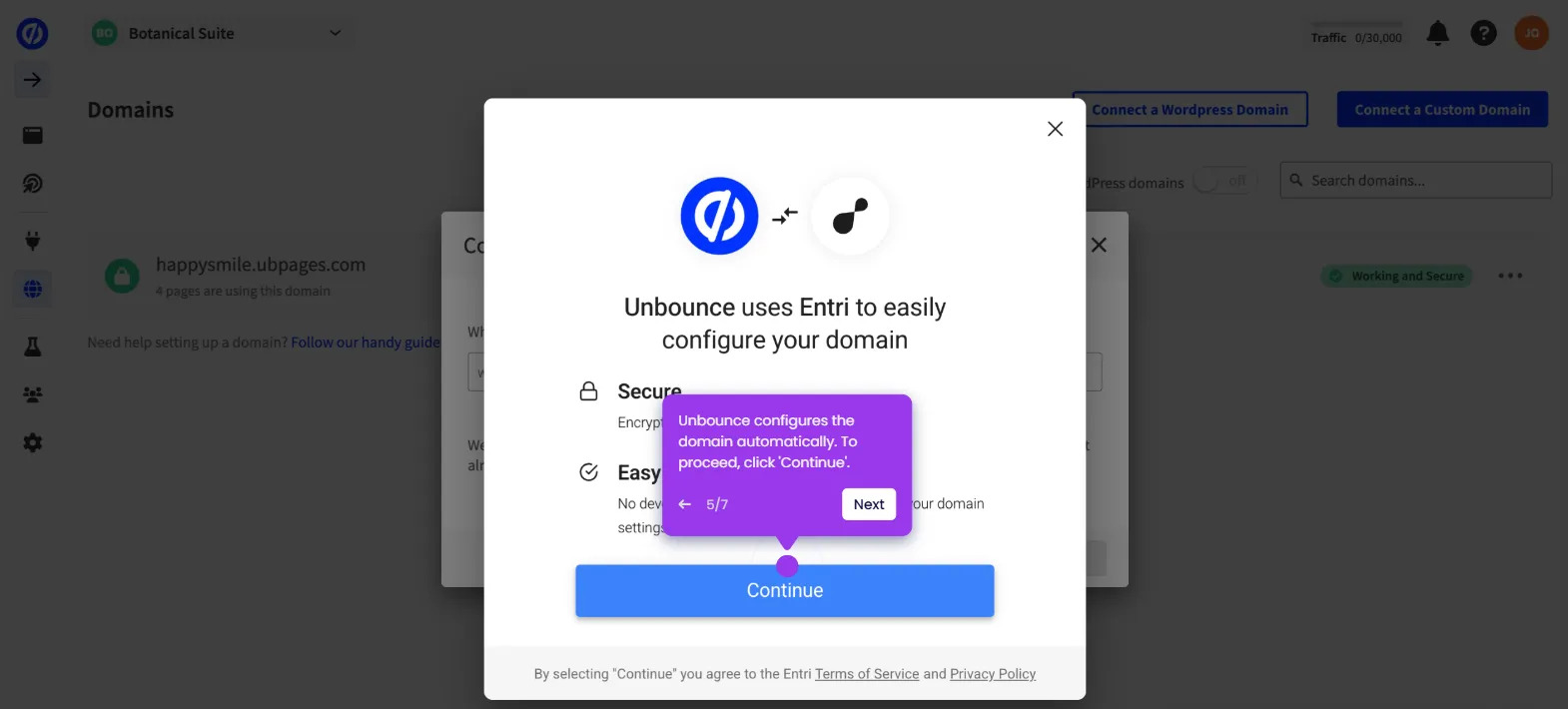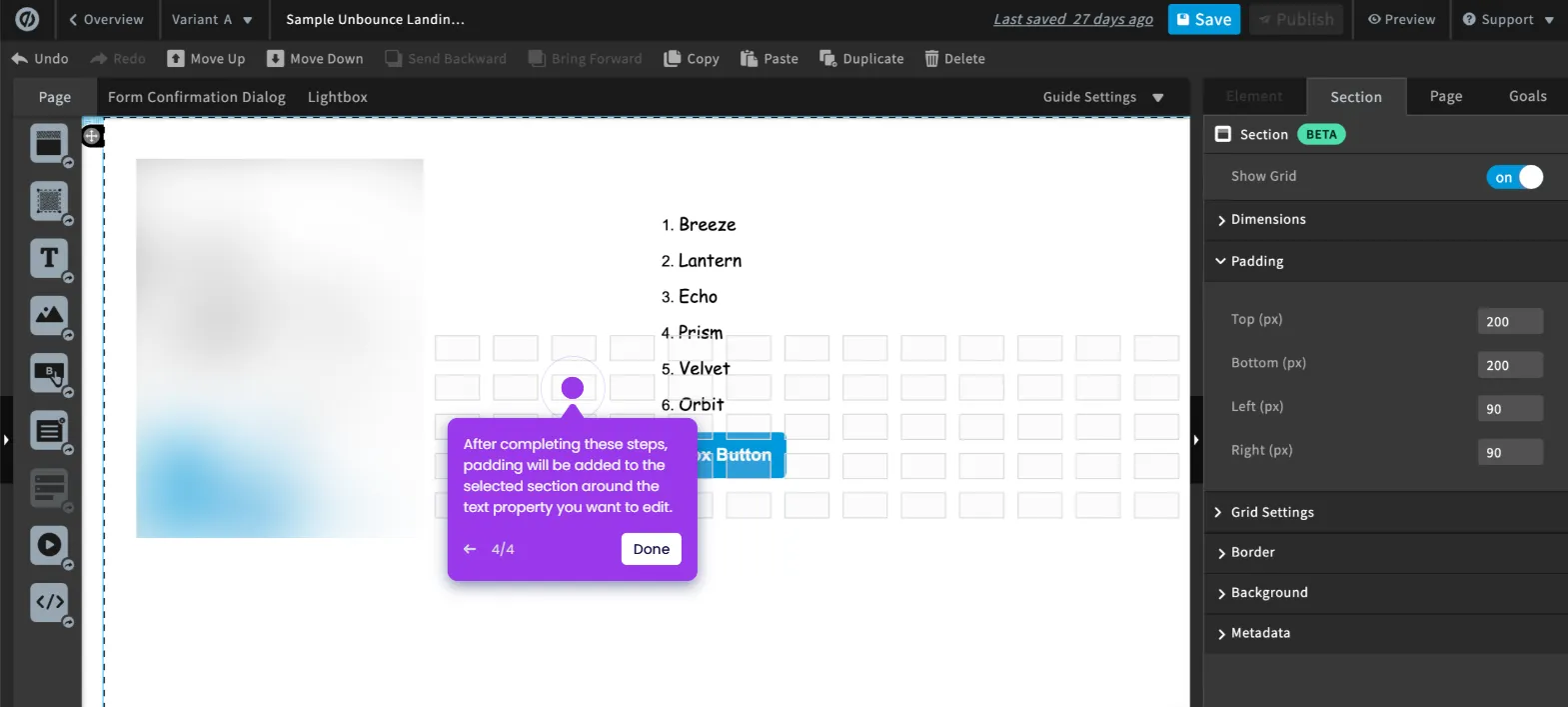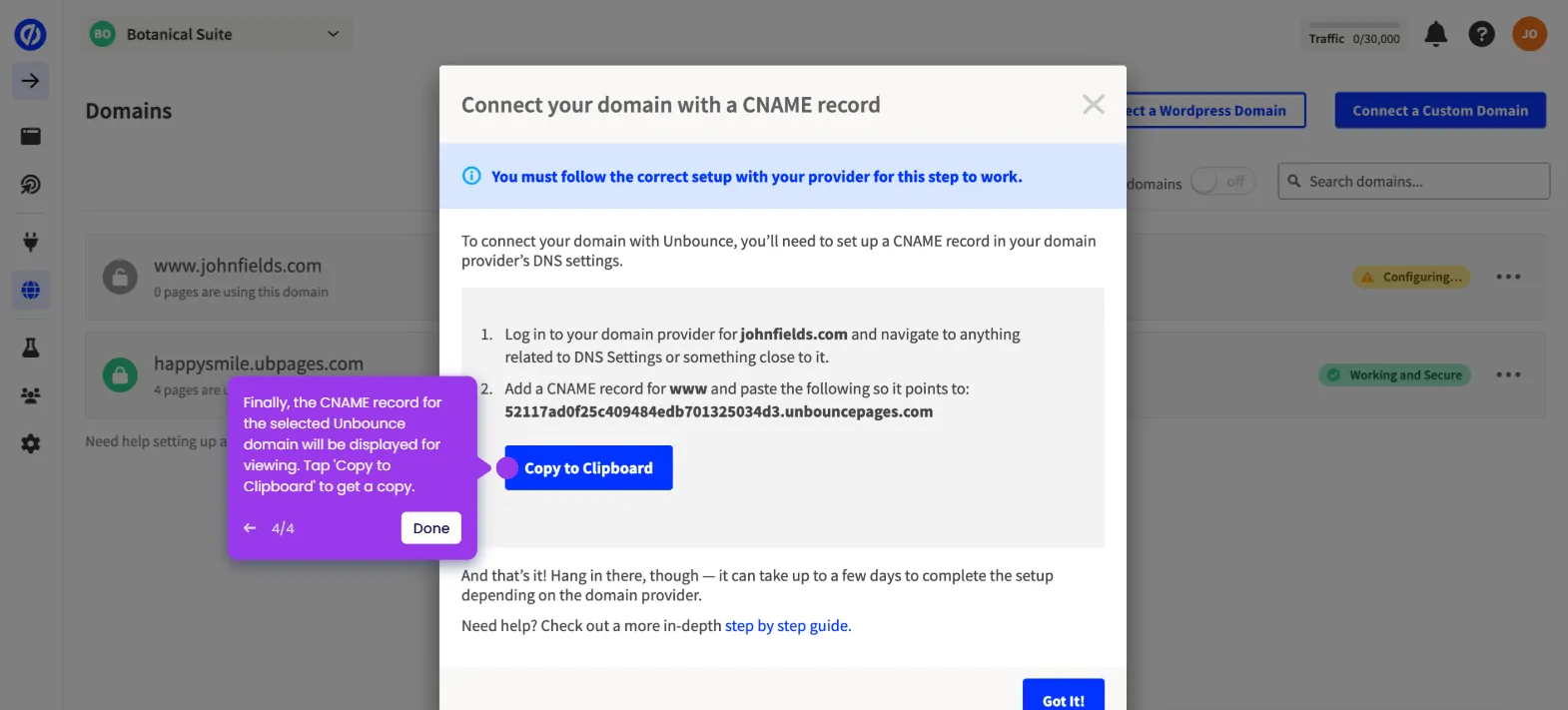It is very easy to create a landing page in Unbounce. Here’s a quick guide on how to do it:
- On Unbounce main dashboard, head over to the top-right corner and click 'Create New'.
- After that, pick 'Landing Pages' as the Content Type.
- Browse the template selections, then choose one based on your preference.
- Subsequently, enter your preferred file name into the provided input field and click 'Start With This Template'.
- Tap the page element one by one and replace the fillers with the actual content you wish to add. For instance, you can insert text, image, video, and the like.
- Following that, go to the right-side panel and use the given options to customize the format of the selected element based on your preference.
- Navigate to the left-side panel and drag more elements onto the page if needed.
- Once all the necessary page elements are configured, switch the tab from Element to 'Page'.
- One by one, adjust the default settings to set up the page layout and format according to your liking.
- Review your landing page afterwards, then tap 'Save'.
- After completing these steps, your Unbounce landing page will be created.

.svg)
.svg)