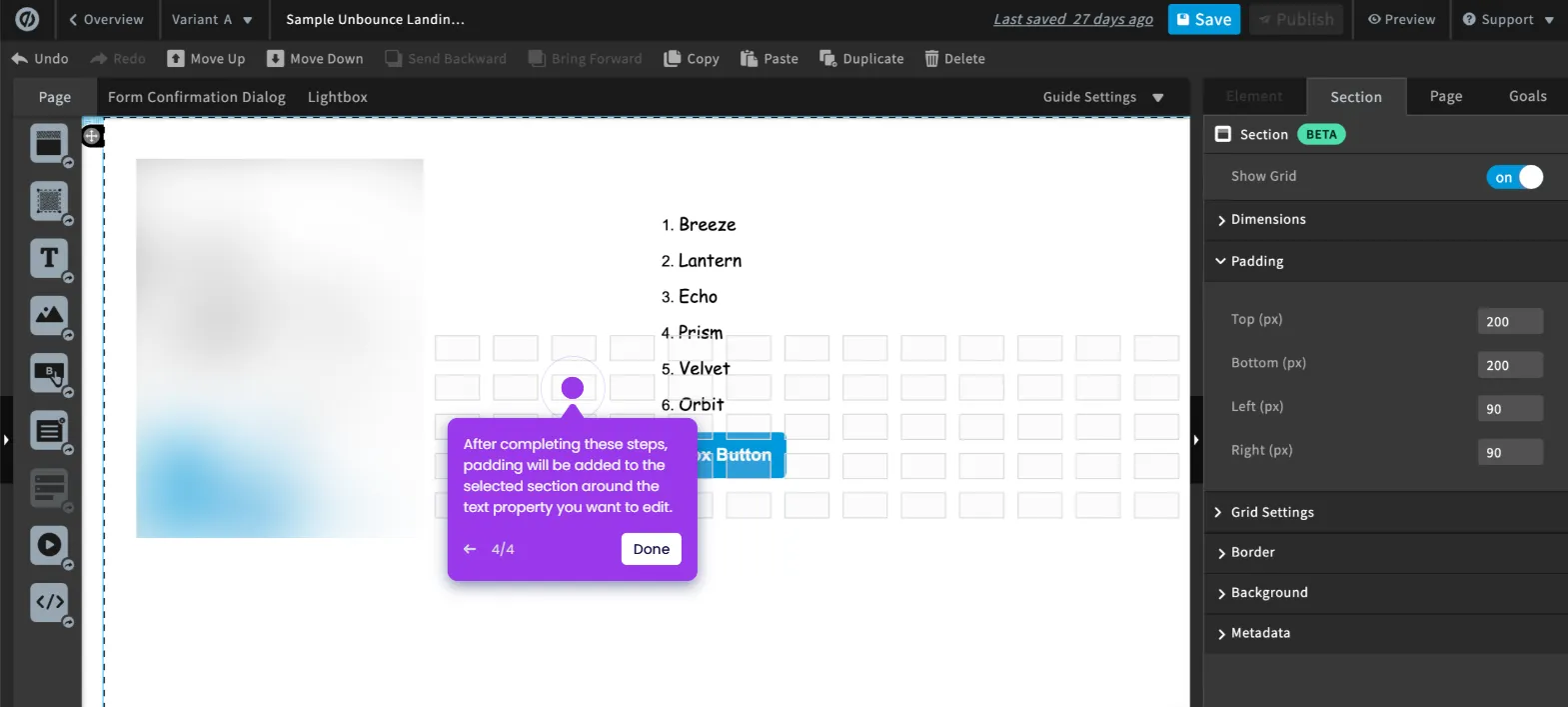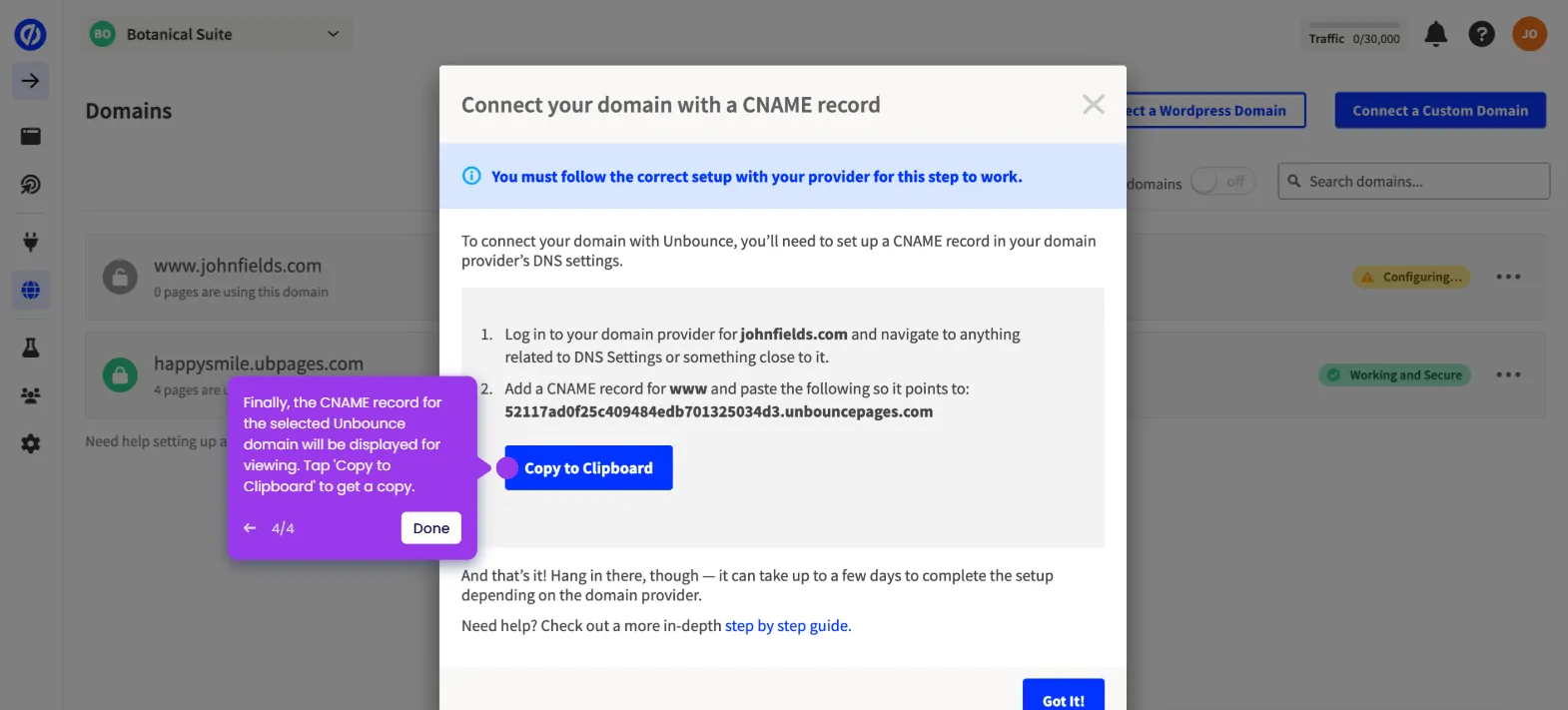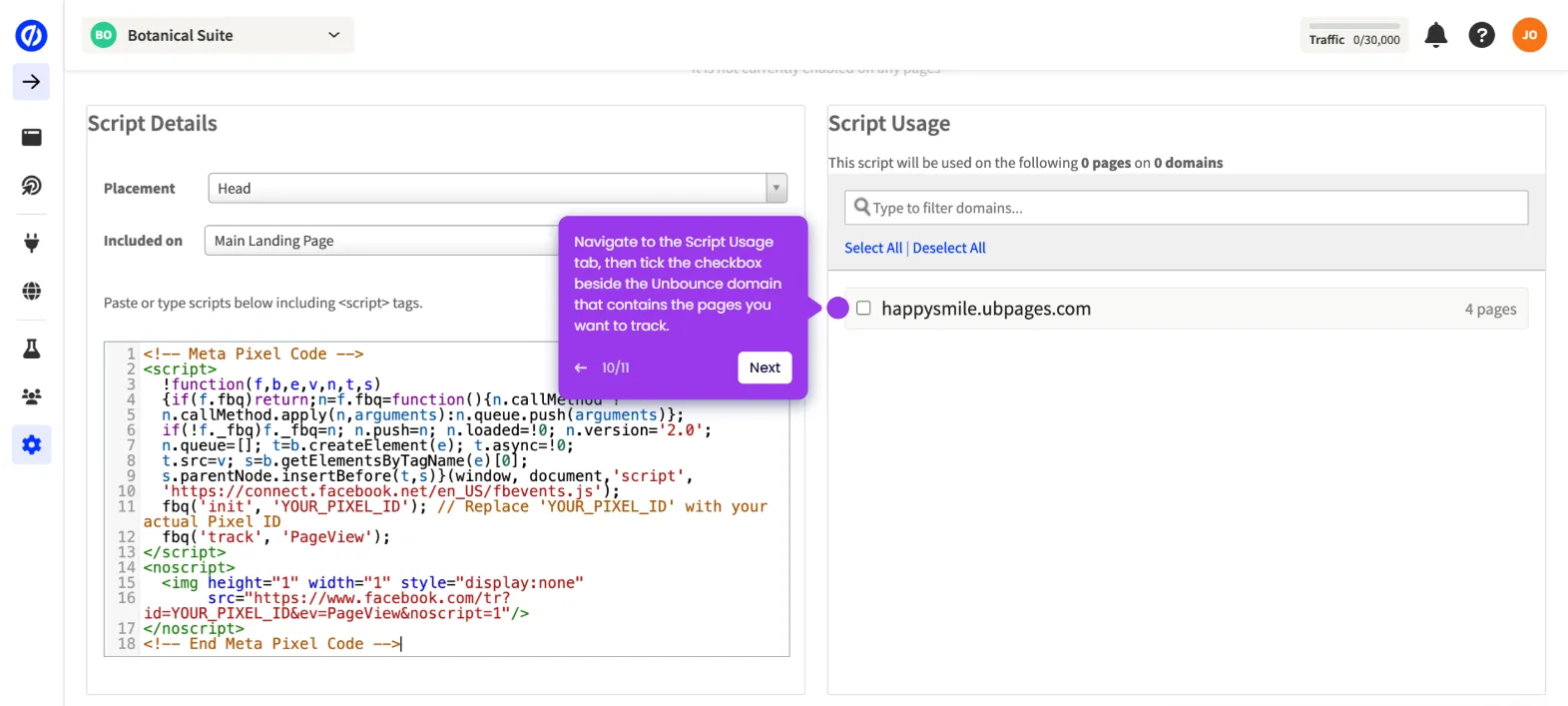It is very easy to add a custom domain in Unbounce. Here’s a quick tutorial on how to do it:
- On Unbounce's main dashboard, head over to the left-side panel and click 'Domains'.
- After that, click 'Connect a Custom Domain' in the top-right corner.
- Prepare the custom domain you want to use, then type it into the provided input field.
- Once done, click 'Connect Domain'.
- Unbounce configures the domain automatically. To proceed, click 'Continue'.
- Provide the user credentials of your domain registrar. Enter them one by one into their respective input fields.
- Finally, click 'Continue' to establish the connection and add the selected custom domain to your Unbounce account.

.svg)
.svg)