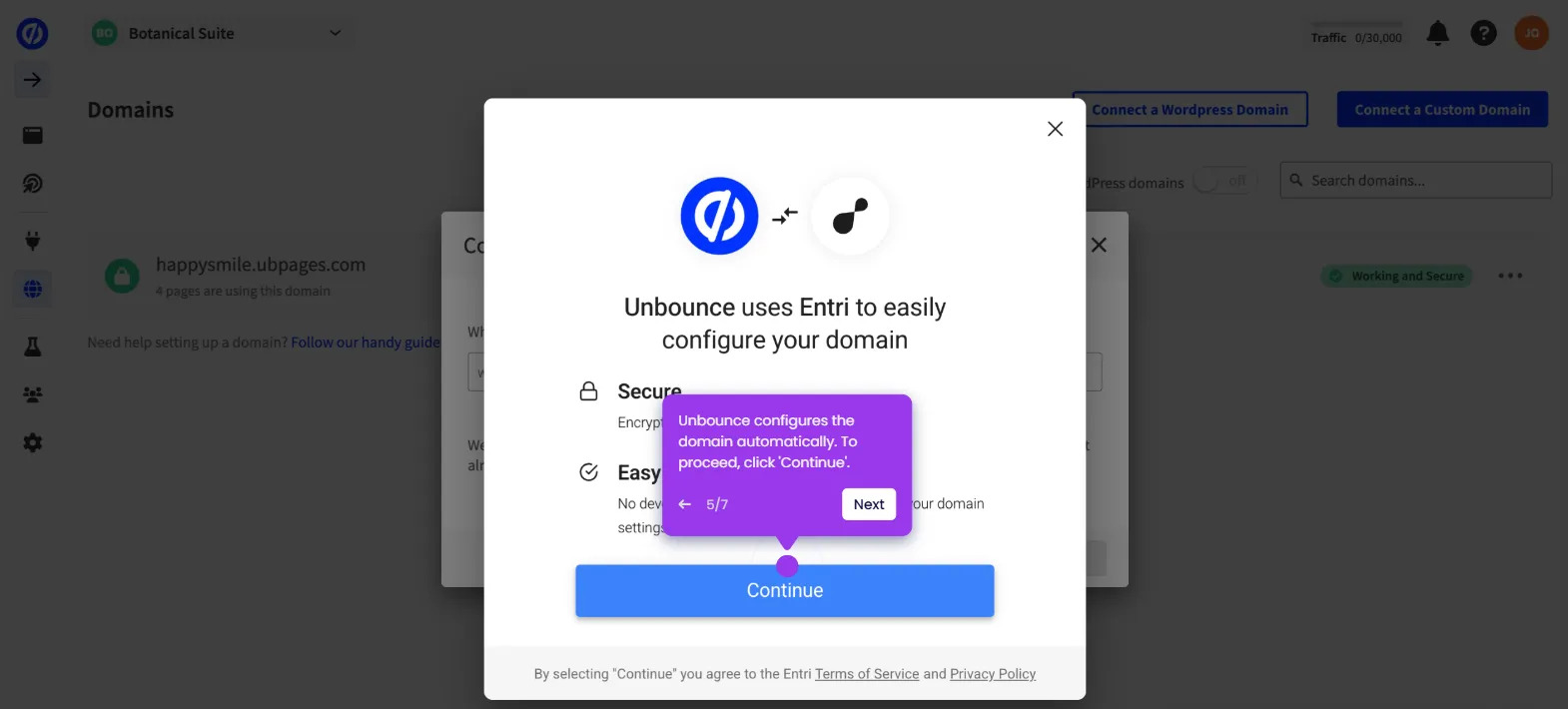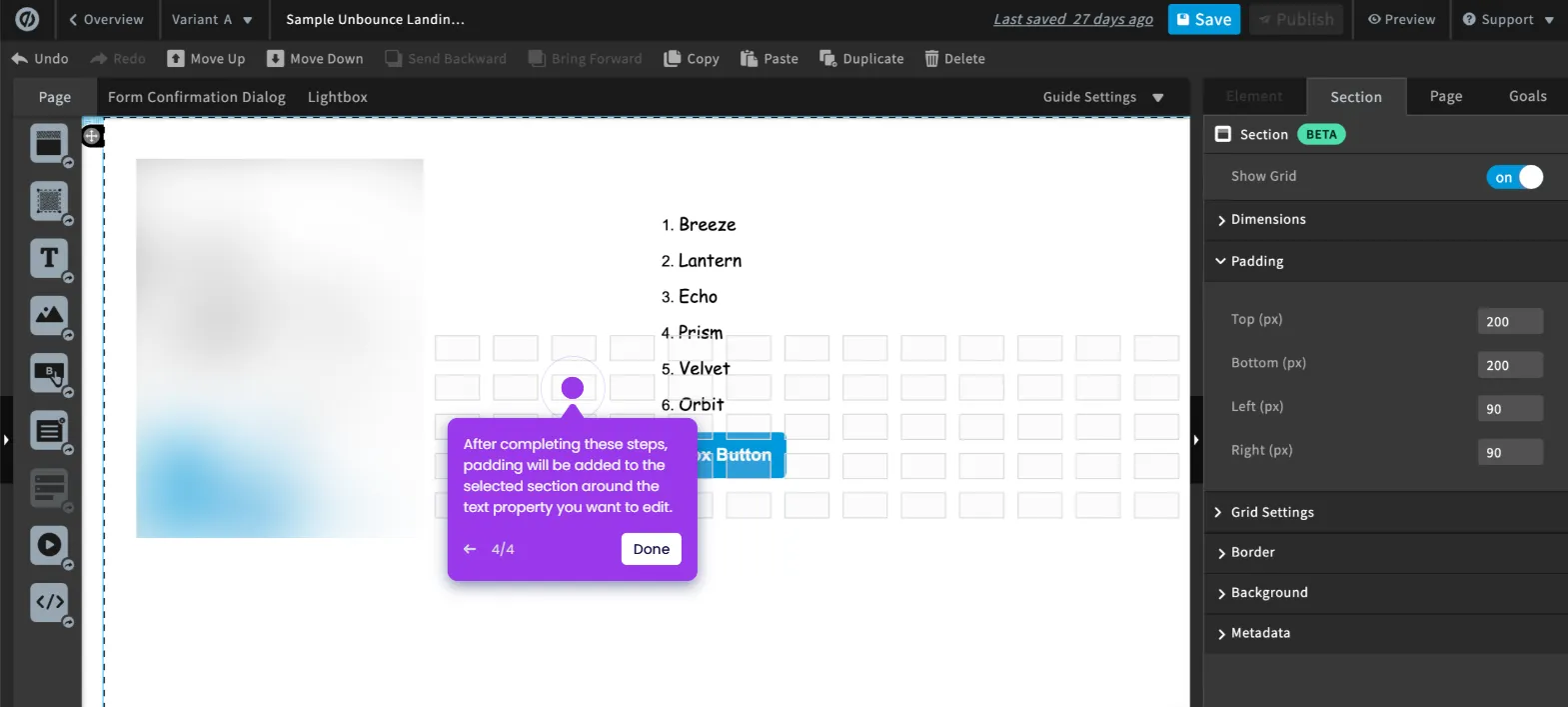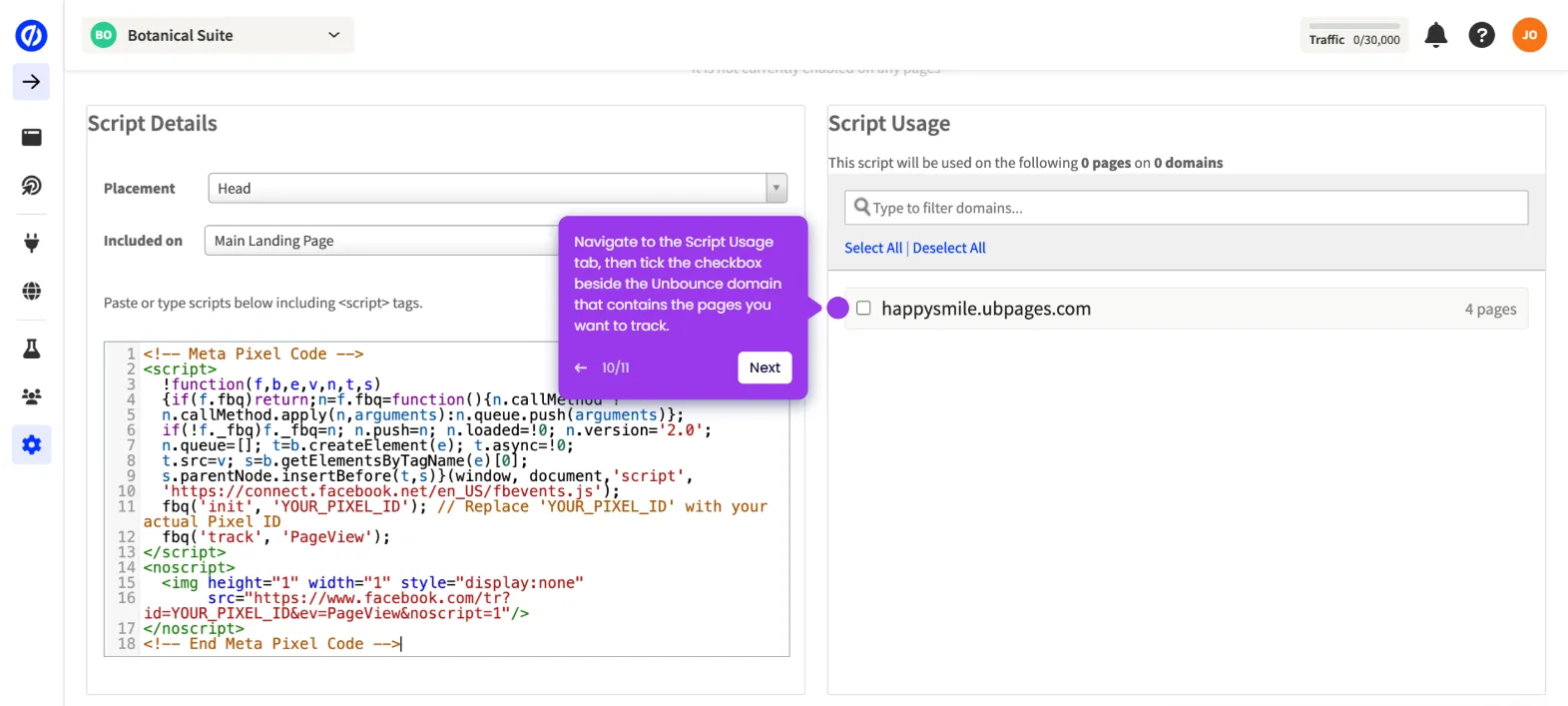It is very easy to get the Unbounce CNAME. Here’s a quick tutorial on how to do it in simple steps:
- Go to the left-side panel and click 'Domains'.
- After that, find the custom domain you want to use and then click the 'More Options' button next to it.
- Choose 'CNAME Setup' from the list of options.
- Finally, the CNAME record for the selected Unbounce domain will be displayed for viewing. Tap 'Copy to Clipboard' to get a copy.

.svg)
.svg)