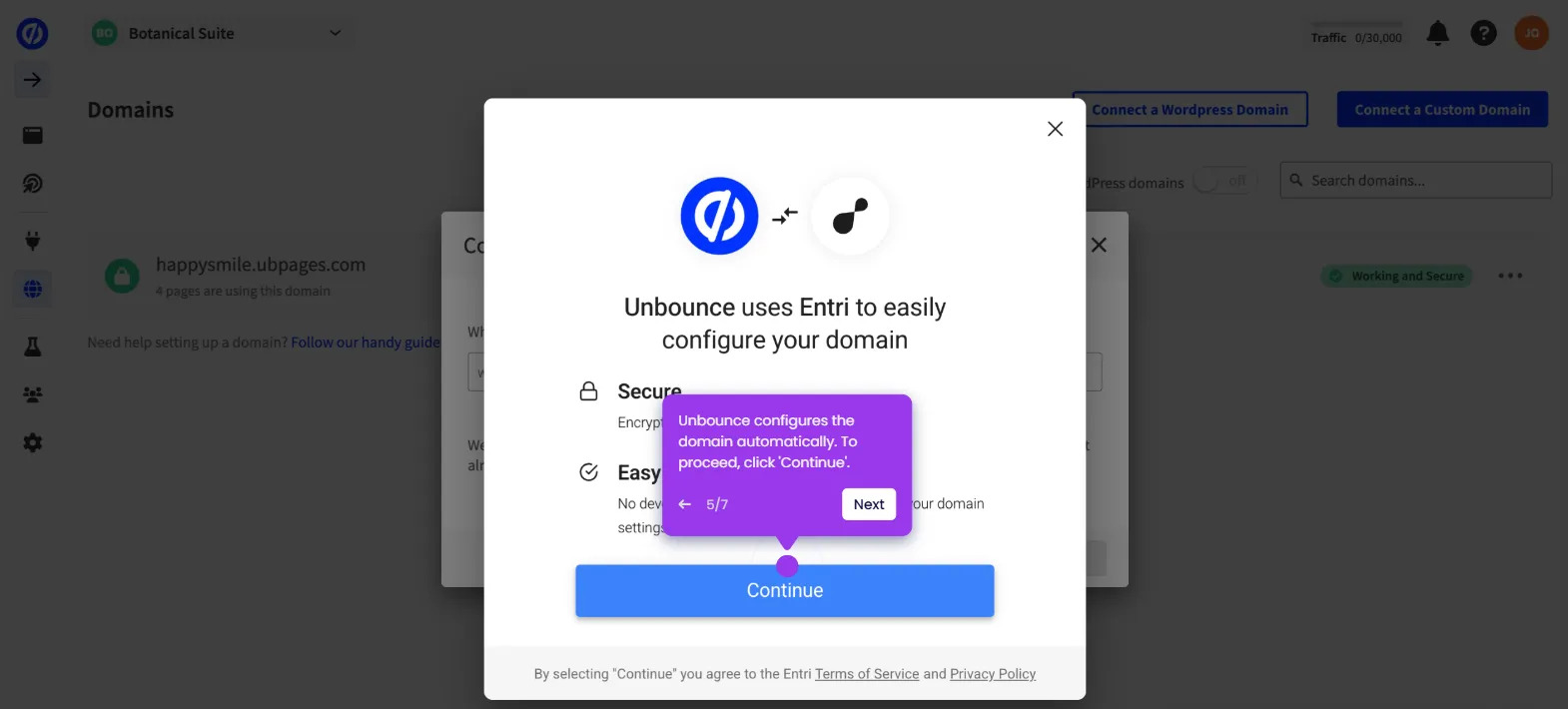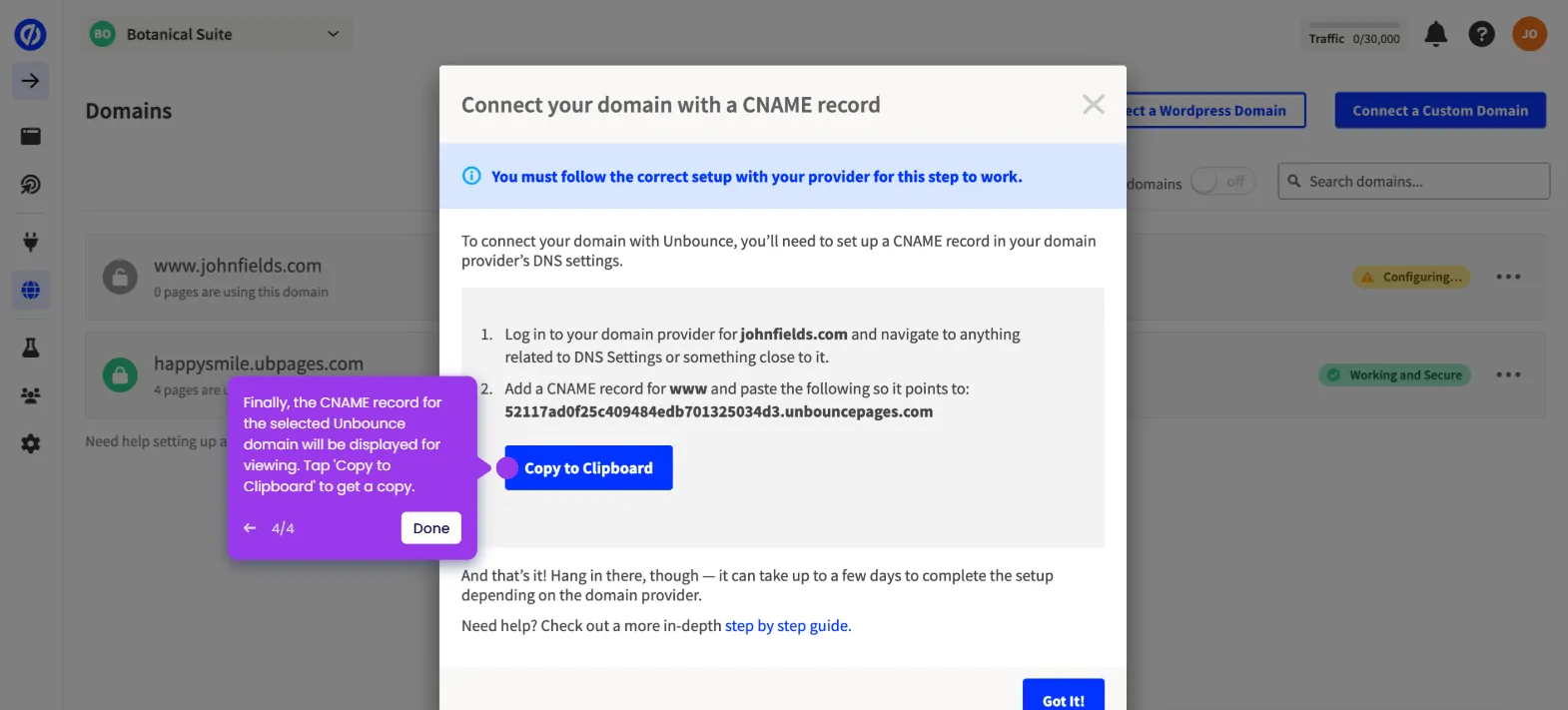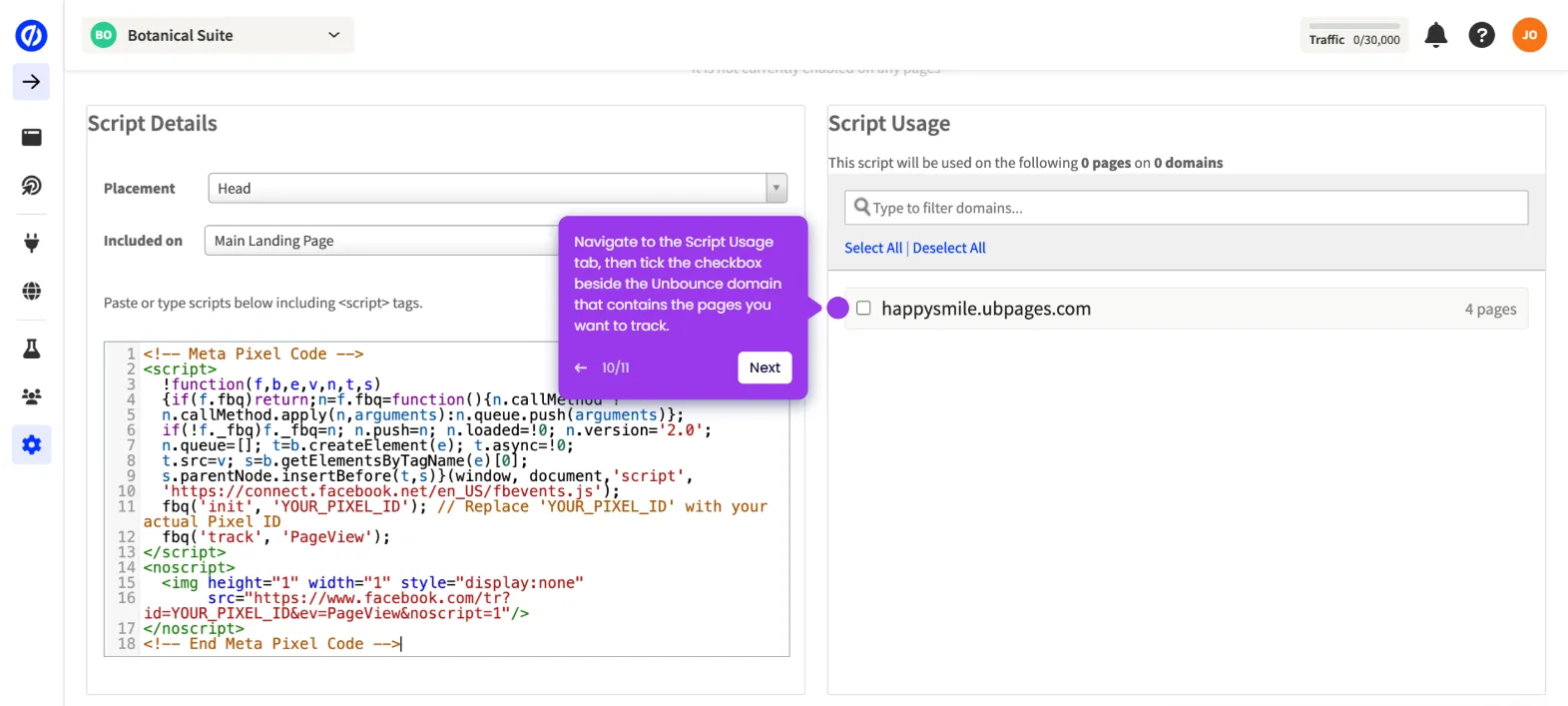The simplest way to add padding to a text property in Unbounce is to edit the section around it. Here’s a short tutorial on how to do it:
- Inside the Unbounce classic editor, select the section that contains the text property you want to edit.
- Under the Section tab, click 'Padding'.
- Configure the padding settings according to your liking. Simply enter a specific input for Top, Bottom, Left, and Right.
- After completing these steps, padding will be added to the selected section around the text property you want to edit.

.svg)
.svg)