Top 5 Demoboost Alternatives to Scale Beyond Sales Teams
Meta Title: Top 5 Demoboost Alternatives for Modern GTM Teams
Meta Description: Tired of Demoboost's complexity and steep learning curve? Discover 5 alternatives that work for both marketing and sales teams.
…
Demoboost delivers solid demo capabilities with multiple demo types, detailed analytics, and enterprise-grade features. They enable their users with a dedicated support team to help them get started and create effective demos.
While this works great for some teams, most would rather just log in, capture their product, and start creating demos without waiting on someone else’s calendar.
If you're here, you’re likely looking for:
- Self-service demo creation without relying on engineering or sales engineers
- Marketing autonomy, so campaigns aren’t blocked by presales teams
- Scalable personalization, because manual variable setup works initially, but becomes a bottleneck at scale
Here’s what you’re likely missing when picking a demo automation software for your team: how easy a tool is to actually use matters more than its features.
As a PMM at Storylane who's used demo platforms across different GTM teams, I'll help you find 5 Demoboost alternatives that match how your team actually works.
Best Demoboost alternatives: top picks
Why you might be moving away from Demoboost
Demoboost offers product tours, videos, sandboxes, overlays, and mobile demos focused on sales teams. While they do position themselves to serve marketing teams, their user base skews heavily toward sales roles—with reviews consistently mentioning AEs, BDRs, presales teams, and solution consultants as the primary users.
Their strength lies in serving sales teams, so marketing-specific features remain underdeveloped since most buyers are from sales. This means marketing teams often get blocked from campaigns while waiting for the sales team to prioritize their requests.
Demo automation platforms fall into two main categories:
- Interactive demo platforms for marketing, sales, and customer success teams, and
- Live demo and sandbox platform for technical solutions that require specialized demo environments.
Interactive demo platforms
Interactive demo platforms help you create standalone demos that work across your website, email campaigns, sales calls, and follow-ups. They're built for teams who want to create demos quickly without technical dependencies.
1. Storylane - Best for cross-functional teams
Storylane is an AI-powered interactive demo platform that creates HTML, video, screenshot, and sandbox demos for GTM teams. The platform is built for teams who want to create demos themselves without waiting for support calls or setup sessions.
Storylane gives you the tools to capture your product and start building demos right away. The platform works across your entire GTM motion—marketing can embed demos on websites, sales can use them in calls, and customer success can create onboarding flows. All from the same tool.
<embed storylane demo>
How it compares to Demoboost:
Storylane lets you create different types of demos, track who's watching them, and customize the experience for different audiences—just like Demoboost. You can also add videos, images, and other content to make your demos more engaging.
Where it differs from Demoboost:
- AI-powered creation: Storylane's AI automatically generates demo scripts and creates voiceovers in 65+ languages.
- Lily AI sales agent: AI conversational agent trained on your sales resources for automated product discovery, lead qualification, and objection handling
- Gmail plugin: Share demos as GIFs or links directly from email with engagement notifications on Slack
- Branching demo flows: Let prospects "choose their own adventure" with buyer-centric navigation
- URL personalization: Customize demo content via parameters without rebuilding for different audiences
- SOC 2 Type 2 compliance: Additional enterprise security certification beyond Demoboost’s GDPR/ISO standards

Storylane is rated #1 in G2’s demo automation category
Where it's better than Demoboost:
- AI HTML editor: Demoboost users spend time manually configuring variables and personalization for each demo. Storylane's AI HTML editor does this automatically with simple conversational prompts.
- Get started in minutes, not weeks: Most teams have their first demo running in 15 minutes with no onboarding calls or waiting for support setup.
- Robust analytics: Track engagement at the step level with detailed viewer interactions, plus integrate with your existing sales and marketing tools.
When to skip Storylane: You specifically need live product overlays during sales calls.
Pricing: Free plan with 1 demo; $40/month for screenshot demos, $500/month for HTML capture
<inline banner>
2. Walnut - Best for enterprise sales teams
Walnut is a no-code interactive demo platform that focuses on creating highly customizable HTML demos for sales teams. Like Demoboost, it's pupose built for sales use cases, but it's easier to customize demos without needing technical help.
The platform focuses on helping sales teams build demos at scale using reusable demo components and bulk editing across different verticals and use cases.

How it compares to Demoboost:
Both platforms focus on sales teams and offer HTML demo creation, analytics dashboards, and CRM integrations. You can create guided tours, track engagement metrics, and customize demos for different audiences.
Where it differs from Demoboost:
- NuttyAI acceleration: Uses AI to help create demos faster and improve demo guide content.
- Bulk editing capabilities: Change text across multiple demos at once, and screen reuse functionality
- Demo template system: Create reusable templates for different verticals and use cases
- Interactive knowledge base: Demo playlists with "choose your own adventure" navigation
- Enterprise security: Multi-Factor Authentication (MFA) and Single Sign-On (SSO) capabilities
Where it's better than Demoboost:
- Better scalability: Screen reuse and bulk editing make it easier to manage demos across multiple use cases
- Advanced personalization: Customization options without technical complexity
- Sales-focused analytics: Better engagement tracking and deal intelligence for sales teams
When to skip Walnut: You need marketing use cases beyond sales, have budget constraints, or want included customer support for demo building (Walnut charges extra for this).
Pricing: Starts at $750/month
3. Navattic - Best for marketing-focused HTML demos
Navattic focuses exclusively on HTML demo creation for marketing teams. Unlike Demoboost's multi-format approach, Navattic focuses exclusively on HTML capture, believing this delivers superior visual fidelity for marketing use cases.
The platform is built for marketing teams who need demos that work across websites, campaigns, and lead generation without involving sales teams.
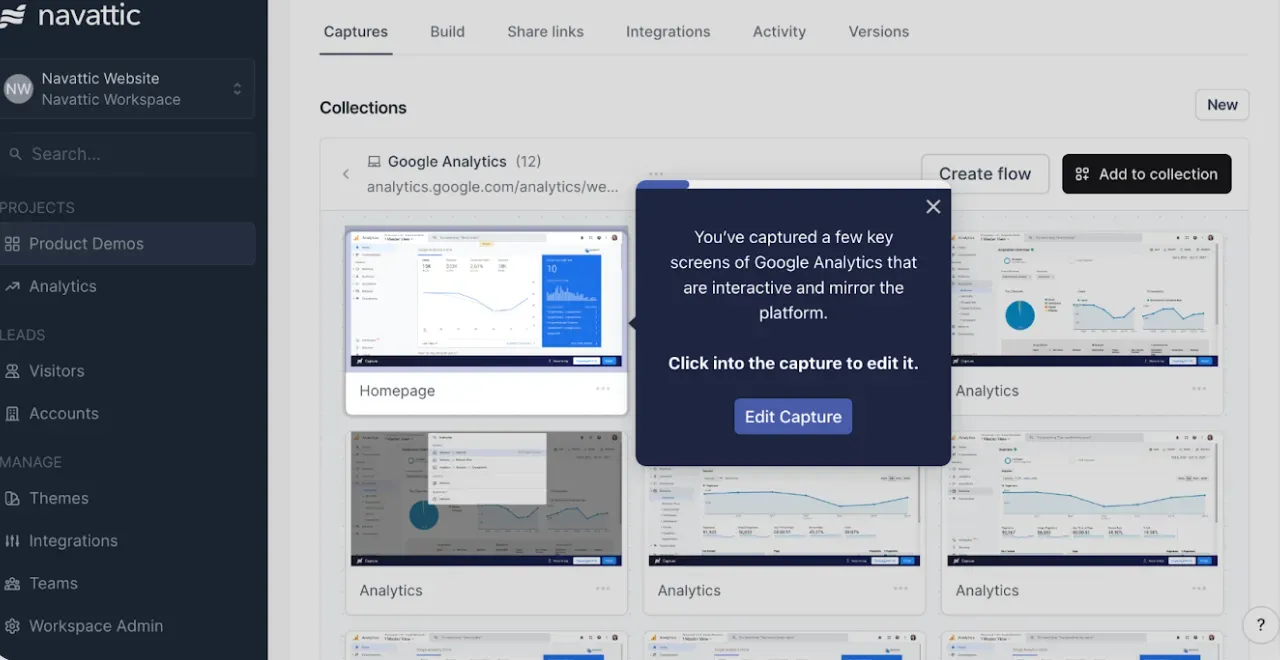
How it compares to Demoboost:
Both Navattic and Demoboost focus on creating high-quality, guided product demos, but Navattic is marketing-first while Demoboost is sales-first. Navattic emphasizes a lightweight setup compared to Demoboost and has richer conversion tracking, and provides a crisp website embed experience.
Where it differs from Demoboost:
- HTML-only specialization: Focuses exclusively on HTML capture rather than multiple demo formats
- Marketing use cases: Built for website embeds, email campaigns, and lead generation
- Advanced A/B testing: Test different demo versions to optimize conversion rates
- Self-starter approach with transparent pricing: Navattic offers a free starter plan with transparent pricing—no sales call needed to get started.
- Marketing analytics focus: Advanced lead tracking and account identification
Where it's better than Demoboost:
- Better for marketing use cases: Designed specifically for marketing teams and lead generation
- More cost-effective scaling: Unlimited seats make it better for larger marketing teams
- Stronger analytics: Advanced engagement tracking and account identification features
When to skip Navattic: You need multiple demo formats, require mobile optimization, want faster setup processes, or your budget is under $6,000 annually.
Pricing: $500/month for 5 seats, $1000/month for 10 seats, custom enterprise pricing
Live demo & sandbox solutions
Live demo and sandbox solutions either overlay custom data on your actual product or create complete product replicas. They're designed for teams with dedicated technical resources who need to show live functionality or create isolated demo environments.
4. Saleo - Best for live product overlays
Saleo specializes in live demo overlays that let you show your actual product during sales calls. Unlike Demoboost's basic overlay features, Saleo focuses specifically on real-time product customization using AI-powered overlays.
The platform helps sales teams demo their native product with custom data and scenarios without affecting their live production systems.
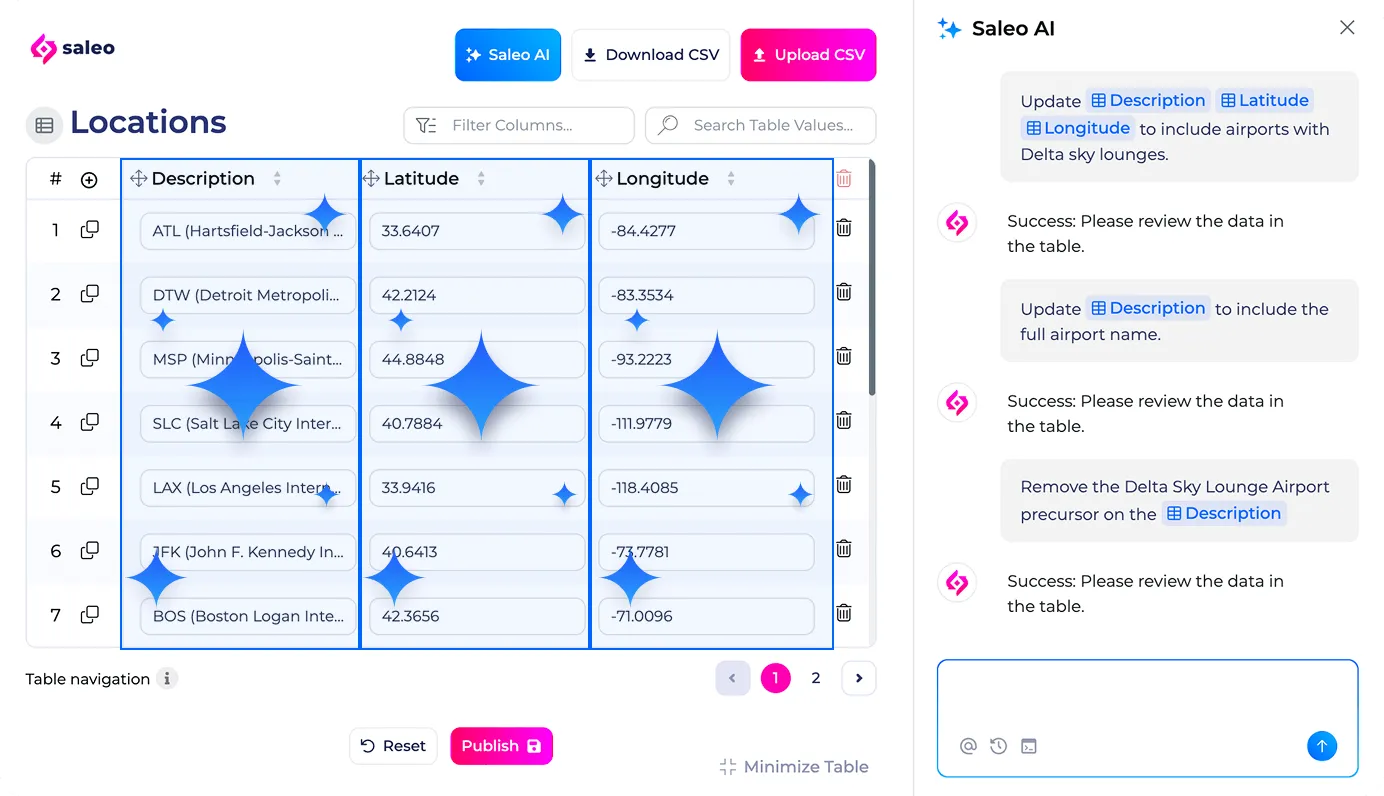
How it compares to Demoboost:
Both platforms offer overlay capabilities for live demos and let you customize data during presentations. You can organize demo libraries, create templates, and integrate with your existing sales tools.
Where it differs from Demoboost:
- Live product overlays: Demo your actual product interface rather than screenshots or HTML copies so prospects see exactly what they'll get.
- Saleo Capture: Turn live demo moments into shareable leave-behinds
- Live demo library: Organize tailored demos by industry with templates and folders
Where it's better than Demoboost:
- Real-time AI customization: AI modifies demo content like graphs, tables, and CRM data during calls
- Stronger integration ecosystem: Connects with 1000+ tools like Salesforce, HubSpot, and Workday for complex demo scenarios
When to skip Saleo: You don't want to spend $40k+ on overlay technology that requires dedicated demo engineer bandwidth, especially when interactive platforms deliver reliable results for a fraction of the cost.
Pricing: No free trial; users report custom pricing contracts around $40,000/year
5. Reprise - Best for enterprise sandbox environments
Reprise is an enterprise demo platform that specializes in creating comprehensive sandbox environments for complex B2B software demos across multiple enterprise use cases.
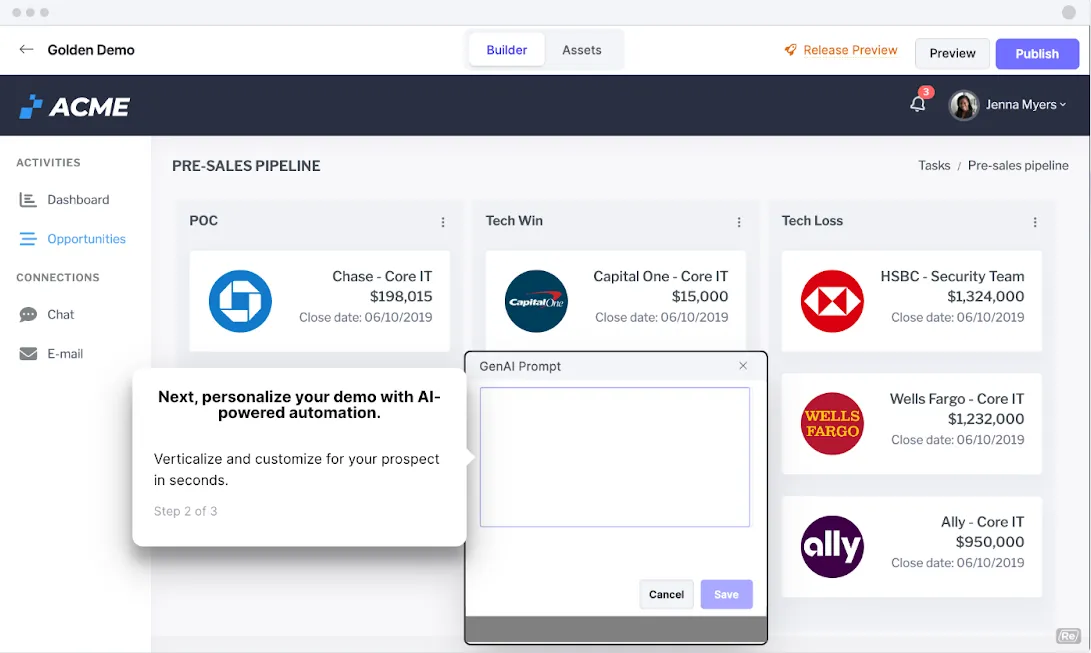
How it compares to Demoboost:
While Demoboost offers multiple demo formats, Reprise focuses specifically on full product cloning and sandbox creation for enterprise use cases. The platform's main strength is creating complete sandbox environments that replicate your entire product, including backend functionality and integrations.
Where it differs from Demoboost:
- Complete product cloning: Replicate captures frontend, backend, API calls, and integrations
- Three distinct products: Choose between guided tours, live overlays, or full sandbox environments
- Offline demo support: Sandbox environments work without internet connectivity
- Advanced API capabilities: Custom integrations and data management options
- SOC 2 Type 2 and GDPR compliance: Enterprise-grade security certification beyond GDPR/ISO standards
Where it's better than Demoboost:
- More comprehensive demos: Show complete product ecosystems, not just interface overlays
- Better customization flexibility: Modify any UI element or workflow without coding
- Enterprise-grade reliability: Built for complex B2B software with strict compliance needs
When to skip Reprise: You don't have dedicated technical resources for implementation, need quick demo creation, or your budget is under $30k annually.
Pricing: Custom enterprise pricing, typically $30-50k+ annually
Choosing the right Demoboost alternative
Your choice depends on team size, complexity, and budget:
- For cross-functional teams: Start with Storylane for speed, versatility, and cost-effectiveness.

- For sales-heavy orgs: Pick Walnut for scalable, personalized demos.
- For enterprise sandbox demos: Choose Reprise for max customization.
- For live overlays: Invest in Saleo if you can allocate the budget and engineering support.
- For marketing teams: Go with Navattic for optimized campaigns and lead-gen.
Frequently asked questions: Demoboost alternatives
What’s the difference between live demo overlays and interactive demo platforms?
Live demo overlay tools like Saleo or Reprise Reveal layer custom data over your live product during sales calls. They’re great for high-touch sales engineering teams but come with technical complexity and higher pricing.
Interactive demo platforms like Storylane, Walnut, or Navattic create standalone demos that don’t rely on your live product—making them ideal for marketing campaigns, sales follow-ups, and presales enablement.
Can interactive demos work for live sales calls?
Yes. Platforms like Storylane offer sandbox modes designed for live calls without the reliability issues of overlay solutions.
How much should I expect to spend on a demo platform?
- Interactive demo platforms: ~$6,000–$12,000 annually (often with free trials or starter plans).
- Live overlays/sandbox cloning tools: $30,000–$60,000 annually, plus implementation costs.
If you’re not an enterprise org with heavy presales bandwidth, a self-serve tool will deliver faster ROI.
Do I need engineering resources to set up these tools?
- Interactive demo platforms: Minimal or no engineering required. Storylane customers often get started with, and publish their first demo within 15 minutes of signing up.
- Live overlays & sandbox tools: Typically require dedicated engineering or presales support for setup and ongoing maintenance.
Which demo platform is easiest to implement?
Storylane is the fastest to deploy. You can capture your product via a browser extension and build demos in 2 minutes, without engineering dependencies or infrastructure changes.
What if I need demos that work offline?
Storylane, Navattic, and Reprise offer offline demo capabilities. This is particularly useful during events and conferences where you want to showcase your product in action without relying on the poor hotel WiFi.
<inline banner embed>.
Ready to move beyond Demoboost complexity? Start free with Storylane and see why it's the #1 rated demo automation platform for cross-functional teams.

.svg)
.svg)







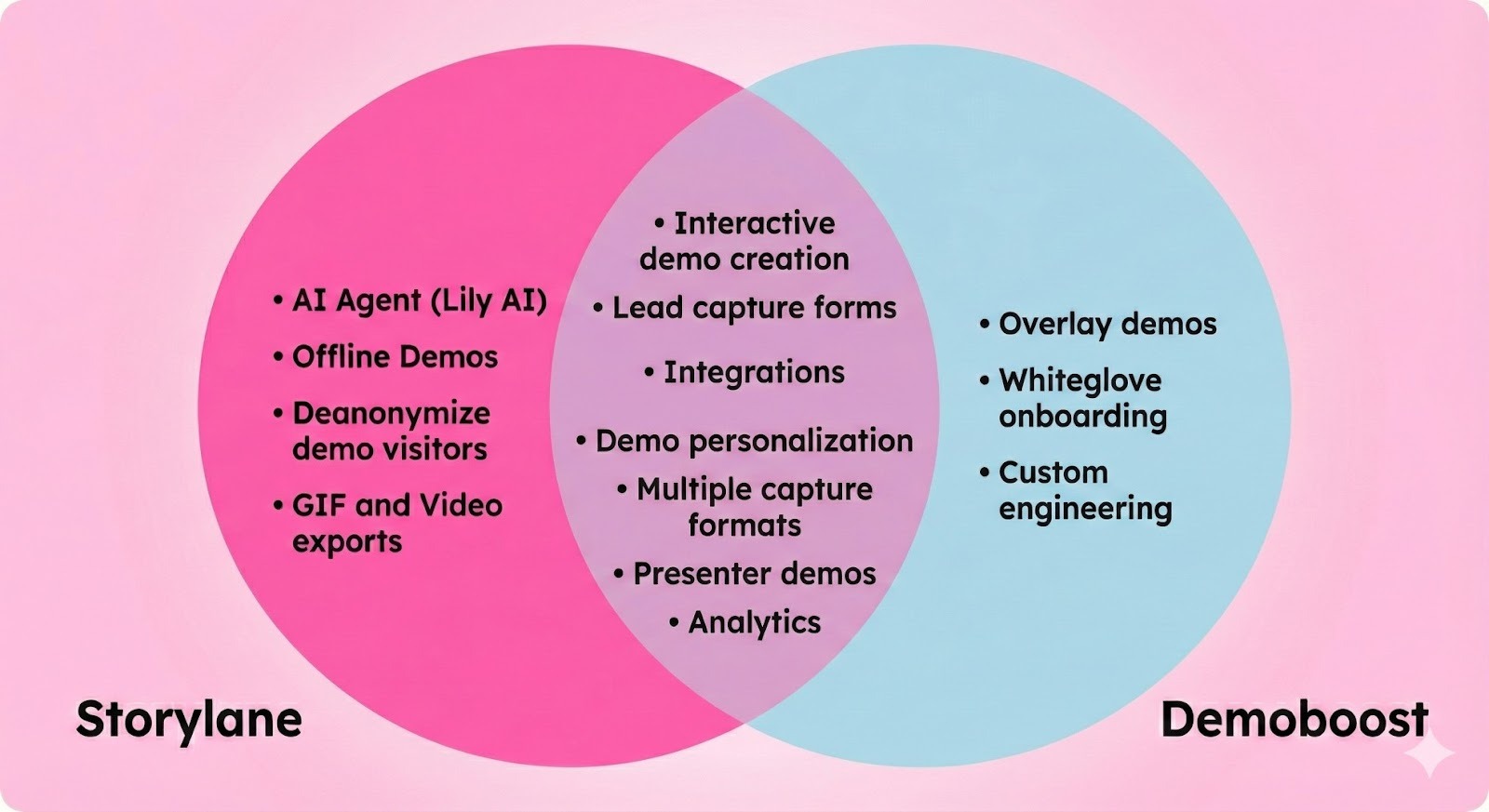
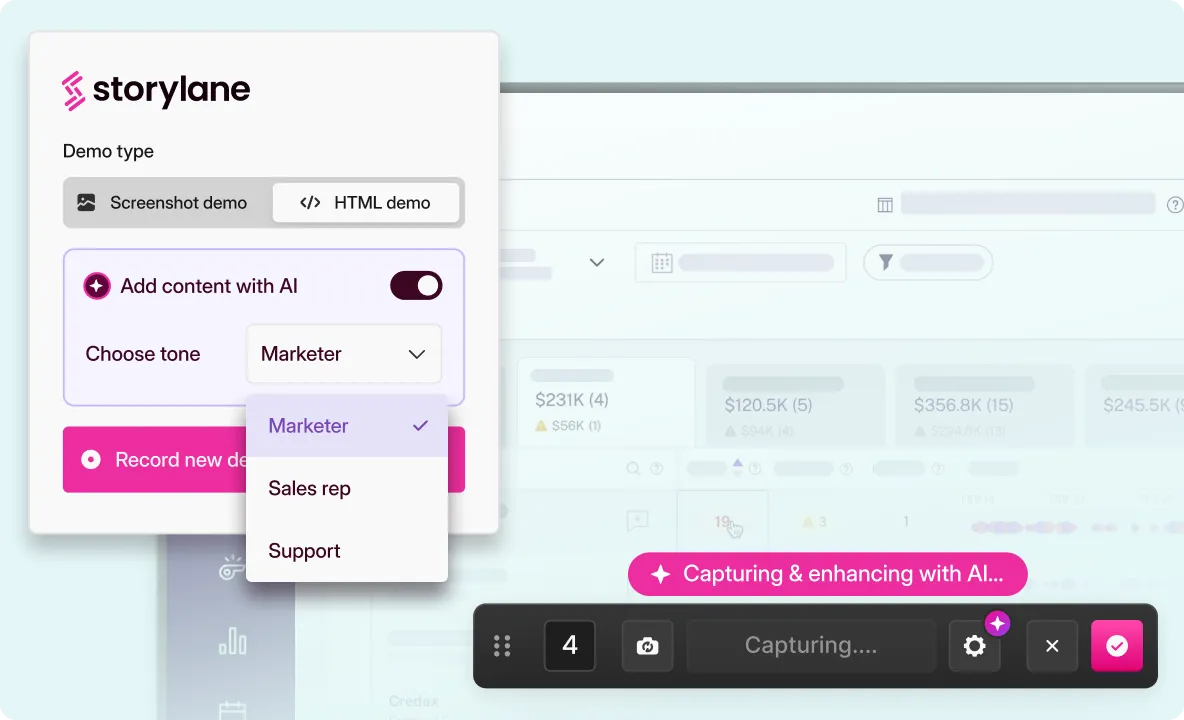
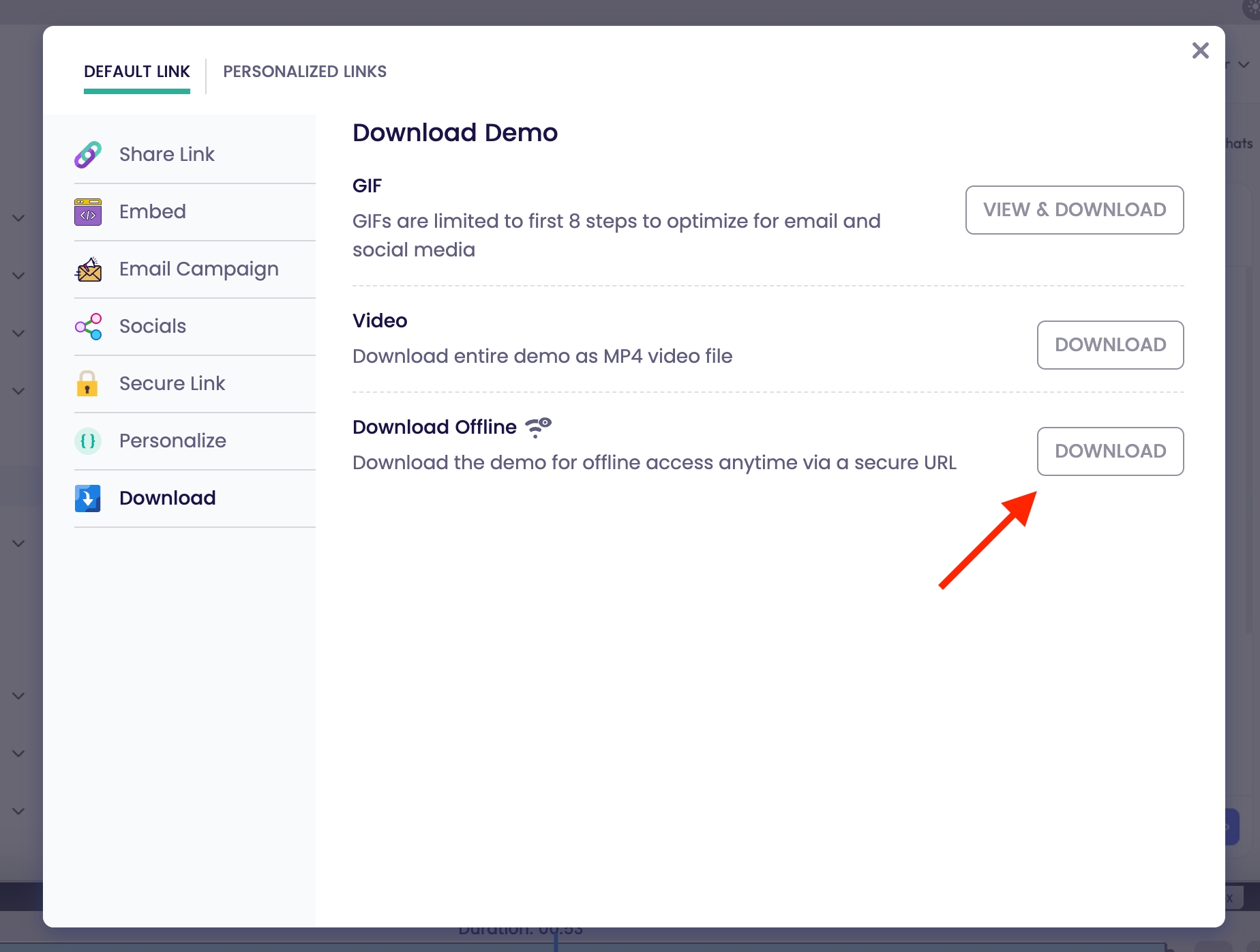
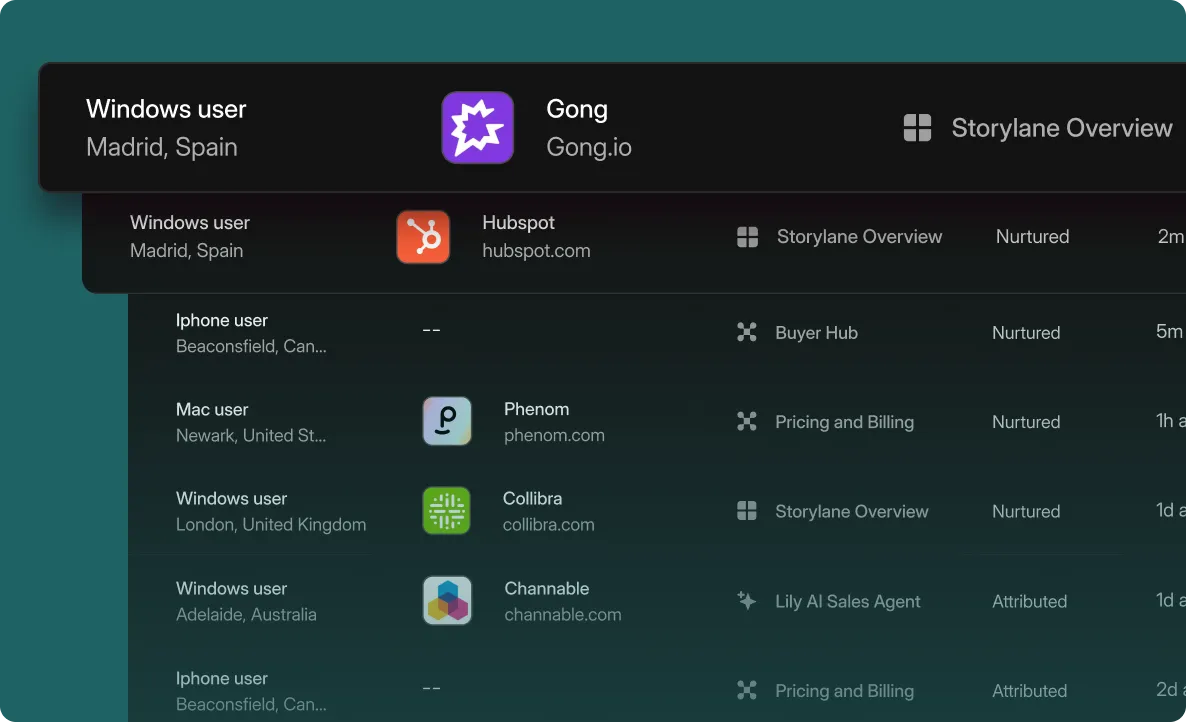
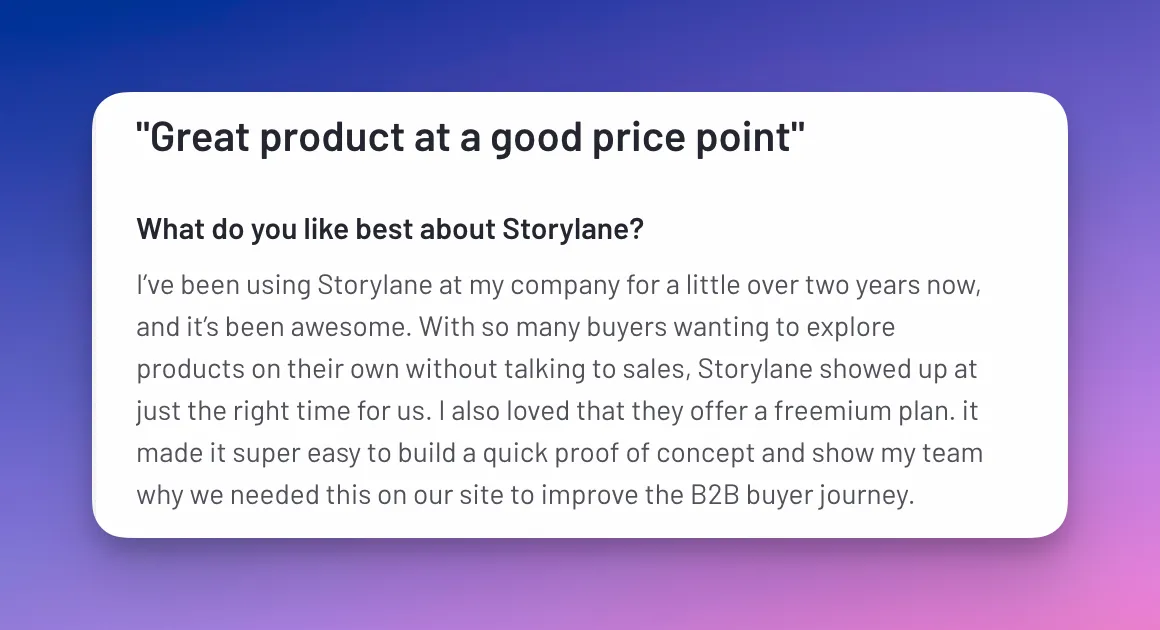
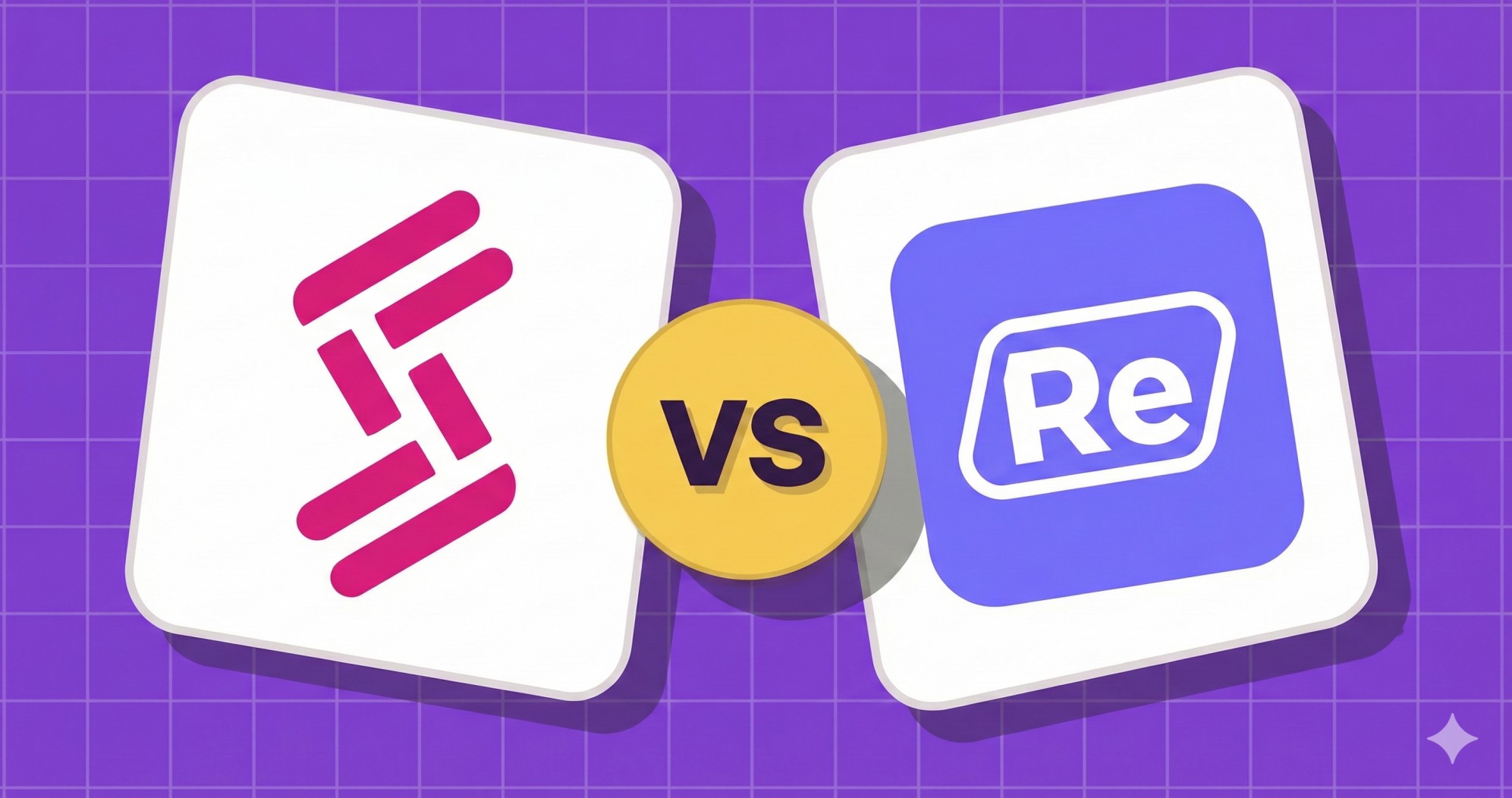
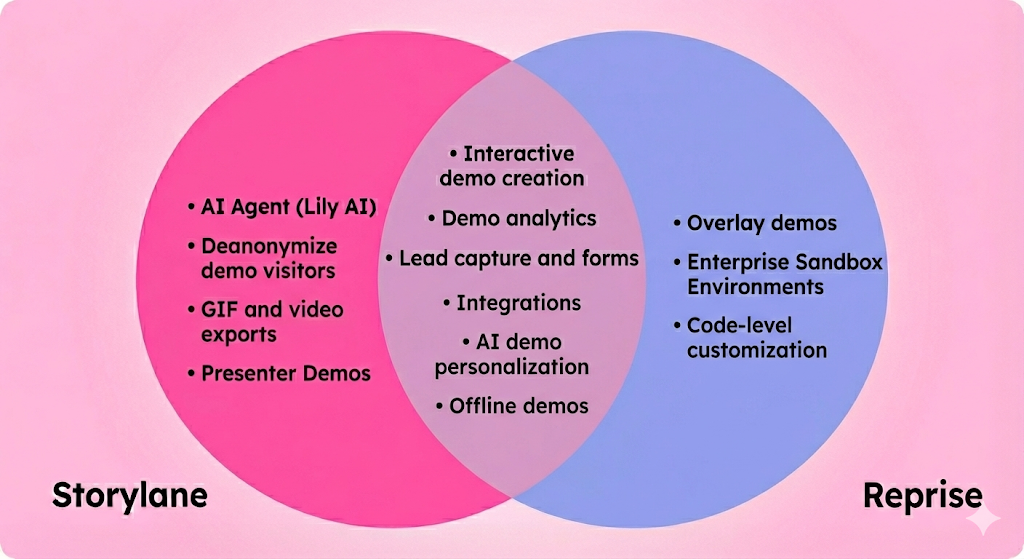
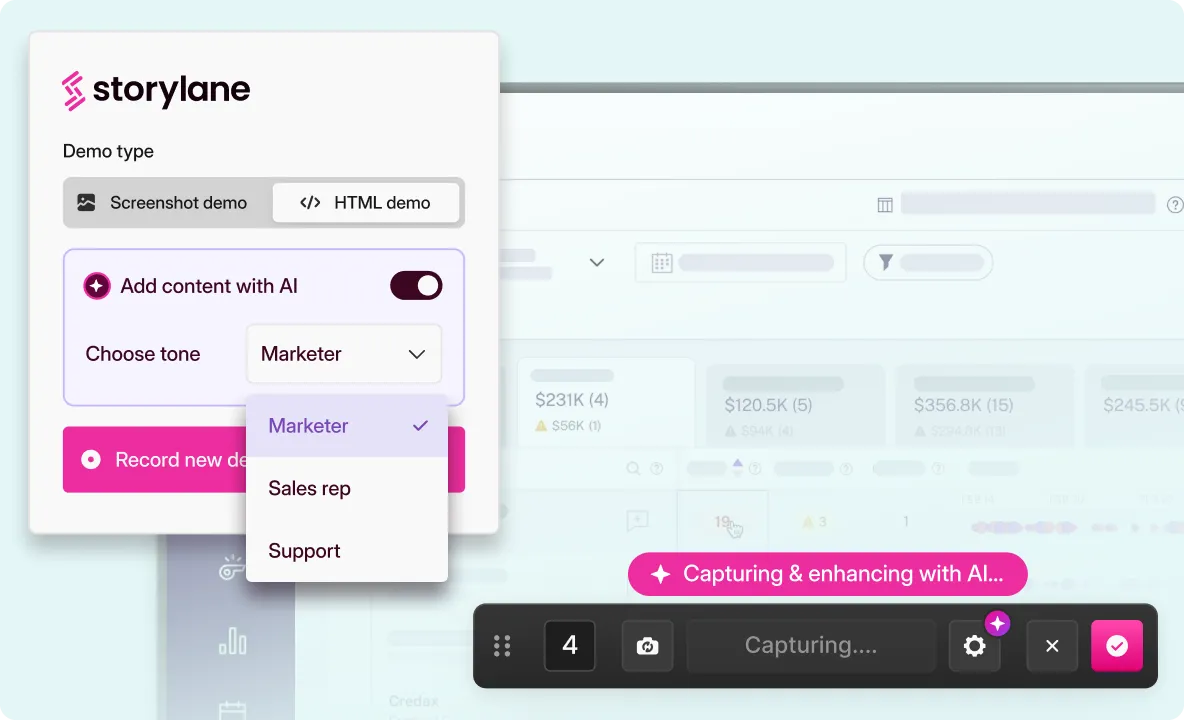
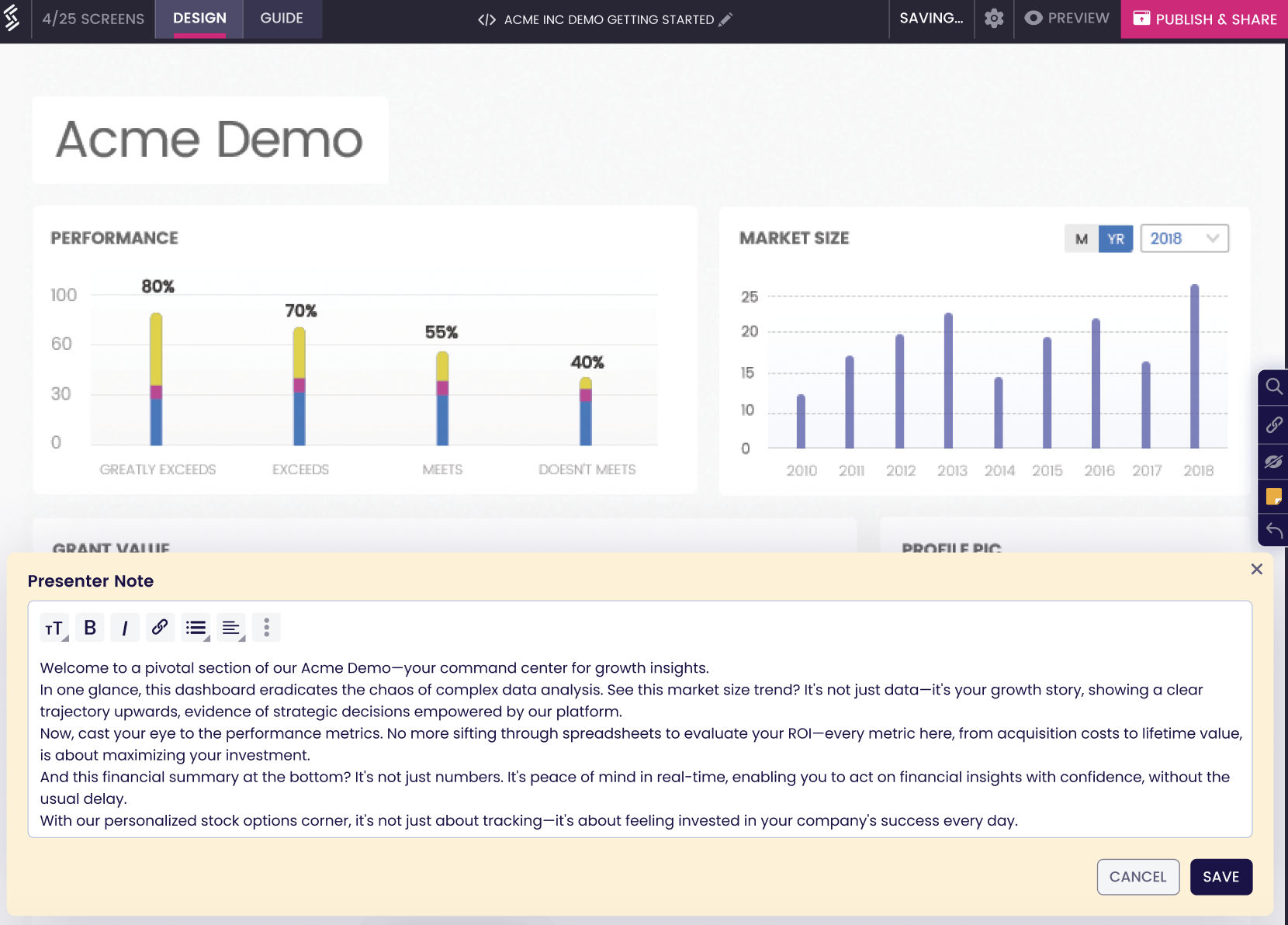
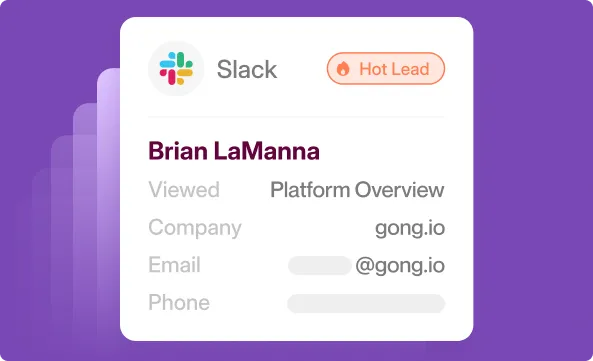





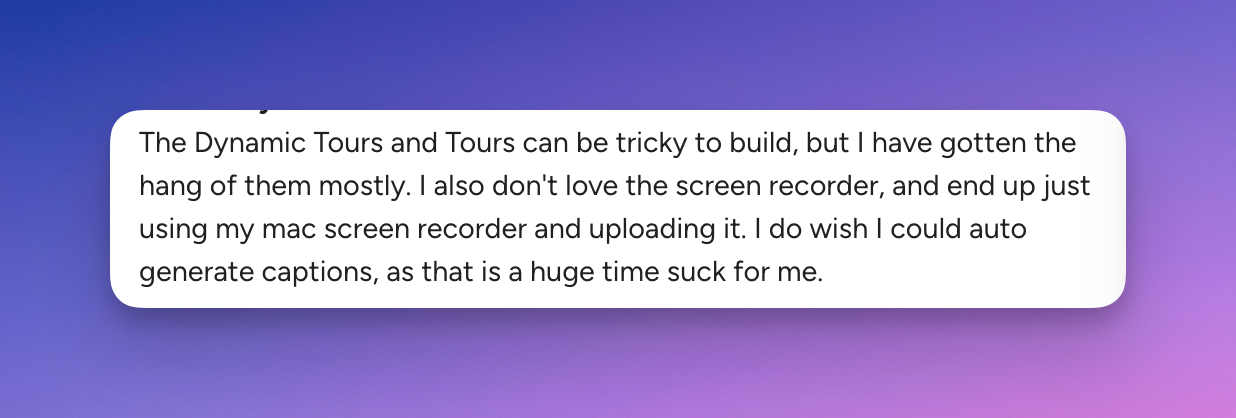





.svg)

.webp)