Does your typical sequence for a product demo look something like this?
- Your prospect is interested in your product and schedules a demo.
- You find out about their business, identify their pain points, and use your demo to match what you know they need.
While this strategy effectively moves prospects through the sales pipeline, it may not be enough to stand out amongst the competition.
To differentiate yourself and stay on top of your prospect's mind, you have to showcase your product in a way that helps them understand how it can be used to solve their problems.
You need to deliver a demo that solves, not just sells.
This is where a demo experience comes in. An excellent demo experience shows your prospect how to use your product and helps them see how it can solve their problem.
They work on delivering a personalized experience so value and integrity instead of trying to sell hard.
Let’s explore why a demo experience platform is essential for your organization and how to stick with the best solution.
What is a Demo Experience Platform?
A demo experience platform is a no-code platform that creates a virtual clone of your product with all the functionality and features. With this platform, your product's functionality and visuals are replicated without it being tied to the back end.
You can tailor an immersive story about the buyer's problem and how it might be solved with your solution. As it allows your prospect to feel the value of your product, it makes the sale much more accessible.
Why Should You Invest in a Demo Experience Platform?

When you plug the demo experience platform into your tool stack, you can beef up your SaaS product demo. Here are some reasons why you have to invest in an interactive demo tool:
1. Gives first-hand experience with the product
Interactive product demos are a great way to generate leads. Toplyne offered product tours on its website and saw a growth of 25% in MQLs.
Reason?
High-intent prospects were able to picture their business problem being solved right in front of them.
Your prospects need a well-rounded explanation of the features and value of your product before making a purchase decision. In this scenario, using old-school presentations may turn them off and burn a hole in your conversion rates.
2. Your sales engagement activities get a boost
Imagine the prospect dropping off after your discovery or demo calls! The need to keep them engaged throughout the sales process makes interactive demo experiences the most important element of this process.
One of the many possibilities is to personalize the experience for your prospects by letting them try out the product from within the sales emails.
Also, have you thought of adding more value to your follow-ups using interactive product demos? Do that and witness magic!
3. Personalizes your product demos
In a world where brands are amping up sales efforts by creating personalized buying experiences, what’s stopping you?
See how Netflix recommends what you should watch.
Notice how Amazon knows what monthly refills you need.
People are used to personalized experiences. Therefore, it helps your pitch if you craft the perfectly personalized message for your prospect that caters to their specific pain points rather than treating them like your 54th prospect.
With the demo experience platform like Storylane, the best part is you can not only personalize for one prospect but for all of your prospects. Personalize demos for the prospects’ names, or company names. Use copywriting techniques to make your tutorial copy more fun to engage with.

4. Present 10 times more demos than usual
A tailored demo piques the curiosity of potential customers by showcasing how their specific problems can be solved. Now think of the impact 10 such demos can have on your prospects!
The speed and ease with which you can create personalized demos for your prospects is truly a game-changer. You can have anybody from your organization create these demos within minutes. For instance, sales reps can simply create targeted demos when following up with crucial prospects.
Not just that, with a demo experience platform you can create demo experiences within multiple teams for multiple purposes.
- A couple of demos to make all your follow-ups more effective.
- Tutorials and guides for your website landing pages, to be used as a lead generation device.
- Onboarding videos for customers to improve product stickiness.
Also read: Ways to increase demo bookings
5. Your landing pages will become more conversion-friendly
A personalized demo experience adds a human touch to your landing pages, establishing a stronger connection with your prospects. It demonstrates that you genuinely care about their needs and are committed to providing a tailored experience.
They get to explore the product themselves as your landing page is no longer static but a truly dynamic one! It encourages the prospects to engage with your demo, especially if they are in the middle or final stage of the sales process.
Here is how Wingman uses a product demo on their website to capture leads:
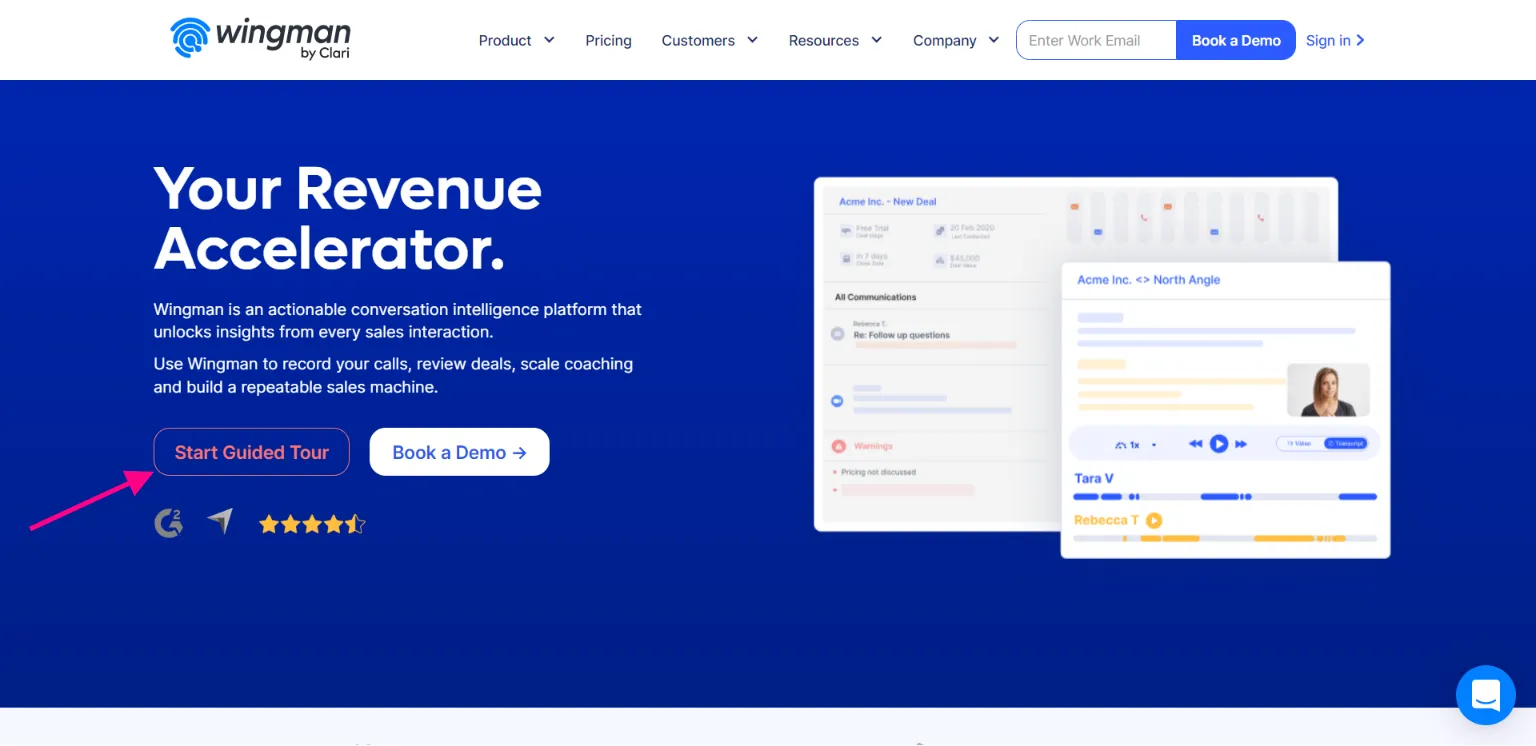
How to Choose a Demo Experience Platform?

Many tools can help you create a demo. However, not all of them are created equal. When choosing the best demo experience platform for your needs, there are several factors to consider.
Here are some to help you pinpoint the best demo software:
1. Decide the top features you are looking for
Before shopping for the best sales demo tool, decide your needs. What features do you need? Do you want to create an interactive demo? How detailed do you want the experience to be? These are just some questions you should ask yourself before choosing a tool.
Here are top features you can look for:
- No-Code Editor: A no-code editor allows users, especially those without coding knowledge, to create and customize demos easily. It benefits non-technical users, such as marketers or sales representatives, by enabling them to modify the demo experience without relying on developers or technical resources.
- Integrating Options: Integration capabilities allow the demo tool to connect with other software or platforms like CRM systems or marketing automation tools. This feature is valuable for sales and marketing teams who want to seamlessly transfer prospect data from the demo to their existing systems, streamlining lead management and follow-up processes.
- Seamless Team Collaboration Features: Team collaboration features facilitate effective collaboration and communication during demos. This functionality benefits sales teams who often work together on presentations, allowing them to coordinate efforts, share insights, and present as a cohesive unit to prospects.
- Auto Personalization: The auto personalization feature dynamically tailors the demo content based on prospect data or interactions. It benefits users who want to deliver personalized experiences to individual prospects, ensuring that the demo resonates with their specific needs, increasing engagement, and improving the likelihood of conversion.
- Analytics: Analytics provide valuable insights into prospect behavior and engagement during the demo. This feature is beneficial for sales and marketing teams who want to measure their demos' effectiveness, identify improvement areas, and make data-driven decisions to optimize future presentations.
Consider those and jot down your most required features. Then, use those answers to determine what you need in your sales demonstration tool.
2. Make a list of the top 3 products that meet your needs
Based on the features you have listed above, make a list of the top 3 products that meet your needs. This will help you narrow your search and focus on the products that serve you the best.
- Identify the features you require based on the list provided earlier.
- Create a shortlist of products that offer these desired features.
- Review the shortlisted products and consider their ratings on trusted platforms like G2 and Capterra.
- Read customer reviews and testimonials to gain insights into their experiences with each product.
- Ensure that the selected products can fulfill all your needs before making a final decision.
Following this process, you can narrow your search, focus on products that align with your requirements, and make an informed decision based on other customers' experiences.
3. Choose a demo platform that scales with your organization
Scaling your organization comes from keeping things more flexible. Ensure that you choose the platform that allows you to get the most out of your sales demonstration efforts. You should get multi-user access, reasonable pricing, and the facility to leverage the product’s multipurpose capabilities. This can be especially helpful if your marketing/sales/product and CS team simultaneously need access to the same information.
Storylane has all these features, allowing you to work seamlessly across all departments and collaborate on a single platform. As it's easy to use with your existing tools, you don't have to worry about leaving your existing system behind and having to learn a new one.
This way, your team can collaboratively work on the same page without worrying about the time and cost of switching to a new system.
Check out: How to measure yours sales demo performance
4. Determine your implementation timeline
Most demo tools are difficult to set up and use.
People may need a significant amount of onboarding period to learn how to use the tool. If you want to implement demo experiences as part of your sales and marketing journeys, try an easy-to-use and simple tool packed with features.
Toplyne was able to embed interactive demos on their landing pages within an hour of using storylane. So first, determine your implementation time and choose a demo experience platform that requires the least amount of time.
5. Consider your budget
Budget plays a significant role in deciding the best software available.
It is best not to emphasize the price tag in the early stages of your business. Focus more on the features and functionalities of the software, which will help you in the long run. Sticking to the best software within your budget suffices until your needs and demands increase with time.
6. Get a free trial
Before you go ahead and purchase the software, it is a good idea to get a free trial version of it. This will help you understand how the software works and what features it has to offer. You can use the product for at least a week so that you can assess whether or not it's something that meets your requirements.
But again, you can't test drive every car you love, so narrow down your product list and try the best 2-3 products to make the best decision and save time.
Who is the Demo Experience Platform For?
Sales Engineers: Sales engineers often utilize demo experience platforms to showcase a product or service's technical capabilities and functionalities. They can leverage the platform to deliver engaging and interactive demos that address potential customers' specific needs and challenges.
Revenue Operations (Rev Ops): Rev Ops teams focus on aligning sales, marketing, and customer success functions. Demo experience platforms enable them to optimize the sales process by providing standardized and effective demo experiences that streamline the sales pipeline and enhance revenue generation.
Product Marketers: Product marketers leverage demo experience platforms to effectively demonstrate their products' or services' value and benefits to target audiences. They can create compelling and tailored demo experiences on different landing pages highlighting key features and use cases, increasing product understanding and demand.
Sales Development Representatives (SDRs) or Account Executives (AEs): SDRs and AEs can utilize demo experience platforms to engage prospects and drive conversions. By delivering personalized and impactful demos in their cold emails or follow-ups, they can effectively communicate the value proposition, address customer pain points, and move prospects further down the sales funnel.
4 Tips to Add Oomph to Your Demo Experience
1. Create a Sandbox Environment
A sandbox is a controlled and isolated production environment replicating a product’s real working conditions and allowing potential customers to interact with the offering and explore its features in a risk-free setting.
It allows prospects to actively engage with the product, understand its functionality, and assess its suitability for their needs.
2. Focus on Building a Story
Rather than simply listing features, build a narrative around your demo.
Tell a story that showcases how your product or service can address specific pain points and deliver desired outcomes. By framing the demo in a relatable context, you can captivate prospects' attention, create an emotional connection, and make a lasting impression.
3. Keep Your Demo Concise
A lengthy demo can lead to disengagement and loss of interest, as the average human attention span is 8.25 seconds.
Aim to keep your demo to around 10 steps, focusing on the most impactful features and benefits. By delivering a concise and focused demo, you can hold prospects' attention, maintain their interest throughout the presentation, and increase the chances of conversion.
4. Sell solutions over features
Instead of overwhelming prospects with a long list of features, focus on how your product can solve their specific problems. By emphasizing solutions instead of features, you show that you understand their needs and offer practical ways to address their challenges.
This approach keeps the conversation centered on your product's value, increasing prospects' engagement and interest.
Find out: What is a demo sandbox
Simplify Your Demo, Amplify Your Success
Now you have the complete guide in front of you. All you have to do is to find a demo experience software that helps you roll out a polished product demo. The challenge is that you have multiple options, but none of the demo experience software offers a free trial to test the product except Storylane.
Storylane is a demo experience platform that caters to all the features you need for your product demo. Here are the major features that come with Storylane,
- A no-code editor helps you create a compelling demo with rich editing features.
- An auto-personalization feature that takes care of the personalization without your interference.
- It integrates with your existing CRM.
- It allows you to provide customized, up-to-date demos by syncing the Auto Personalization and Auto Date/Time Editor features with your CRM.
- It allows you to make multiple self-guided demos for different use cases and equip your sales rep to deliver a better experience.
- It comes with analytics that helps you stay updated with your prospect's actions with your product demo.
With all the features under one roof, you can create and roll out a demo experience that narrates a story about your product rather than simply listing the features!
Demo experience platform - Frequently asked questions
Q. What's the difference between a demo experience platform and demo automation software?
They're interchangeable terms for the same category. Both let you create interactive product demos without engineering support. Focus on features that match your use case rather than splitting hairs over terminology.
Q. How much does a demo experience platform cost?
Entry-level platforms start at $500-1,200/month. Mid-market solutions range from $1,200-5,000/month. Enterprise packages run $15,000-50,000+ annually. Pricing varies based on user seats, demo volume, and advanced features like analytics or personalization.
Q. How long does it take to implement a demo experience platform?
Platform setup takes 1-2 days. Your first demo takes 1-2 hours for simple tours, up to a week for complex customizations. Full team rollout typically completes in 2-4 weeks.
Q. Do I need engineering resources to use a demo experience platform?
No. Modern platforms are no-code and designed for marketing and sales teams. You capture your product via Chrome extension and build demos through visual editors without developer dependencies.
Q. Should we use a demo experience platform or stick with our free trial?
Use both. Demos educate prospects before trial signup, reducing unqualified users and shortening time-to-value. They complement trials by pre-qualifying interest rather than replacing hands-on evaluation.
Q. What ROI can I expect from a demo experience platform?
Companies typically see 25-50% shorter sales cycles, 2-3x higher demo-to-meeting conversion rates, and 10-30% more qualified leads. Sales engineers reclaim 10-15 hours weekly by eliminating repetitive demo prep.
Q. Which demo experience platform is best for small teams?
Prioritize self-serve onboarding, affordable entry pricing under $1,500/month, and ease of use ratings above 9/10. Skip enterprise features you won't use immediately—simple demo builders and basic analytics cover most small team needs.
Q. What's the difference between HTML demos and screenshot demos?
HTML demos are fully interactive and let you edit interface elements on the fly. Screenshot demos load faster and are simpler to build but remain static. Choose HTML for realistic exploration, screenshots for speed.
Are you still wondering whether Storylane can help you hit the mark? Test yourself by scheduling a free demo. We help you make informed decisions about investing in a demo experience platform.

.svg)
.svg)







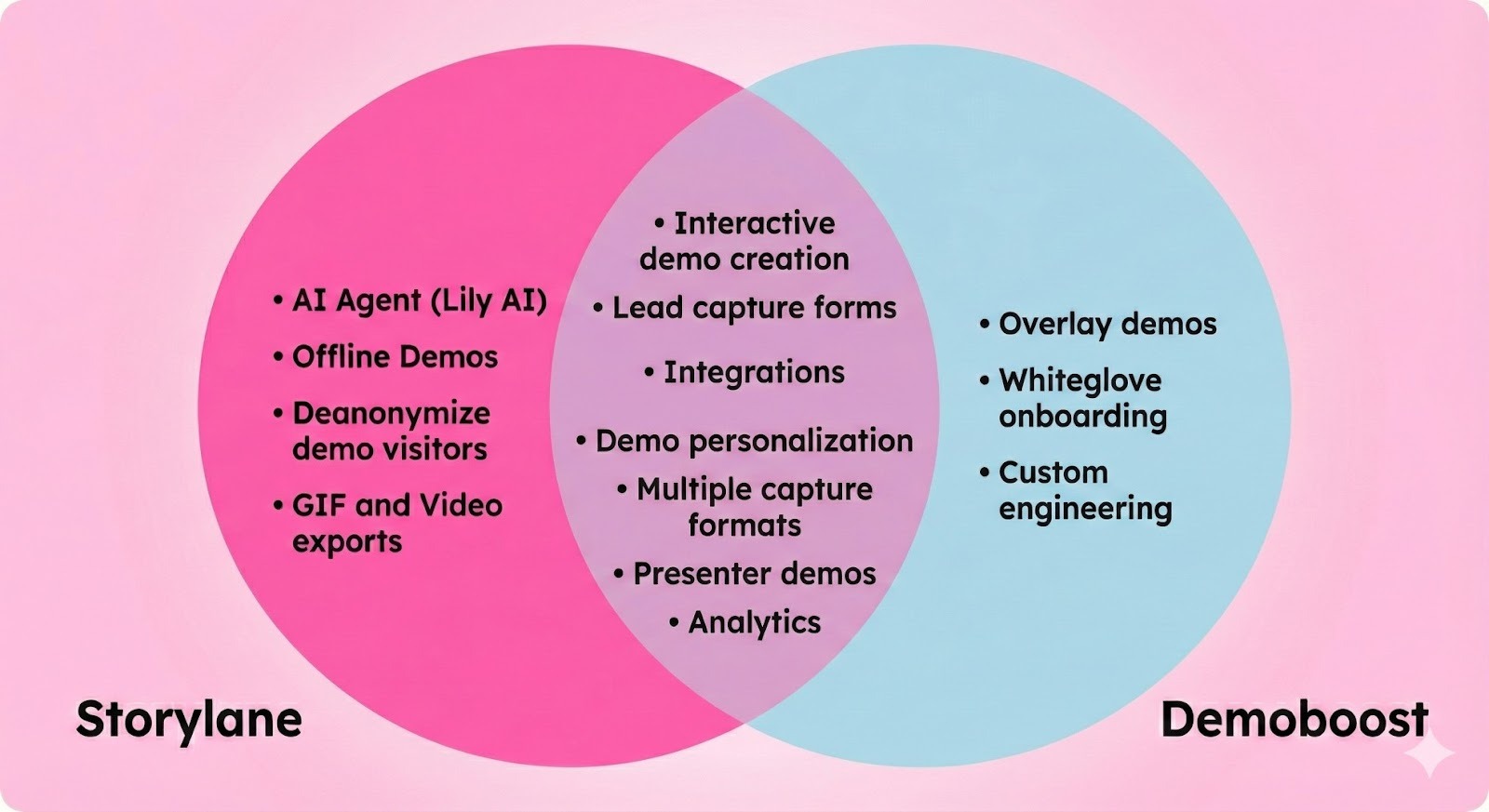

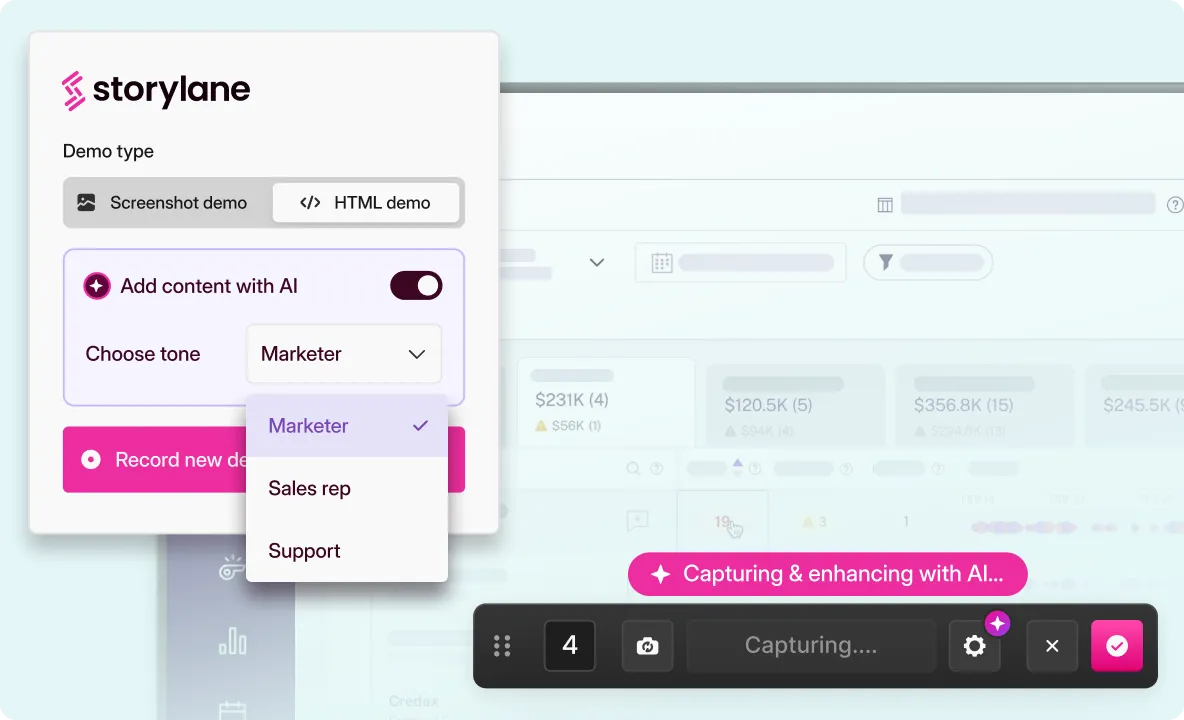
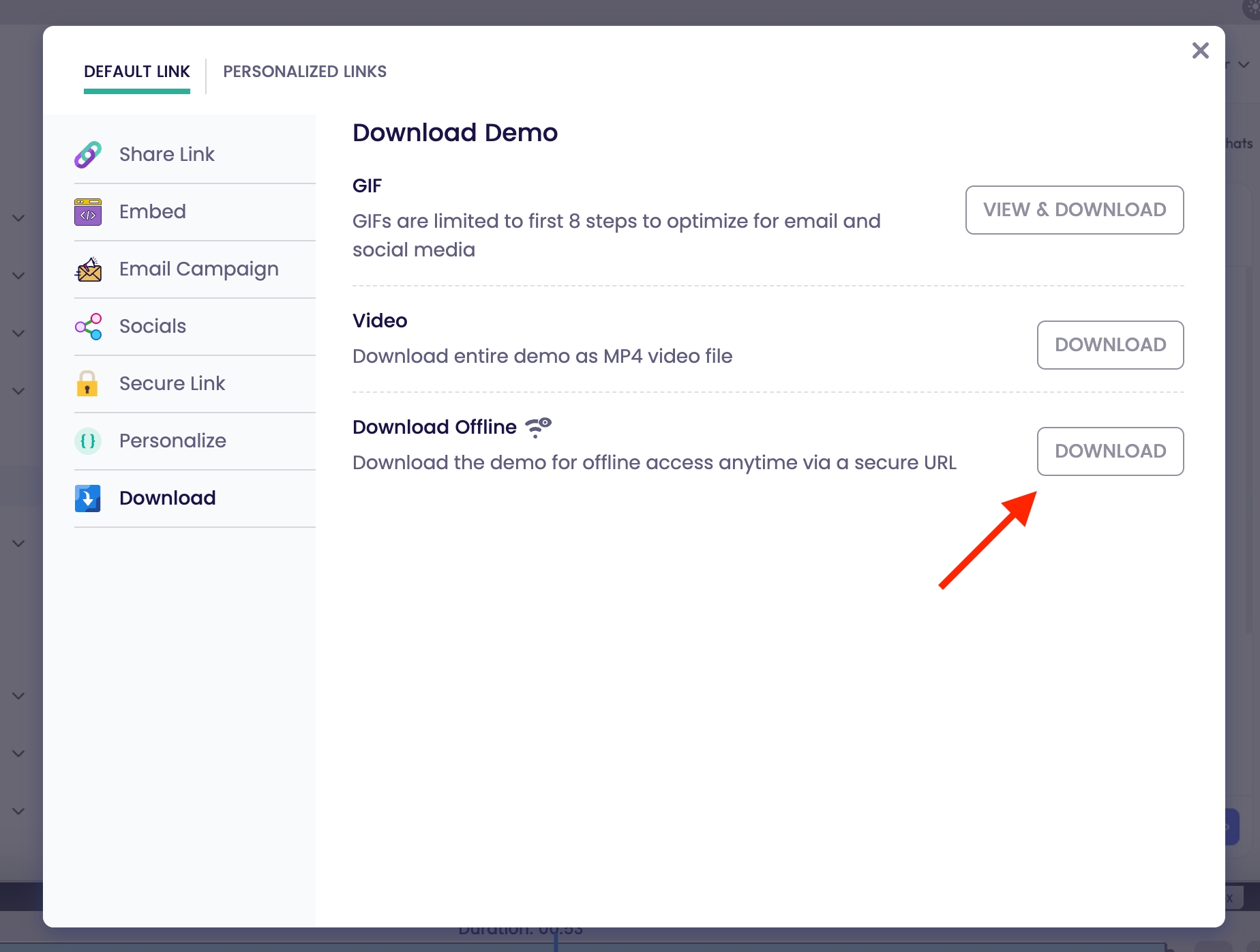
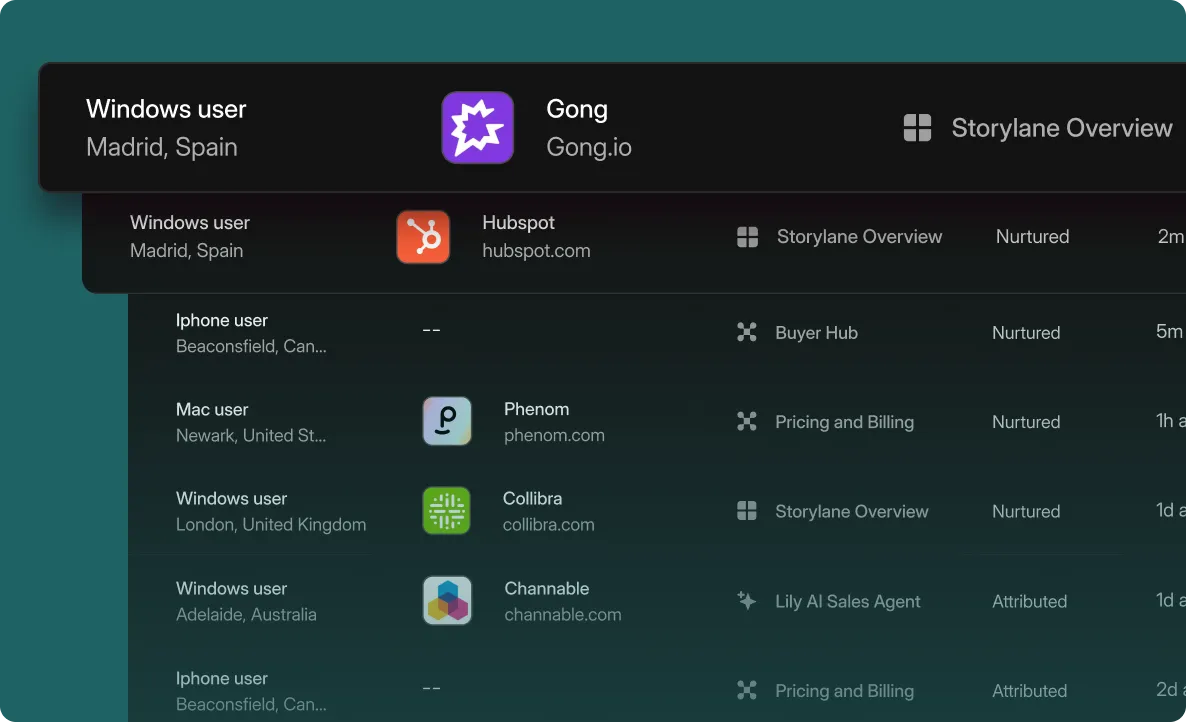
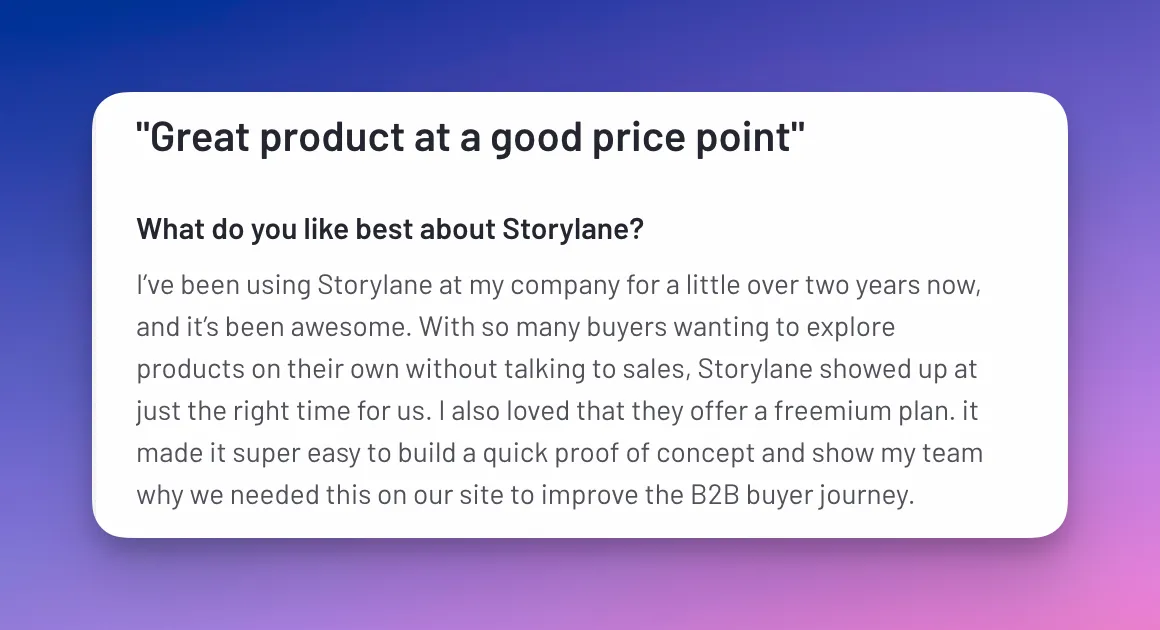
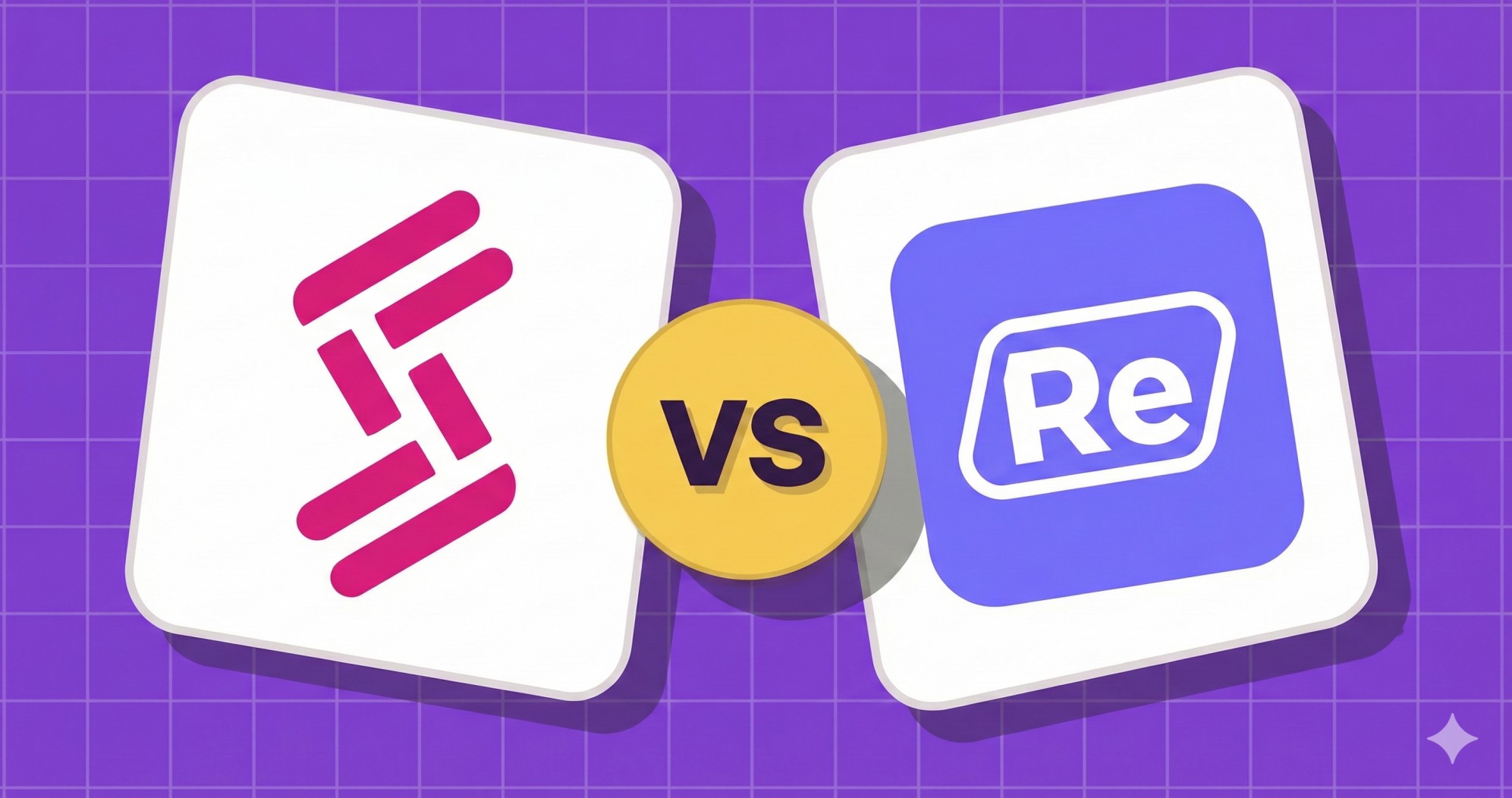
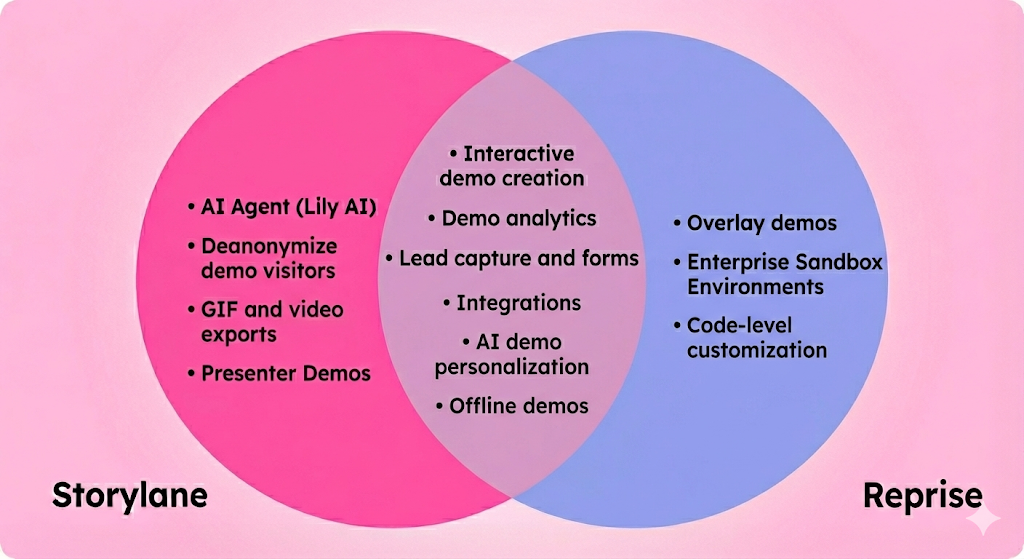
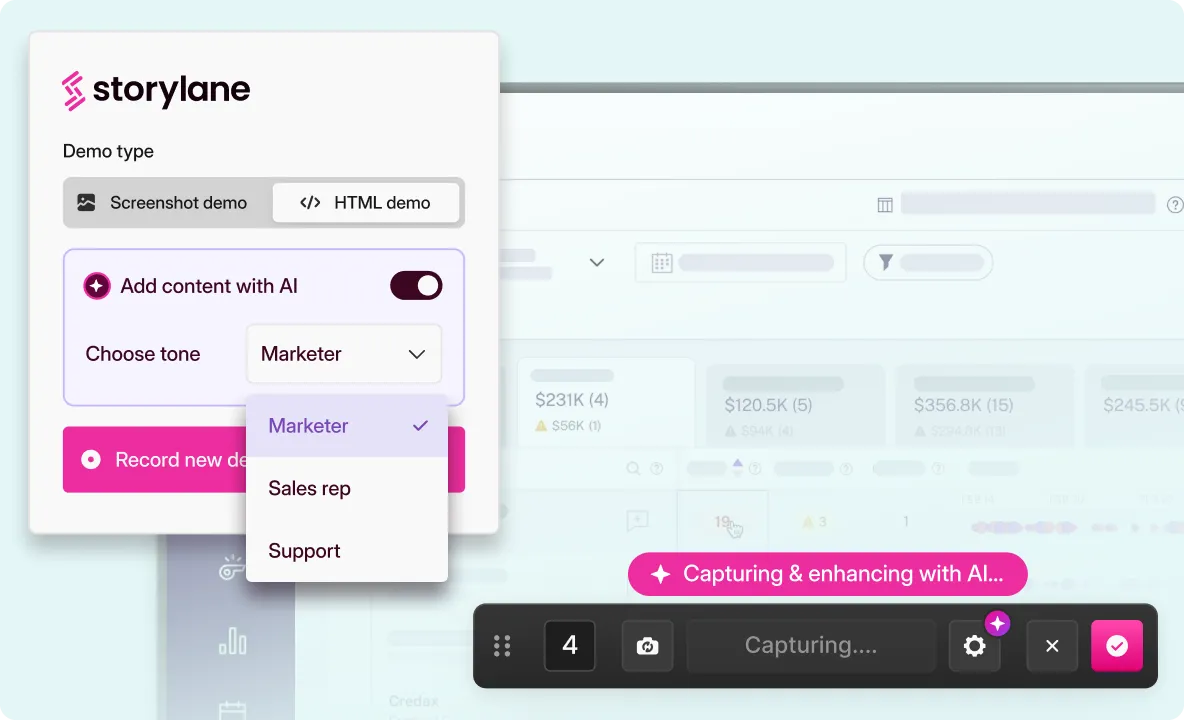
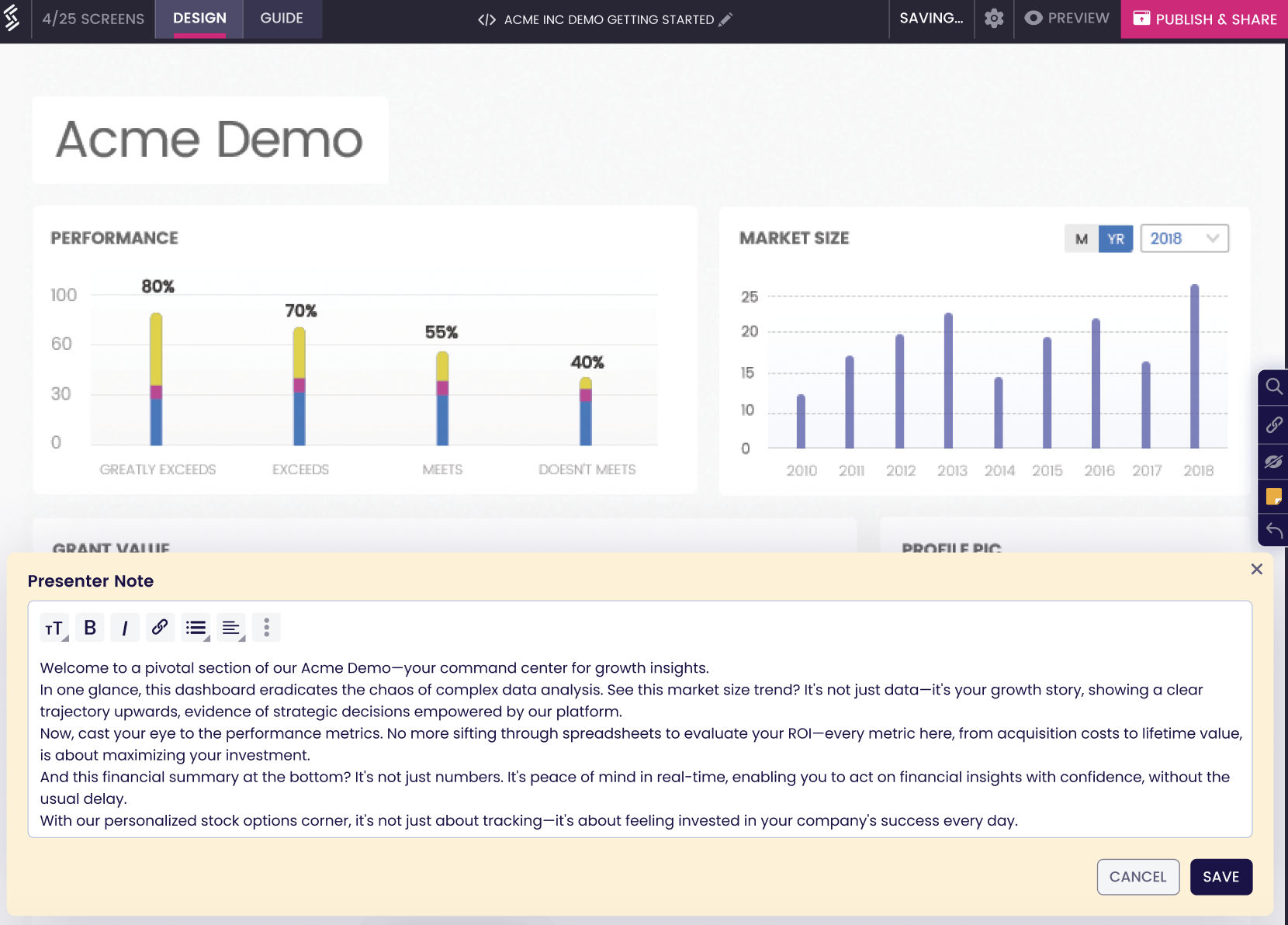
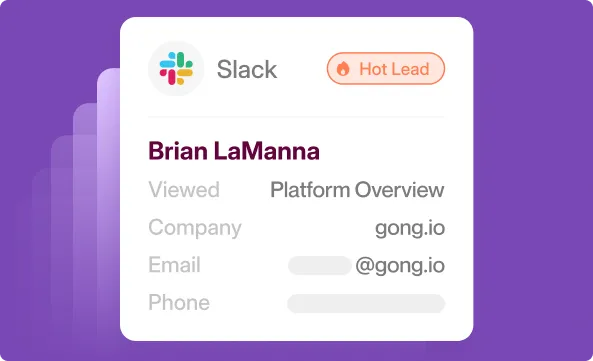





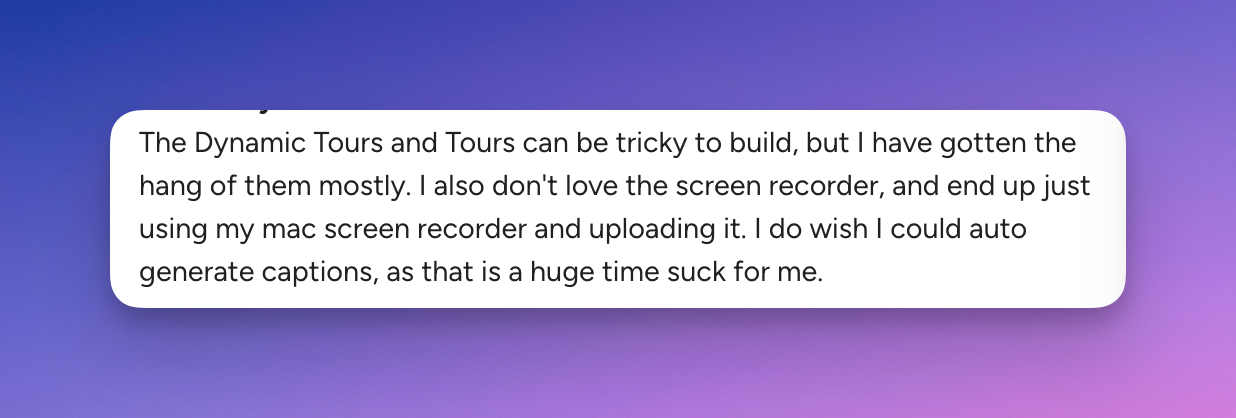





.svg)

.webp)