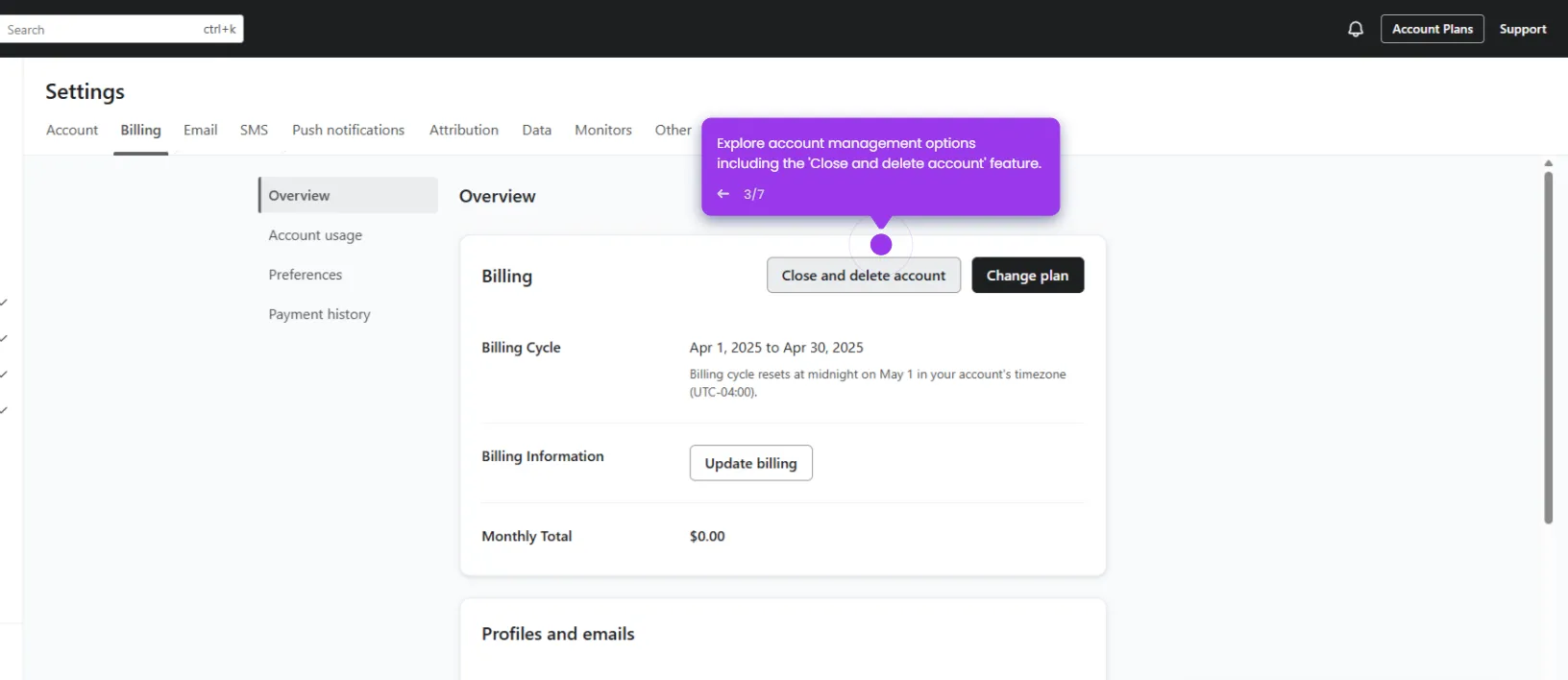Here’s how to do it:
- Navigate to the 'Integrations' where your marketing ecosystem comes together.
- Click 'Explore integrations'.
- Go to the search bar and type 'Typeform'.
- Click 'Typeform' to proceed.
- Click 'Install' to begin connecting Typeform to leverage interactive forms for customer data collection.
- Choose which specific form will feed data into your Klaviyo customer profiles.
- Click 'Connect' to finalize the Typeform connection to start collecting customer data.
- Click 'Allow' to authorize Typeform to access Klaviyo.
- That's it! You have successfully integrated Typeform with Klaviyo.

.svg)
.svg)