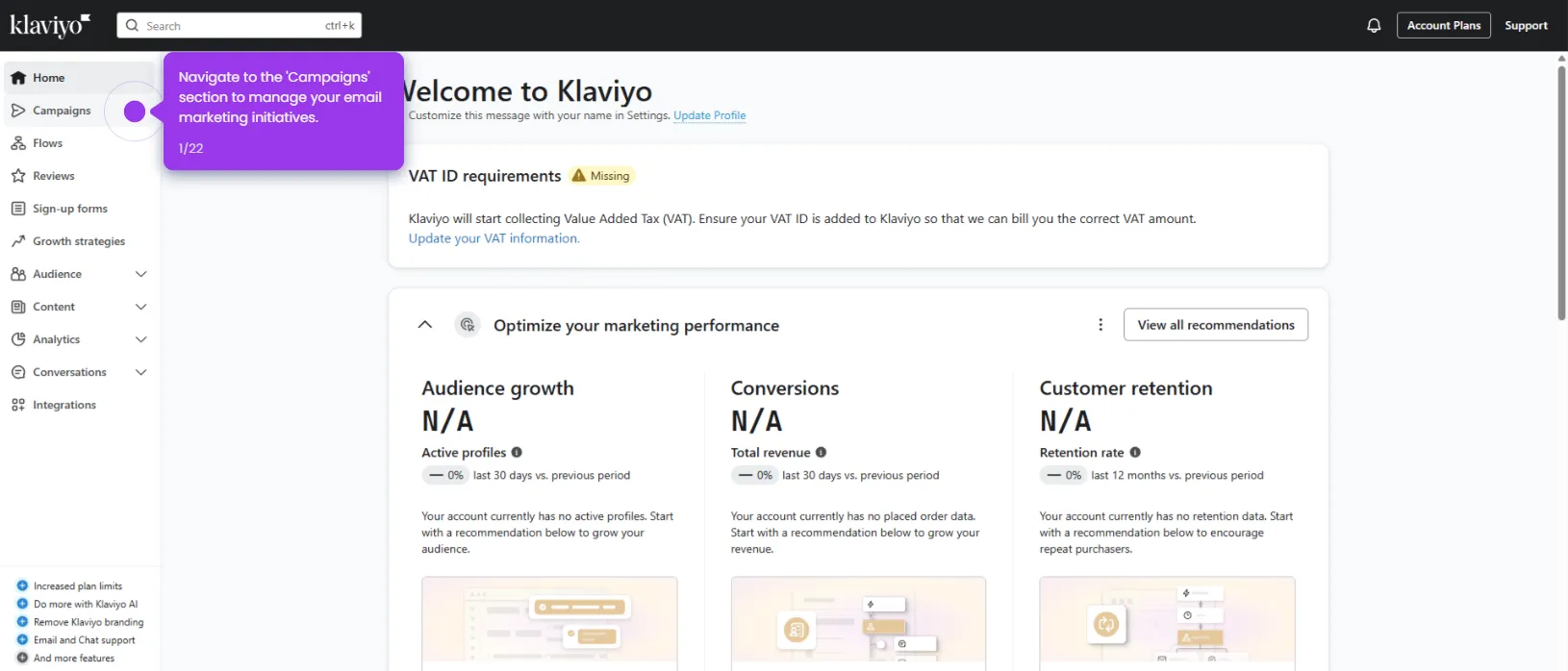To permanently delete your Klaviyo account, follow these steps carefully:
- Log in to your Klaviyo account and access you profile.
- Select 'Billing'.
- Explore account management options, including the 'Close and delete account' feature.
- Select your reason for closing the account.
- Click 'Continue' to move forward with your account management process.
- Verify your account details for security purposes.
- Click 'Close account' to complete the process by confirming your account management choices.

.svg)
.svg)
.png)