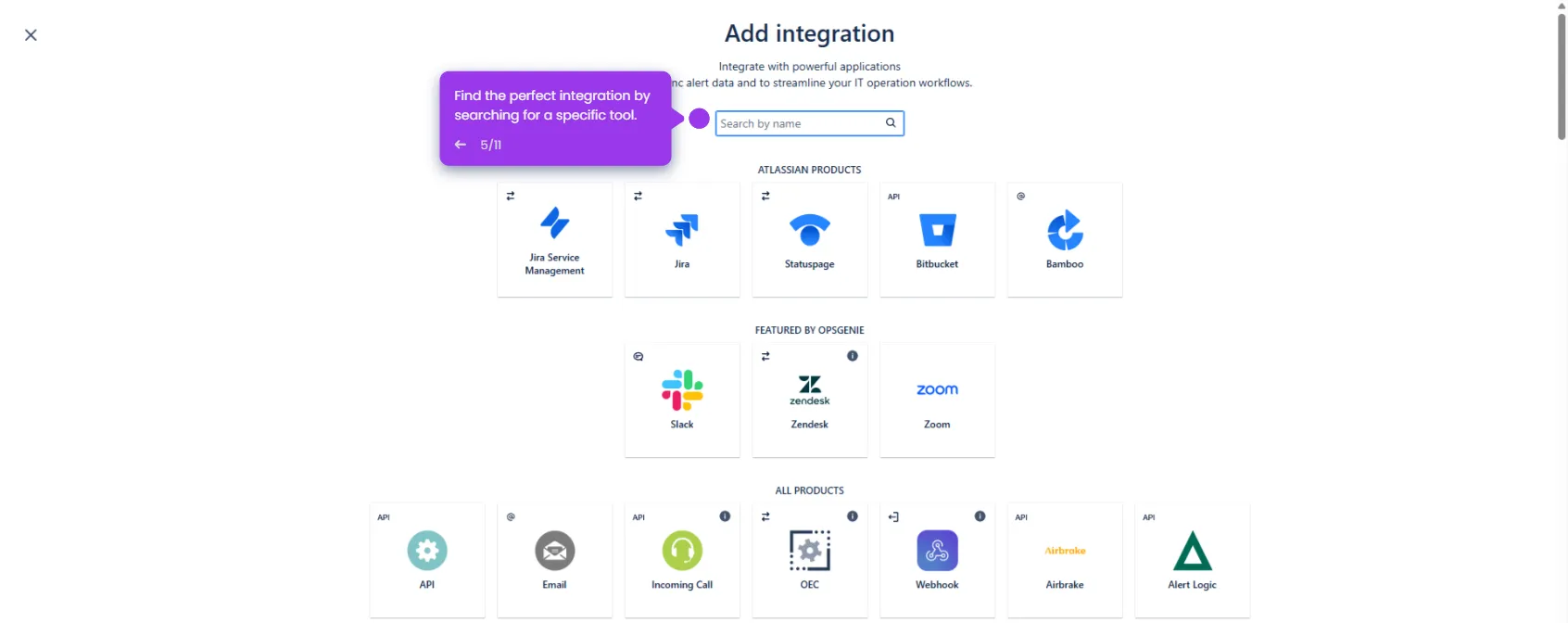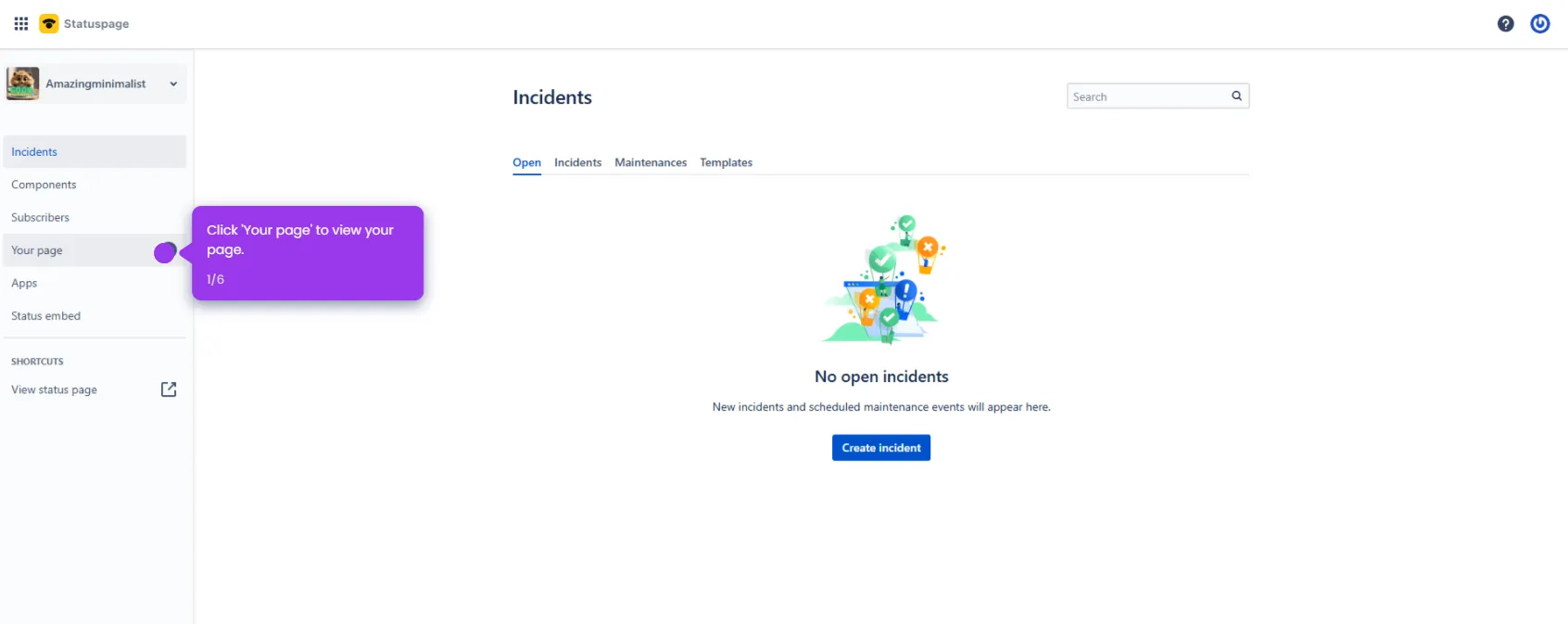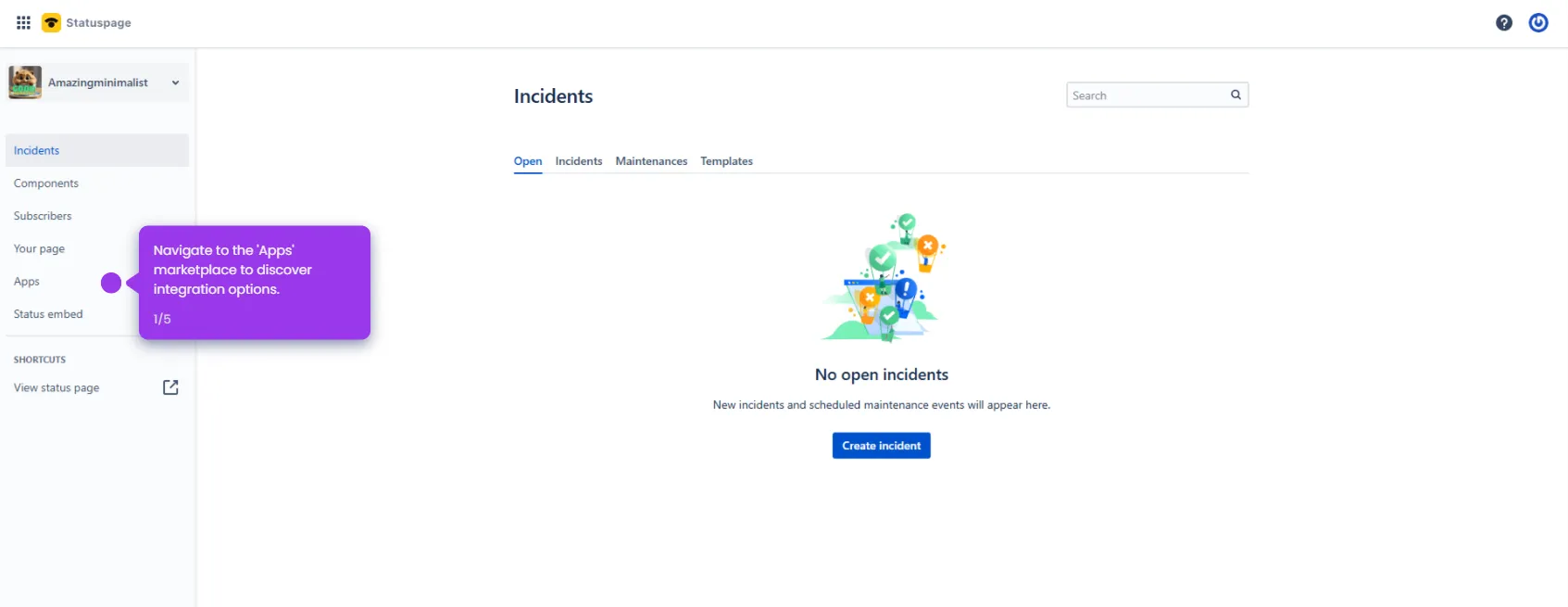Integrating PagerDuty with Atlassian Statuspage allows you to automatically create, update, and resolve incidents on your public or internal status page based on PagerDuty alerts:
- Navigate to the 'Apps' section.
- Scroll down, look for the 'PagerDuty', and click 'Add' to complete the integration to enable automated alerts and incident tracking.
- Establish real-time incident management by clicking 'Link PagerDuty account'.
- Secure your integration with your PagerDuty API key v2.
- Enter your PagerDuty subdomain to establish the connection point.
- Click 'Link account' to confirm integration by linking your account to enable automated incident response.

.svg)
.svg)