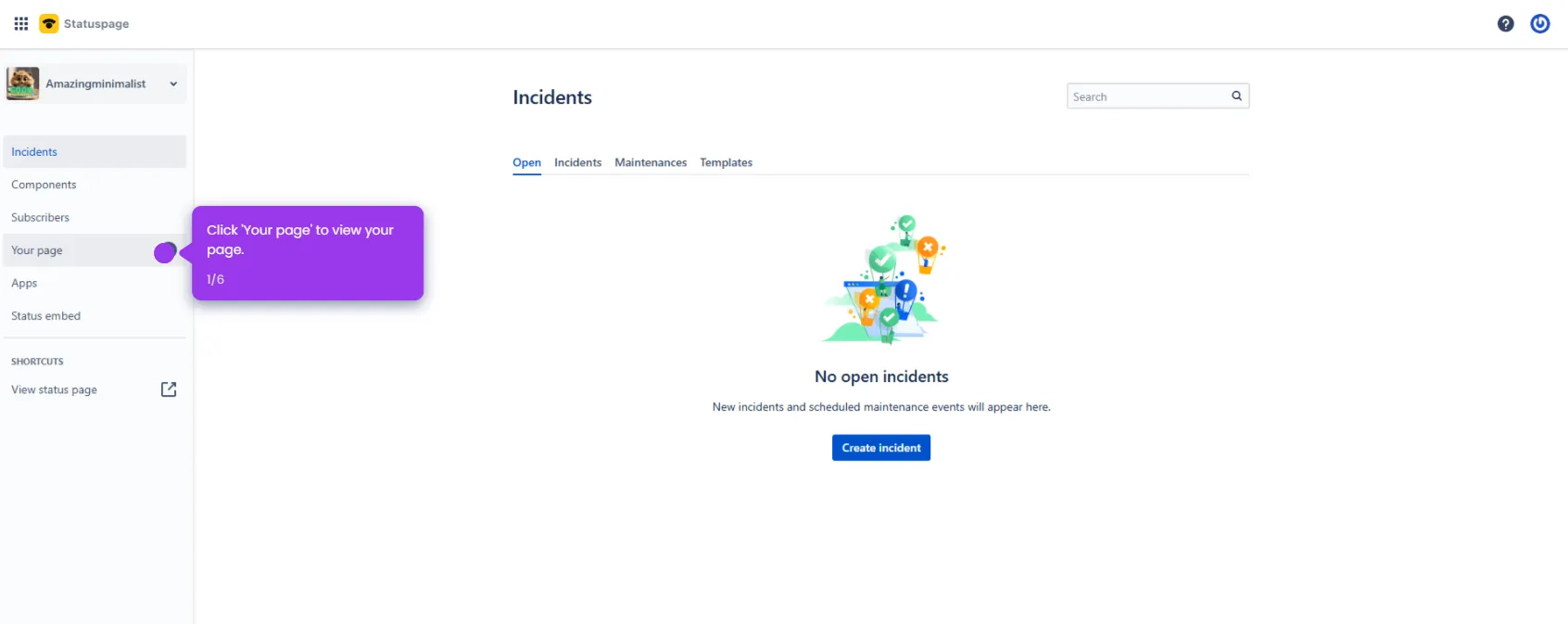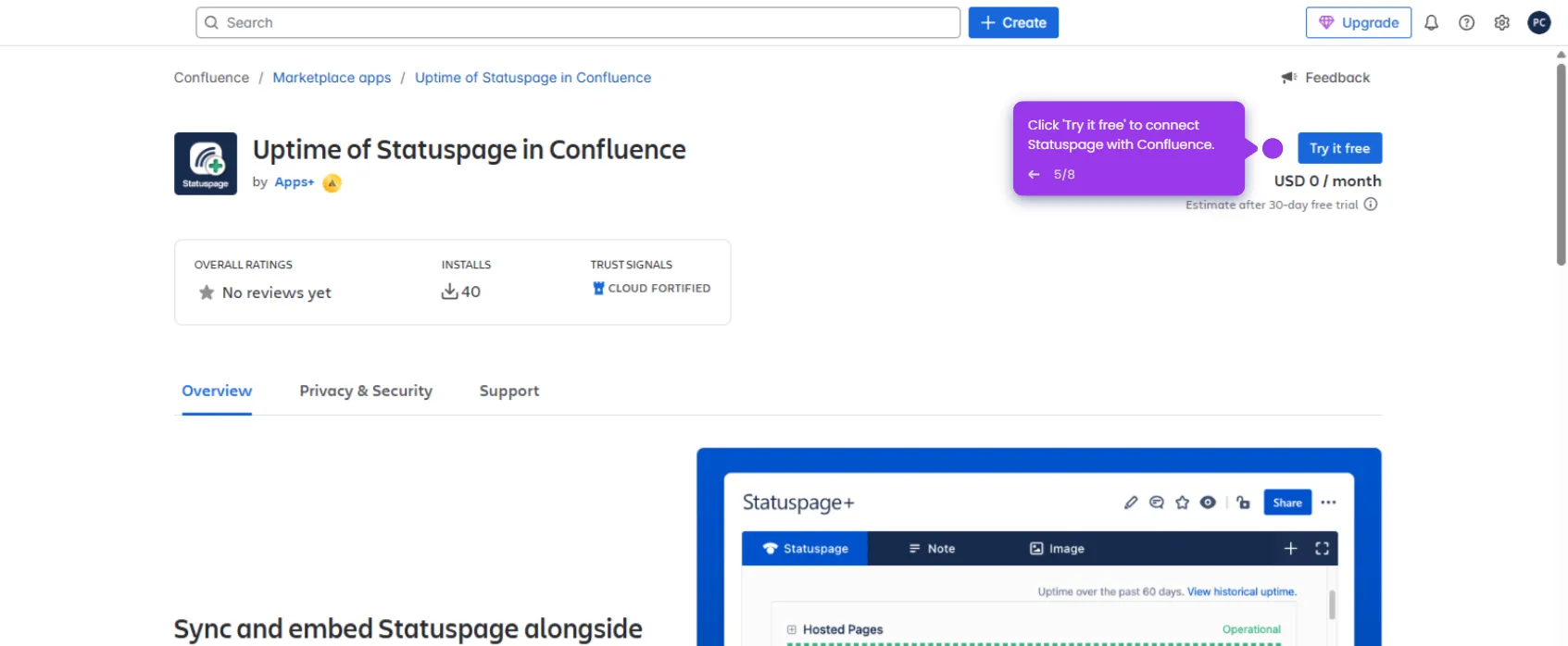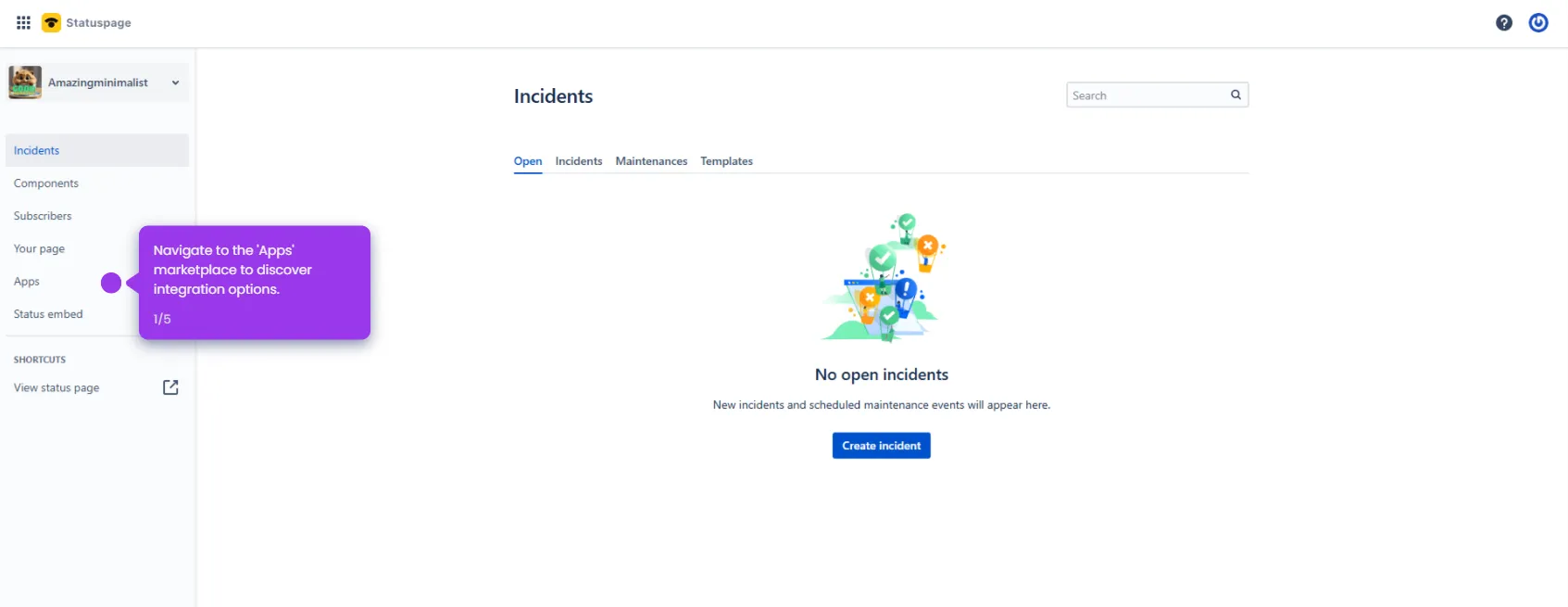Below is a detailed guide on how to set up the Opsgenie–Statuspage integration:
- Browse your existing Atlassian product connections and click 'Opsgenie'.
- Go to 'Teams' and select your team.
- Select 'Integrations' to explore available integrations to connect your Atlassian tools.
- Click 'Add integration' to start connecting your tools by adding a new integration.
- Find the perfect integration by searching for a specific tool.
- Search and select 'Statuspage' to initiate the integration process.
- Personalize your integration with a descriptive name.
- Click 'Continue' to move forward with your integration configuration.
- Confirm your selection to proceed with the integration setup.
- Click 'Turn on integration' to connect Statuspage to manage incident alerts seamlessly.
- That's it! You've successfully integrated Opsgenie with Statuspage.

.svg)
.svg)