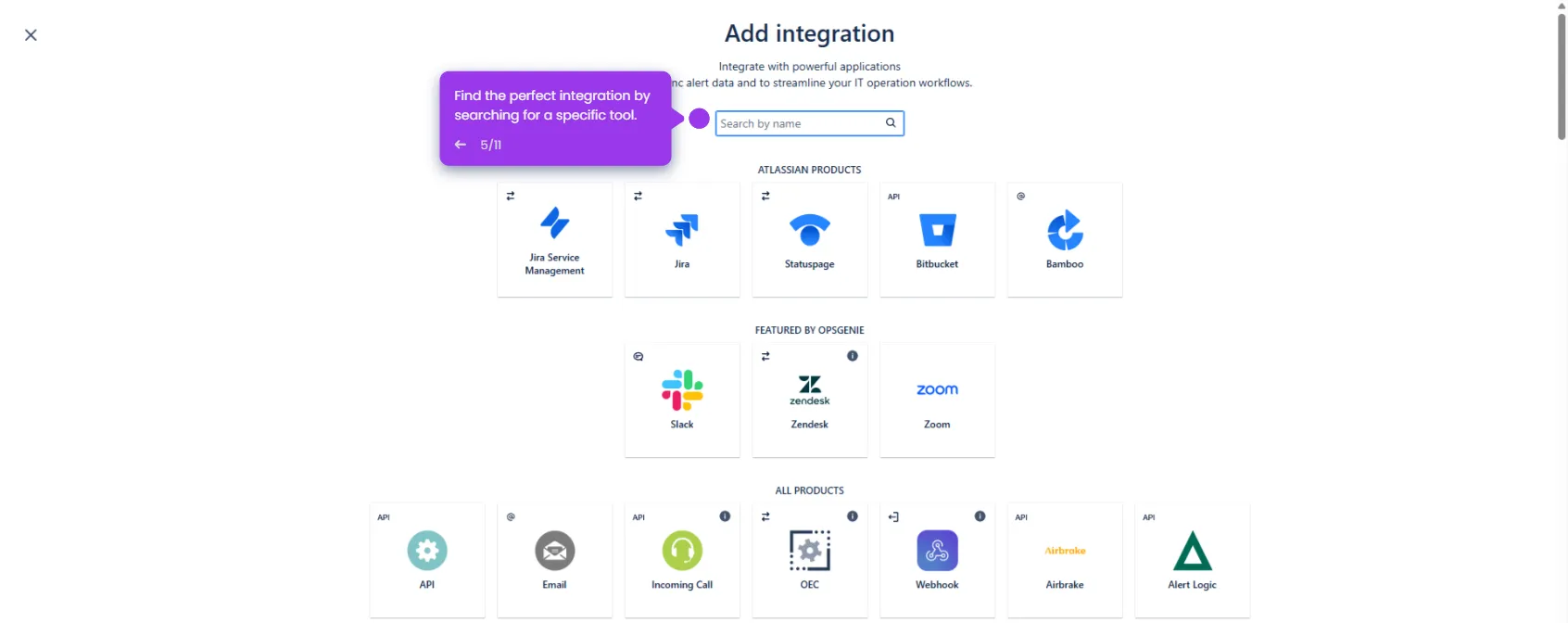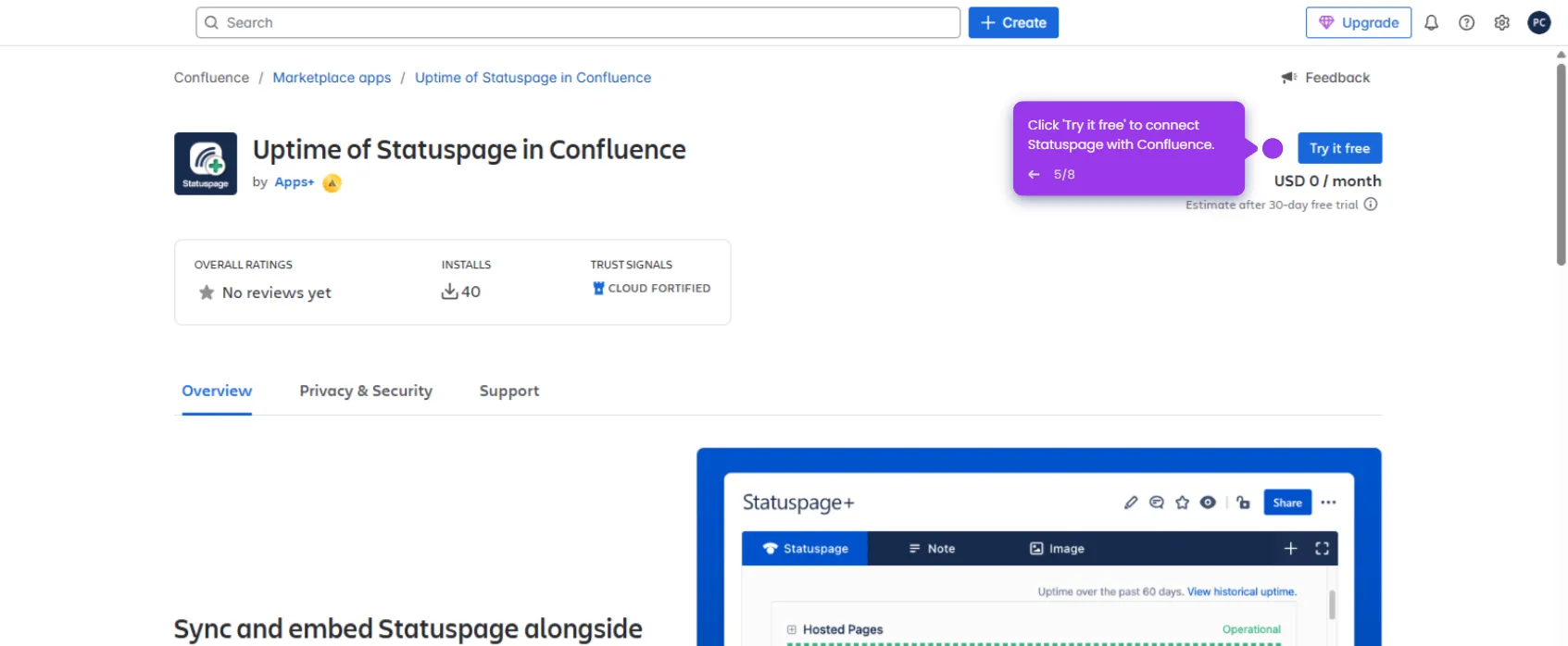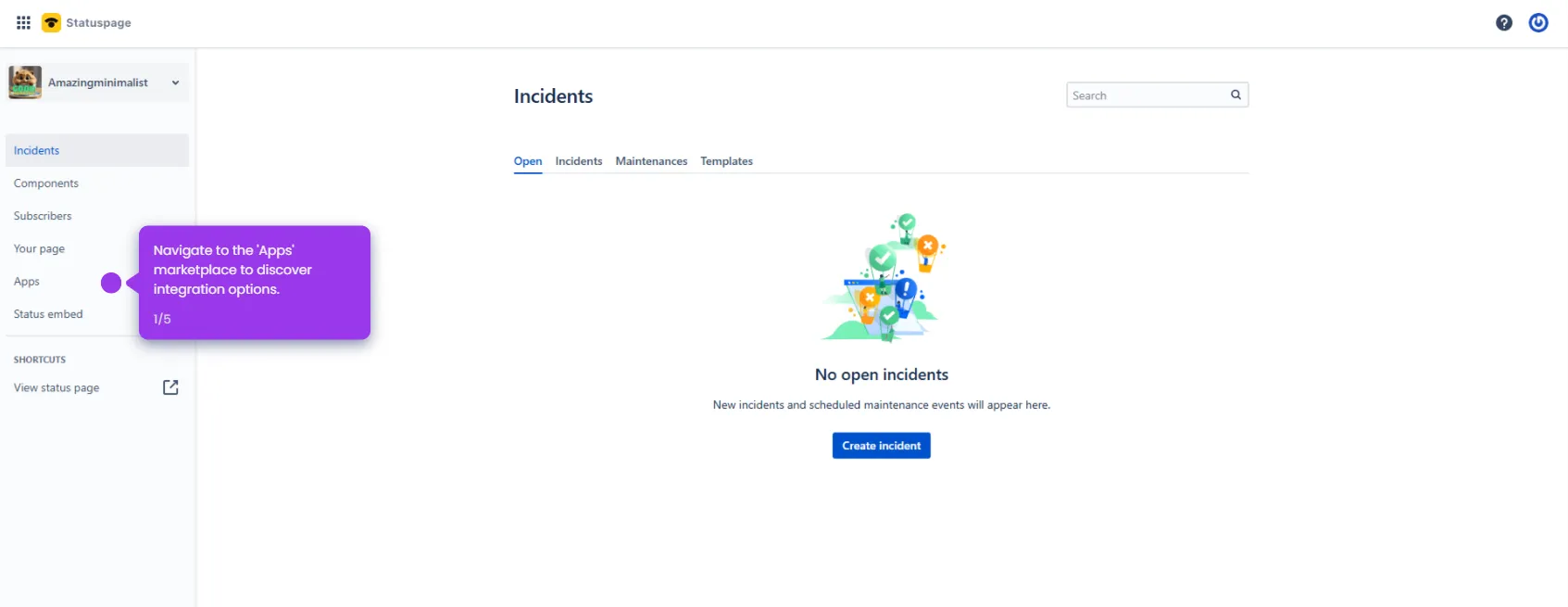Here's how to set up a Statuspage and Pingdom integration to automatically create, update, and resolve incidents on your Statuspage when Pingdom detects uptime/downtime events:
- Click 'Your page' to view your page.
- Access 'System Metrics' to monitor your infrastructure performance.
- Explore 'Third-party data sources' to expand monitoring capabilities.
- Choose 'Pingdom' and click 'Link account' to connect your account to start receiving real-time metrics.
- Paste your API token to establish the secure connection.
- Click 'Link account' to connect your StatusPage account to enable integrated monitoring.

.svg)
.svg)