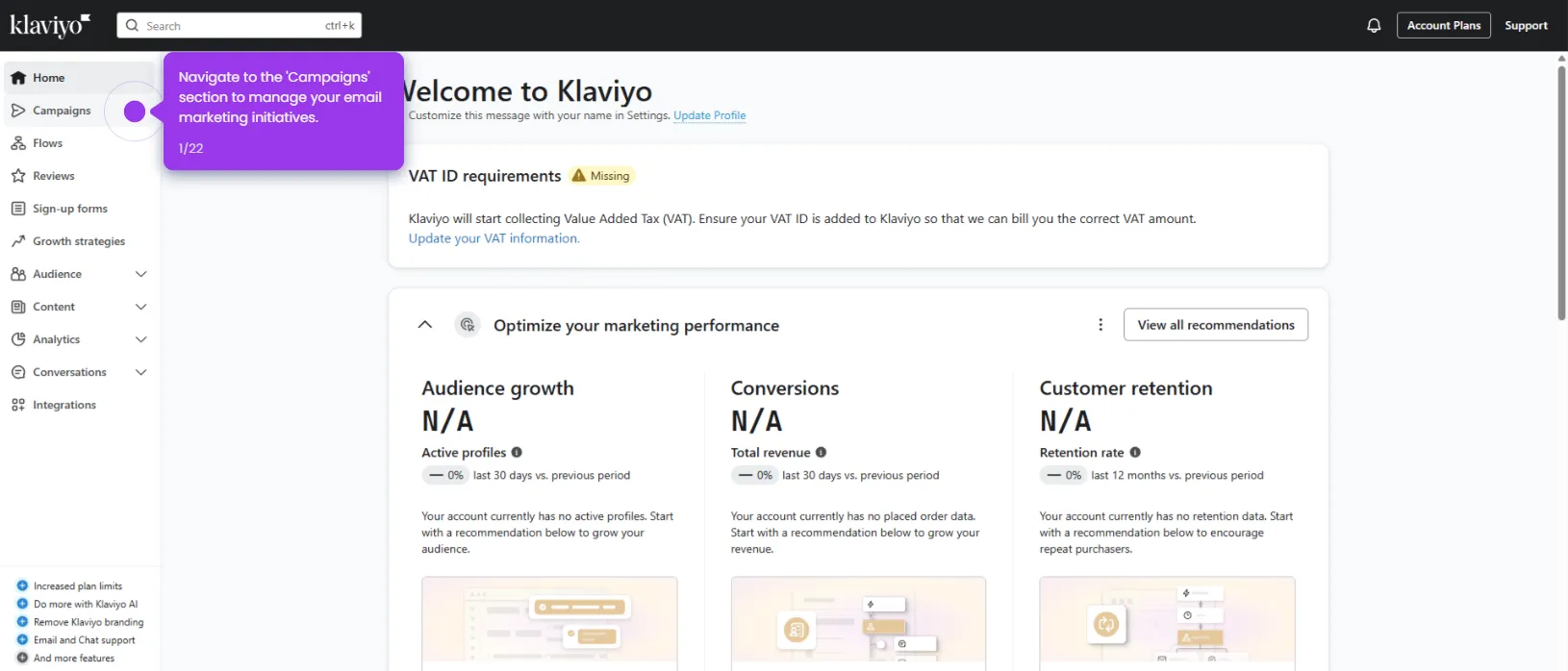Here’s how to do it:
- In Klaviyo, go to 'Integrations'.
- Click 'Explore integrations'.
- Go to the search bar found in the 'Integrations Directory'.
- Click on 'Shopify' to begin the integration. This will connect your store data, like customers, orders, and browsing activity, to Klaviyo.
- Click 'Install' to begin the integration process.
- Enter your store URL in the field below.
- Select a list to add.
- Click 'Connect to Shopify'.
- Go to your Shopify account, click 'Install'.
- Click 'Integrate' to confirm the integration.
- Now, you can start building flows and campaigns with real customer data.

.svg)
.svg)