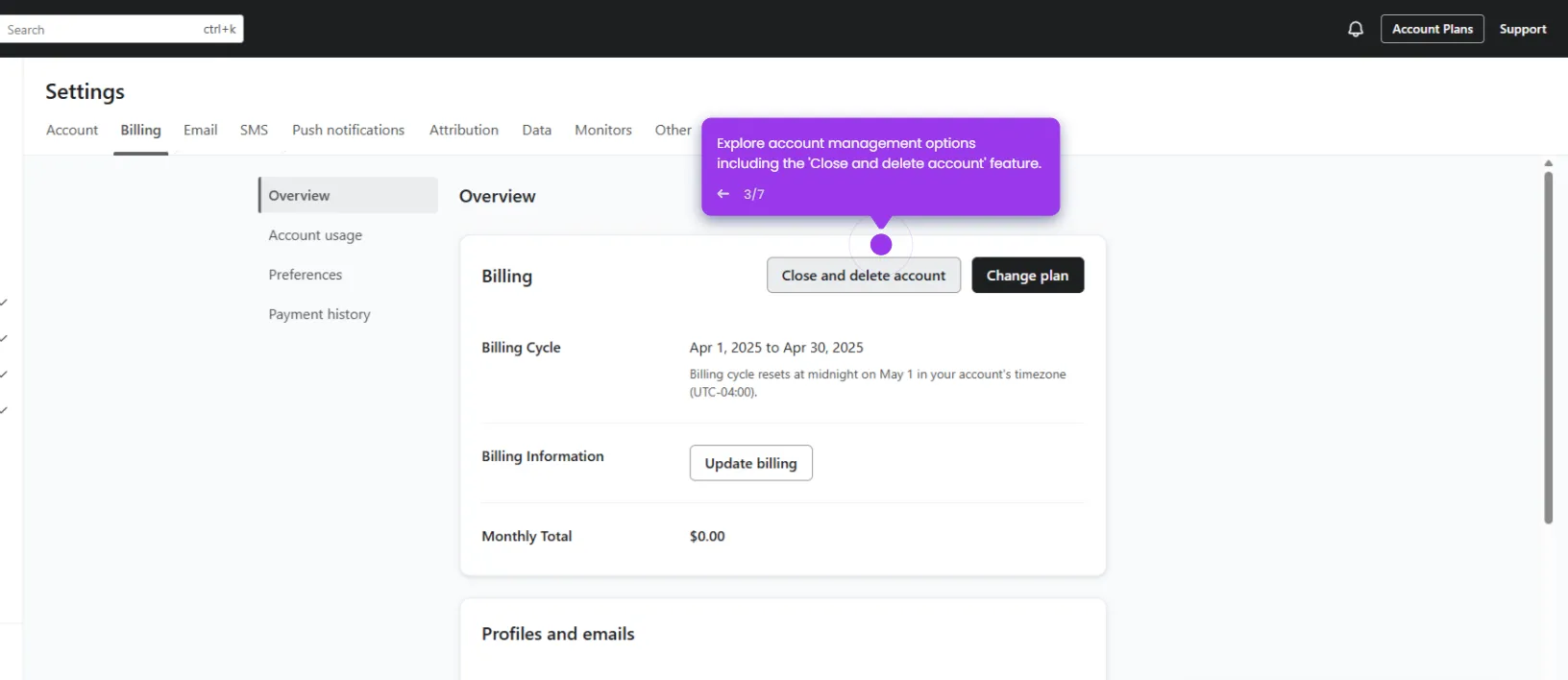Here’s how to do it:
- Select 'Audience'.
- Click 'Growth tools' to scale your marketing efforts effectively.
- Scroll down and go to 'Integrate with Meta Ads'. Click 'Integrate'.
- Click 'Connect to Meta Ads' to establish a Meta Ads integration to enhance your social advertising strategy.
- Click 'Continue' to authorize your Meta account to enable seamless data syncing.
- Select your business page to connect with Klaviyo's platform.
- Click 'Continue' to proceed with the integration to unlock powerful cross-platform capabilities.
- Click 'Save' to preserve your configuration to establish the Meta connection.
- Click 'Got it' to acknowledge the integration confirmation and continue setup.
- Click 'Next' to proceed to configure your audience targeting settings.
- Specify which advertising account to use for your campaigns.
- Identify the specific customer audience to engage with your ads.
- Click 'Next' to continue to the campaign configuration after selecting your audience.
- Click 'Complete setup' to finalize your Meta integration to start collecting leads automatically.

.svg)
.svg)