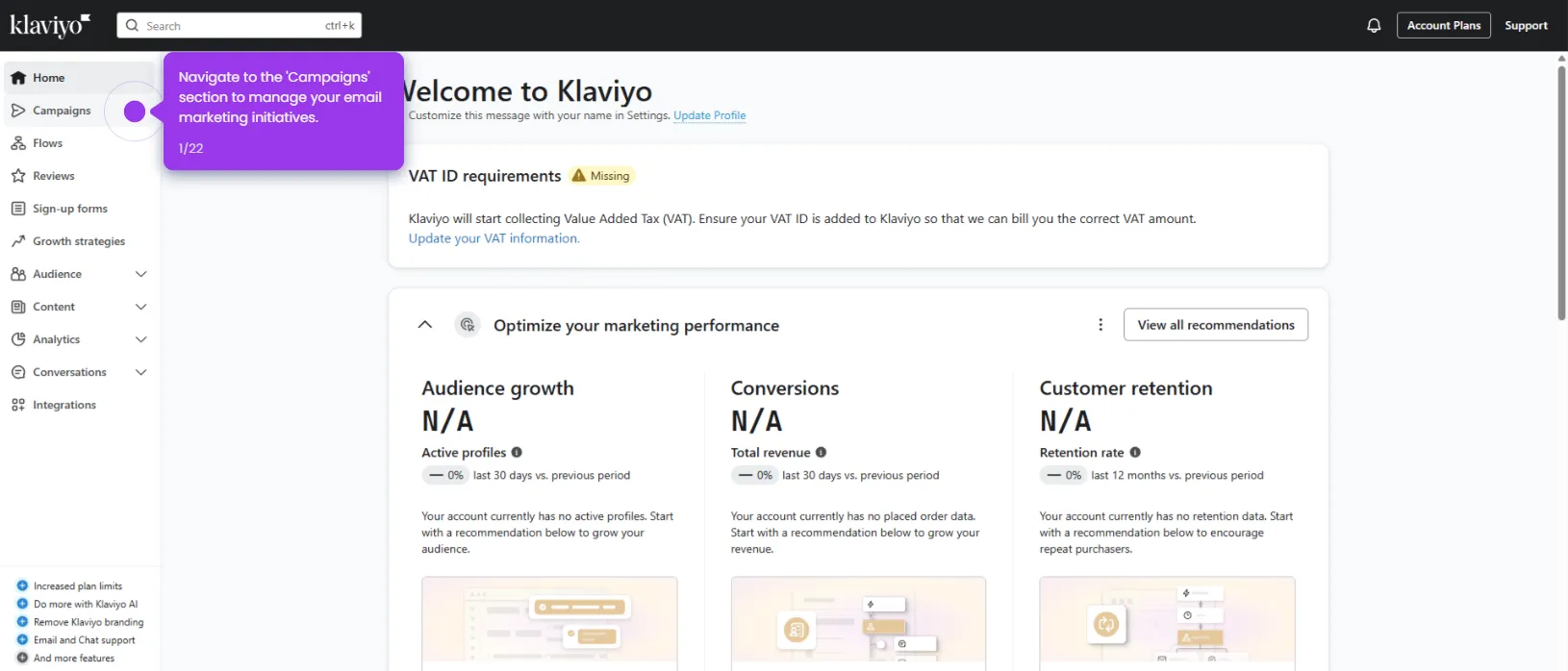Here’s everything you need in simple steps:
- Select 'Audience' from the navigation menu.
- Click 'Growth tools' to access your marketing expansion options.
- Scroll down to 'Integrate with Meta Ads' and click the 'Integrate' button.
- Click 'Connect to Meta Ads' to link your Klaviyo data with your Facebook advertising account.
- Click 'Continue' to authorize access between Klaviyo and your Meta account.
- Click 'Save' to finalize your Meta connection settings.
- Click 'Got it' to close the confirmation message and start using your new integration.

.svg)
.svg)