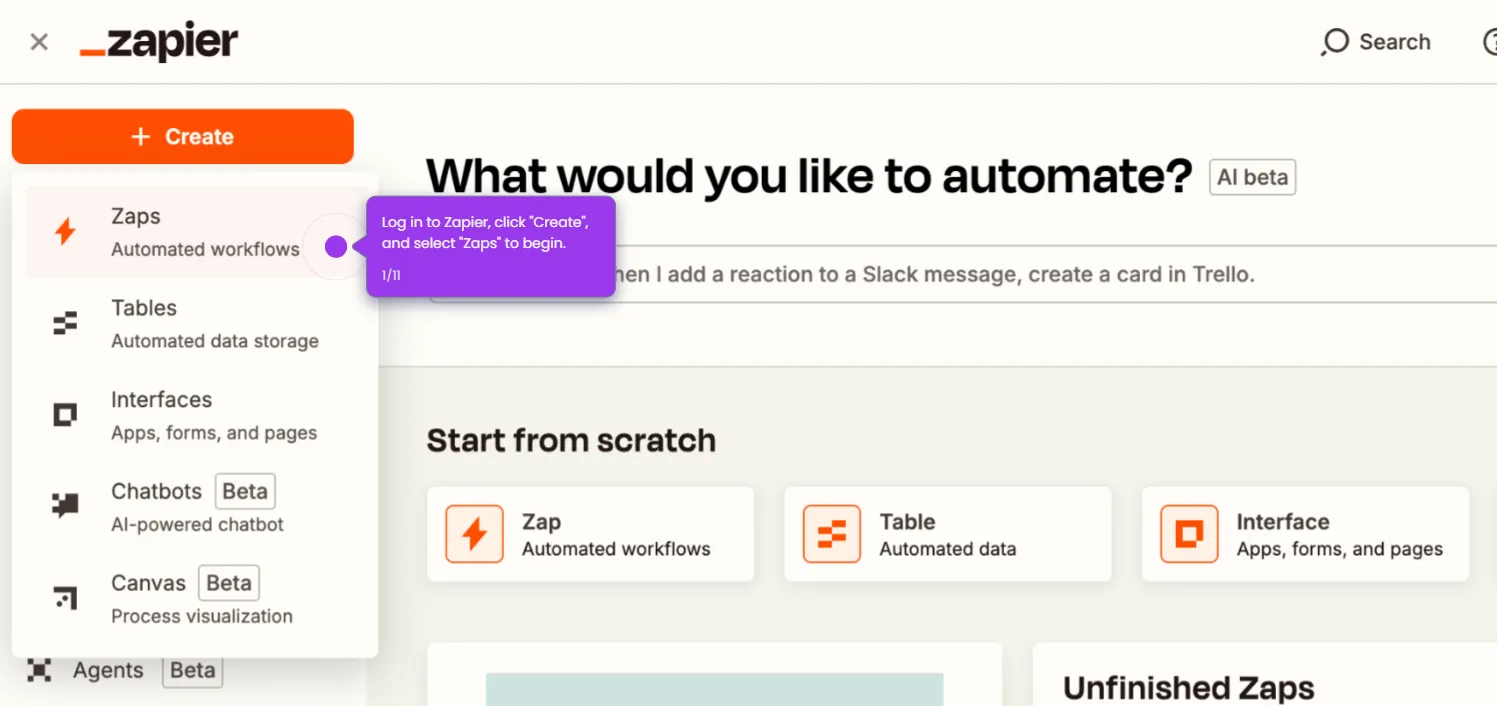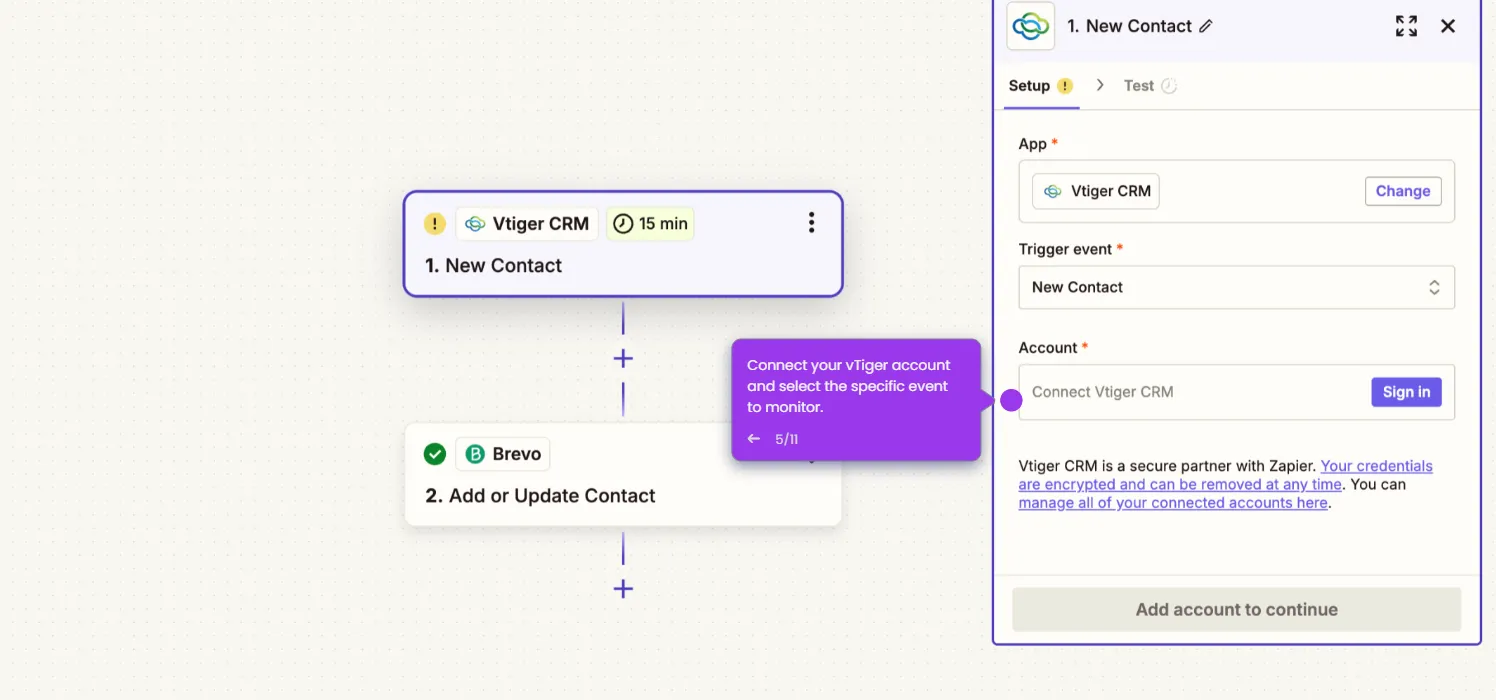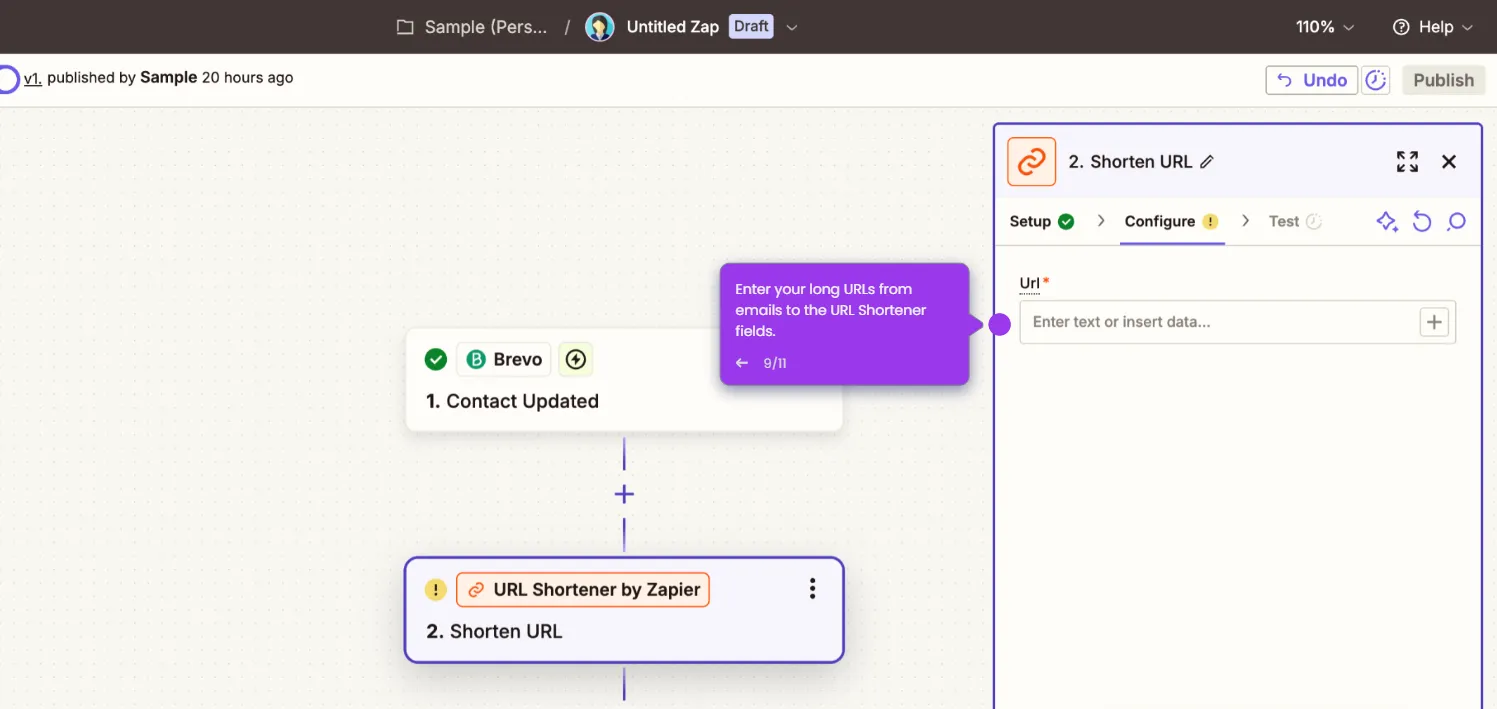Here's how to do it:
- Log in to Zapier and click "Create Zap" to build an automated workflow that connects Gravity Forms with Brevo.
- Click the "Trigger" section to define what event will kick off your integration workflow.
- Search for and select "Gravity Forms."
- Choose "New Form Submission" as your trigger event.
- Connect your Gravity Forms account and select which specific form you want to monitor for new submissions.
- Click "Action" and search for "Brevo" (formerly Sendinblue) as your action app.
- Select "Add or Update Contact" as your Brevo action to ensure new form submissions are added to your email marketing lists.
- Connect your Brevo account - you'll need your API key from Brevo's integration settings page.
- Map your Gravity Forms fields (name, email, etc.) to the corresponding Brevo contact fields so all data transfers correctly.
- Test your Zap to make sure everything works.
- Click "Publish" to activate your Zap.

.svg)
.svg)