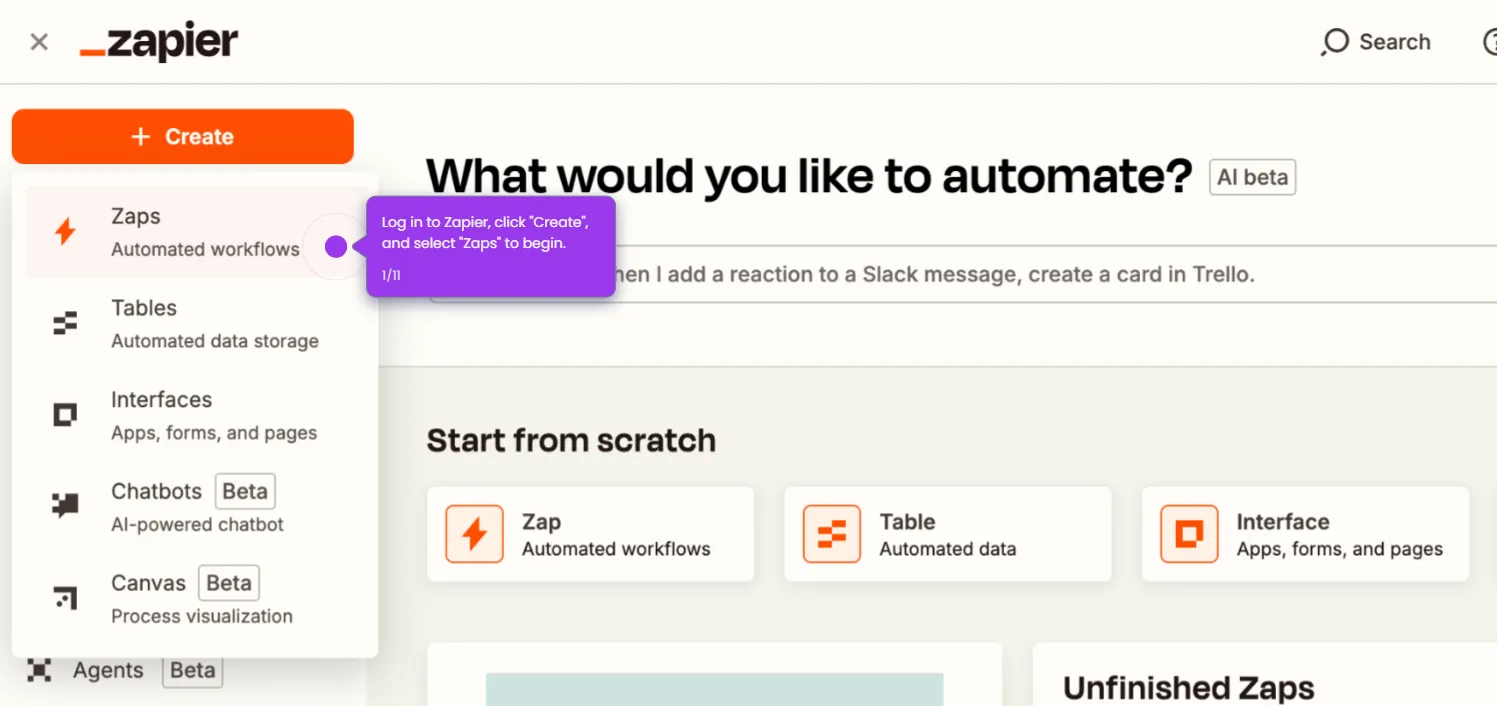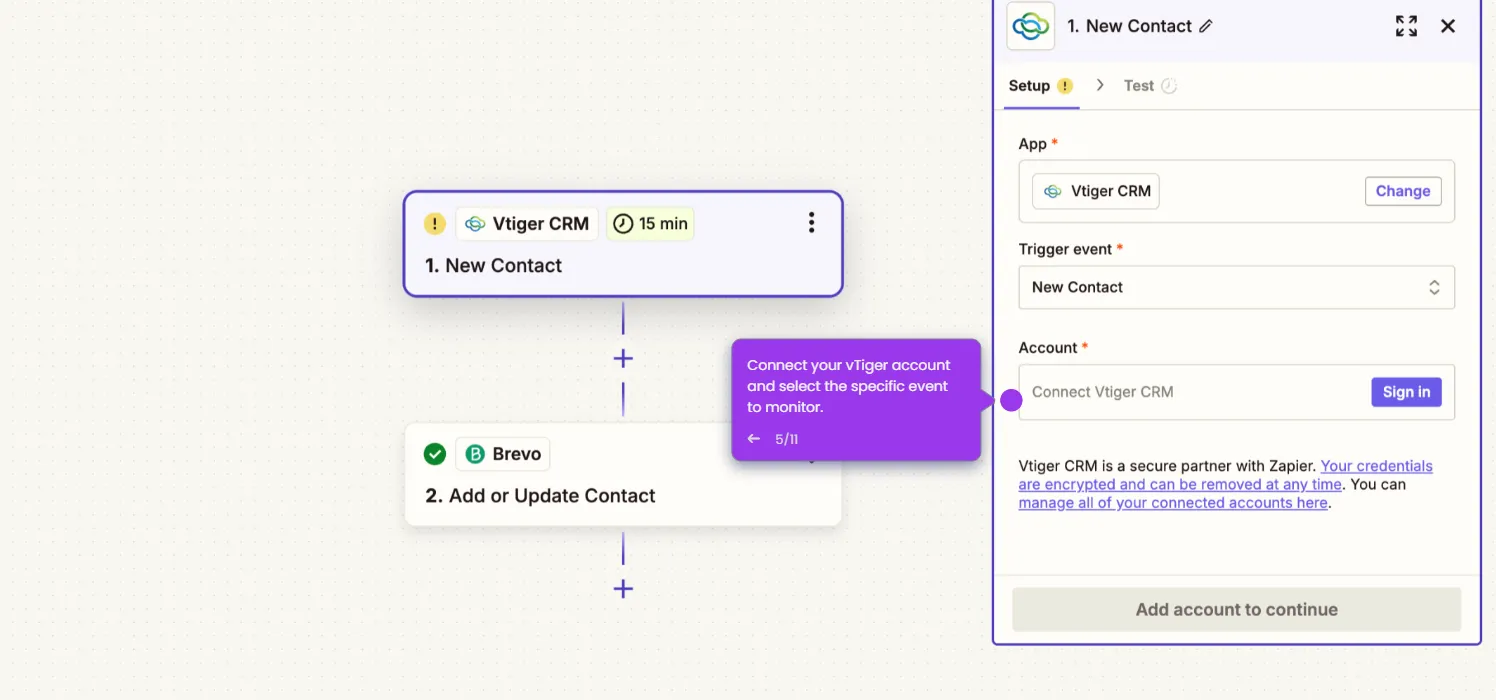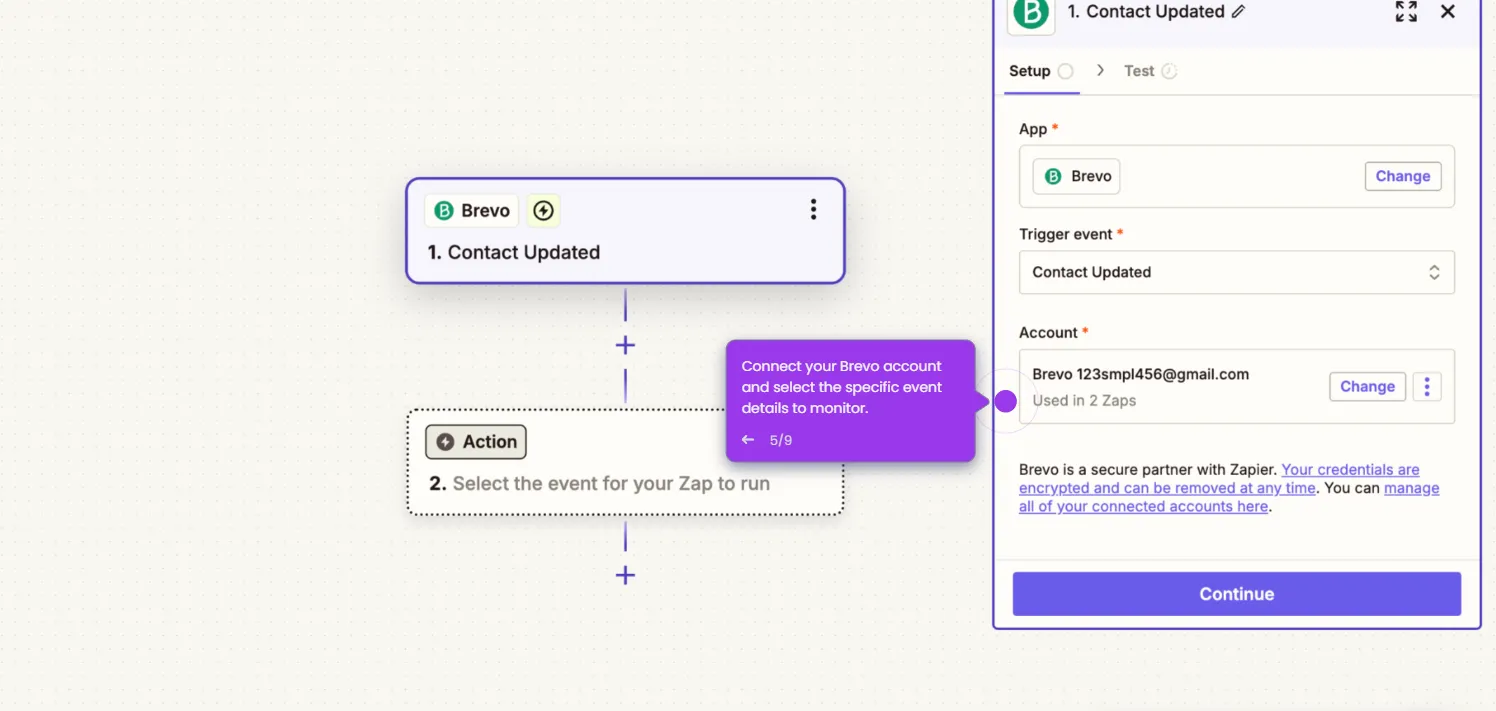Here's how to do it:
- Log into Zapier and click "Create", then select "Zaps" to begin.
- Click on "Trigger" to define what event from Brevo will kick off your automation flow.
- Search for "Brevo" in the app selection field and select it as your trigger application.
- Choose a trigger event like "Contact Updated" to monitor in your Brevo account.
- Connect your Brevo account and select the specific event parameters you want to track.
- Click "Test Trigger" to verify Zapier can detect the Brevo event correctly.
- Add URL Shortener by Zapier as your Action App by searching for it in the app selection field.
- Select "Create Short URL" as your action event for the URL Shortener.
- Enter your long URLs from emails to the URL Shortener fields.
- Run a test to ensure your URLs from Brevo are being shortened correctly.
- Click "Publish" to activate your Zap and start automatically shortening URLs from your Brevo account.

.svg)
.svg)