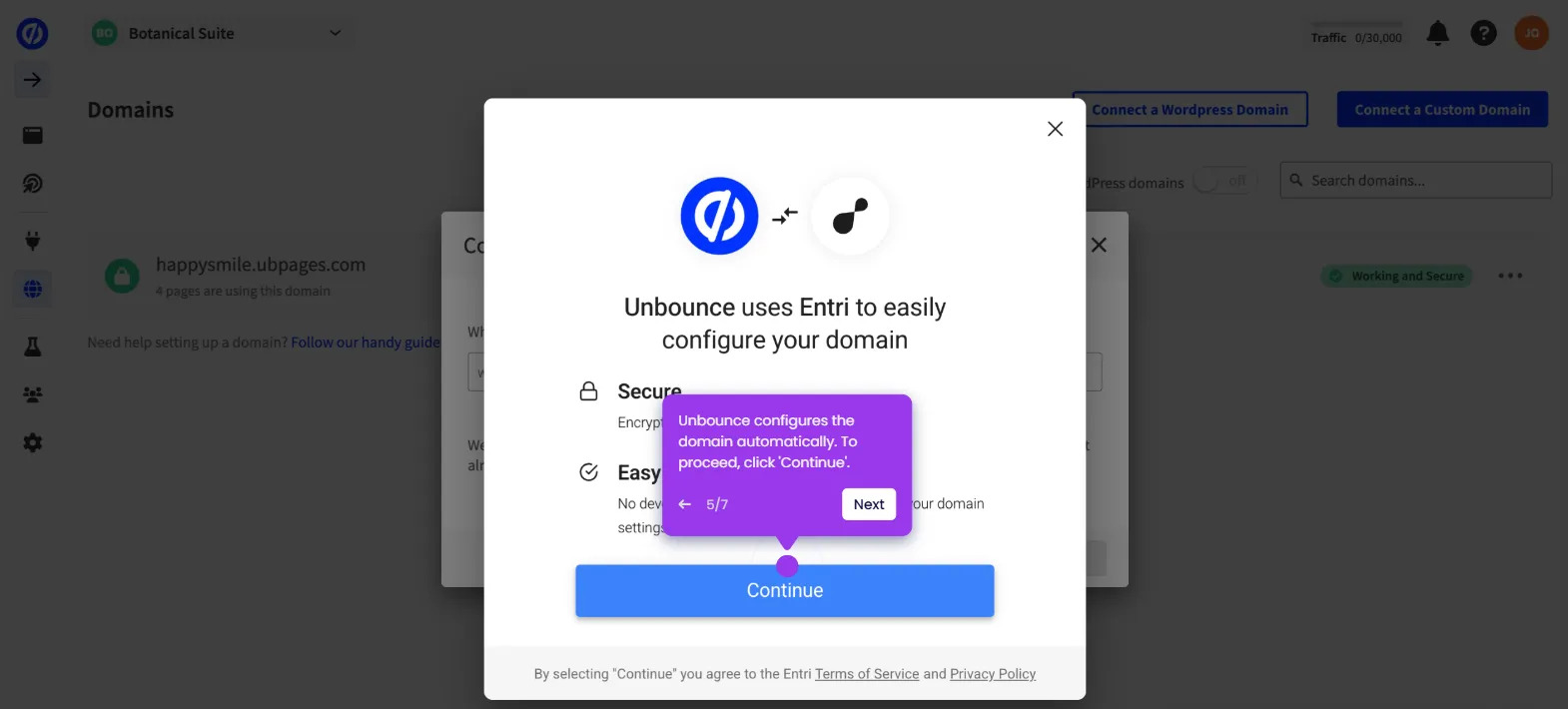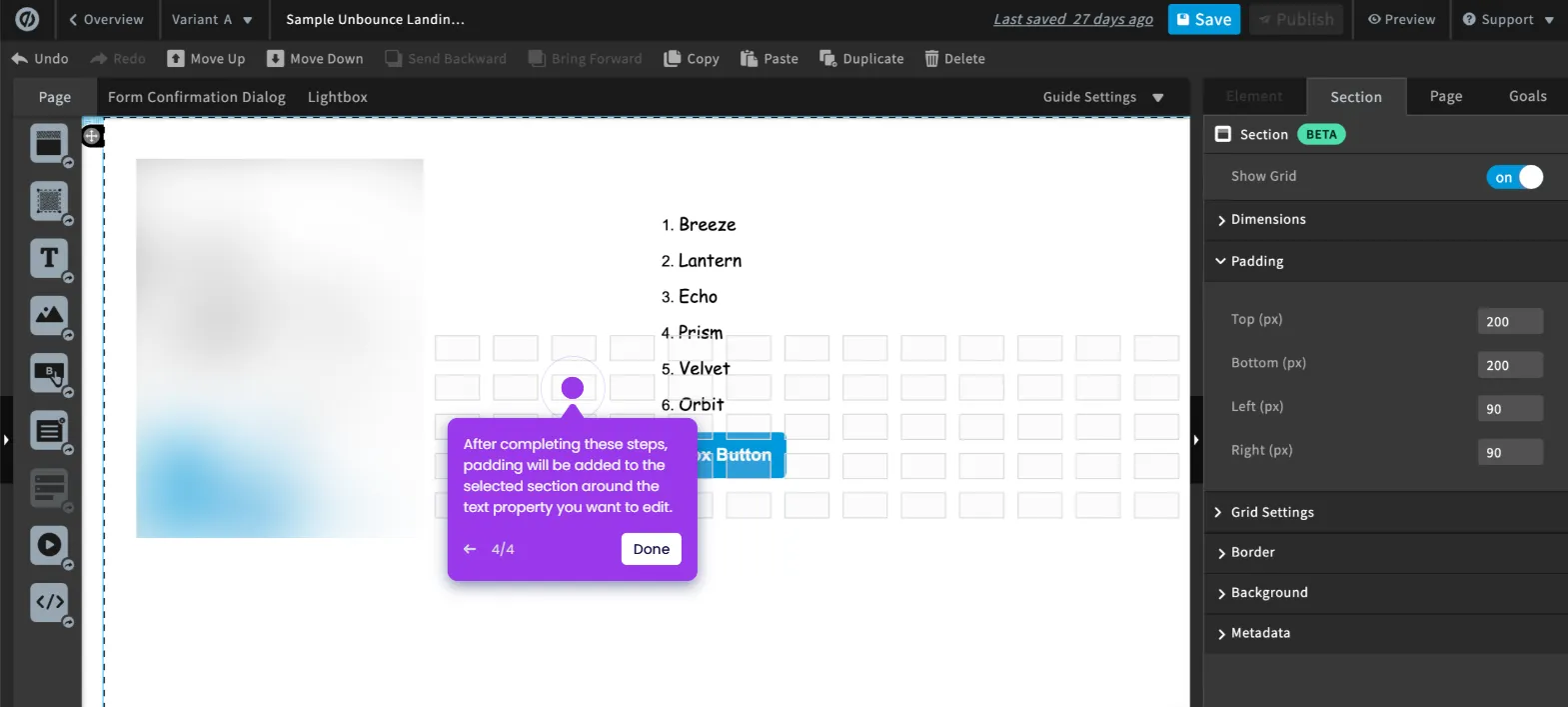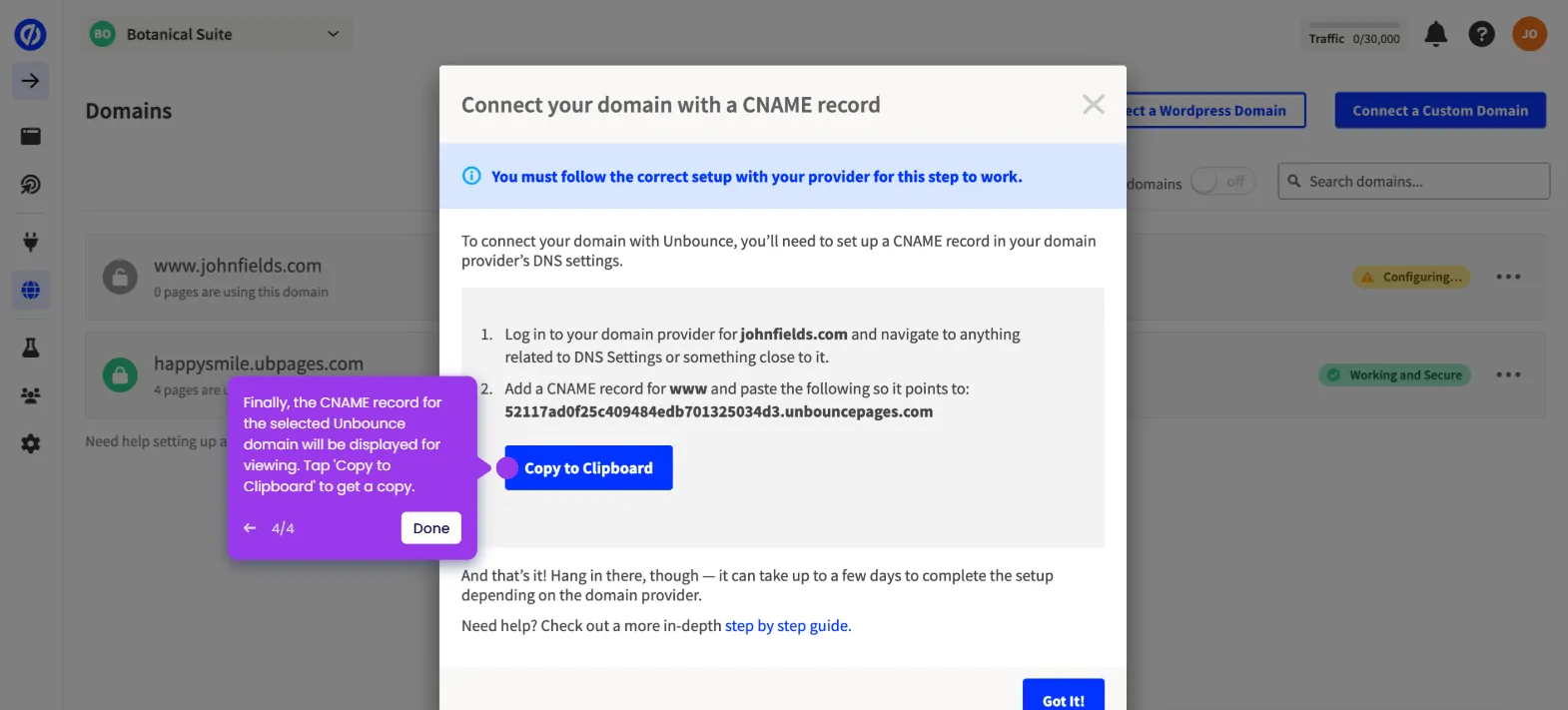It is very easy to use the dynamic text insertion in Unbounce. Here’s a quick tutorial on how to do it:
- Inside Unbounce page editor, find and select the text element you want to edit.
- After that, highlight the word or phrase where you wish to apply the dynamic text.
- Go to the right-side panel, then click 'Action'.
- Under Dynamic Text Replacement, tap 'Dynamic Text' to proceed.
- Provide the necessary information, particularly the URL Parameter and Text Style.
- Once done, click 'Save Dynamic Text'.
- After completing these steps, the dynamic text insertion will be applied to your Unbounce page.

.svg)
.svg)