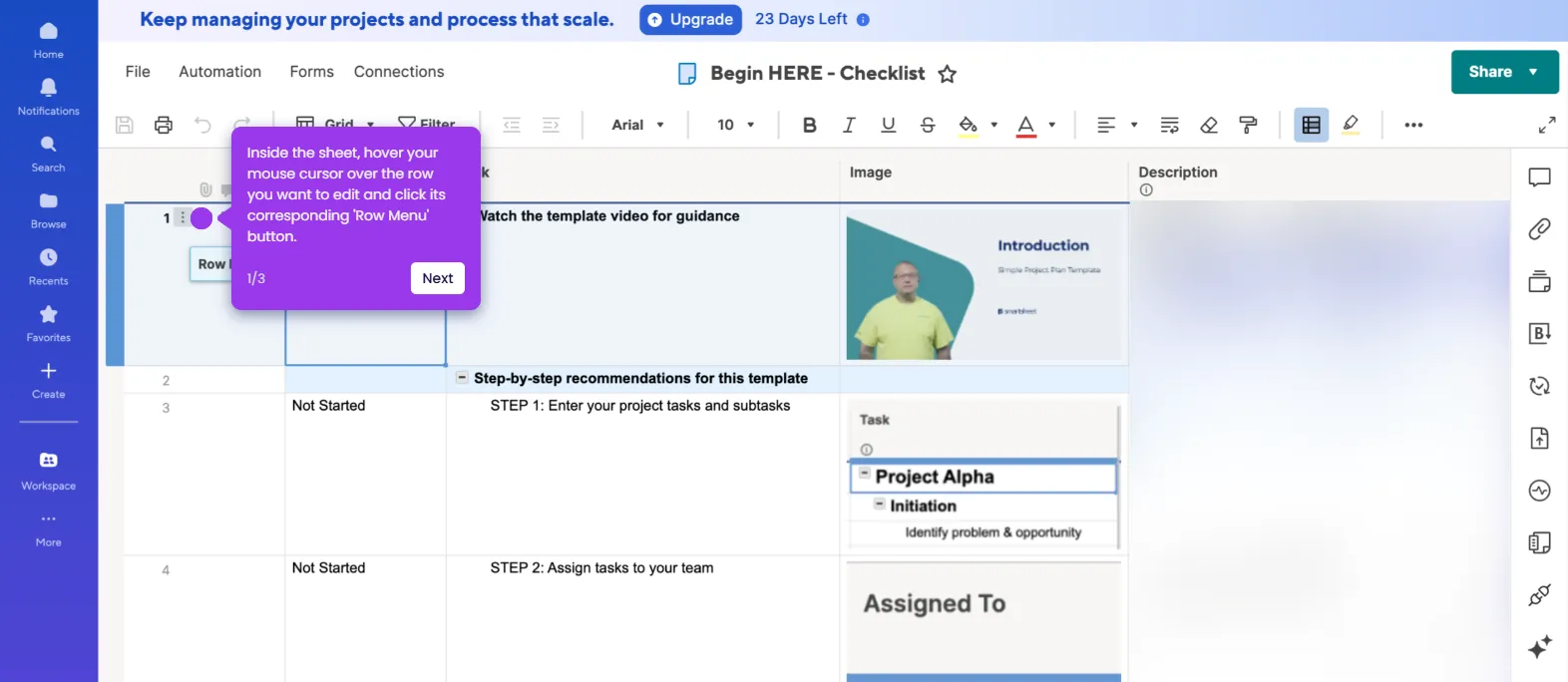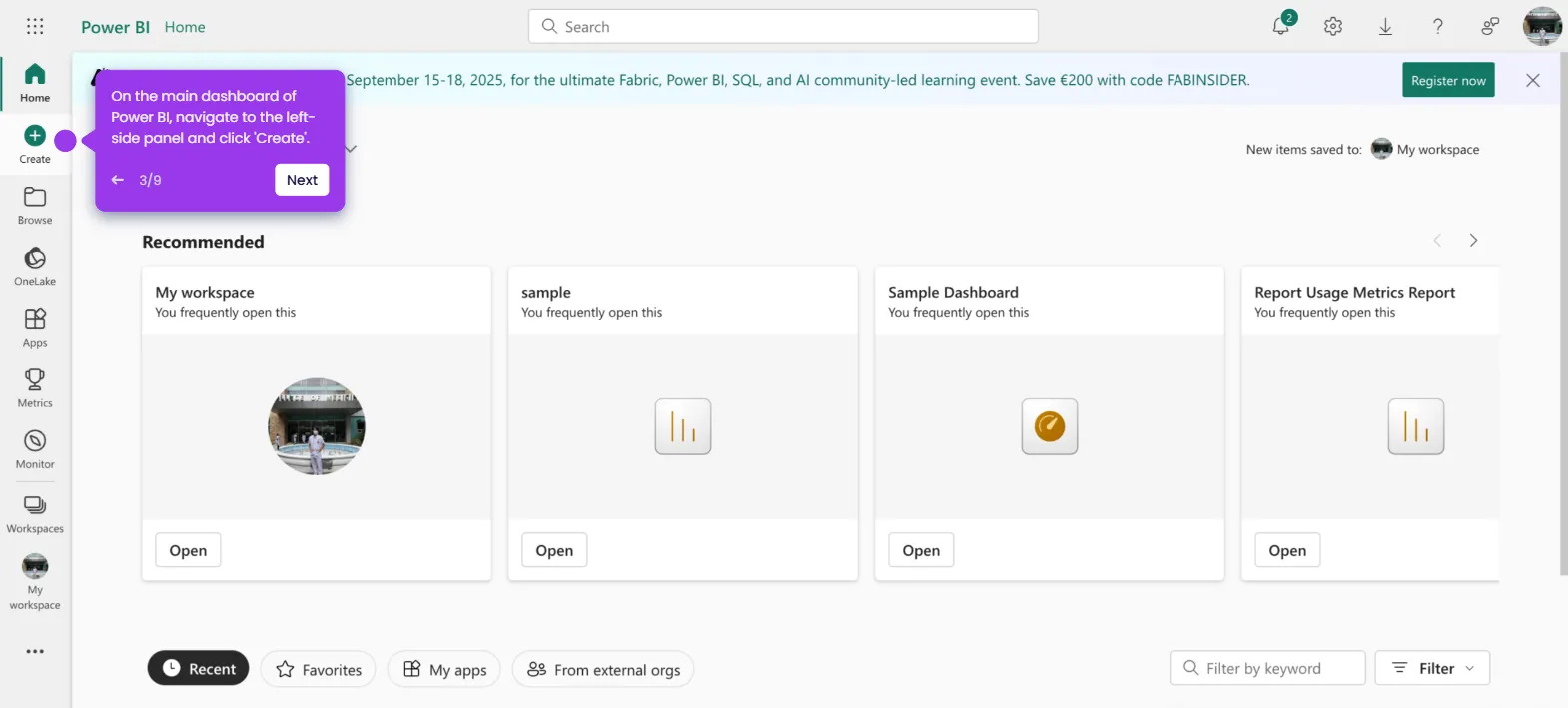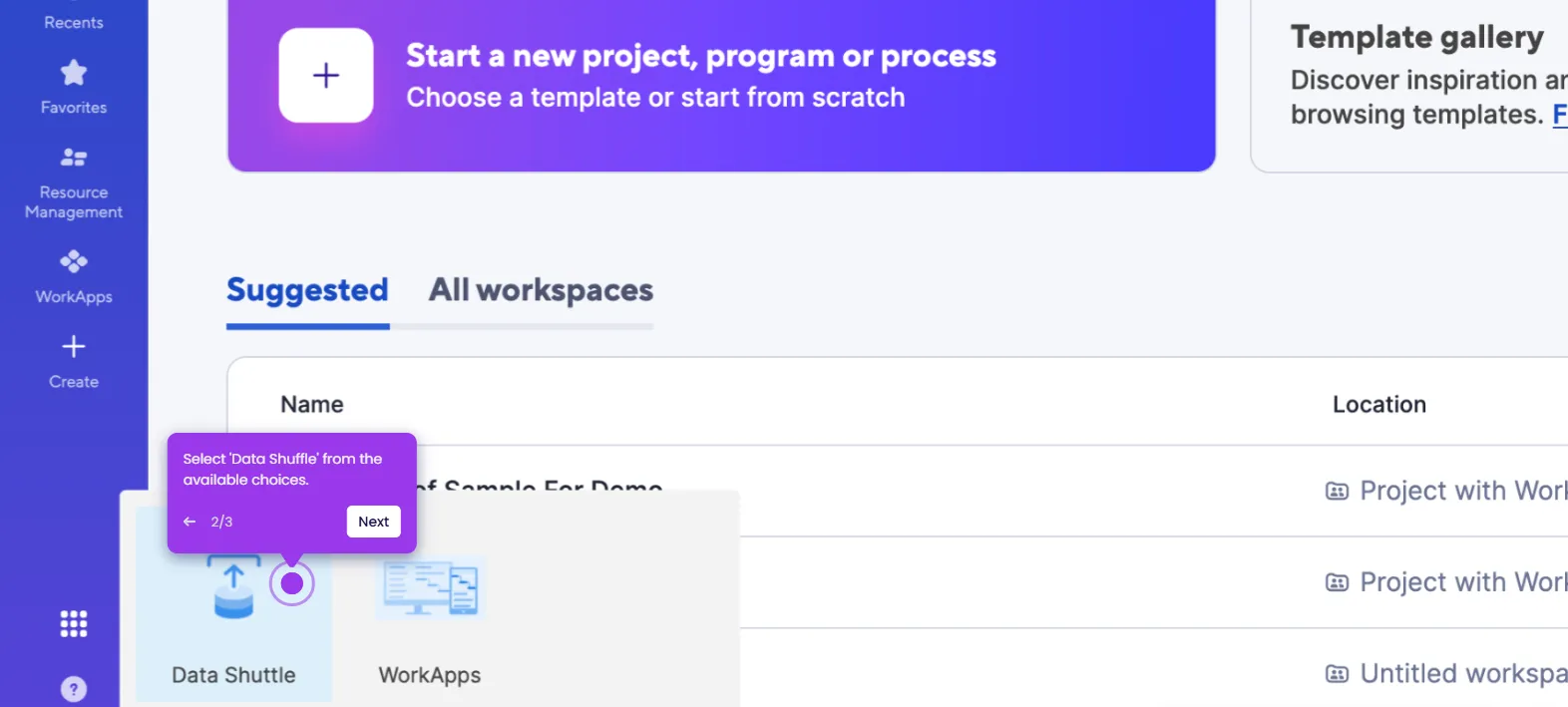It is very easy to use Smartsheet for project management. Here’s a quick tutorial on how to do it:
- On Smartsheet's main dashboard, head over to the left-side panel and click 'Create'.
- After that, click 'View All Templates' in the top-right corner.
- Tap the drop-down menu to access the template collection.
- Subsequently, pick 'Project Management' from the list of options.
- Browse the given selections, then choose the specific template you want to use.
- Following that, click 'Create From Template' to proceed.
- Access the document and replace the text fillers with the actual content related to the project you want to manage.
- Next, use the options in the top menu bar to customize the format of your content.
- Head over to the left-side panel, then choose the other items under the selected template. Repeat the same series of steps to add the necessary details and customize its default format according to your liking.
- Finally, review your input and click 'Share' to bring your team members on board. Once done, you can start integrating your sheet into the workflow and use it for managing your project.

.svg)
.svg)