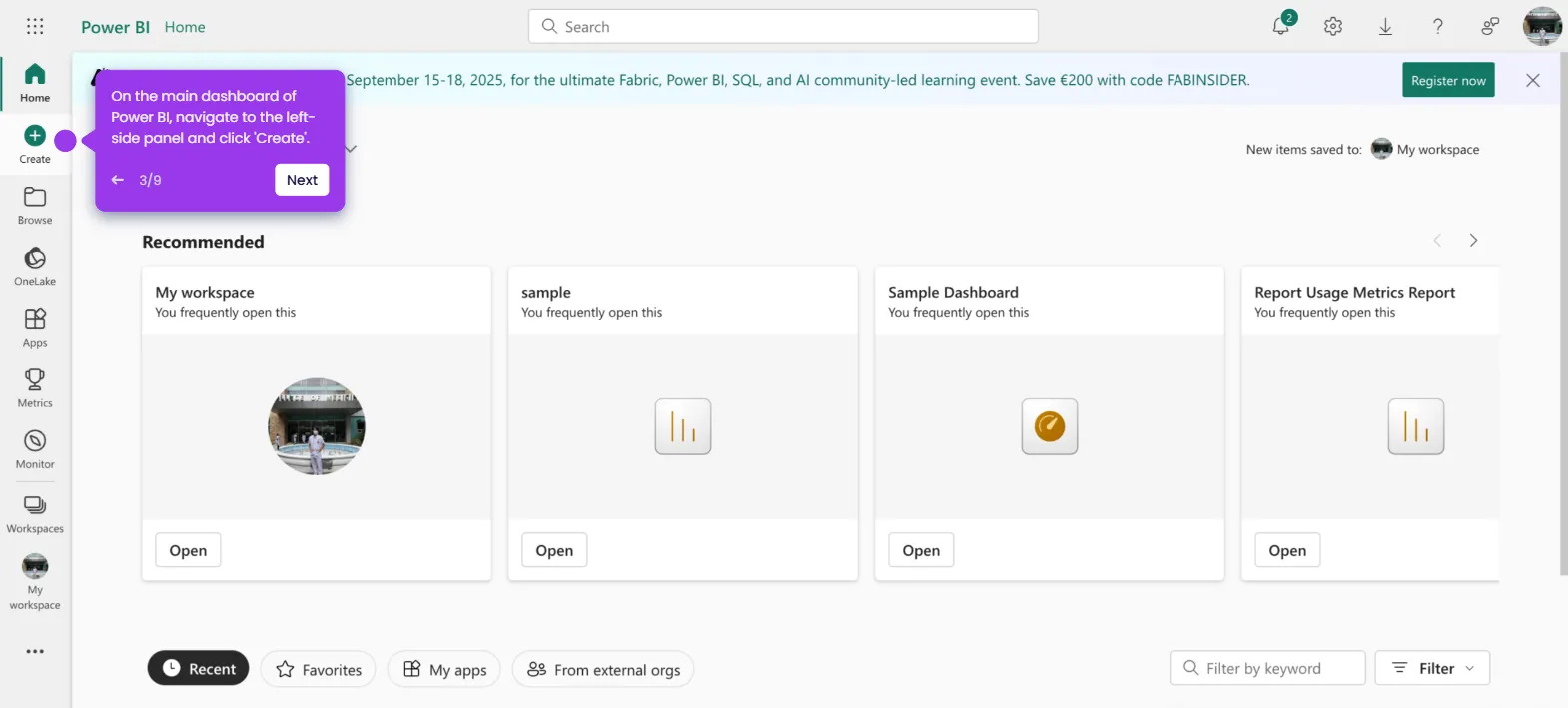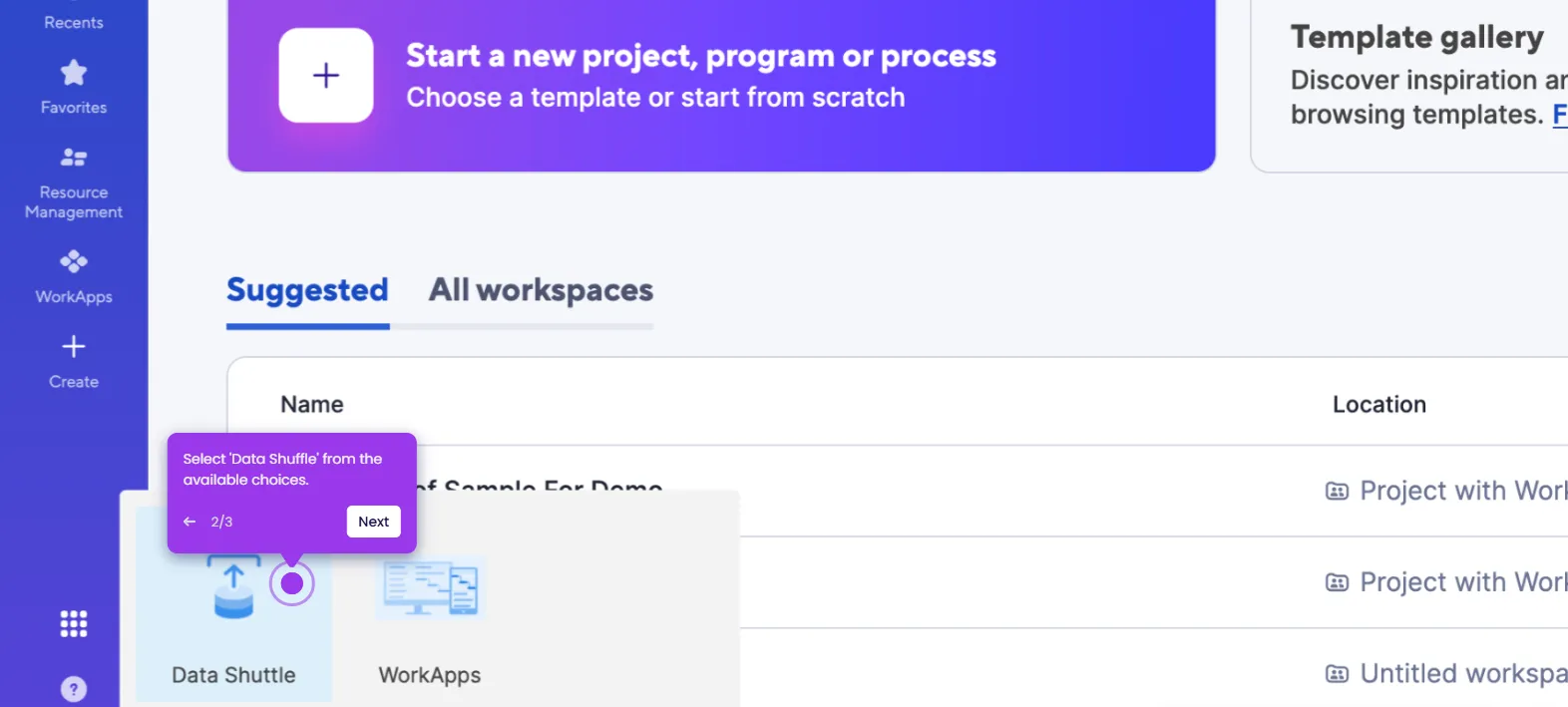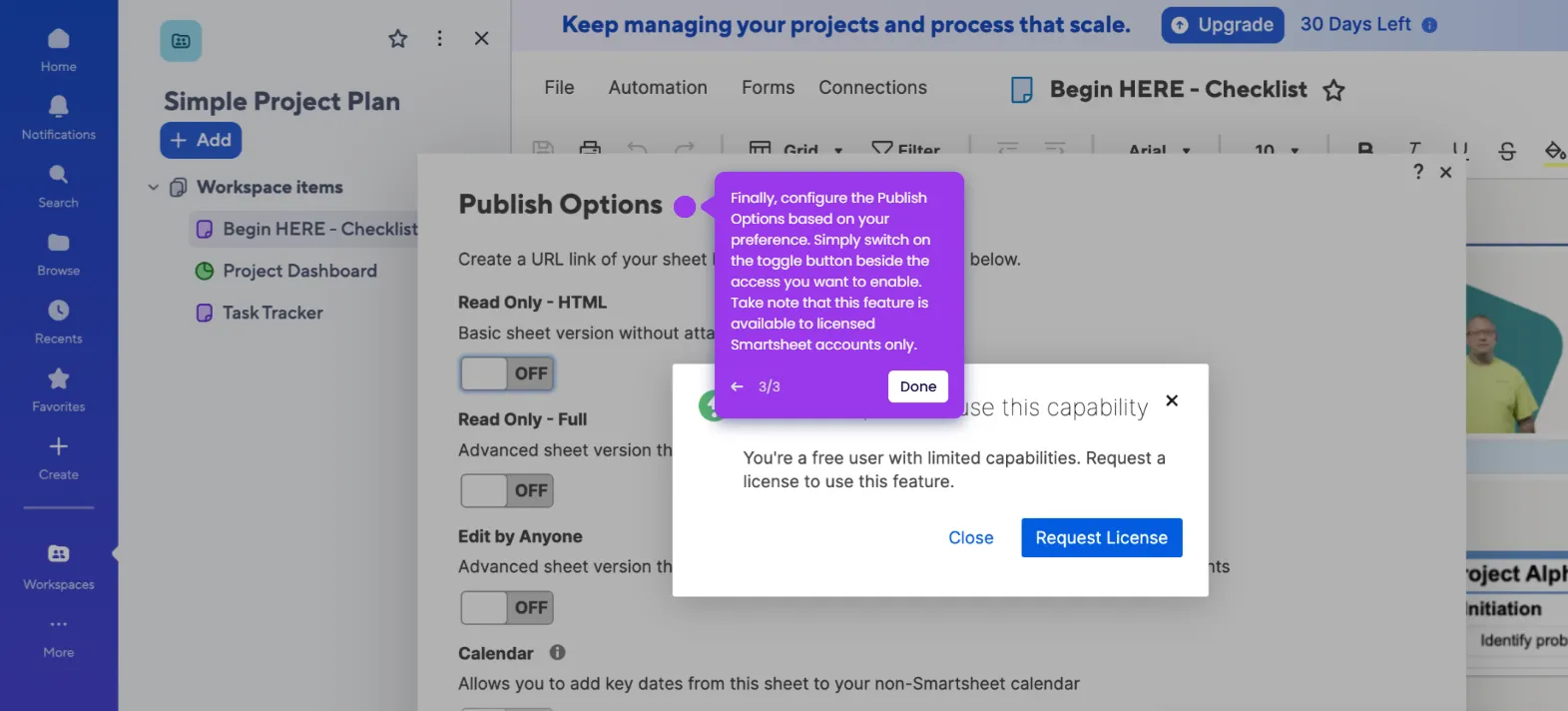It is very easy to freeze a row in Smartsheet by simply locking it. Here’s a quick guide on how to do it:
- Inside the sheet, hover your mouse cursor over the row you want to edit and click its corresponding 'Row Menu' button.
- Choose 'Lock' from the list of options.
- Finally, the selected row will be frozen. By that, it means only owners and admins can edit the content and style of the row.

.svg)
.svg)