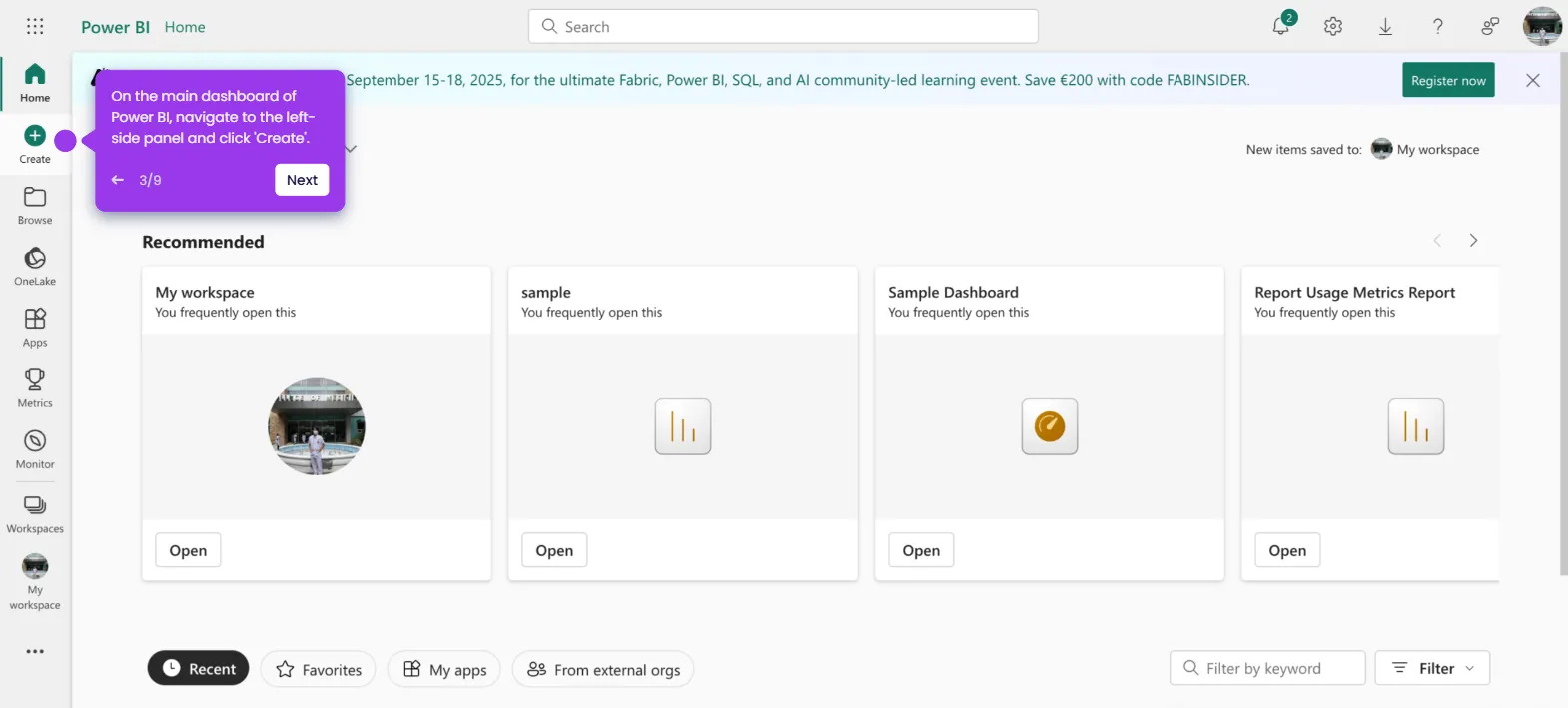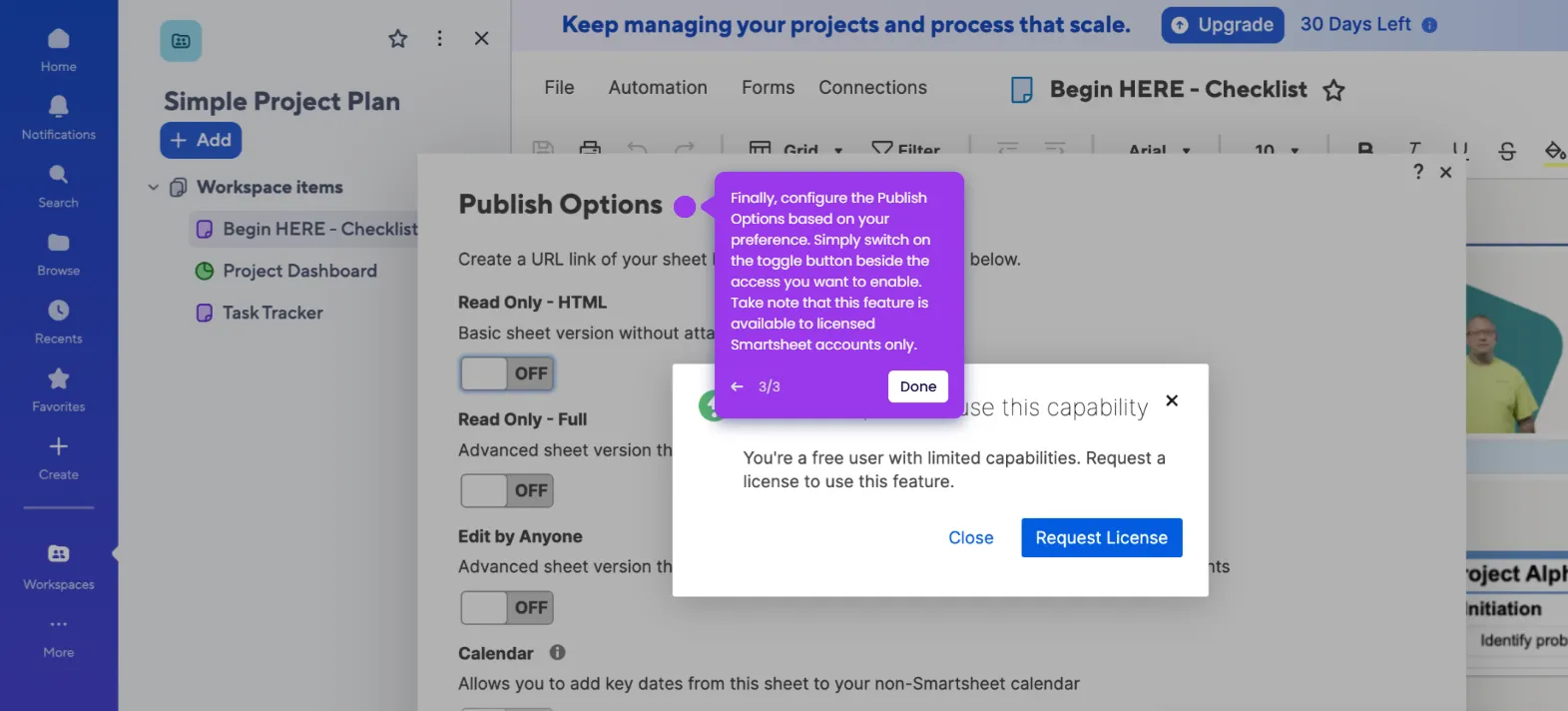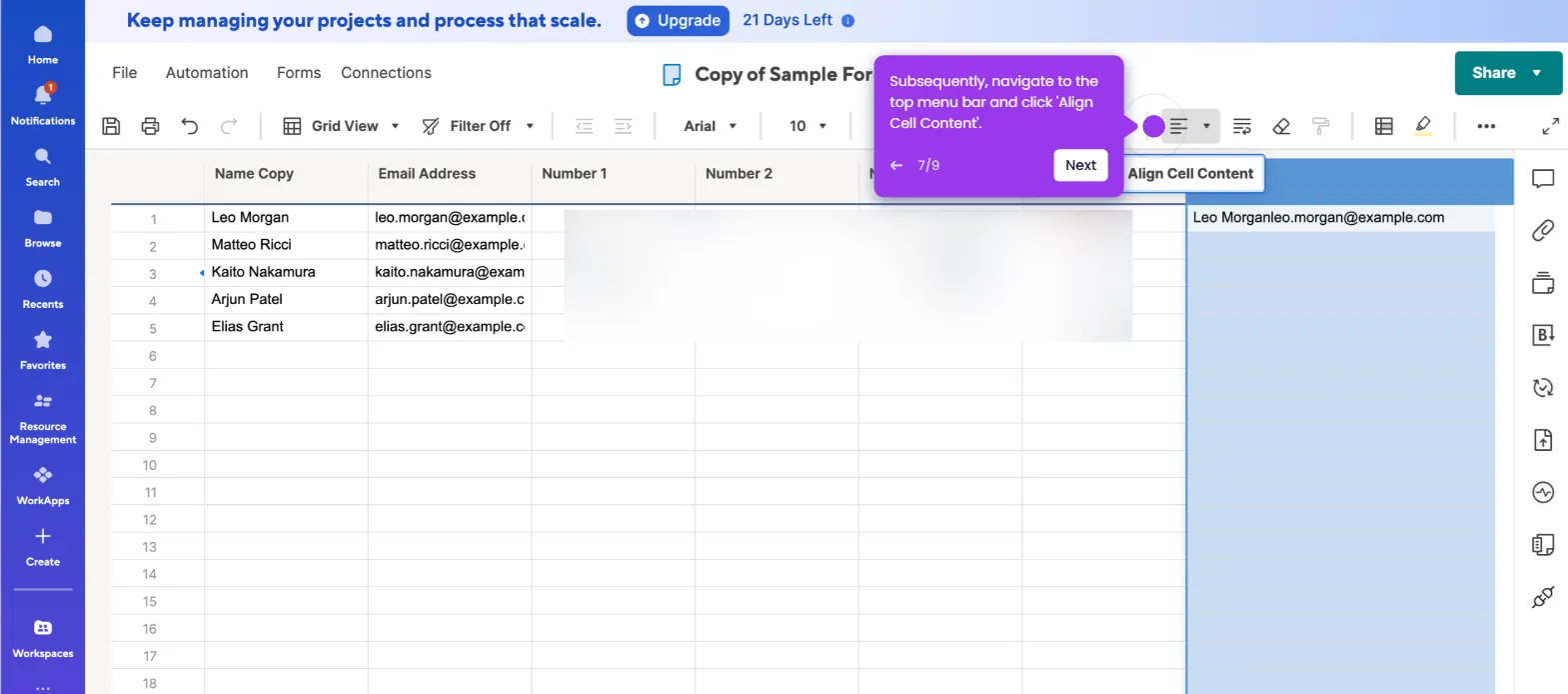It is very easy to use Data Shuffle in Smartsheet. Here’s a quick guide on how to do it in simple steps:
- Head over to the left-side panel, then click the 'Launcher' button.
- Select 'Data Shuffle' from the available choices.
- Finally, you can now access the Data Shuffle dashboard and use it to transfer data from external sources. Just make sure that you have an active subscription to enable this tool on your end.

.svg)
.svg)