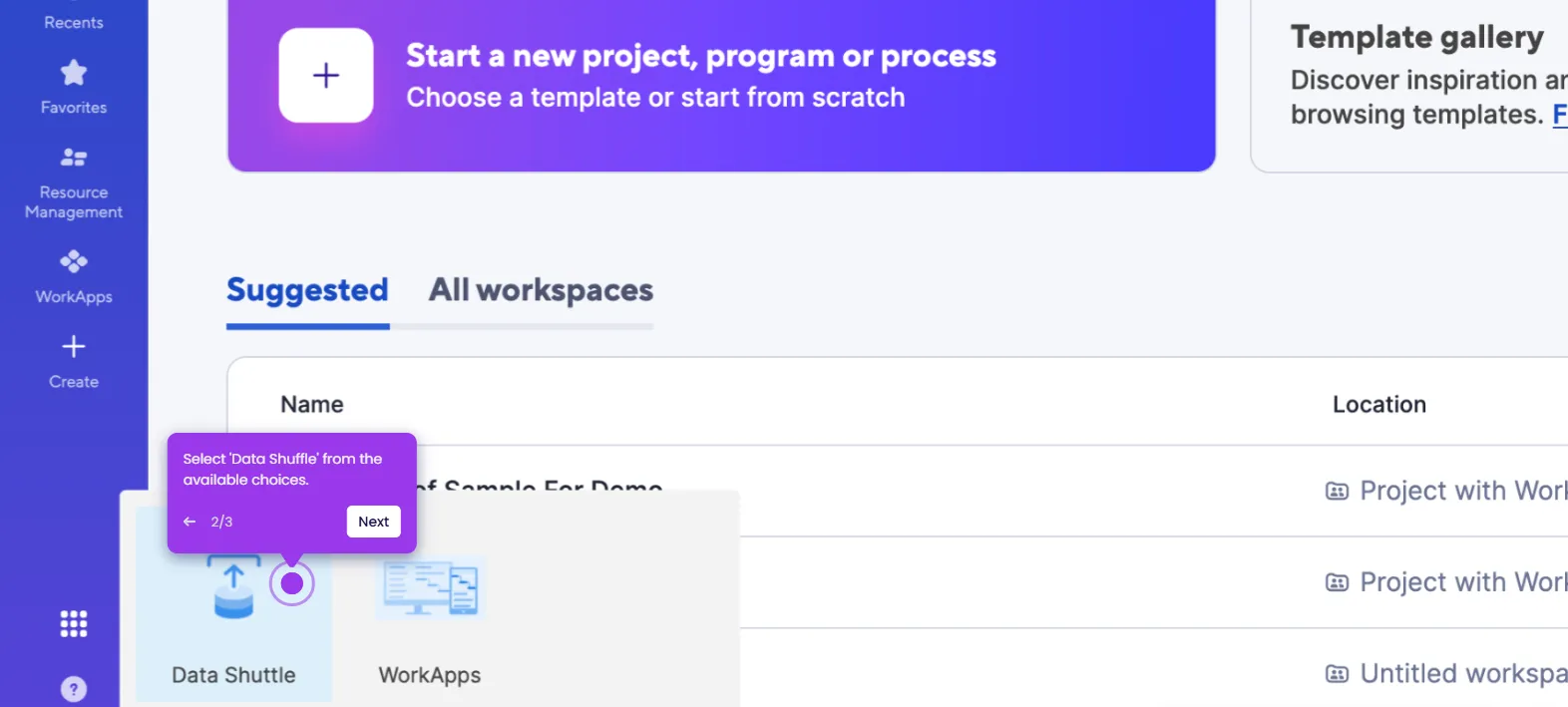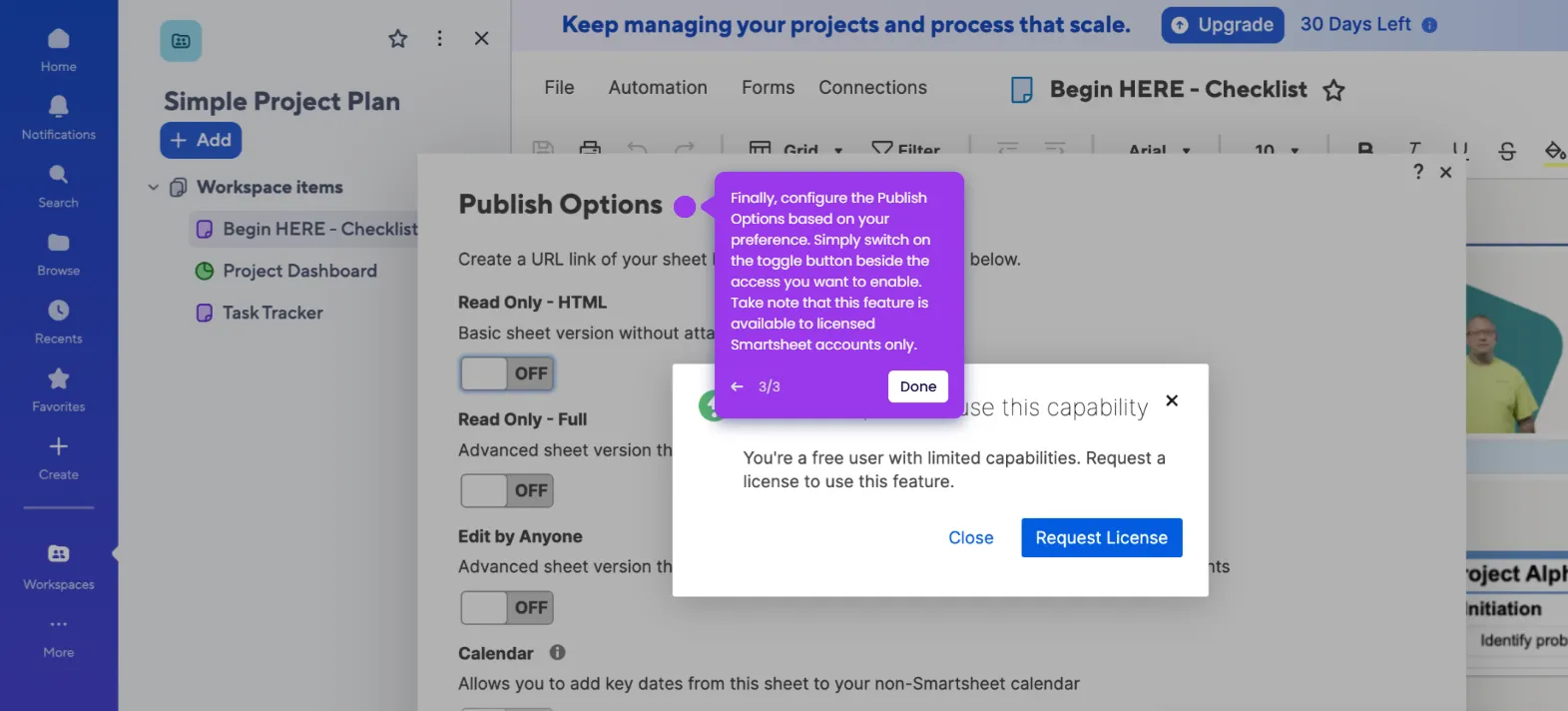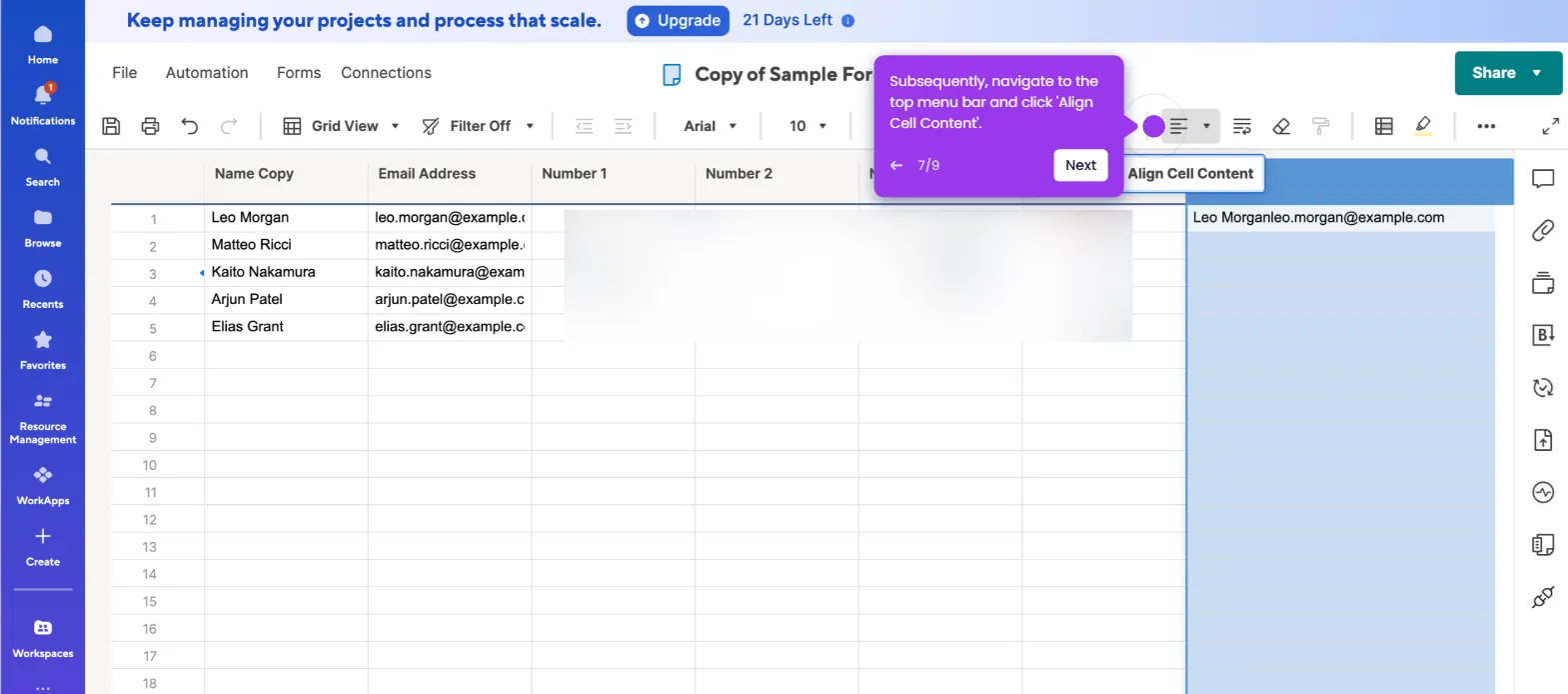The simplest way to connect a Smartsheet document to Power BI is by importing it into the latter as a data source. Here’s a quick tutorial on how to do it:
- Inside the sheet you want to connect, head over to the top menu bar and click 'File'.
- After that, hover your mouse cursor over the 'Export' option and select 'Export to Microsoft Excel'.
- On the main dashboard of Power BI, navigate to the left-side panel and click 'Create'.
- Find and select 'Excel (Preview)'.
- Subsequently, tick the radio button beside 'Upload File'.
- Tap 'Browse' and then choose the Smartsheet document exported as an Excel file.
- Following that, tap 'Next' to proceed.
- Choose the Smartsheet data you want to use, then tap 'Create'.
- After completing these steps, the selected Smartsheet document will be connected to Power BI.

.svg)
.svg)