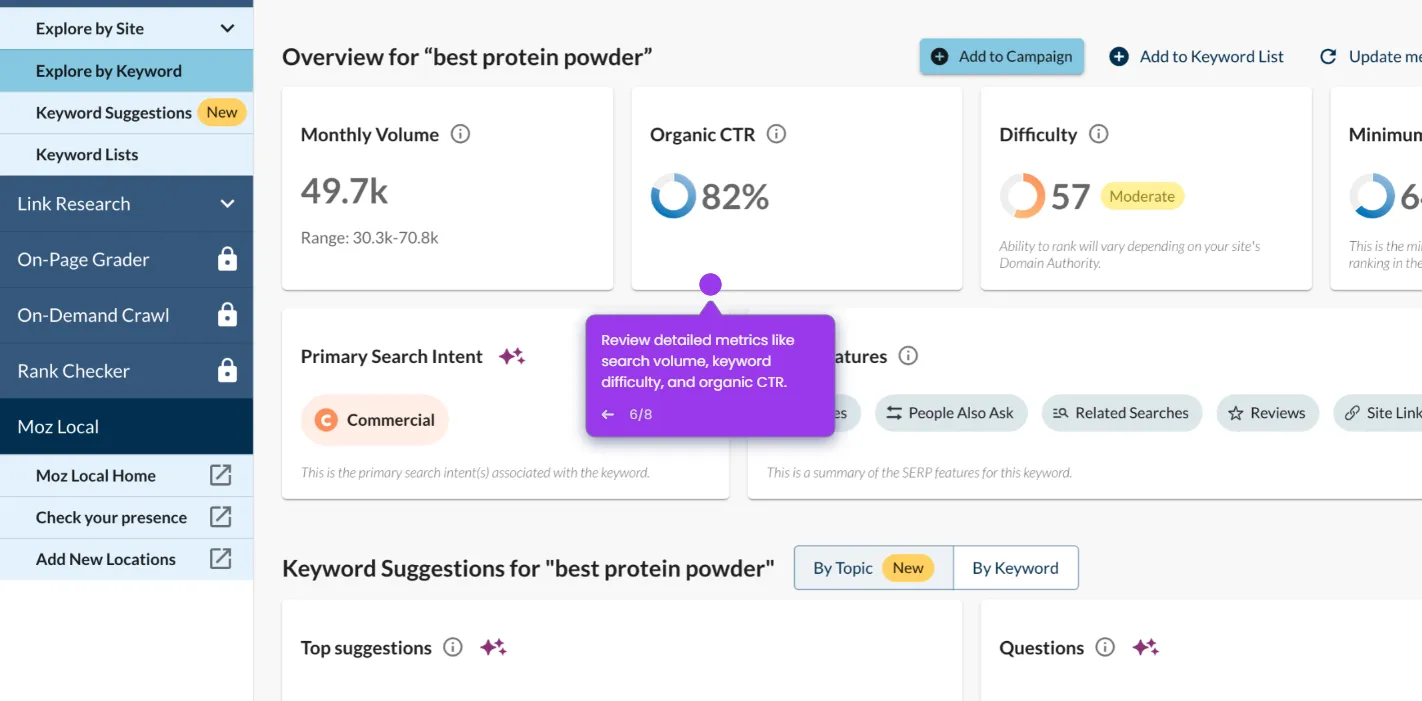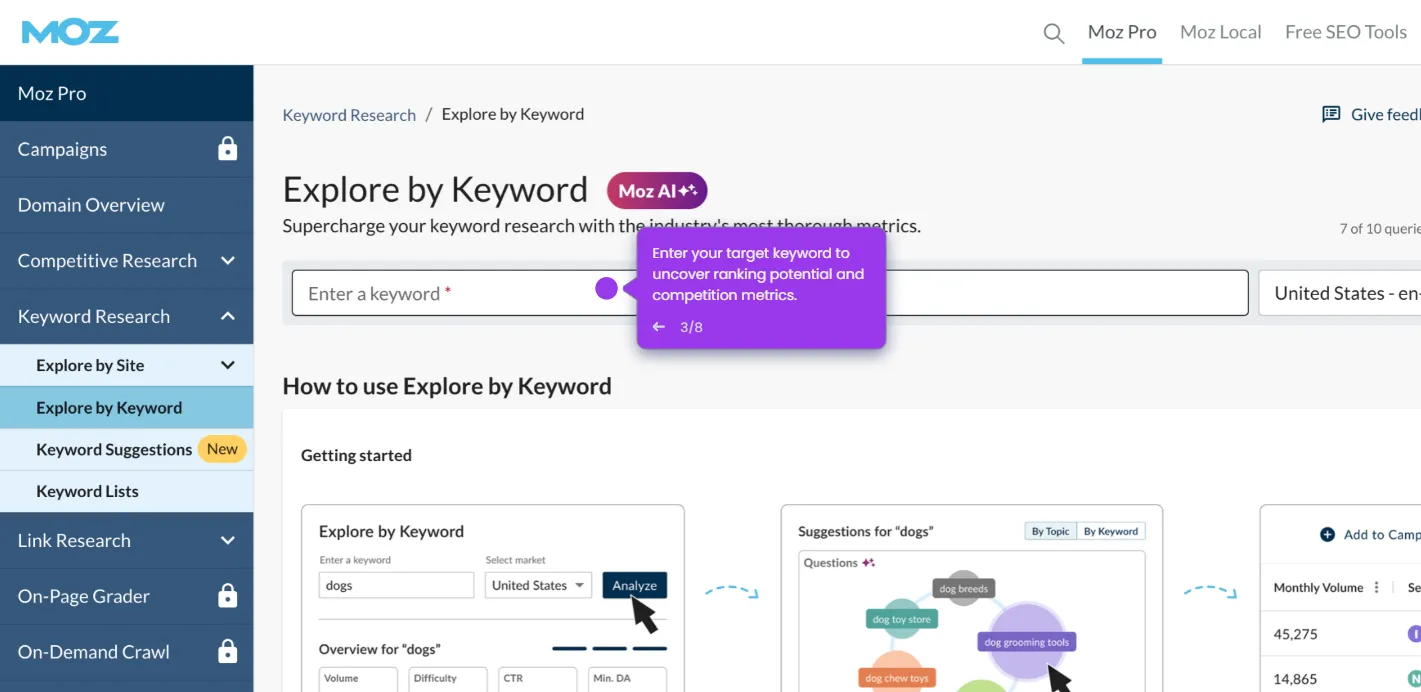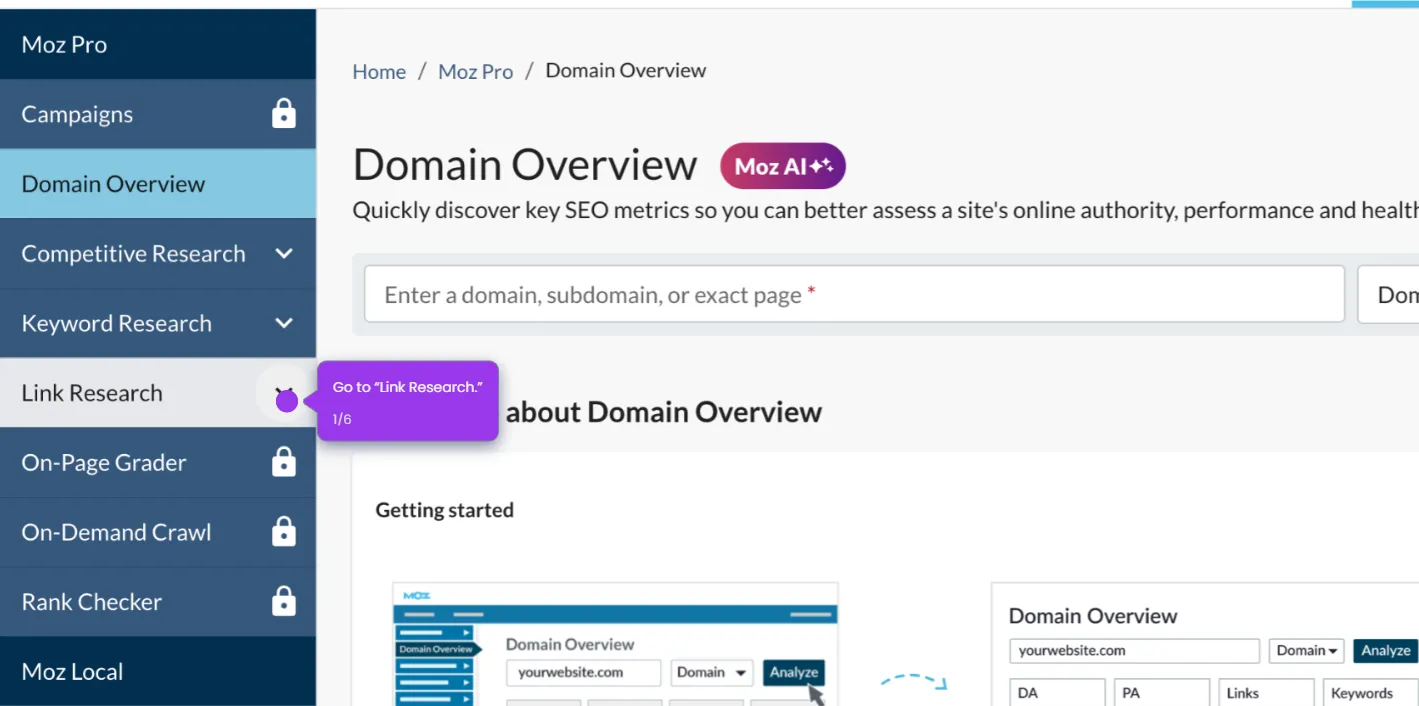Here's how to do it:
- From the Moz dashboard, click “Keyword Research” or directly go to Keyword Explorer.
- Type in a keyword or phrase related to your niche or campaign (e.g., “best coffee”).
- Select "Keyword."
- Double-check that you've selected the United States as your target market to get location-specific data.
- Click “Analyze” to get keyword insights.
- Check these key stats to pick keywords: search volume, difficulty, click rate, and overall priority score.

.svg)
.svg)