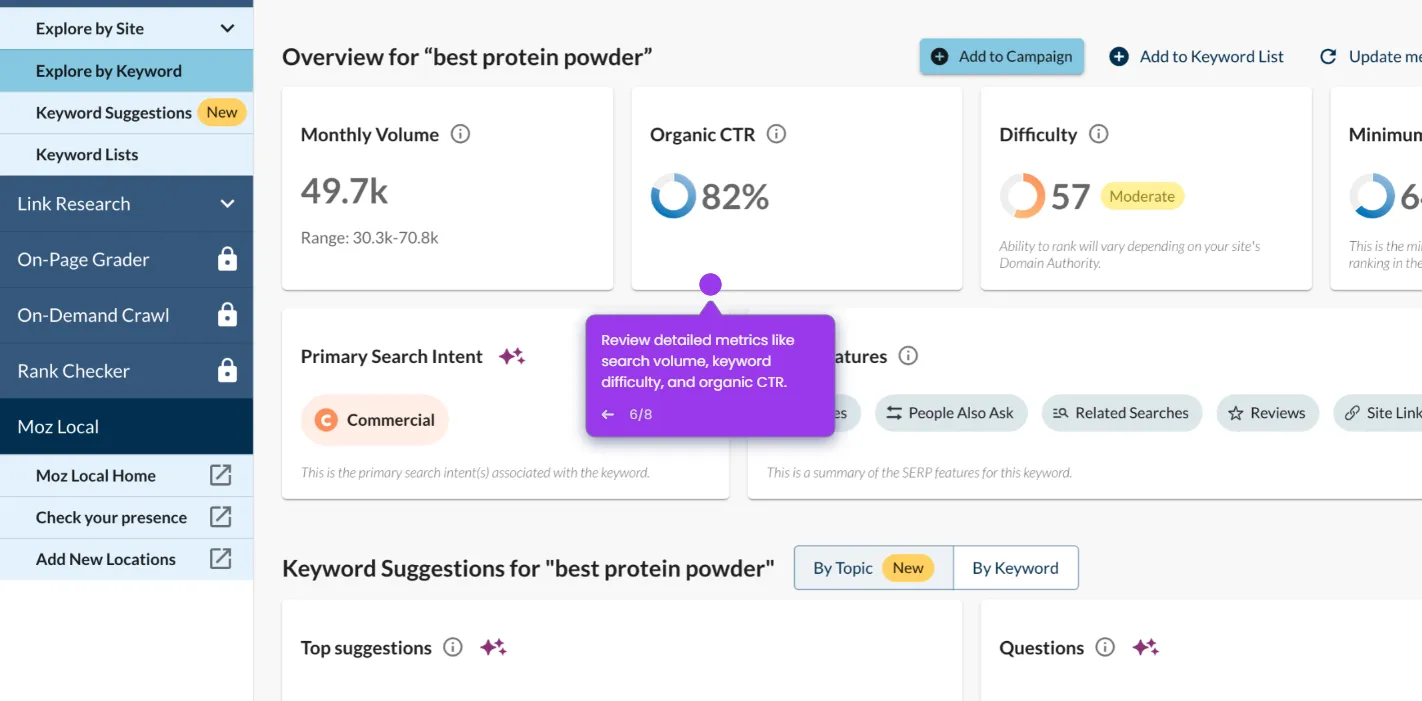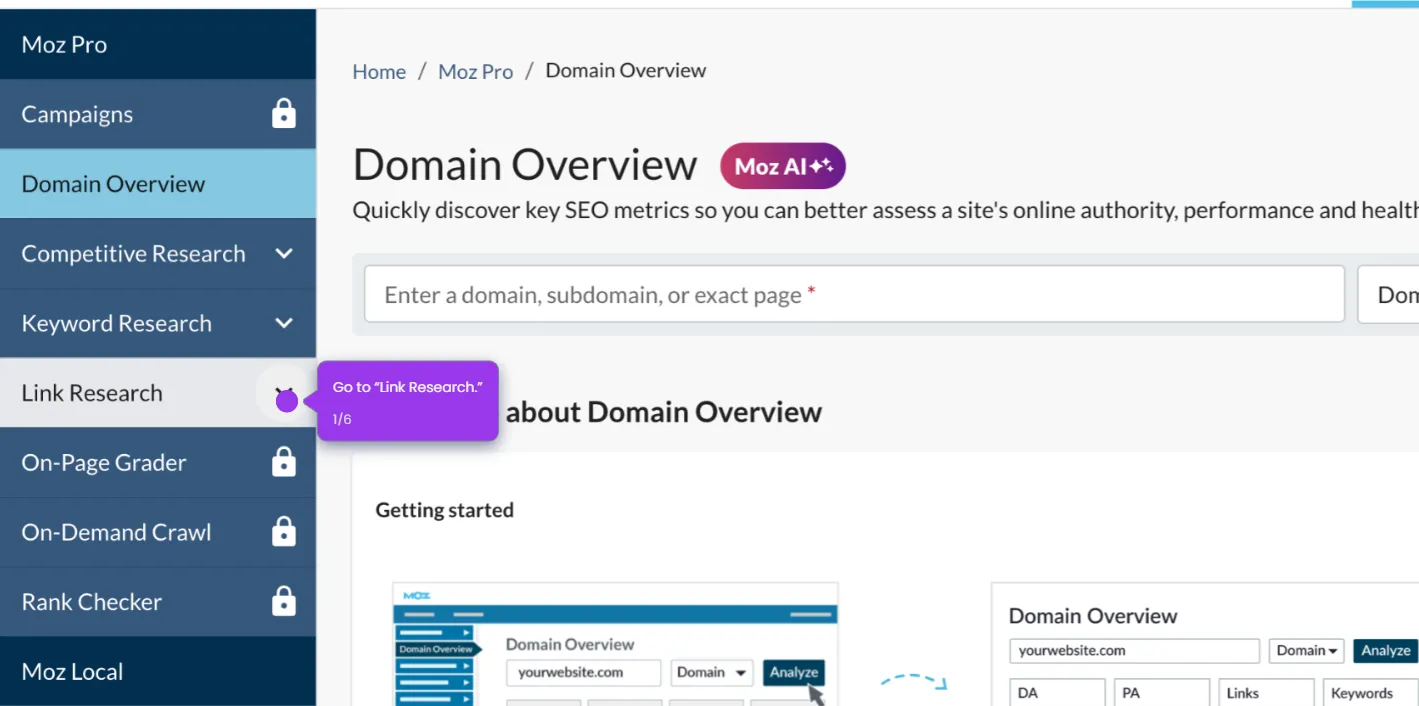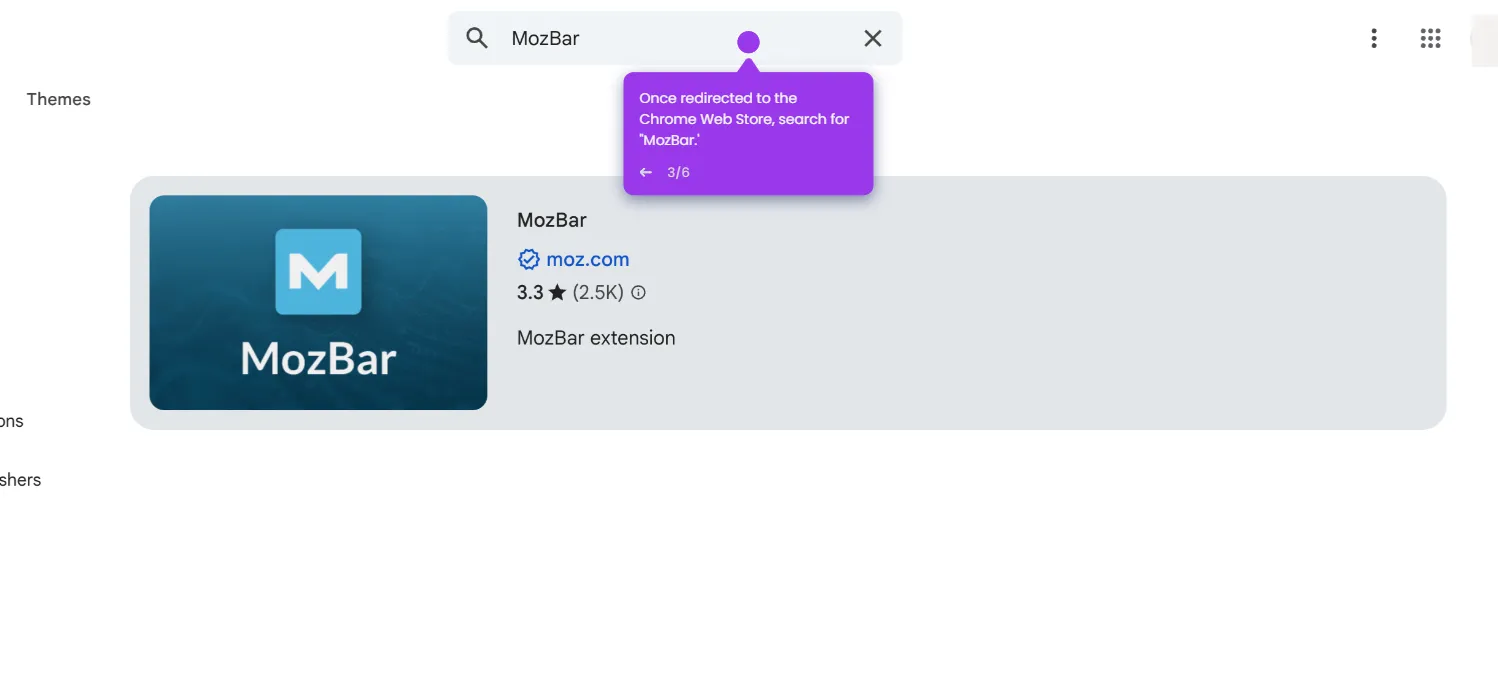Here's how to do it:
- Navigate to the Link Research section, where you'll find powerful tools for analyzing your backlink profile.
- Click "Explore by Keyword" to identify high-value terms your audience is searching for.
- Enter your target keyword to uncover ranking potential and competition metrics.
- Select a location (e.g., United States or your city).
- Click "Analyze" to reveal comprehensive keyword metrics and ranking difficulty.
- Review detailed metrics like search volume, keyword difficulty, and organic CTR.
- Click "Export" to save your research for future reference or team collaboration.
- Export your findings as a CSV to integrate with your SEO strategy documents.

.svg)
.svg)