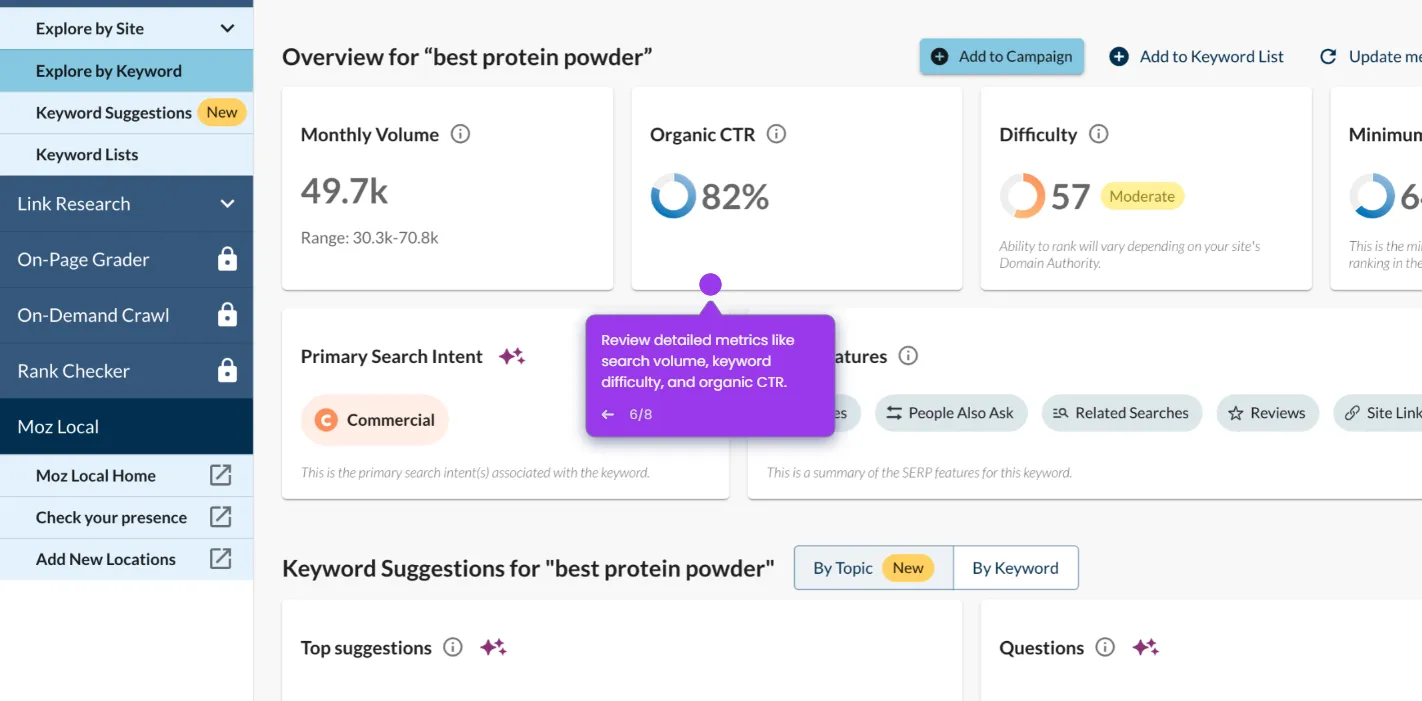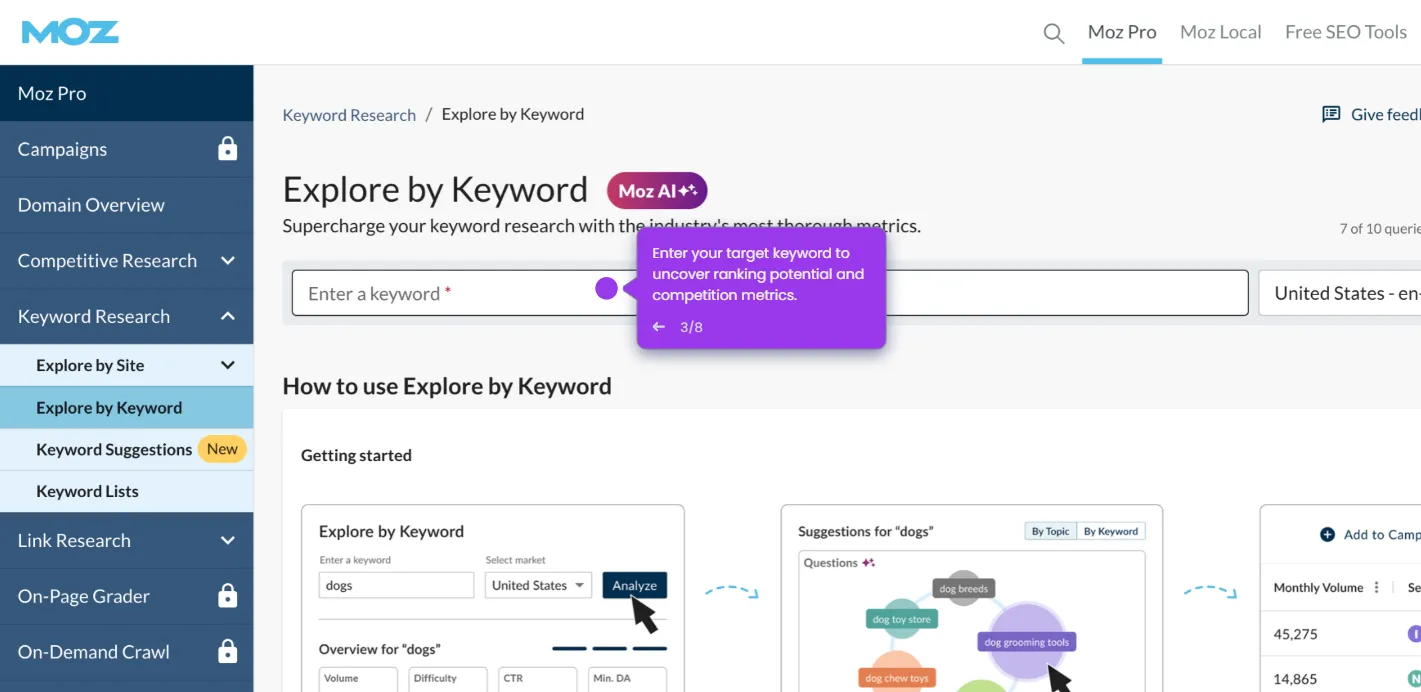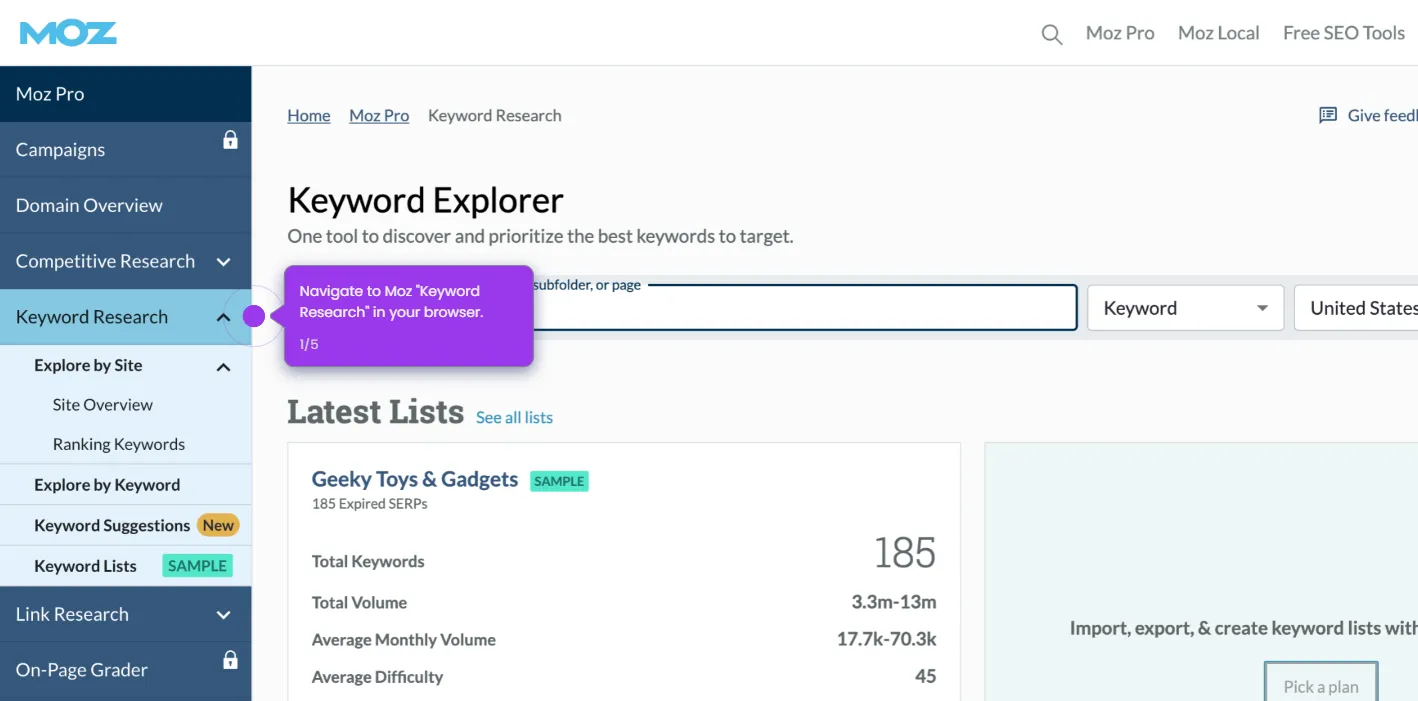Here's how to do it:
- Go to “Link Research.”
- Click "Link Intersect."
- Type your website domain in the first field (e.g., yourbrand.com). This tells Moz which site to use as your baseline.
- Now add up to five competitor domains in the designated fields. The more relevant competitors you add, the better your results will be.
- Click the "Find Opportunities" button and Moz will show you which sites link to competitors but not to you.
- Now you have a targeted list of potential link opportunities.

.svg)
.svg)