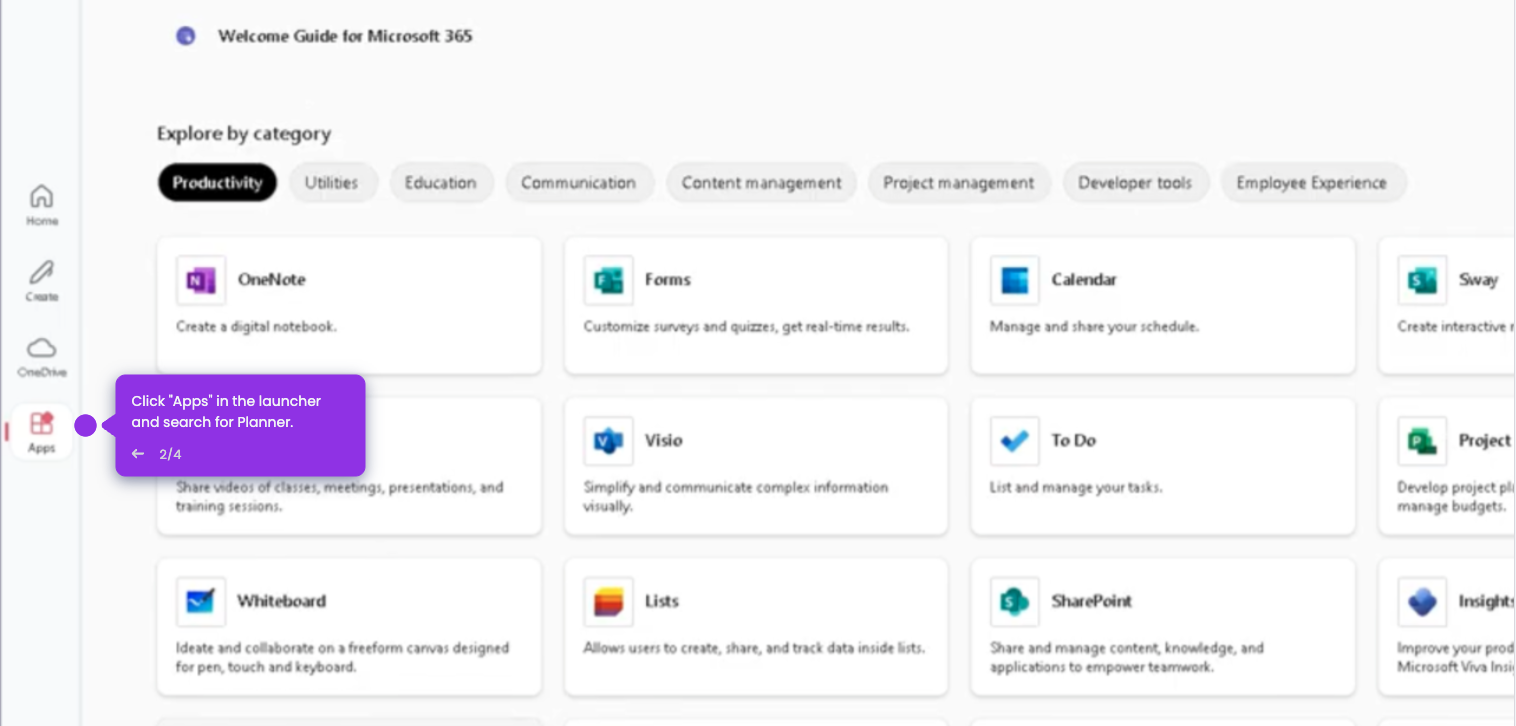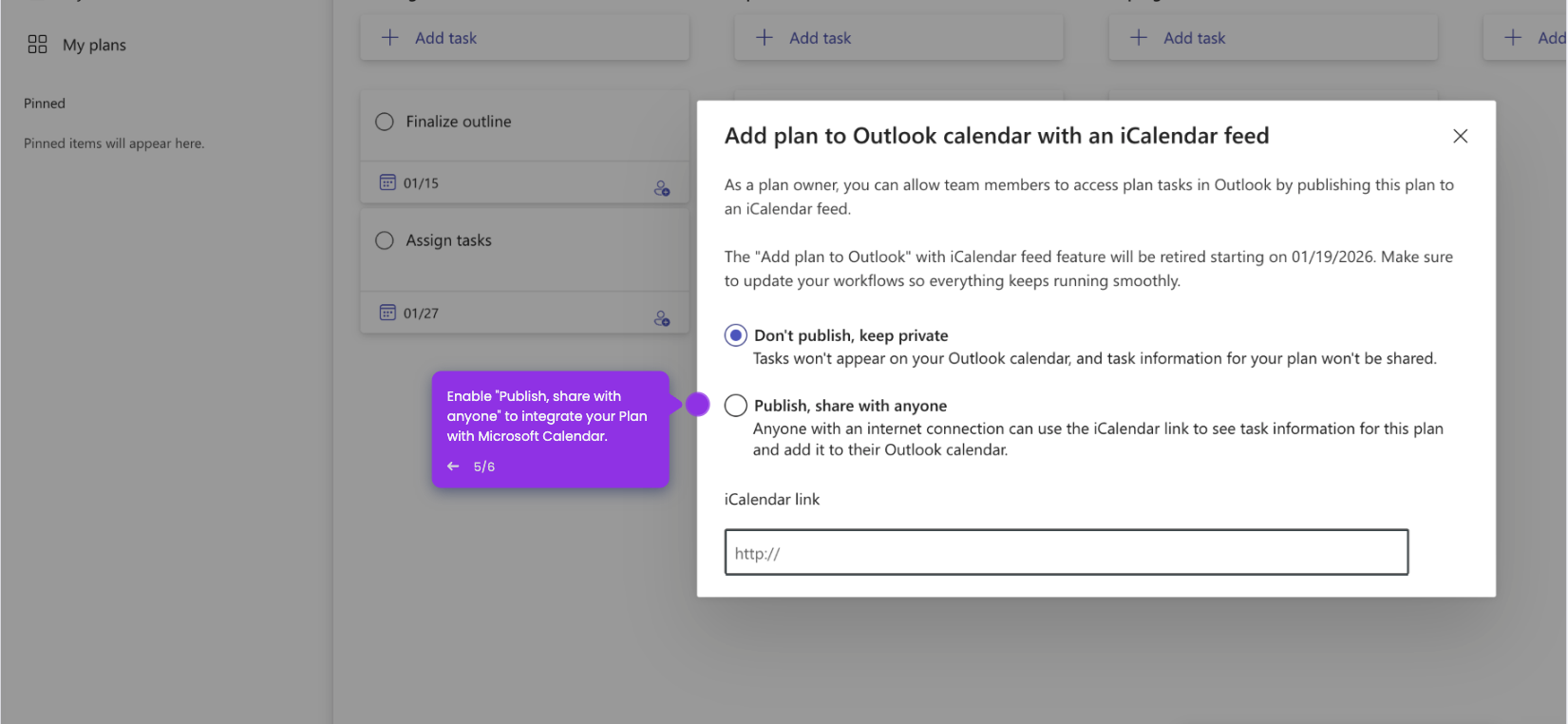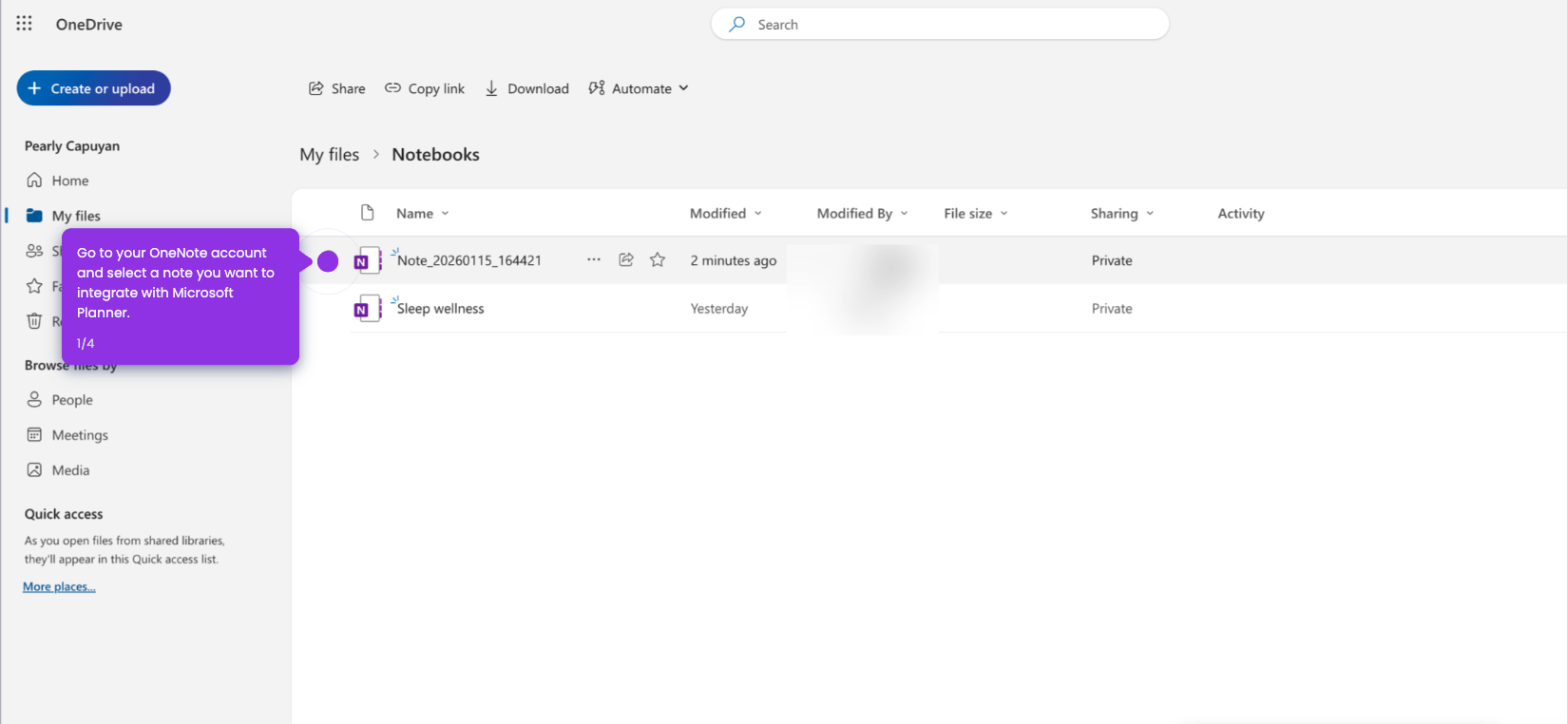It is very easy to use Microsoft Planner to track multiple projects if the tasks are labeled according to their respective projects. Here’s a short guide on how to do it:
- Go to the left-side panel and click 'My Plans'.
- After that, select the plan that contains the projects you wish to track.
- Tap the 'Filter' menu to proceed.
- Subsequently, select the label that pertains to the project you wish to track.
- After completing these steps, the task associated with the selected label will be displayed for viewing. This way, you can easily track the progress of the tasks per project.

.svg)
.svg)