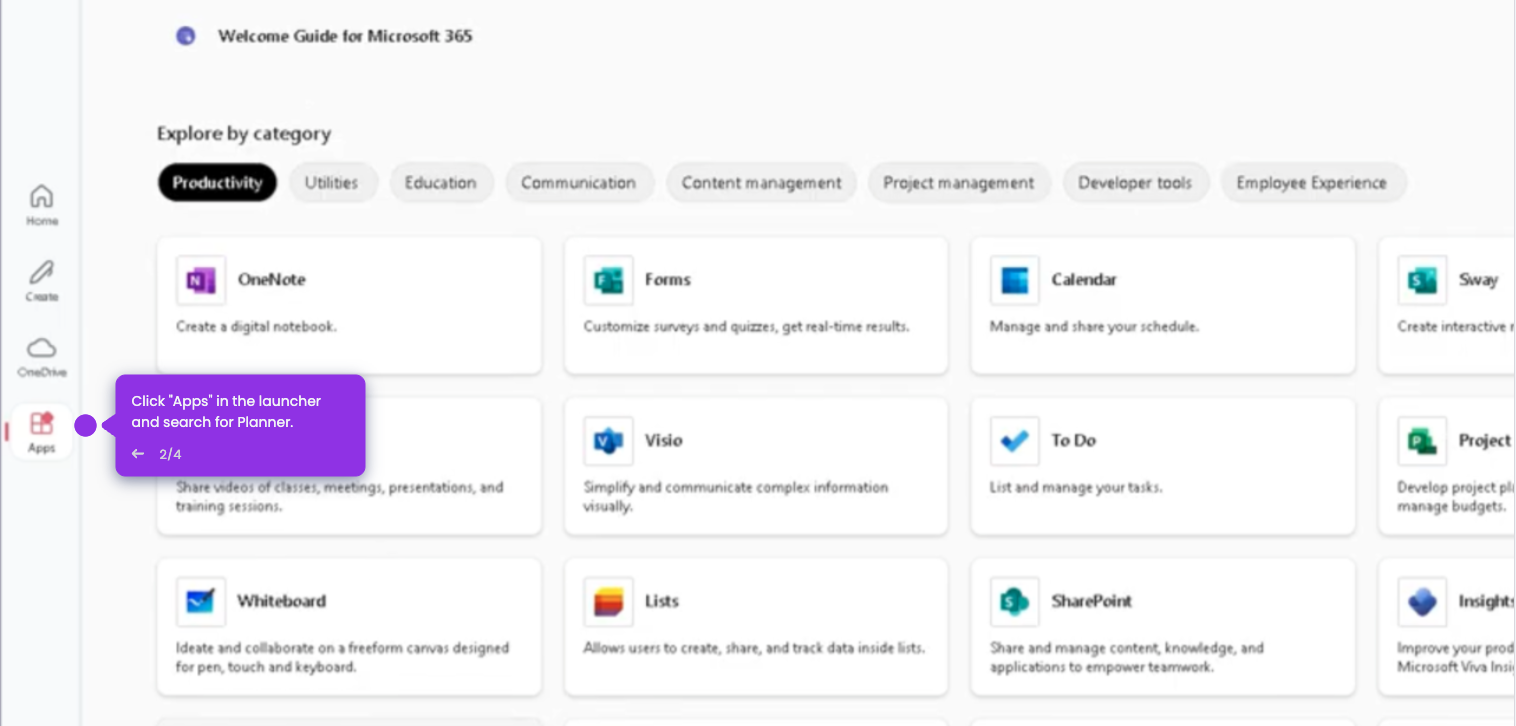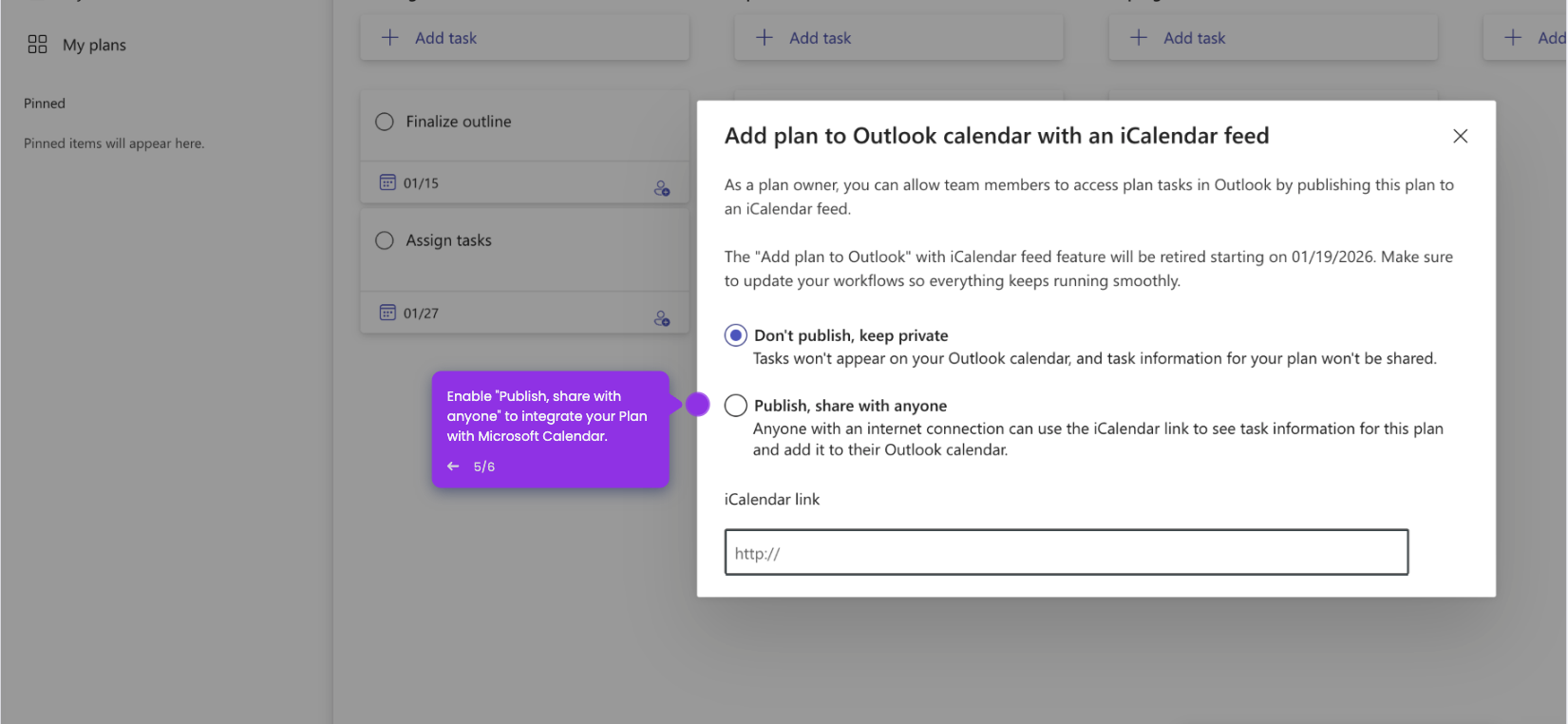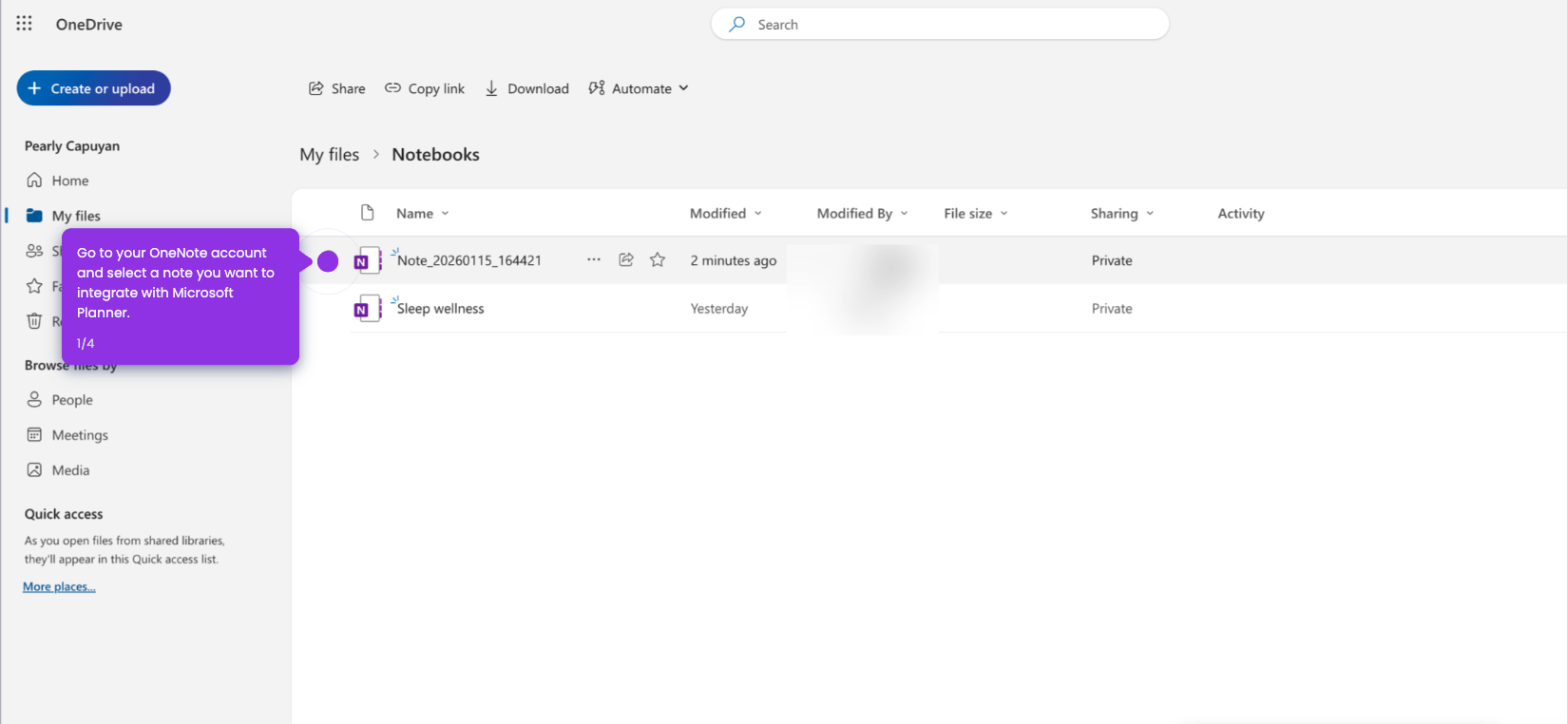It is very easy to use Microsoft Planner for agile and Scrum projects. Here’s a short guide on how to do it:
- Head over to the bottom-left section, then click 'New Plan'.
- Choose 'Simple Plan' from the available options.
- Subsequently, click 'Use Template' to proceed.
- Enter a unique plan name into the provided input field, then choose a group from the drop-down menu.
- Once done, tap 'Create'.
- Consider the buckets as the Scrum board stages. Rename them accordingly. In this case, you can use "Backlog", "To Do", "In Progress", "Testing", and "Done'.
- Following that, use the labels as types of work items and rename them accordingly. You can use the terms "User Story", "Bug", "Epic", and the like.
- Use the checklist section to divide the task into several sub-assignments. Simply tap 'Add an Item' and type the details.
- After completing these steps, you can now start using Microsoft Planner for Agile and Scrum projects. Start adding, assigning, and managing tasks with your team members.

.svg)
.svg)