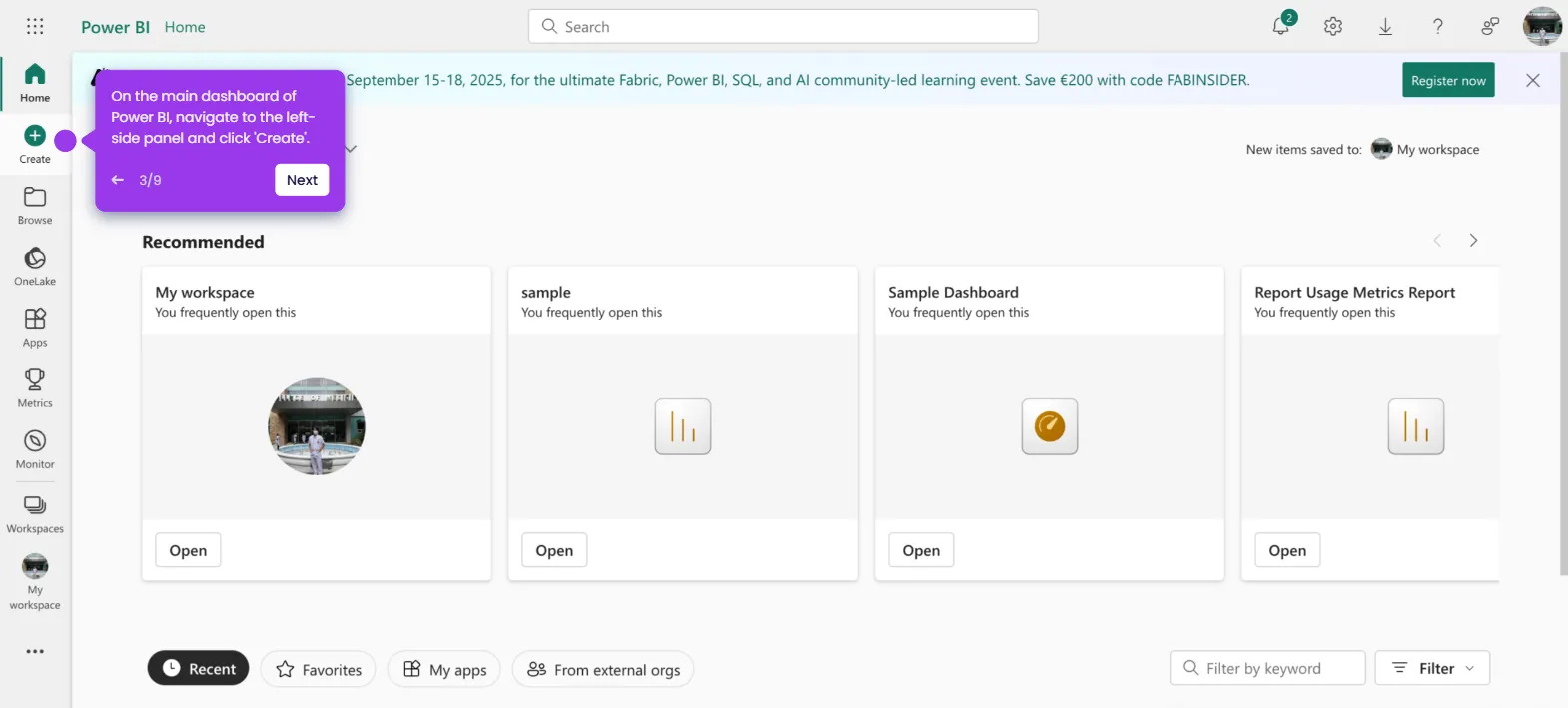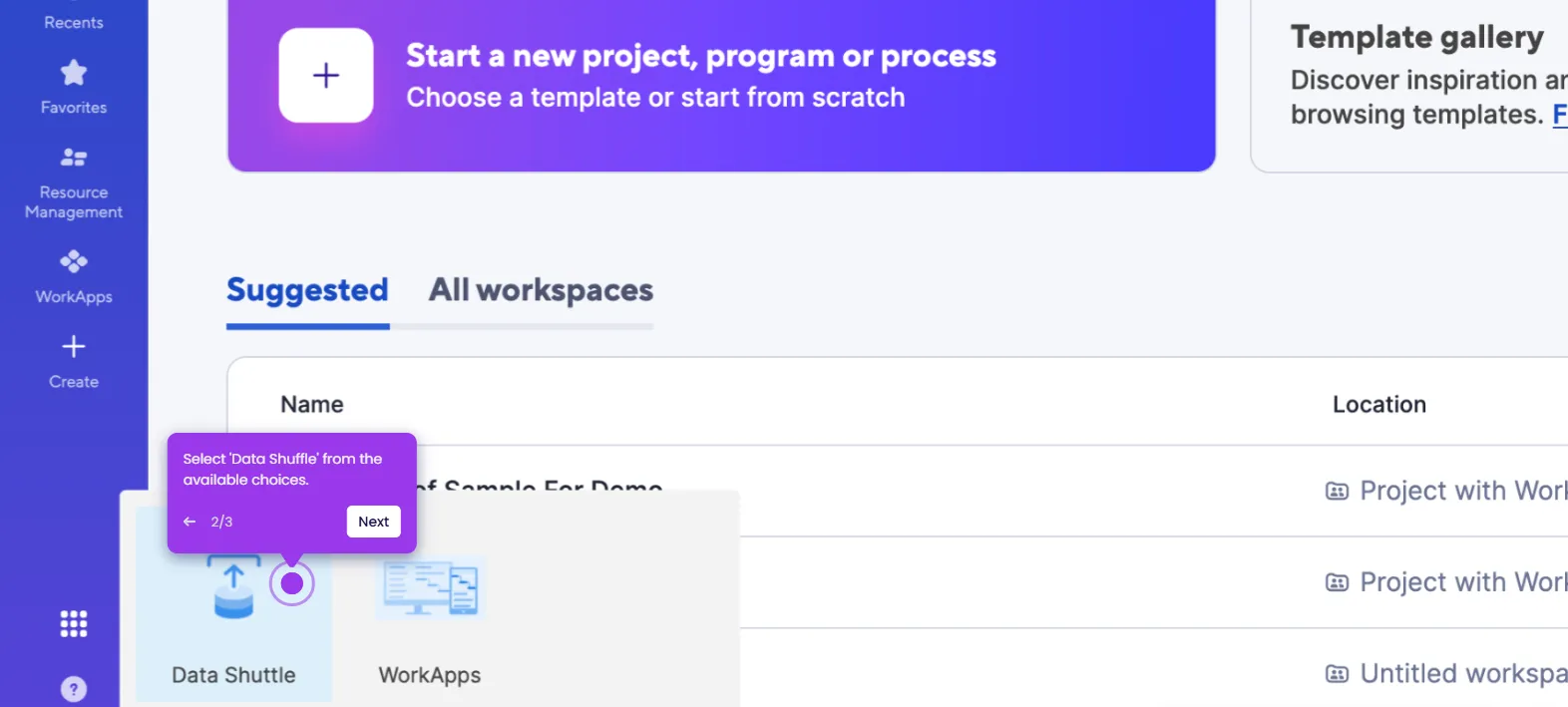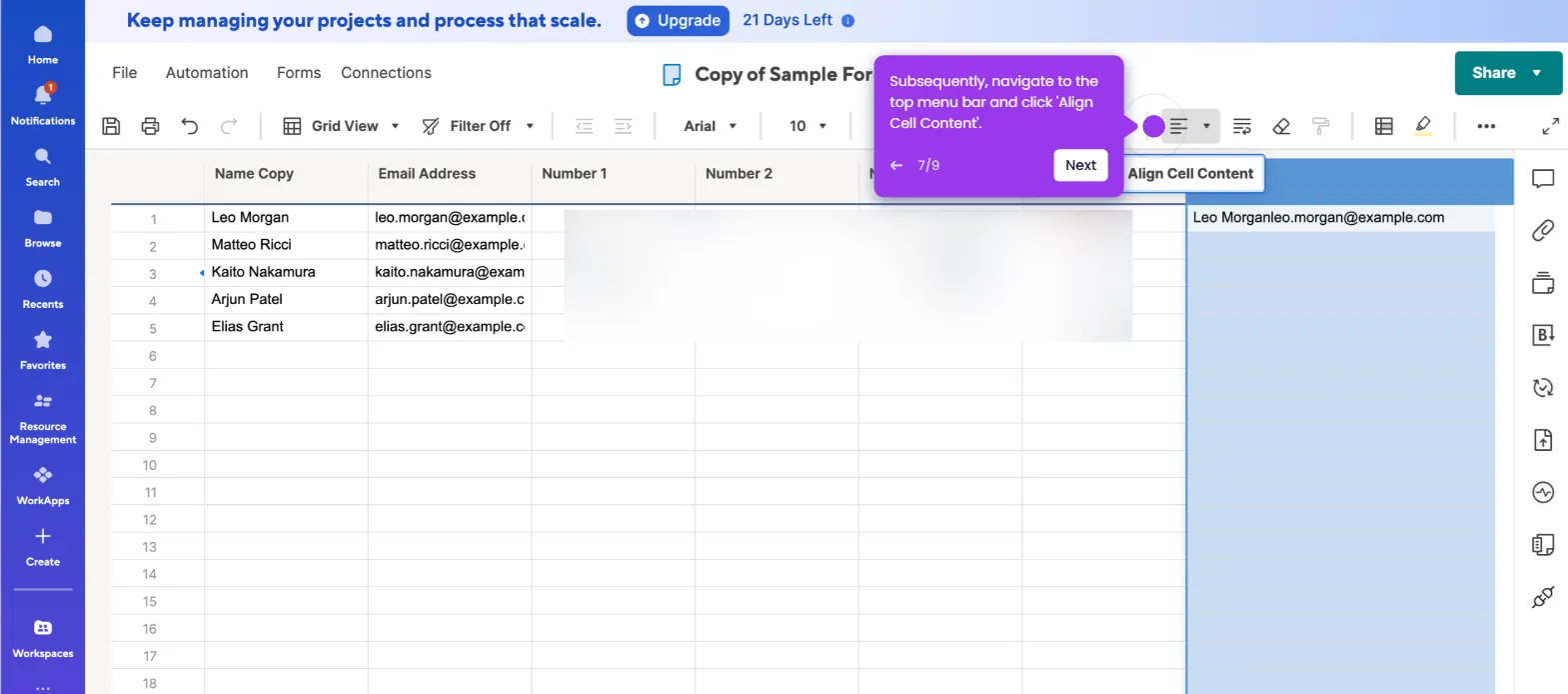It is very easy to publish a Smartsheet document. Here’s a quick tutorial on how to do it in simple steps:
- On Smartsheet's main dashboard, find and open the document you want to publish.
- After that, go to the right-hand pane and click 'Publish'.
- Finally, configure the Publish Options based on your preference. Simply switch on the toggle button beside the access you want to enable. Take note that this feature is available to licensed Smartsheet accounts only.

.svg)
.svg)