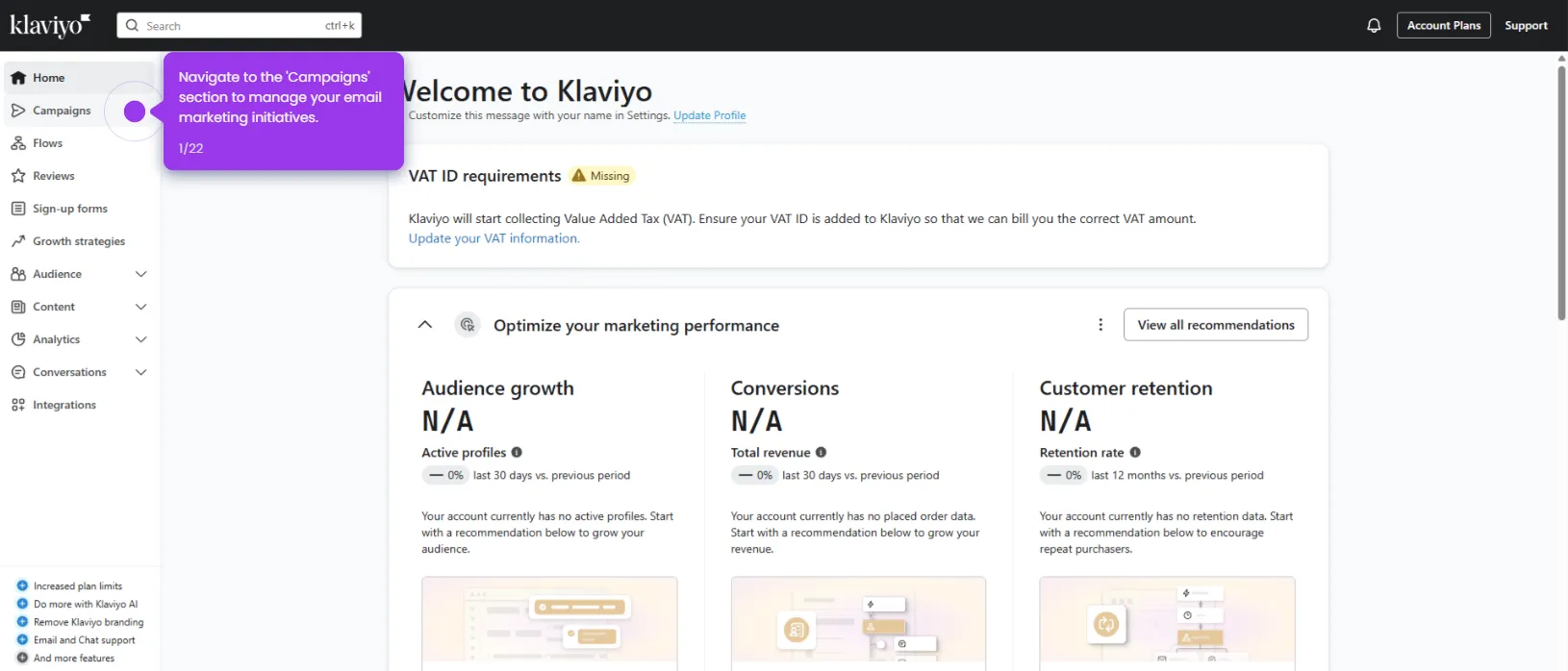Unsubscribing someone from Klaviyo is super simple. Here’s how to do it:
- Access your 'Audience' segmentation tools to manage customer relationships effectively.
- View 'Profiles' to access individual customer records and engagement history.
- Select a profile.
- Access the 'Profile actions' to update customer communication preferences.
- Select 'Suppress profile'.
- Click 'Suppress' to confirm suppression.
- Notice the confirmation banner that ensures this contact will no longer receive email marketing.

.svg)
.svg)