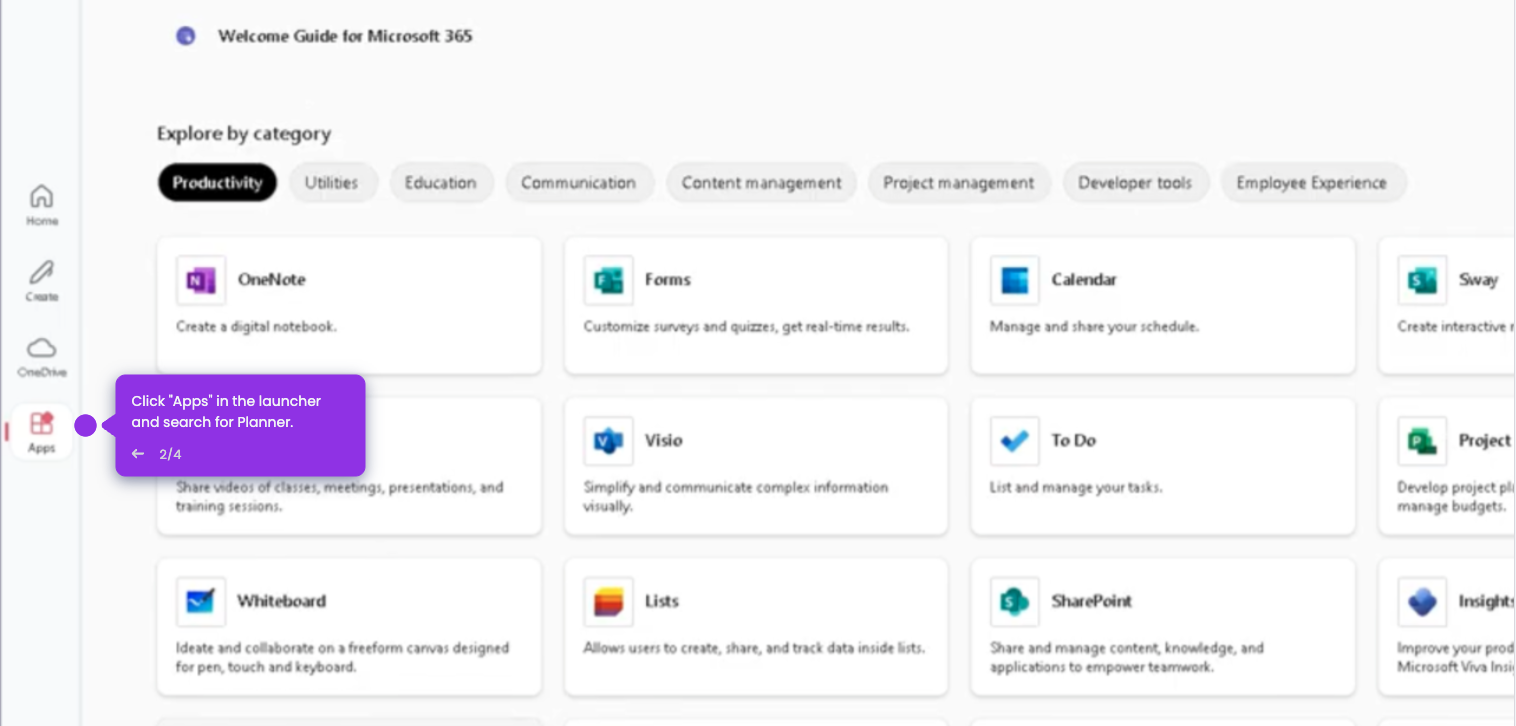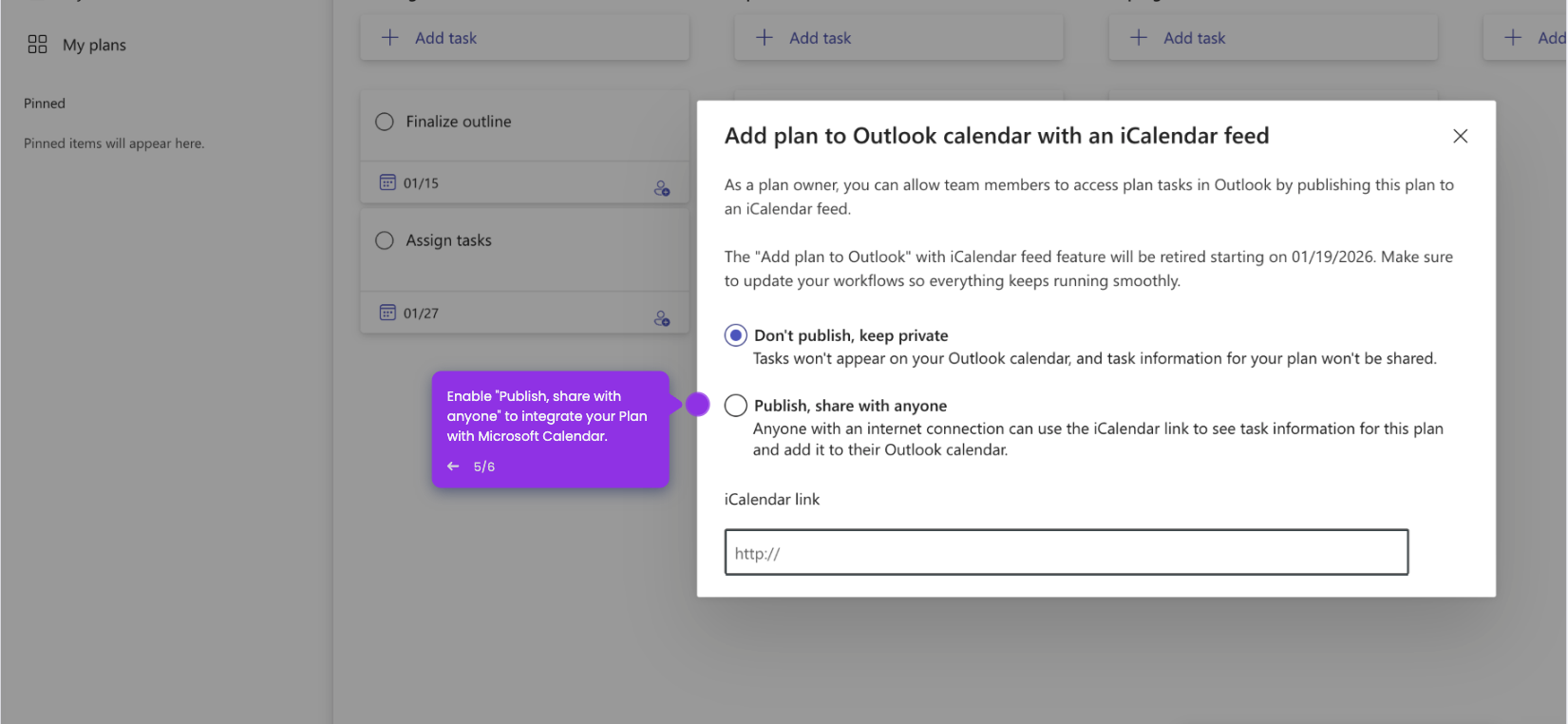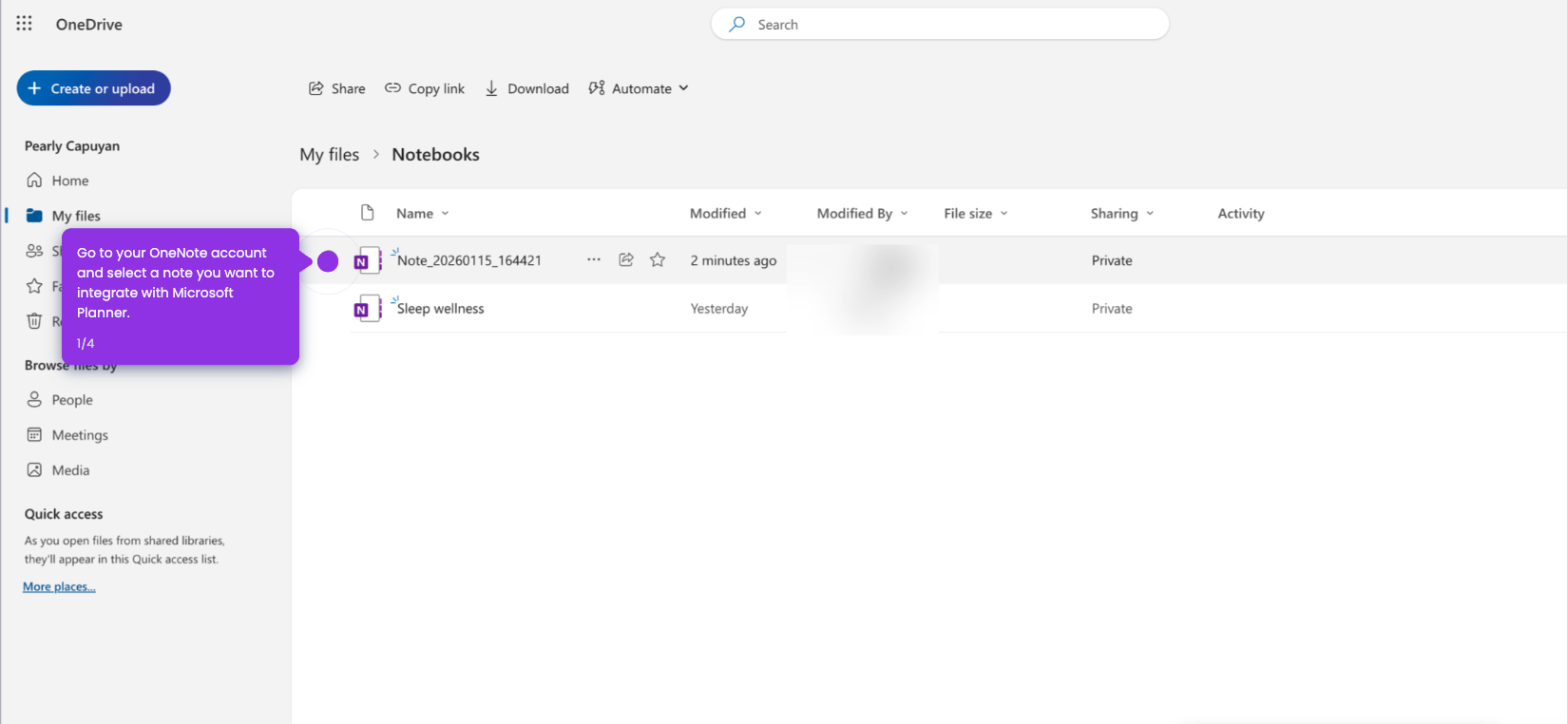It is very easy to turn off the Microsoft Planner email notifications. Here’s a quick tutorial on how to do it:
- On Microsoft Planner's main dashboard, head over to the top-right corner and click the 'Settings' icon.
- After that, tap the 'Notifications' option to proceed.
- Find the email notifications you wish to turn off, then switch off their corresponding toggle button one by one.
- Once done, tap 'Save'.
- After completing these steps, the selected Microsoft Planner email notifications will be turned off.

.svg)
.svg)