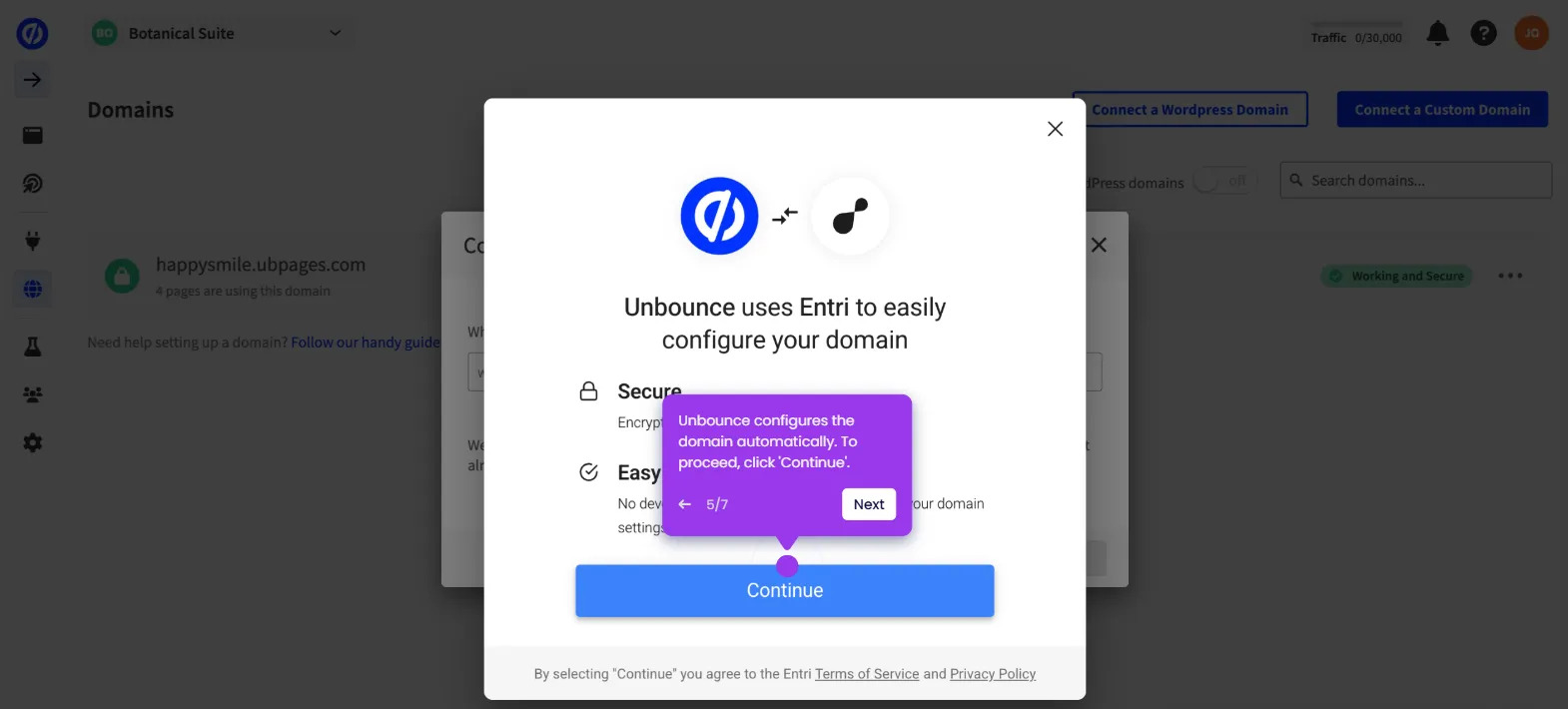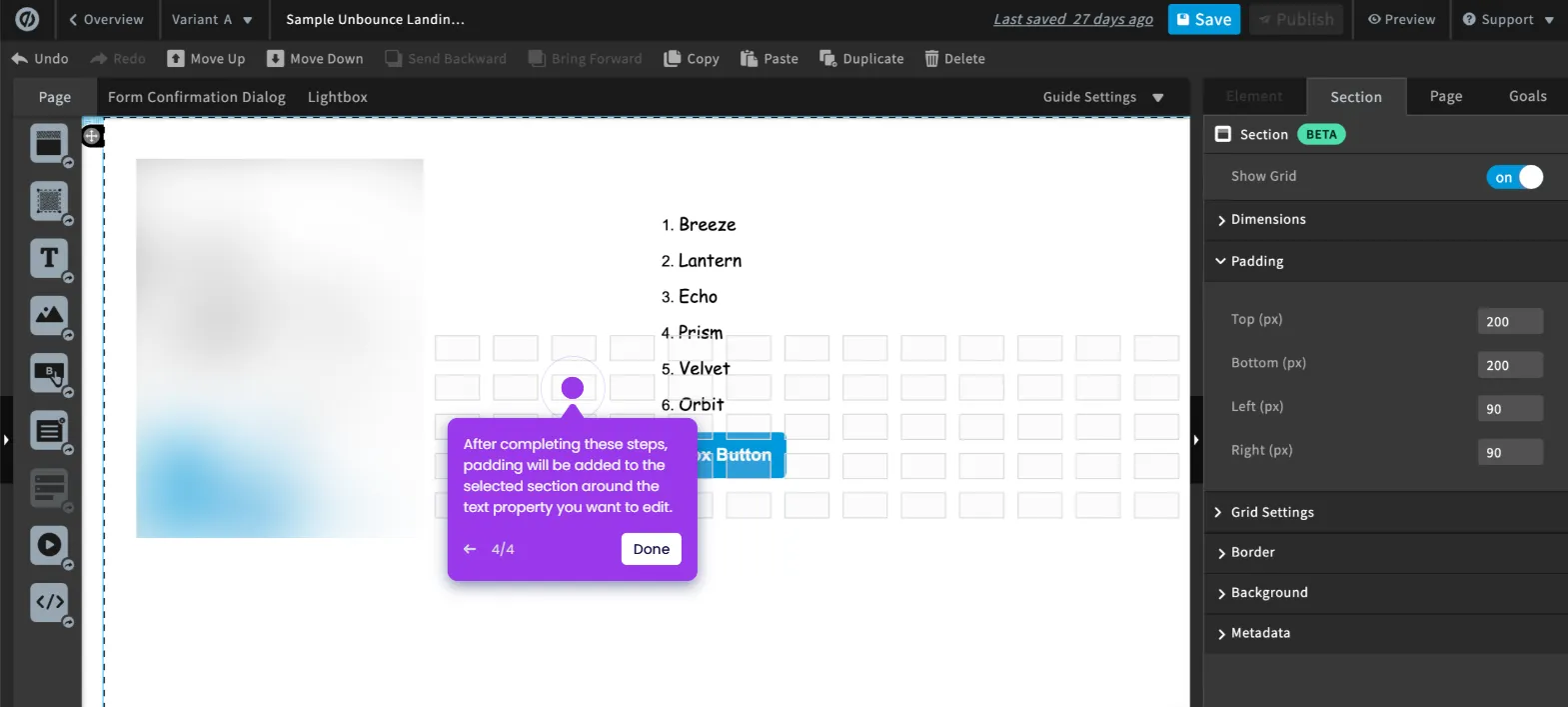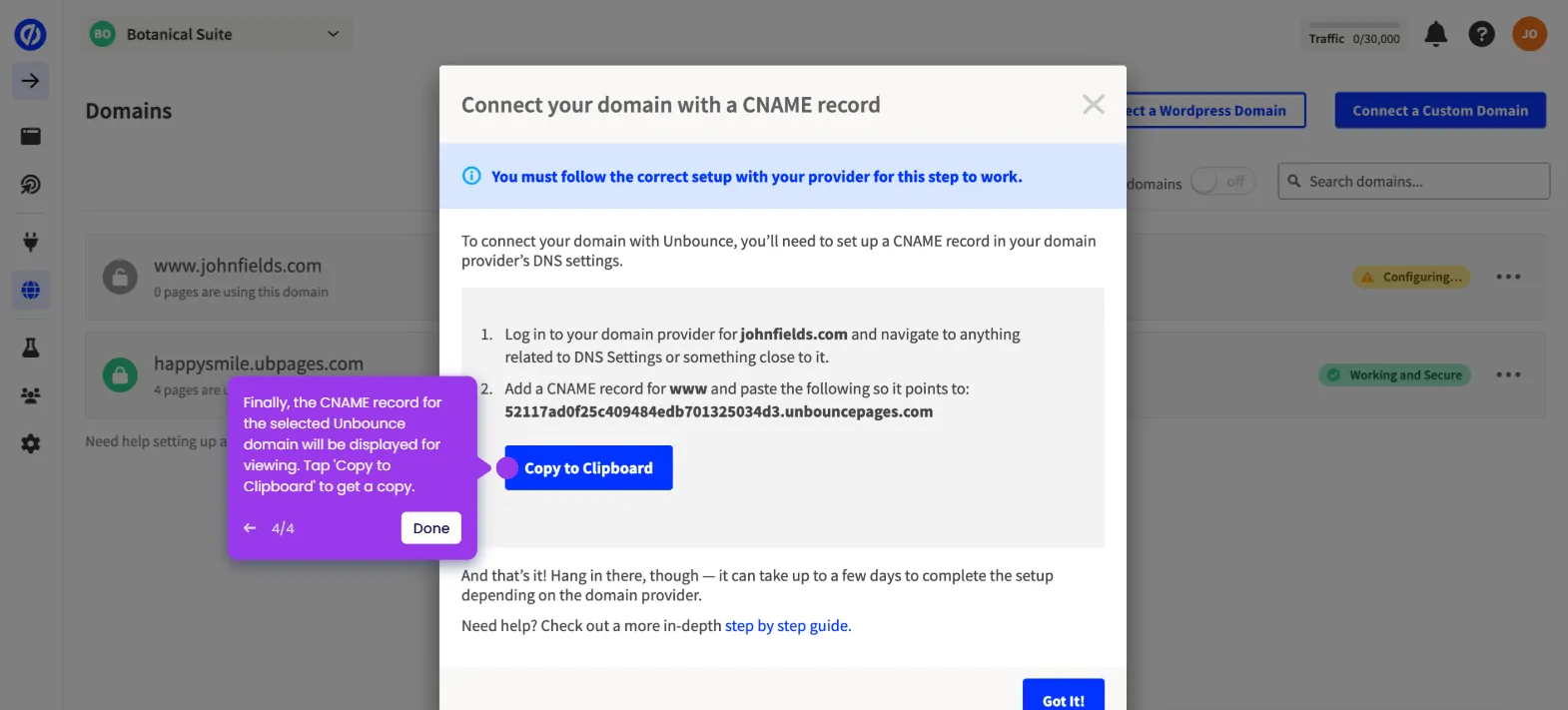It is very easy to track Facebook conversion through Unbounce if the Meta Pixel is installed. Here’s a quick tutorial on how to do it:
- Go to the left-side panel and click 'Settings'.
- Choose 'Script Manager' from the list of options.
- After that, click 'Add a Script' in the top-right corner.
- Subsequently, click the drop-down menu.
- Pick 'Custom Script' to proceed.
- Enter your preferred Script Name into the provided input field, then click 'Add Script Details'.
- Following that, click the 'Placement' menu.
- Choose 'Head' from the available choices.
- Prepare your Meta Pixel code, then input it into the provided entry field.
- Navigate to the Script Usage tab, then tick the checkbox beside the Unbounce domain that contains the pages you want to track.
- Finally, click 'Save and Publish Script'. You can now track Facebook conversions from the connected Unbounce pages.

.svg)
.svg)