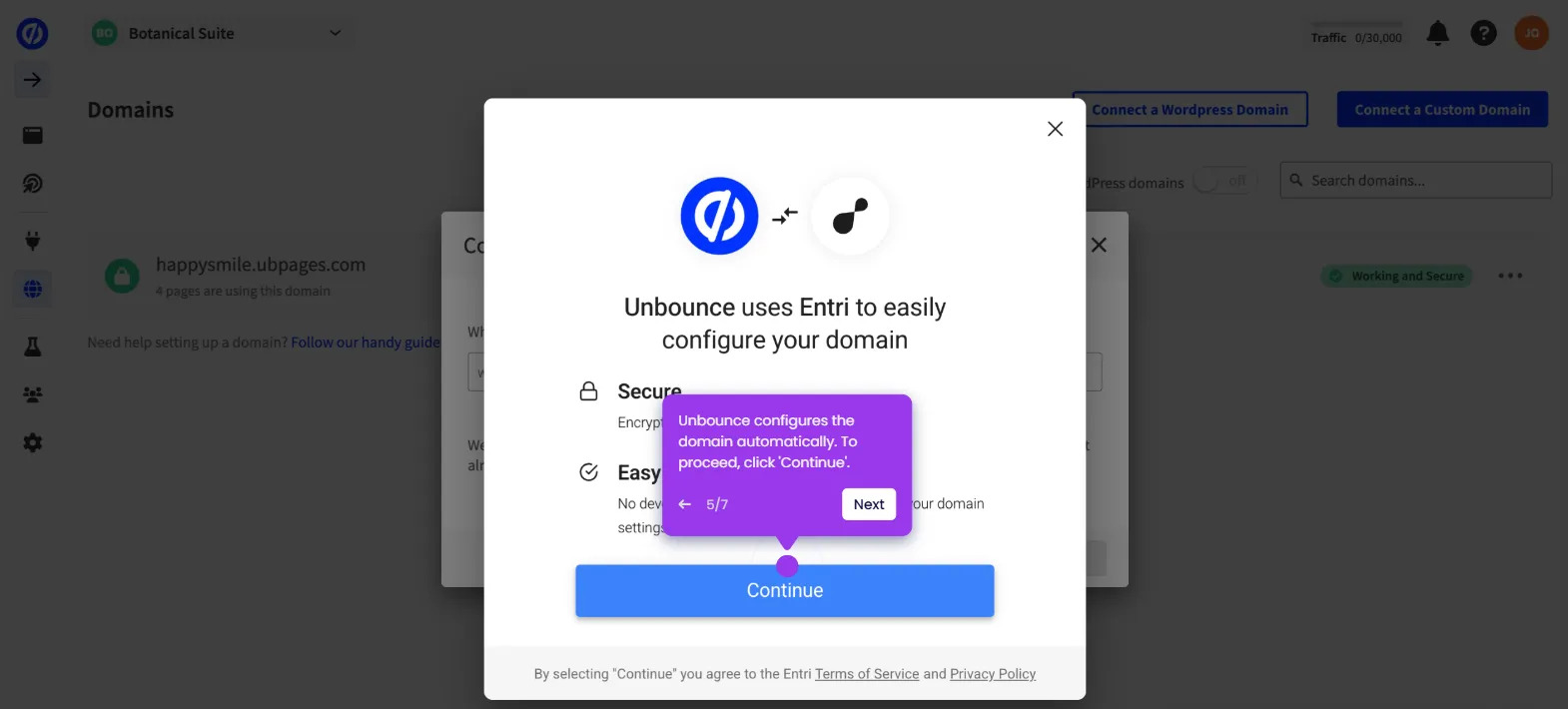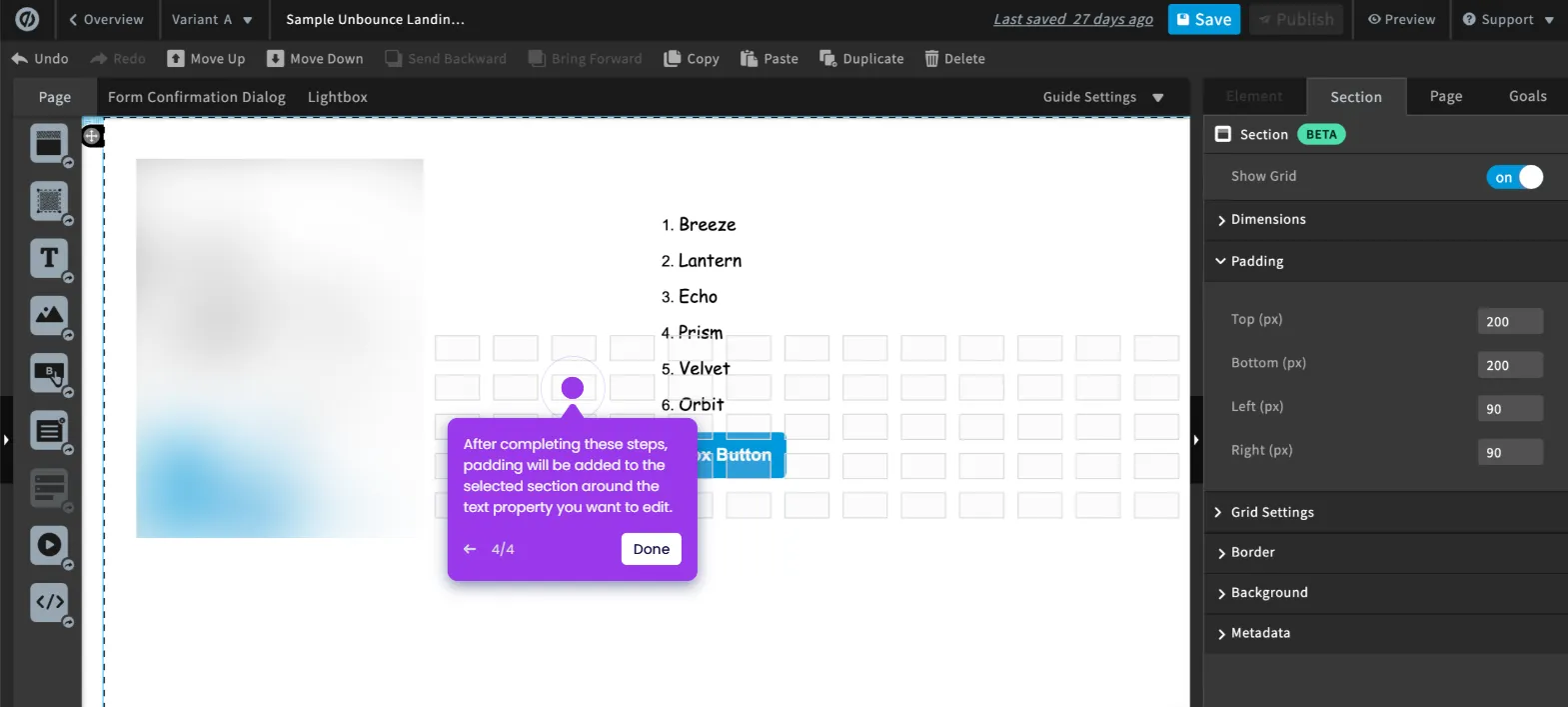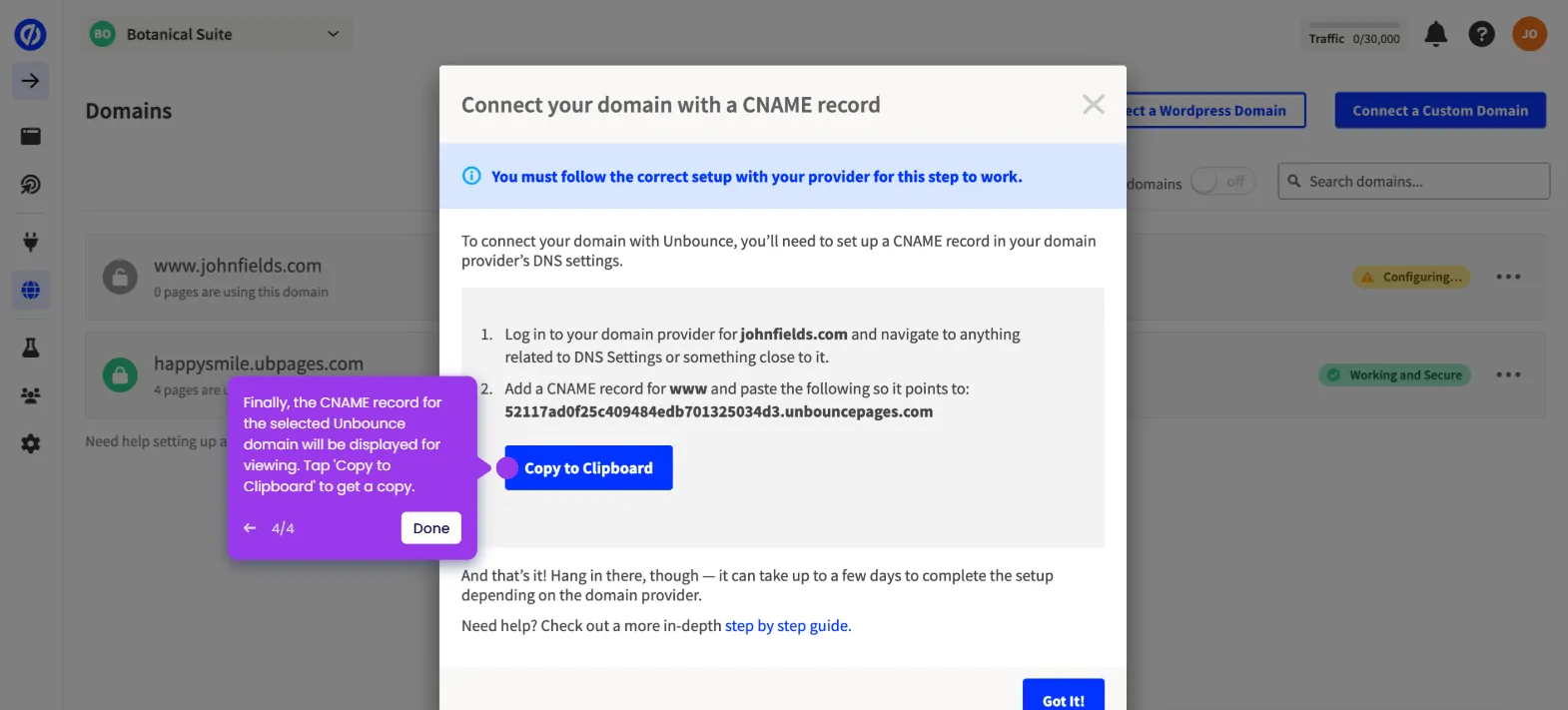It is very easy to set up your Unbounce page to send data to your email address. Here’s a short tutorial on how to do it:
- On Unbounce's main dashboard, find and select the page you want to track.
- After that, tap the 'Integrations' tab to proceed.
- Find and select 'Email Notifications'.
- Enter your email address into the provided input field.
- Subsequently, go to the 'Subject' option and click the 'Change This' button next to it.
- Come up with a unique email subject, then type it into the provided input field.
- Once done, review your input and click 'Confirm Email Settings'.
- After completing these steps, the email notification will be enabled instantly. The selected Unbounce page will send the data to your email address every time there is an update.

.svg)
.svg)