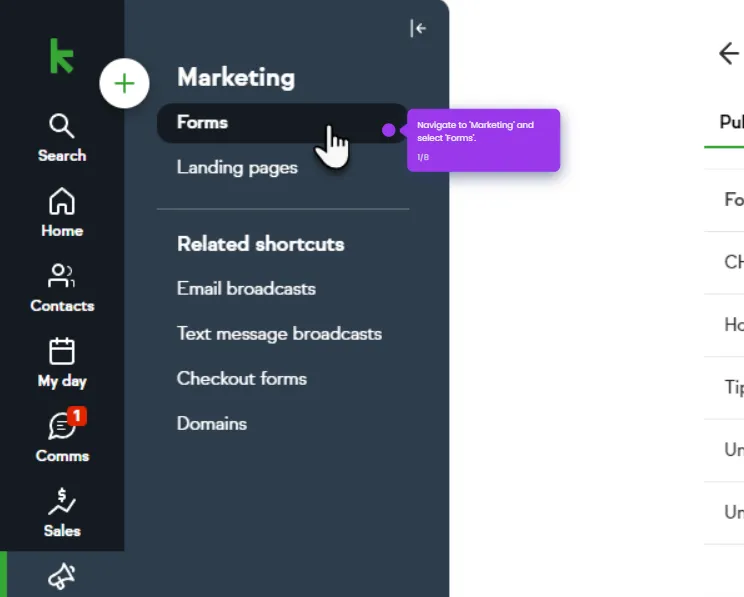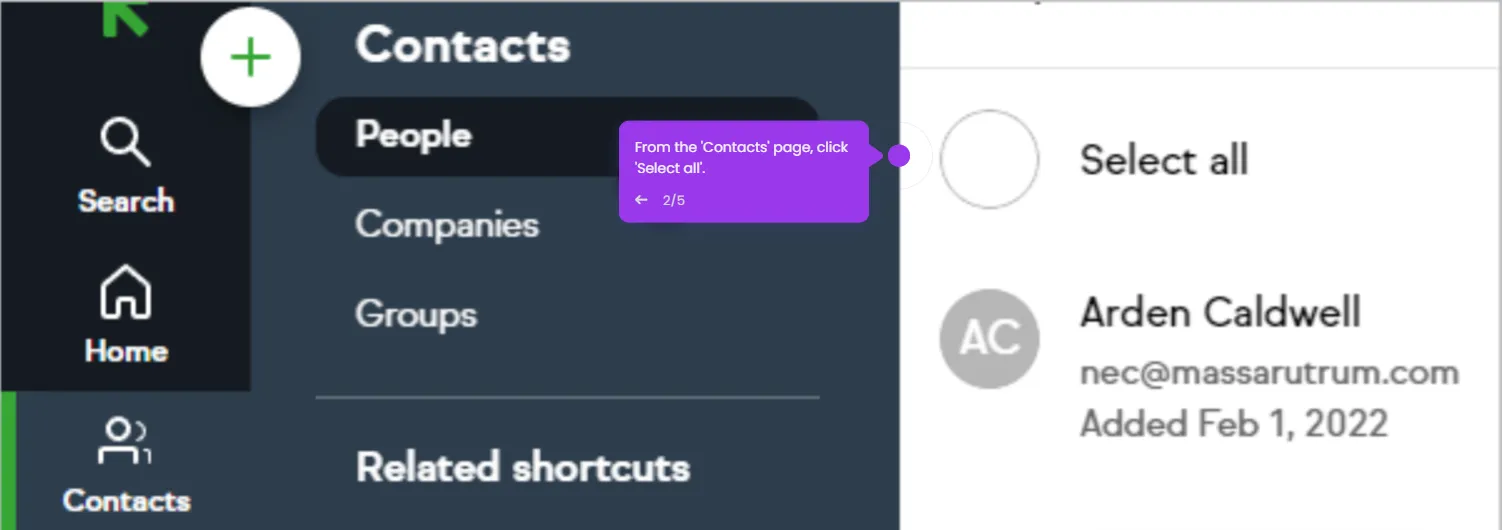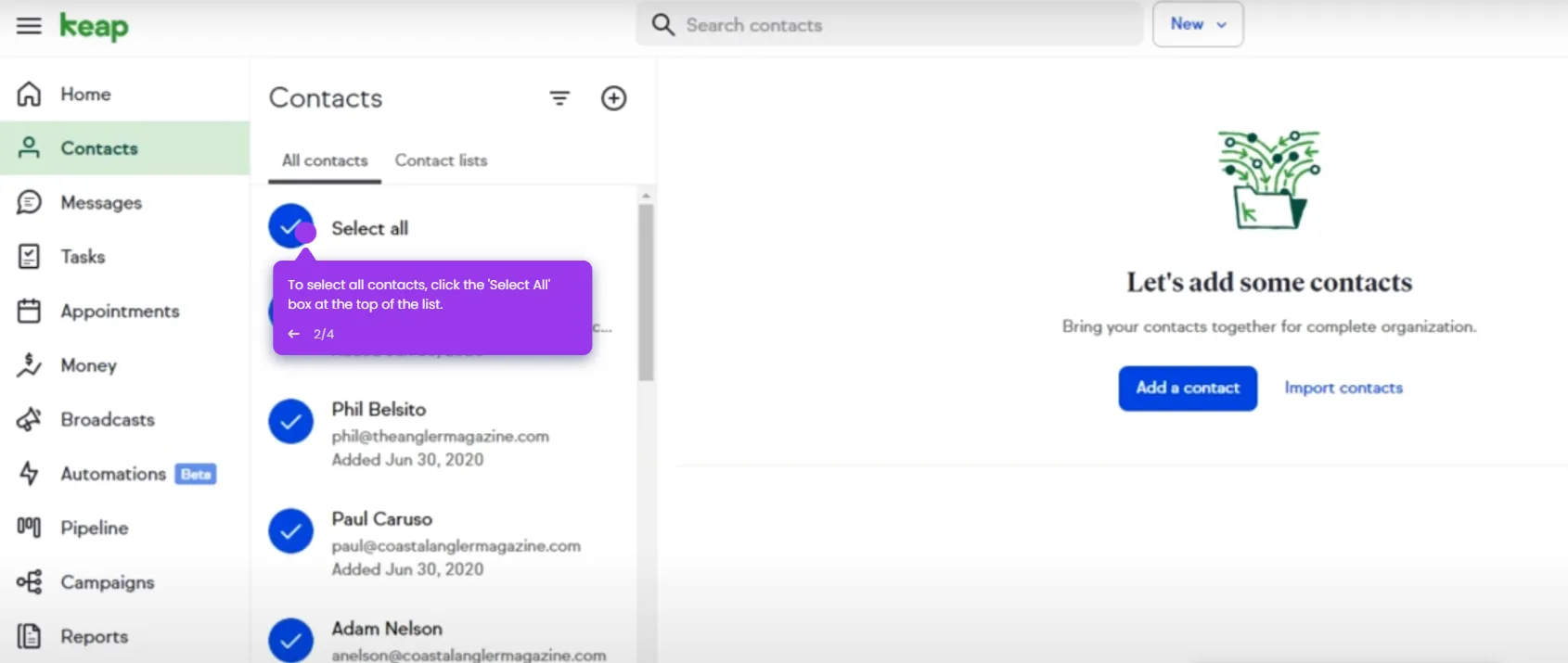To set up an appointment reminder app in Keap, follow these steps:
- From your Keap dashboard, click your profile icon.
- Make sure to use the third-party tools such as 'Google Calendar or Zoom.
- Select 'My day' and you will be directed to your 'Appointments'.
- Click 'Add appointment type'.
- Name your appointment.
- Check the box if you want to use your business name instead of your name.
- Add and select a location.
- Click 'Next'.
- Choose your preferred duration.
- Add a buffer time.
- Set your availability and time.
- Once setup is complete, click 'Finish'.

.svg)
.svg)