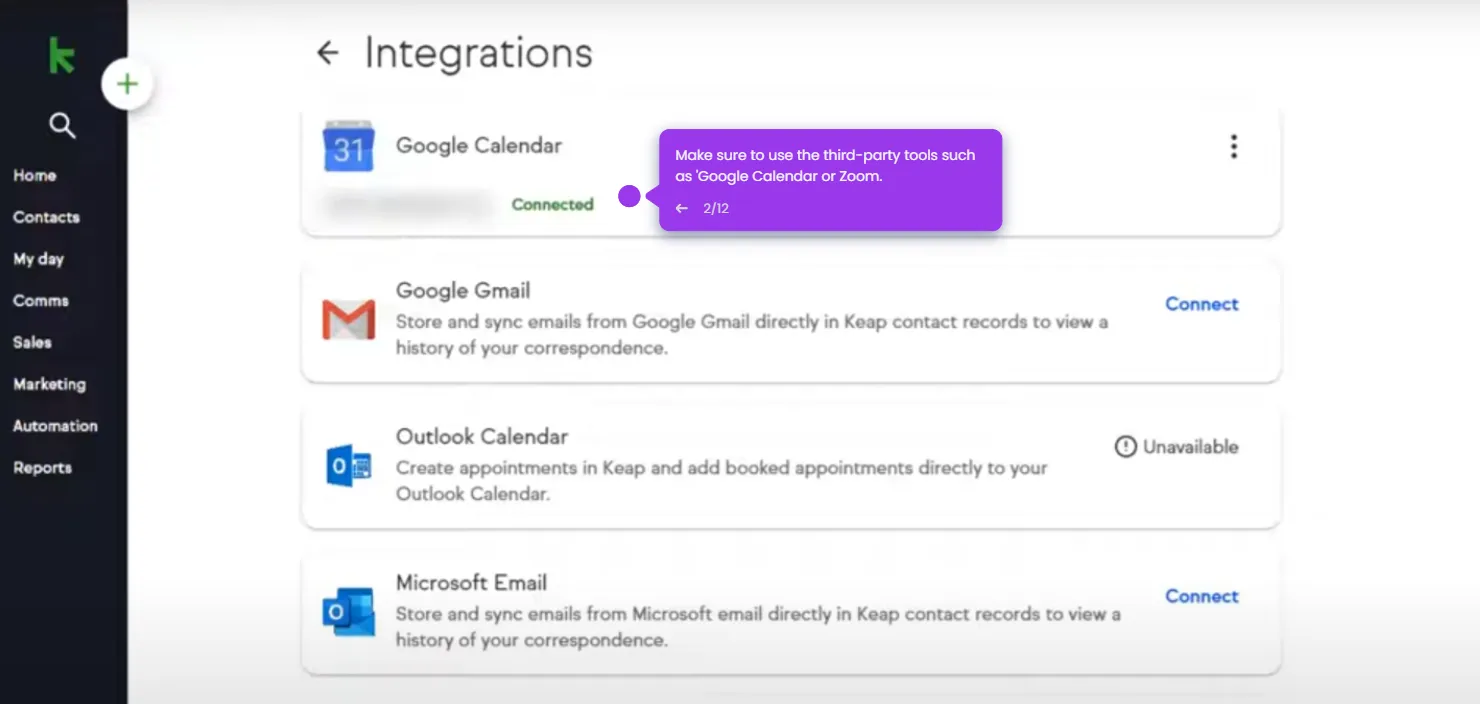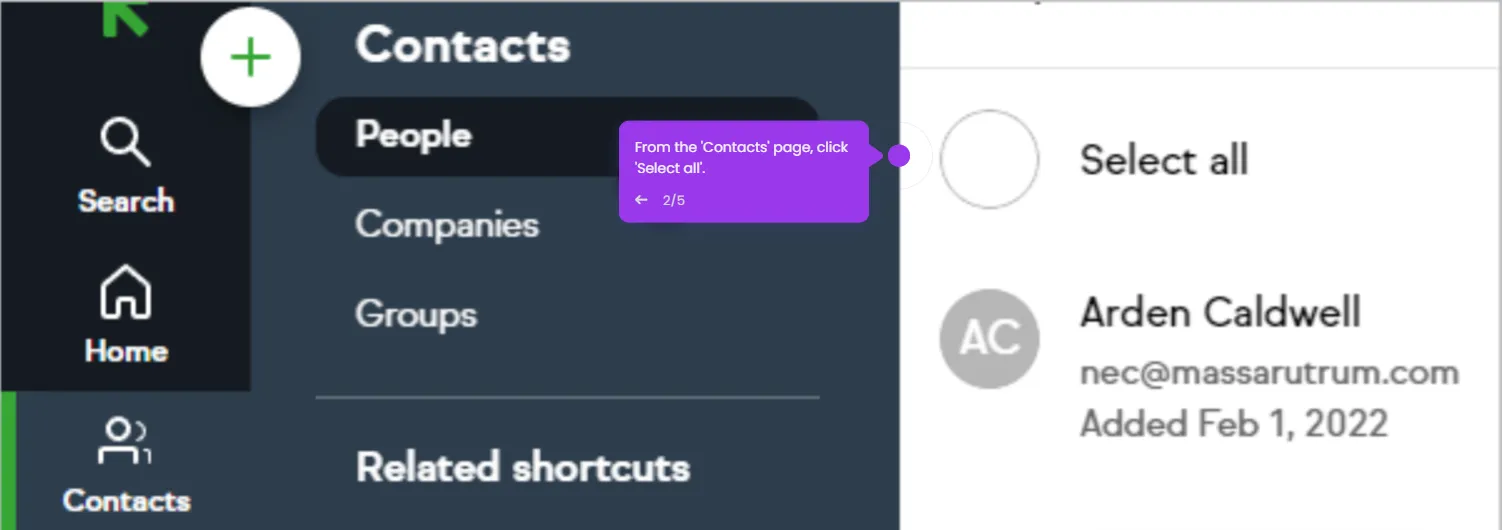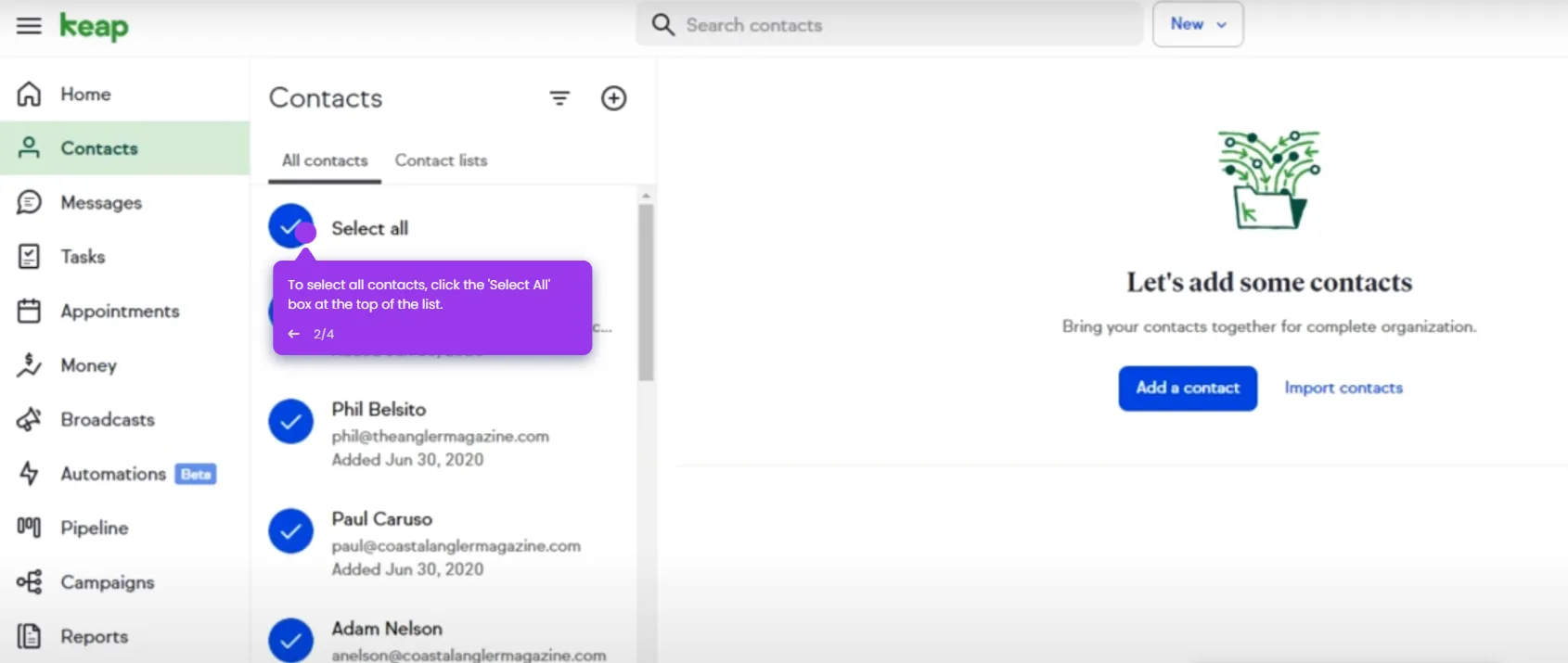Here’s how to do it:
- Navigate to 'Marketing' and select 'Forms'.
- Click 'Public forms'.
- Click 'Create form'.
- Select your preferred form.
- Click 'Start building your form'.
- Click 'Add fields' at the bottom of the list of fields.
- Select the 'Phone' field.
- Toggle the 'Show opt-in' to the on position.

.svg)
.svg)