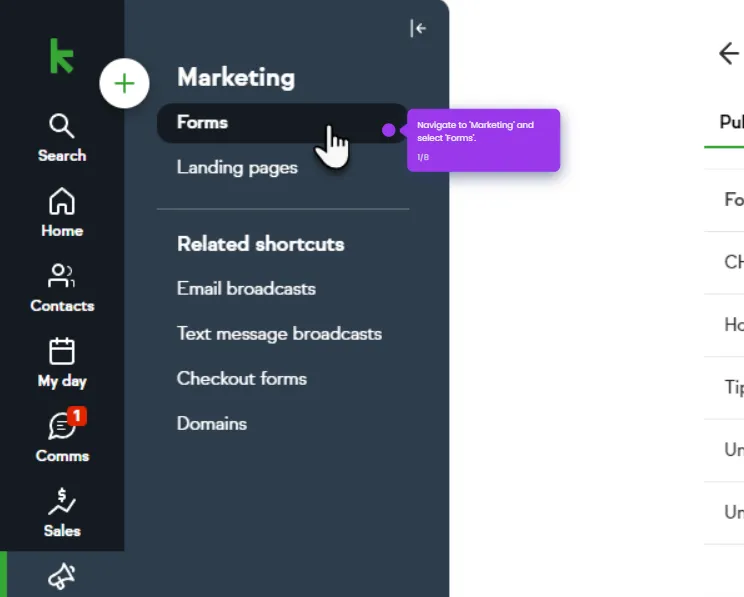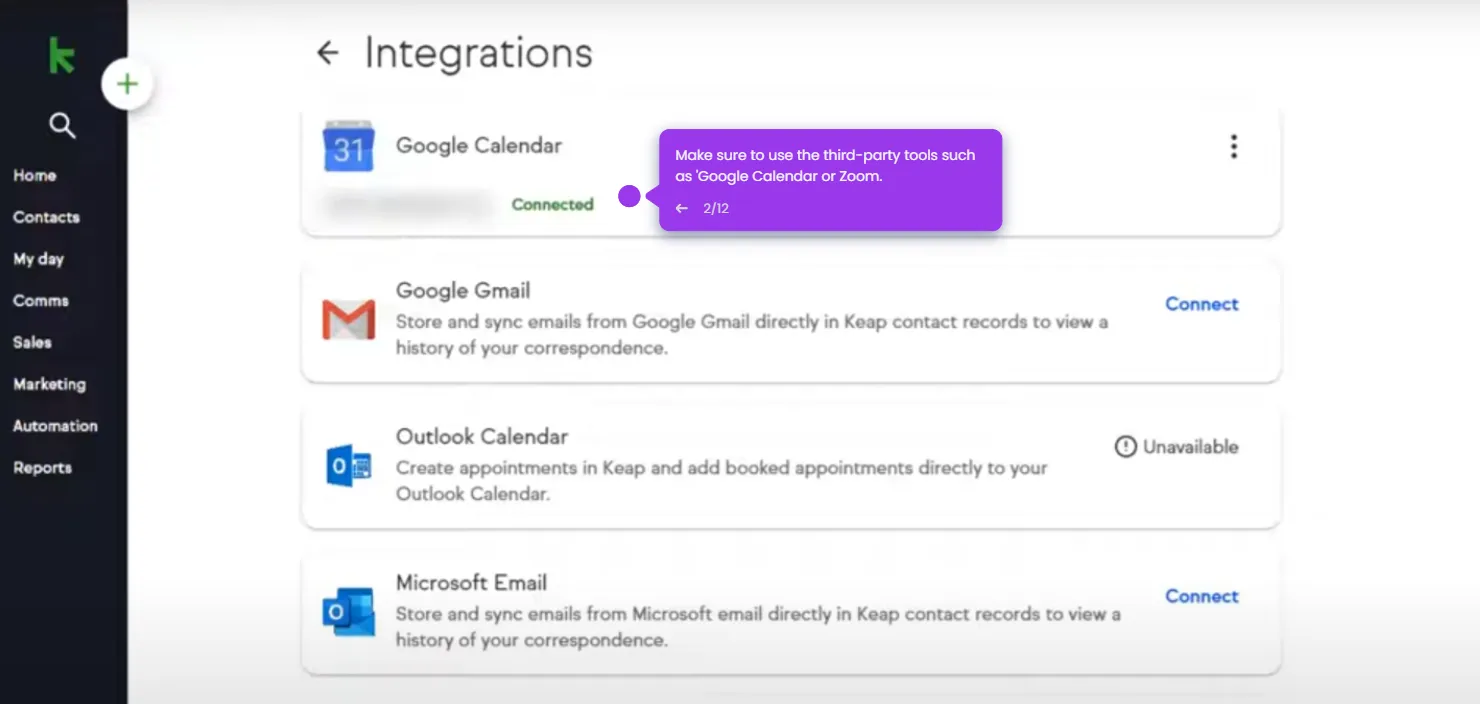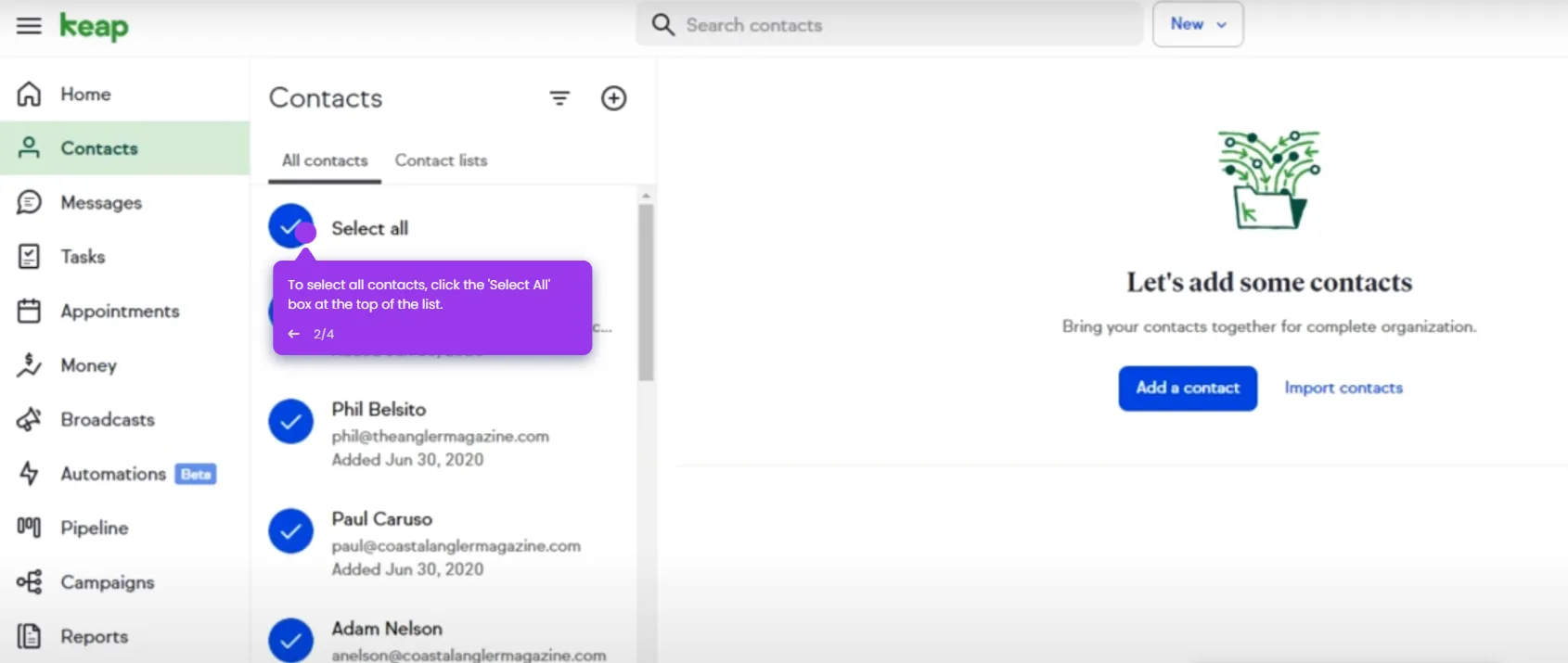Here's a general method that works for most Keap users:
- From the left-hand menu, click on 'Contacts' and select 'People'.
- From the 'Contacts' page, click 'Select all'.
- Click ‘Tag’ at the bottom of the screen.
- Choose the tag you want to add.
- Click ‘Apply Tag’.

.svg)
.svg)