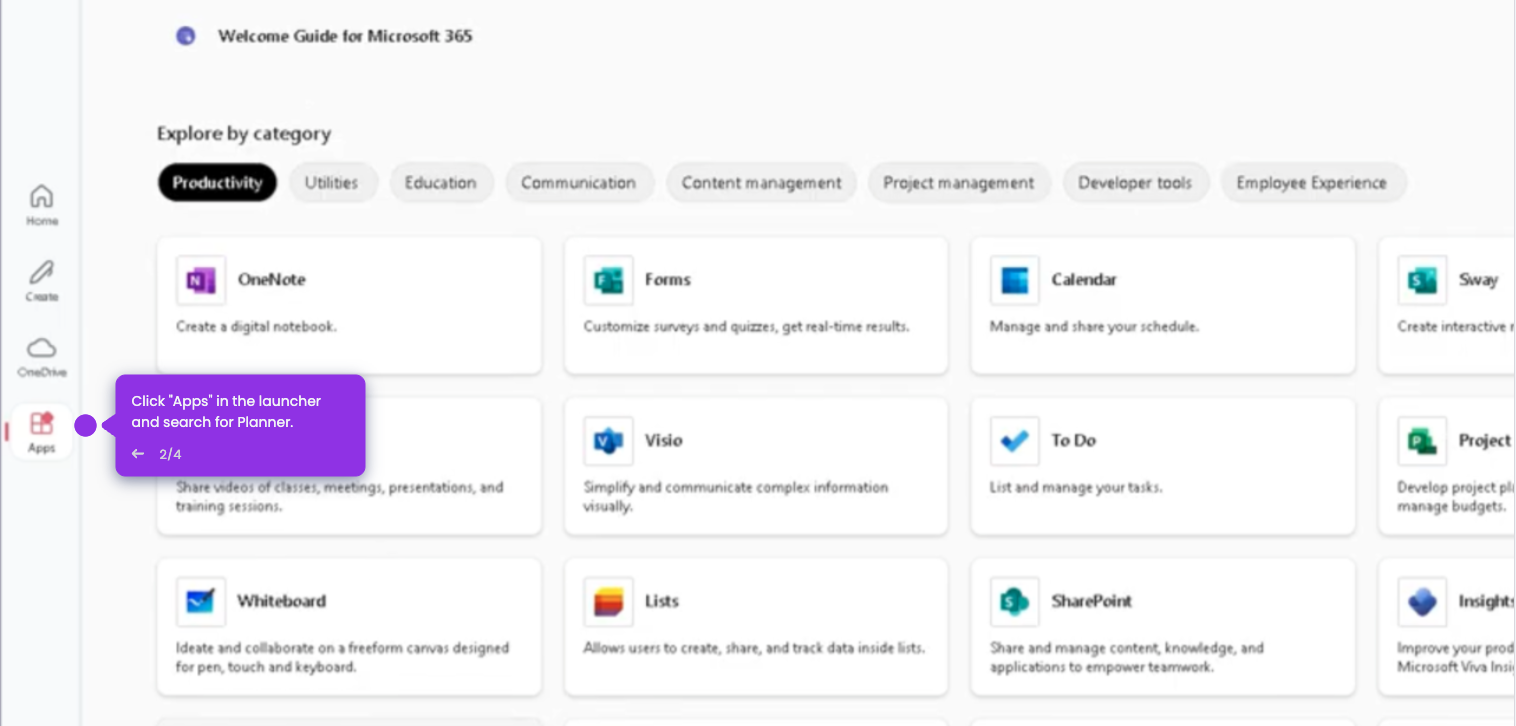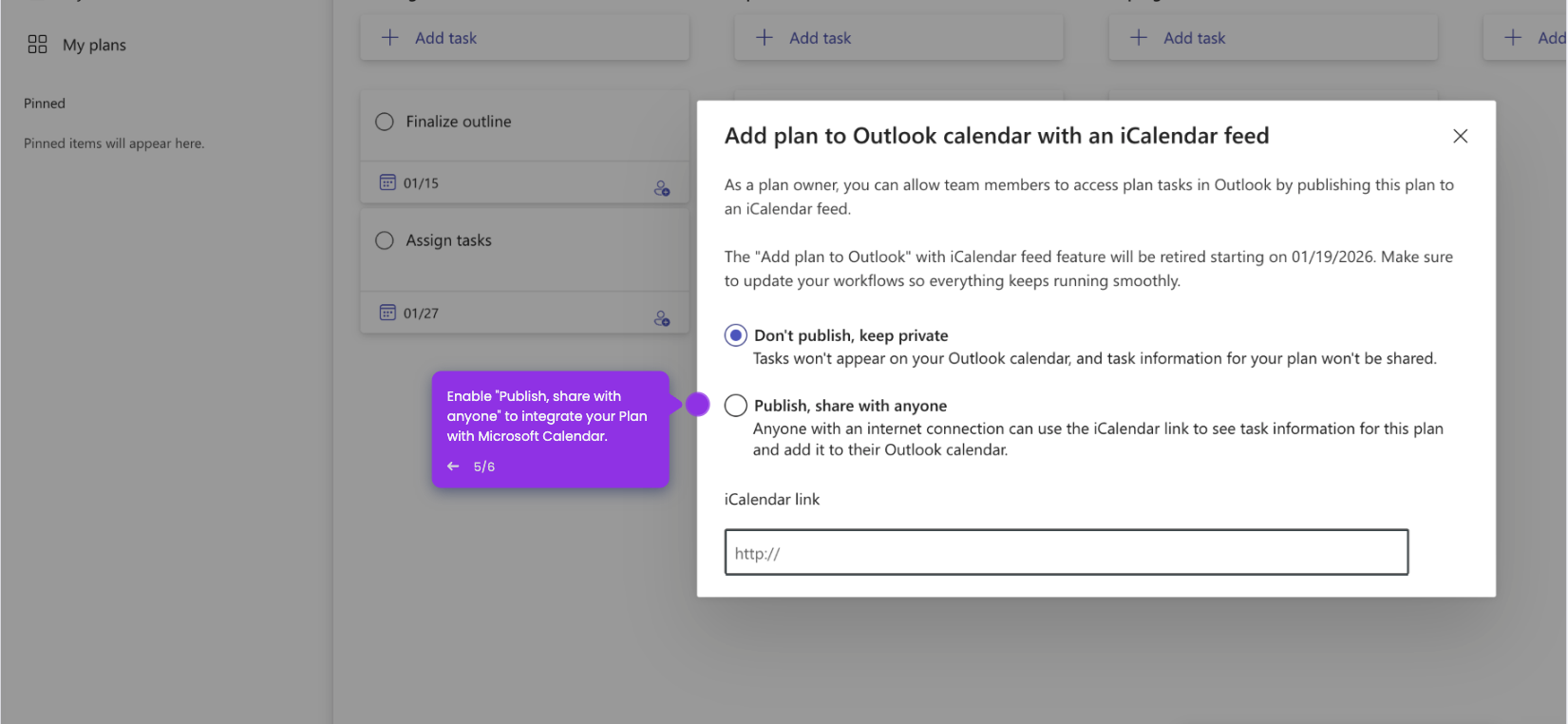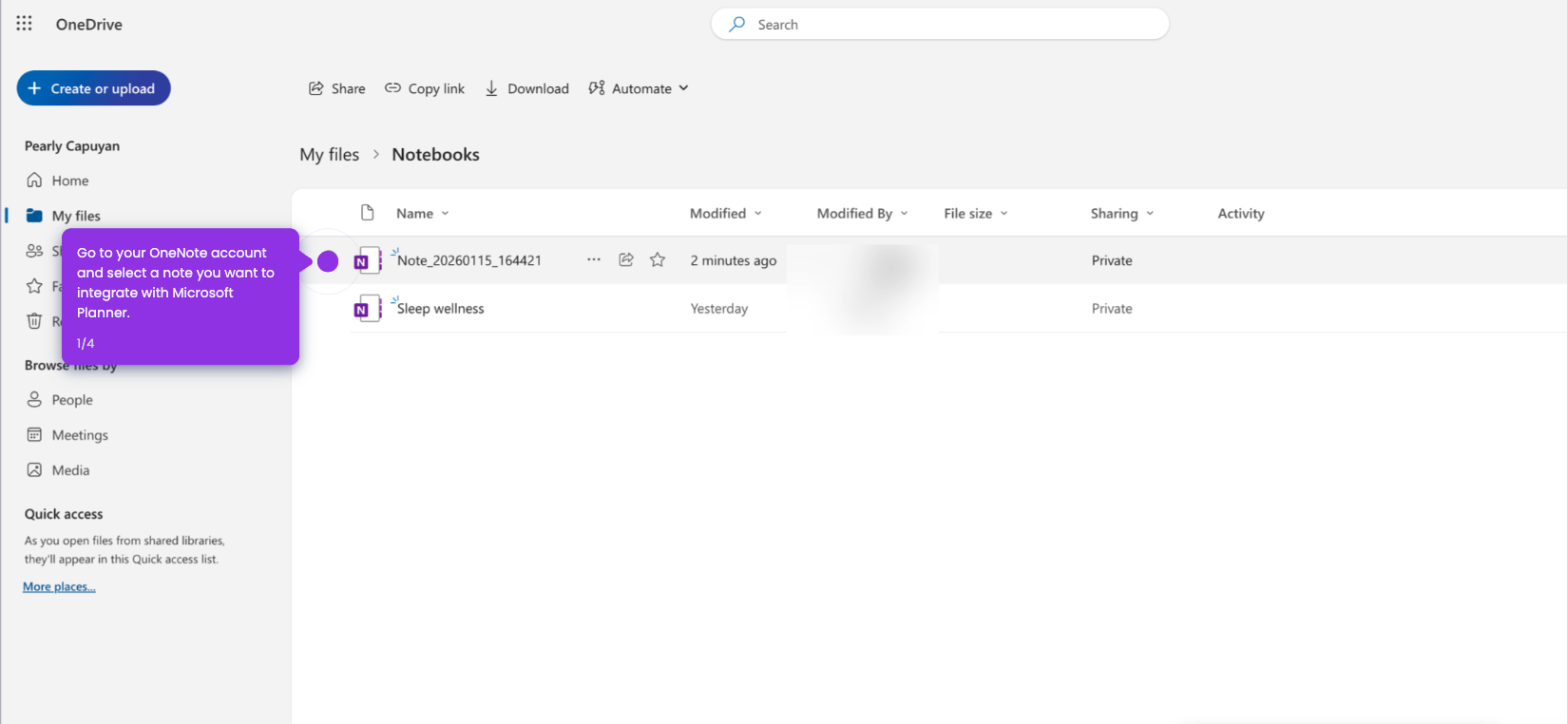It is very easy to search for plans in Microsoft Planner. Here’s a quick guide on how to do it:
- Go to the left-side panel, then click 'My Plans'.
- After that, click the 'Search' icon.
- Come up with a keyword that pertains to the plan you are searching for, then type it into the provided input field.
- After completing these steps, go over the recommended matches and select the specific plan you want to access.

.svg)
.svg)