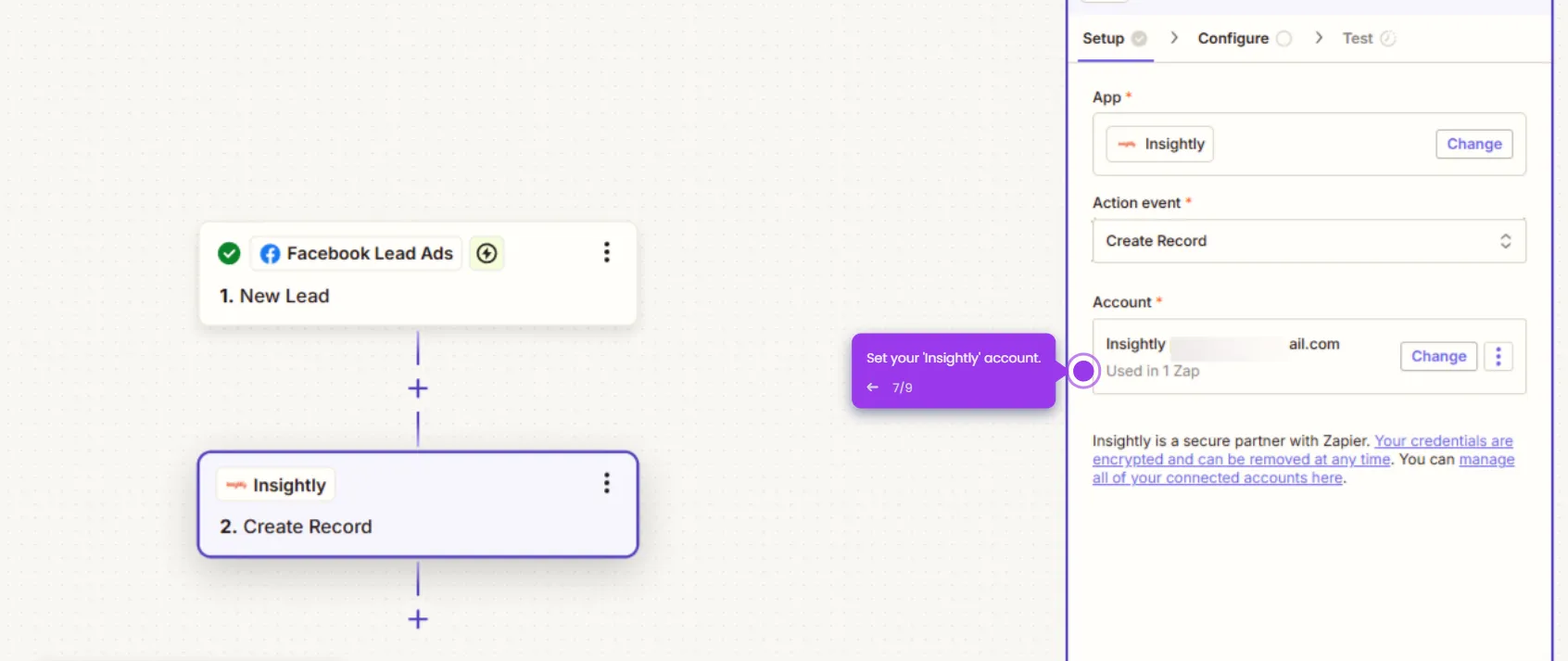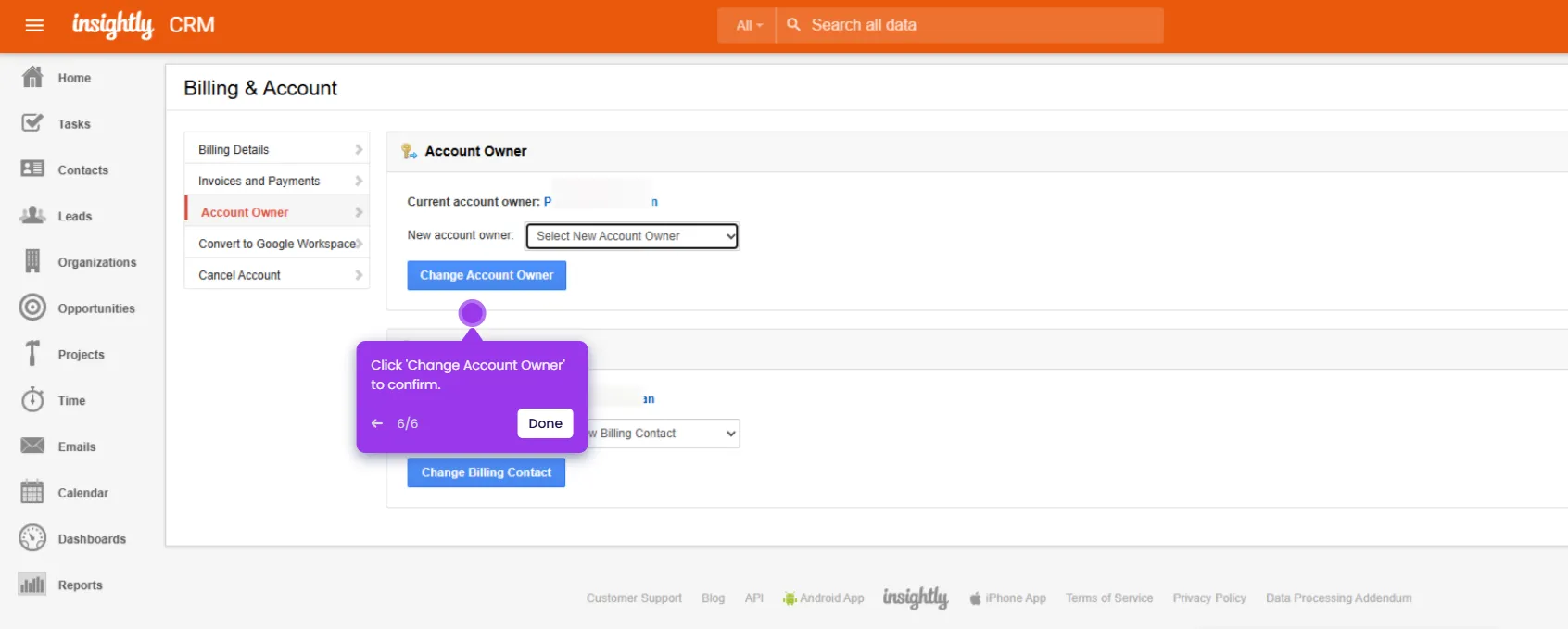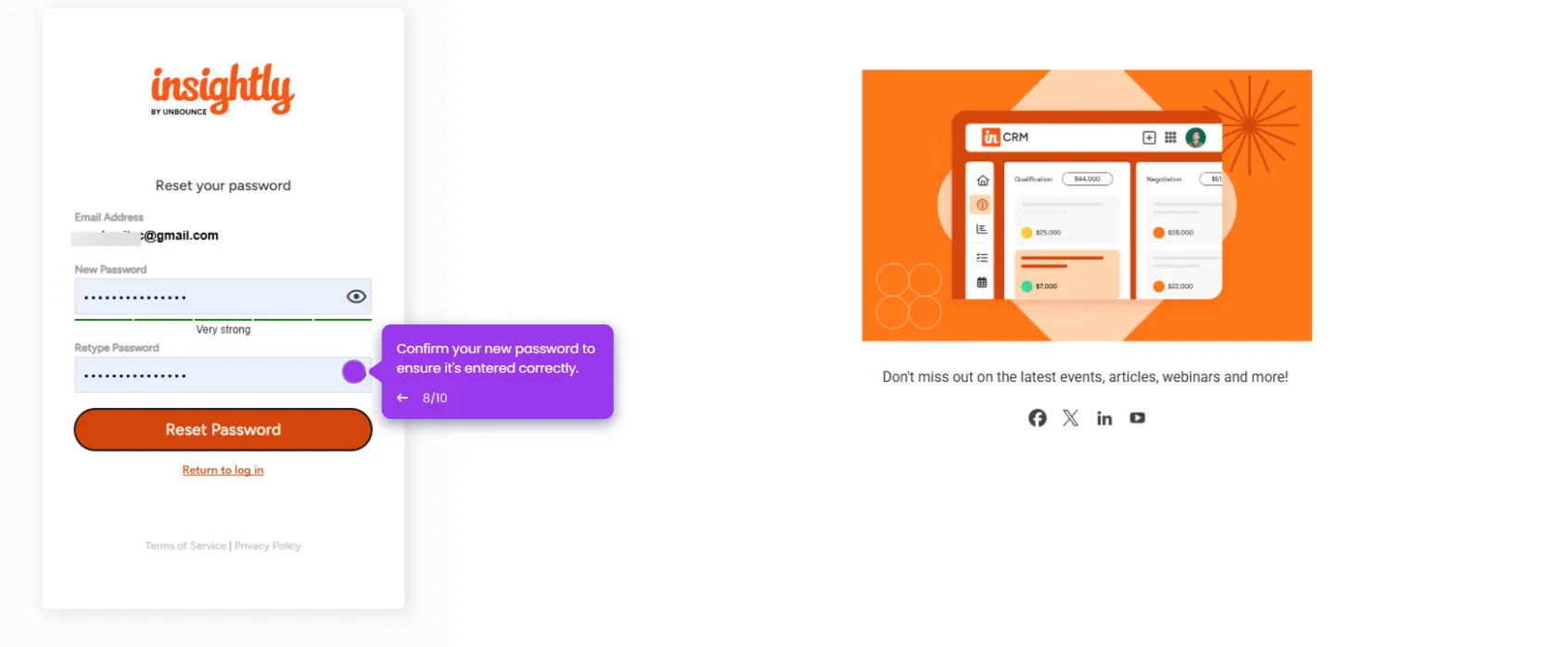To remove Insightly from Gmail, follow these steps:
- Open Gmail in your browser.
- Look for the 'Insightly' icon on the right sidebar.
- Click the three-dot menu to open the add-ons menu to enhance your Gmail with productivity tools and integrations.
- Select 'Manage add-on' to customize how this integration works with your Gmail account.
- Select 'Uninstall'.
- Choose 'Uninstall app' to confirm the removal.

.svg)
.svg)