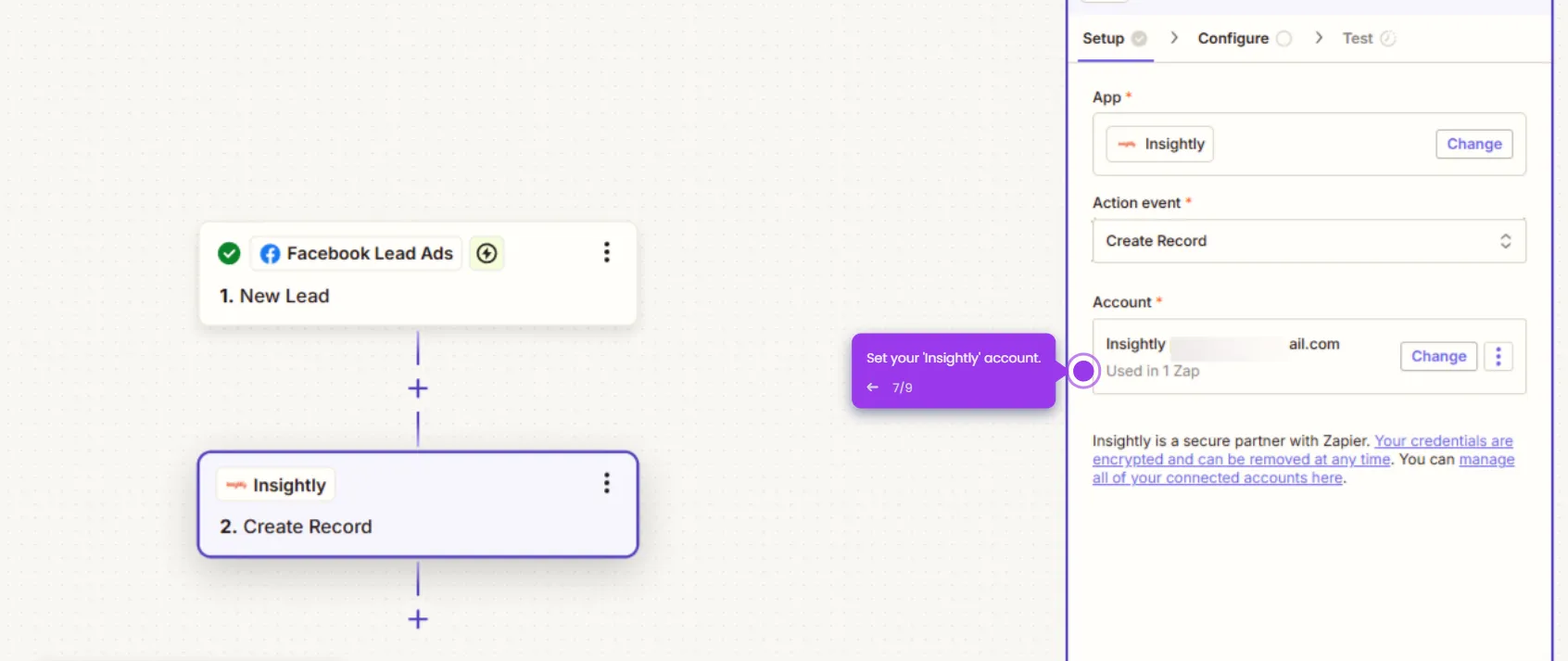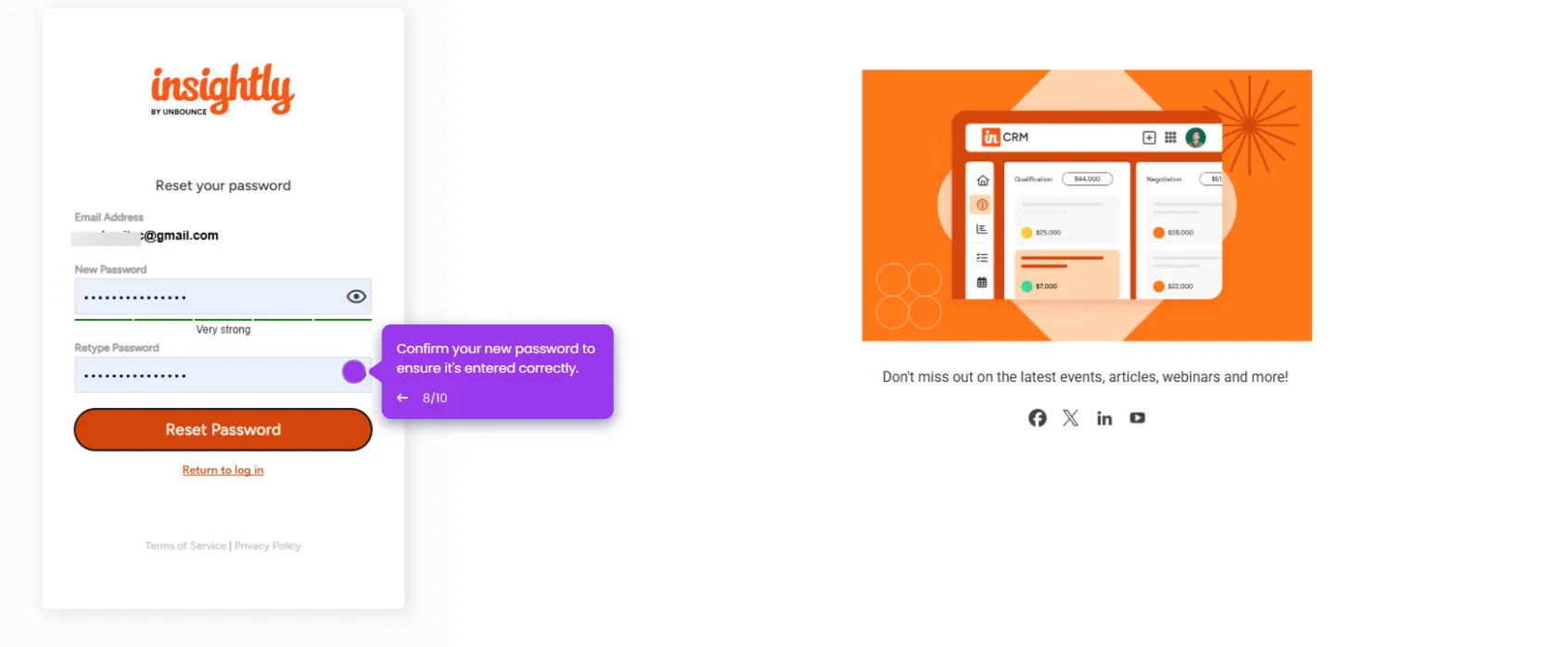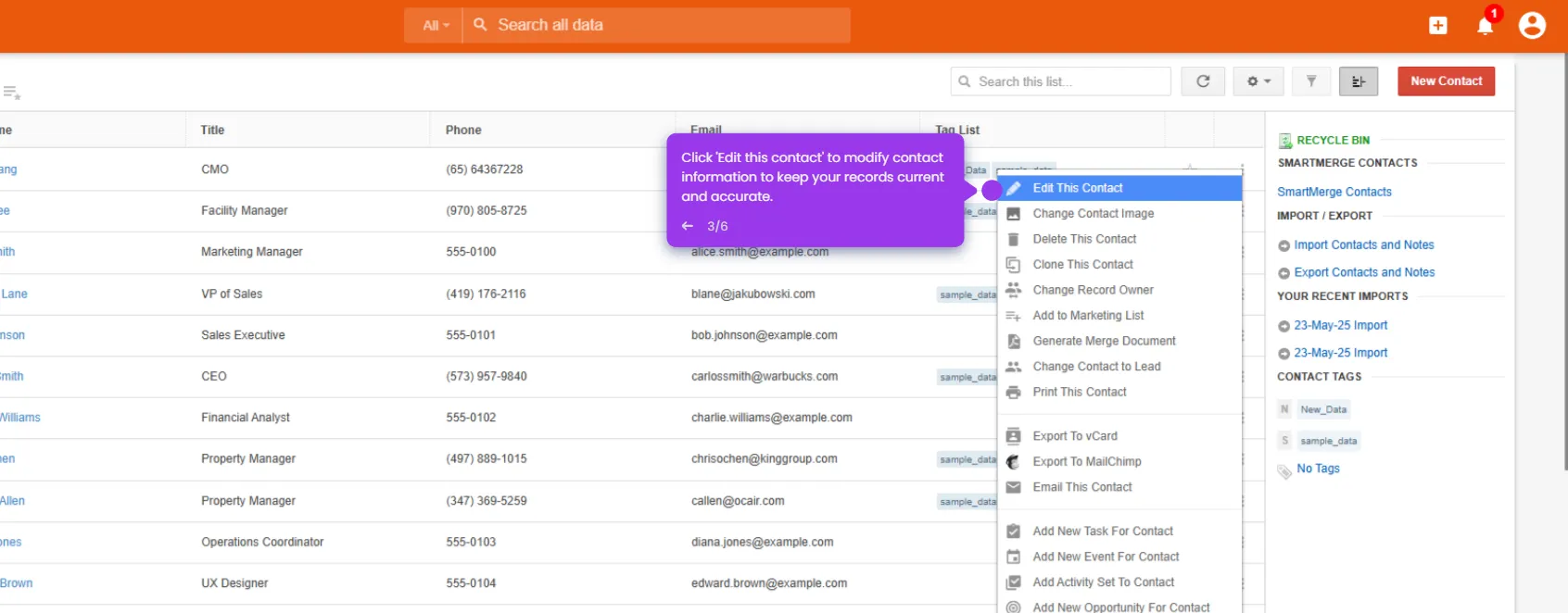To change the owner of a record in Insightly, follow these steps:
- Start by accessing your account settings to manage team permissions.
- Navigate to 'Billing & Account', where you can manage subscription details and user roles.
- In the 'Account' section, you can designate who has primary control over your Insightly instance.
- Click the drop-down arrow to assign leadership responsibilities by transferring ownership to another team member.
- Search for team members to transfer ownership privileges and administrative rights.
- Click 'Change Account Owner' to confirm.

.svg)
.svg)