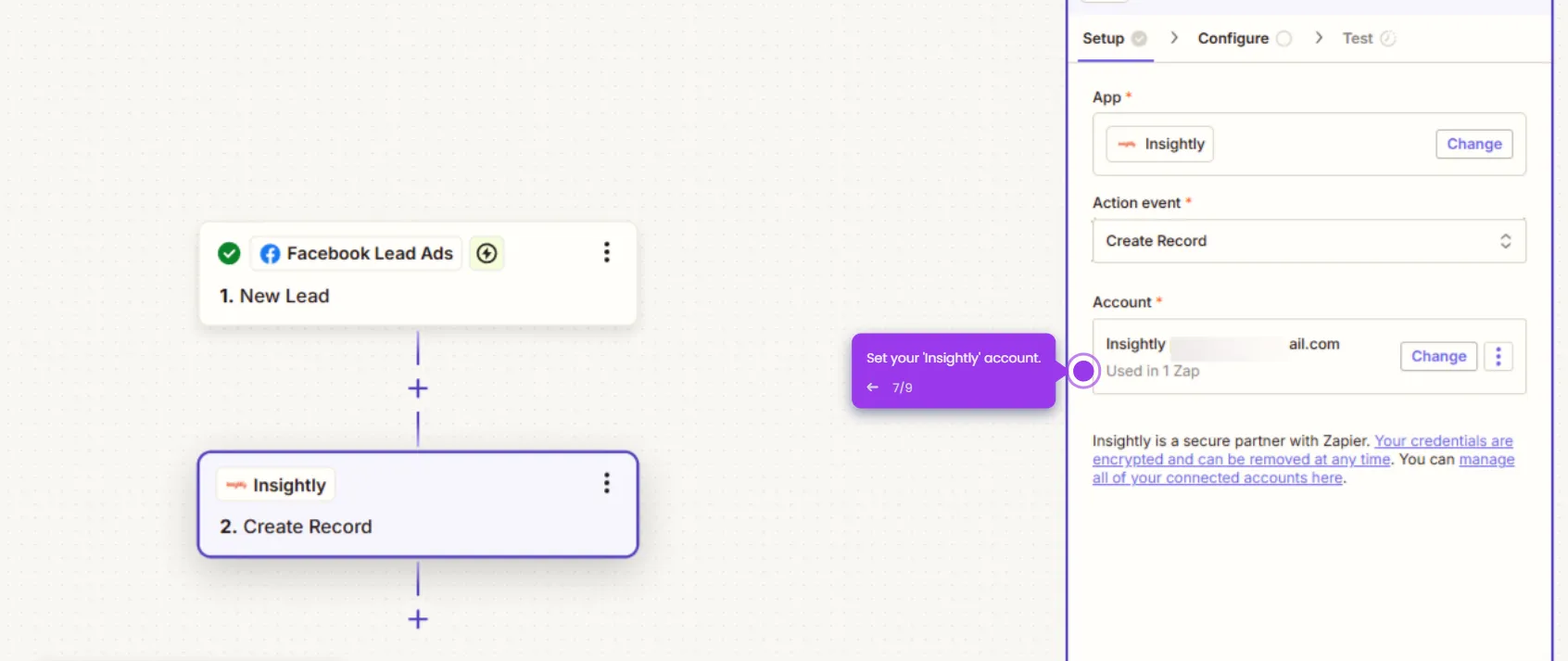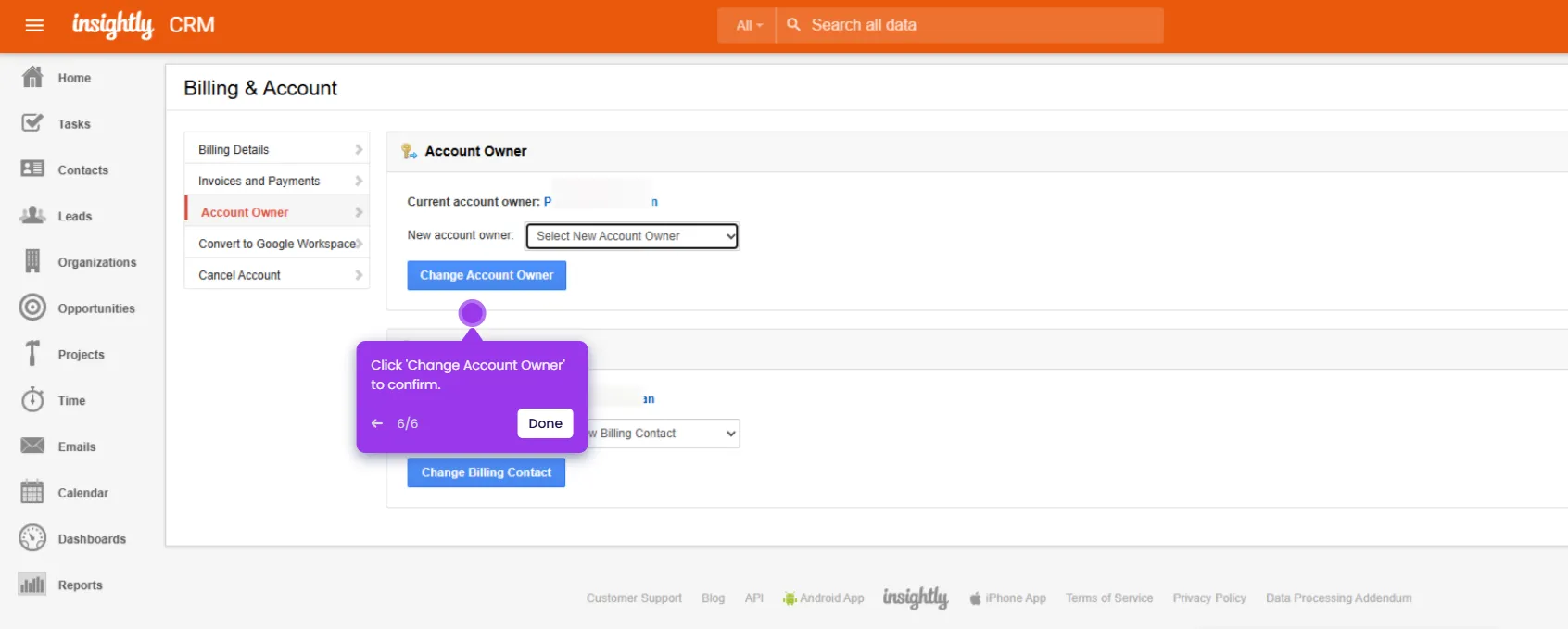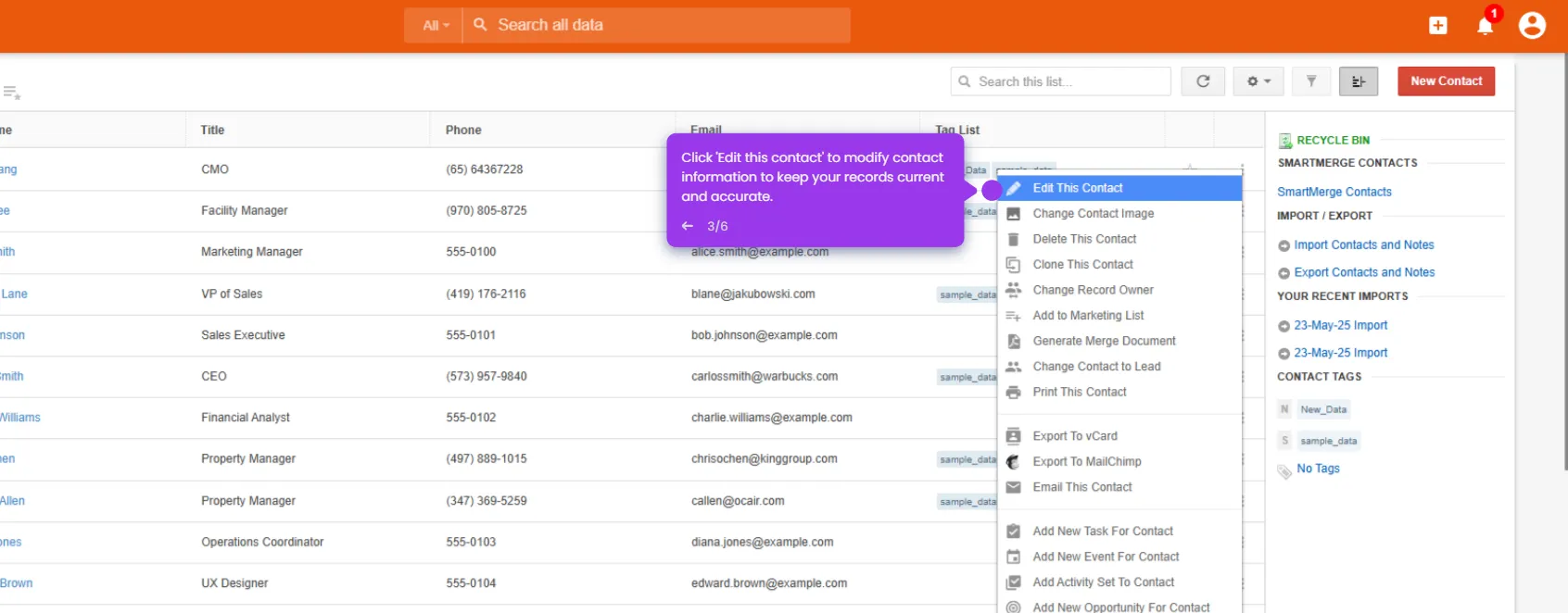Here’s how to change the password in Insightly:
- Go to the Insightly login page and click 'Can't log in'.
- Enter your email address associated with your Insightly account.
- Click 'Send Recovery Link' to request a secure recovery link to reset your password.
- Check your inbox for the password reset email from Insightly.
- Open the password reset email to continue the recovery process.
- Follow the secure reset link to create your new password.
- Create a strong new password for your Insightly account.
- Confirm your new password to ensure it's entered correctly.
- Complete the process and secure your account with your new password by clicking 'Reset Password'.
- That's it! You've successfully changed your password in Insightly.

.svg)
.svg)