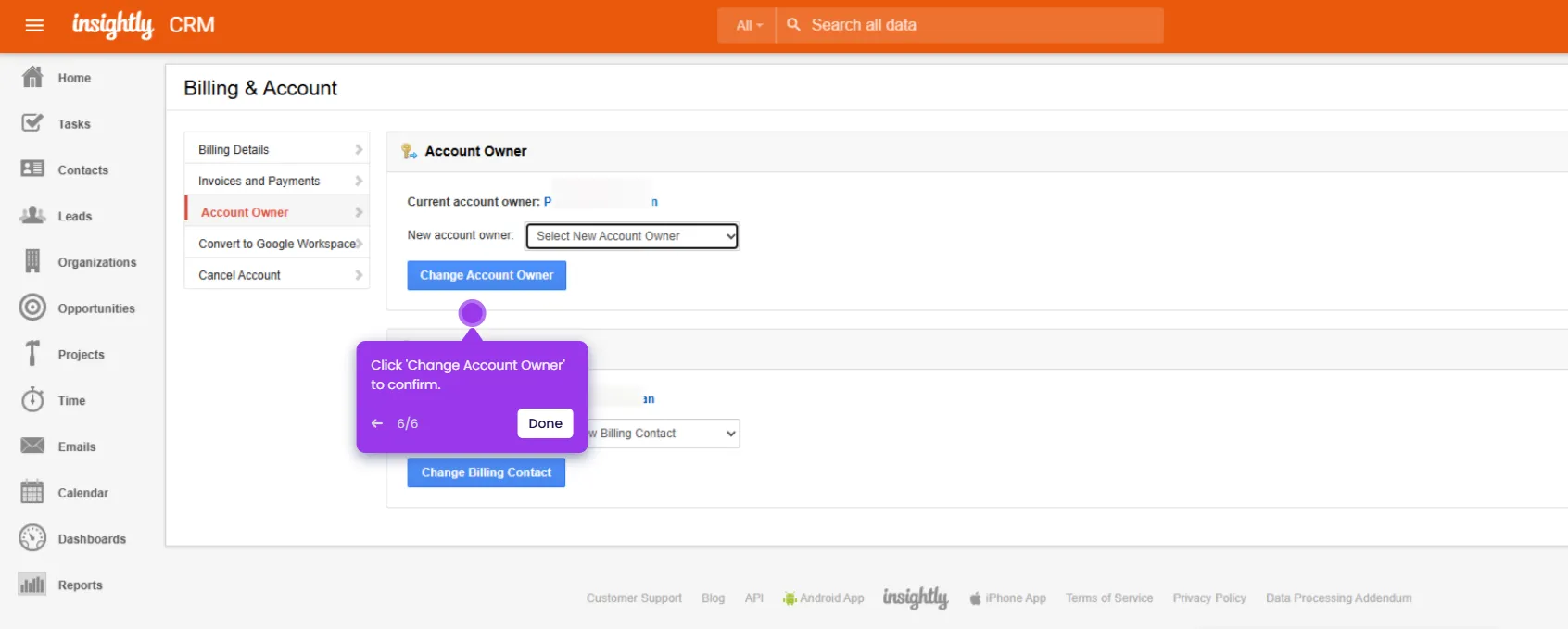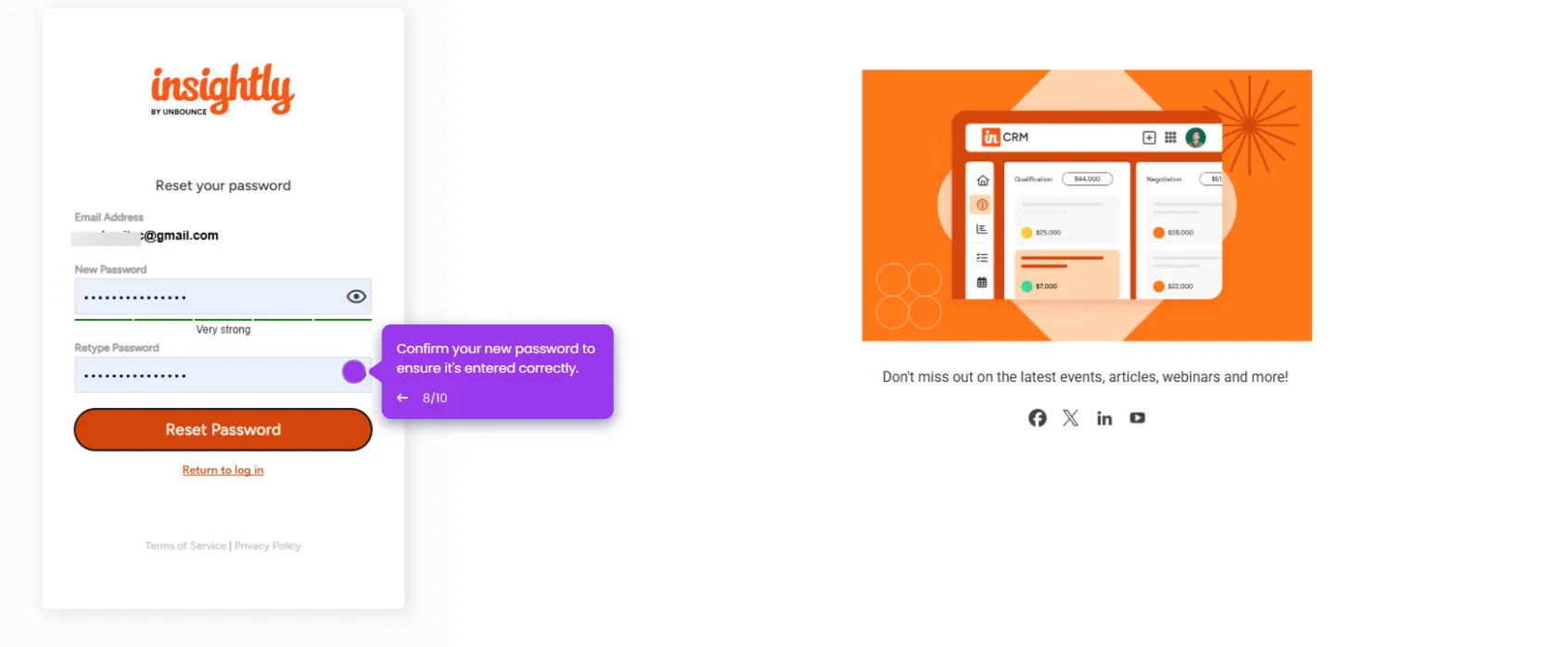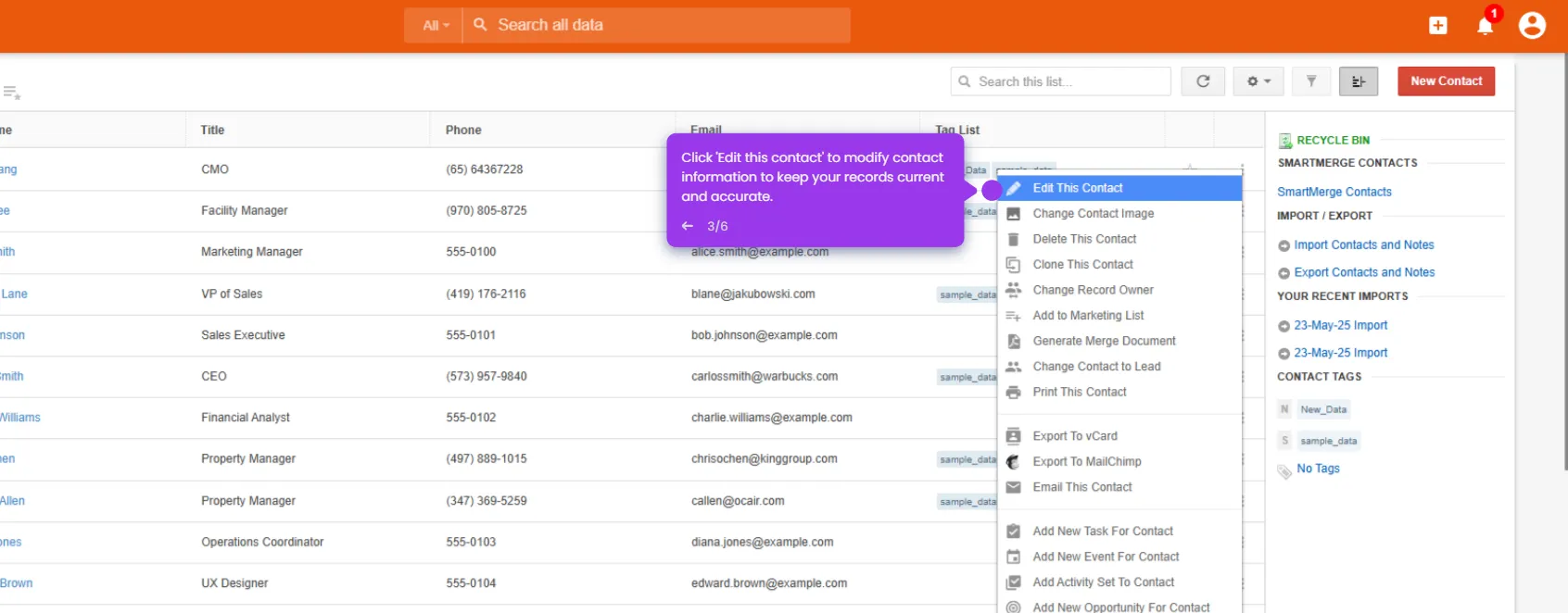Here’s how to do it:
- Set your workflow trigger, this is the event that will set your automation in motion.
- Select 'Facebook Lead Ads Pro' to capture new leads directly from your Facebook campaigns.
- Specify which Facebook Lead Ads event will trigger your workflow.
- Continue with your account to connect Zapier to your Facebook Lead Ads data.
- Set 'Insightly' as your action app.
- Select which lead information you want to capture in your workflow.
- Set your 'Insightly' account.
- Click 'Test step' to review your field mappings to ensure all lead data transfers correctly.
- Click 'Publish' to complete your Zap setup and activate your automated lead capture workflow.

.svg)
.svg)