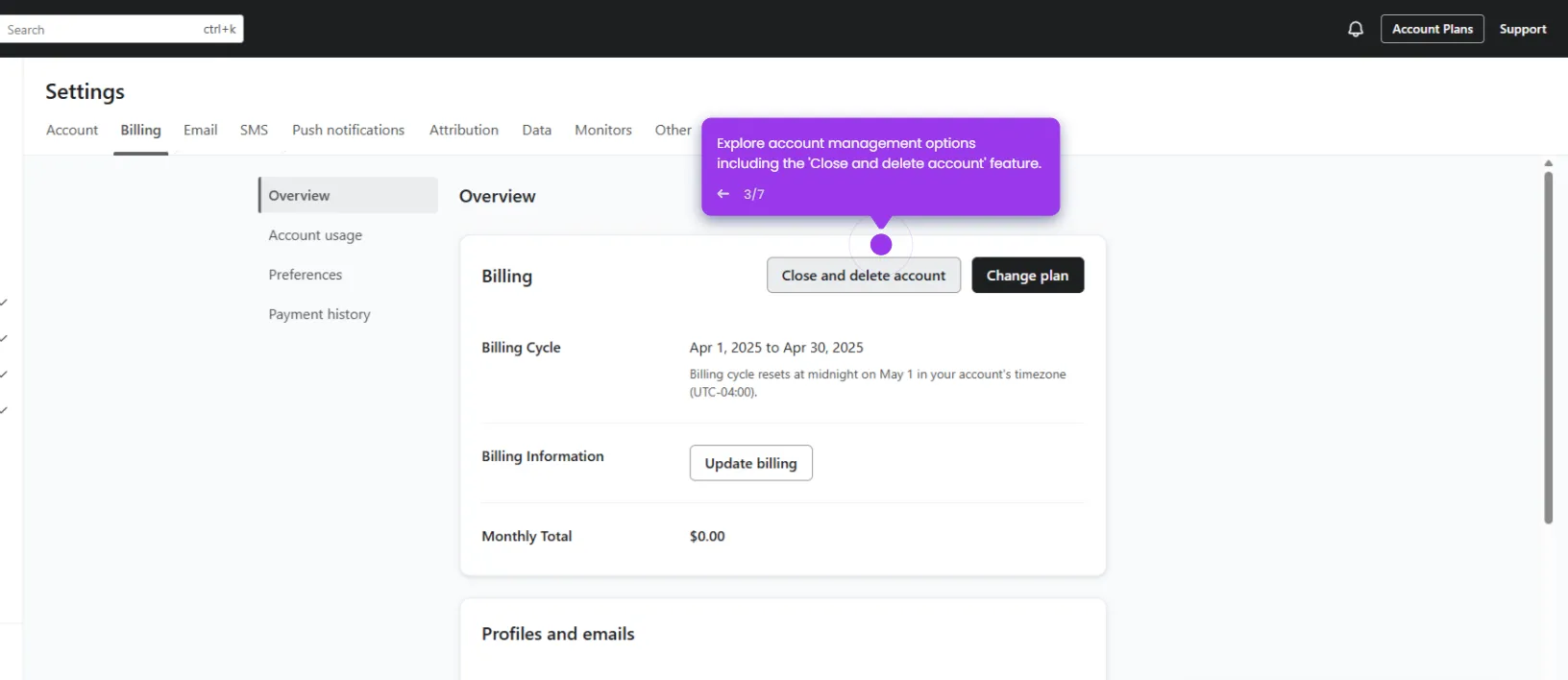To remove double opt-in in Klaviyo, follow these steps:
- Start by exploring the 'Audience' hub, where all your subscriber management happens.
- Access 'Lists & segments' to organize your contacts for targeted campaigns.
- Choose the list where you want to disable double opt-in.
- Once inside the list, click the 'Settings' tab at the top.
- Manage 'Consent' options to ensure regulatory compliance and build subscriber trust.
- Alternatively, select 'Single opt-in' to remove 'Double opt-in'.
- Review your consent settings to ensure they match your marketing strategy.
- Click 'Save' to apply your new consent preferences to protect your sender reputation.
- Your consent settings are now active! Ready to build compliant, high-performing campaigns.

.svg)
.svg)